
Firefox is arguably the most popular open-source browser that’s not based on Chrome, available for Linux, Windows, and Mac.
While we know that Chrome-based browsers dominate the market share, Firefox was introduced way before Google Chrome came into existence.
To be accurate, Firefox 100 release marks 17 years of development effort since 2004.
It still feels like yesterday, right?
Firefox 100: What’s New?

It does not matter whether you love/hate Firefox’s new development plans, the fact that it introduced numerous industry-leading features/technology over the years is impressive.
Firefox 100 release hits an important milestone. But, it is not a massive upgrade.
Here, I shall highlight the key improvements with this release:
Improvements to Picture-in-Picture Mode

Whenever you watch anything on YouTube, Prime Video, and Netflix in Picture-in-Picture mode, Firefox now supports captions/subtitles for it.
You just need to enable the captions/subtitles for the video in the respective platform and it will continue to appear in PiP.
The support for captions in PiP is not limited to mainstream platforms but also on websites like Coursera that use WebVTT format.
Language Detection
To improve the user experience, Firefox now detects when the language does not match the operating system preferences.
This only happens when you first run the browser after installation. So, you can choose between the system’s language or the browser’s default.
Scrollbars Don’t Take Space by Default
The scrollbars on Linux and Windows 11 won’t take your precious screen space by default. In other words, they will be responsive and collapse when you’re focused on scrolling or navigating.
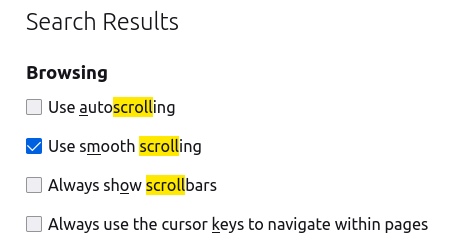
You can change this in the Settings (for Linux users). Firefox follows your system setting for visual effects if you are on Windows. So, you would need to tweak that for Firefox to honor your preferences.
Control Website Appearance
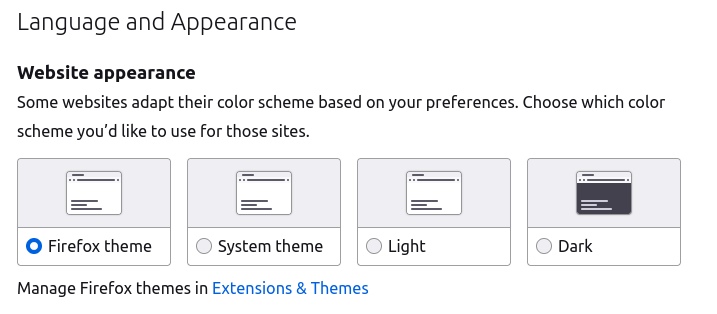
For some websites, your browser preferences influence the color/appearance of the web page.
To tweak the experience for such websites, you now can set a website appearance preference in the Settings to choose light/dark, system, or Firefox theme.
HDR Video and Hardware Accelerated AV1 Video Decoding
HDR Video support may not be a big deal for everyone. But, it is now supported in Firefox on Mac.
The official support exists for YouTube as of now with macOS 11+. Of course, you need an HDR-compatible screen as well.
The hardware-accelerated AV1 video decoding is finally supported on Windows with compatible GPUs (including Intel’s 11th Gen, AMD RDNA 2, and GeForce 30 series). In addition to this, video overlay is also enabled on Windows, reducing power usage.
Unfortunately, these aren’t Linux-specific updates but should help the Firefox users across multiple platforms.
Other Improvements
In addition to the major highlights, the changes include:
- Support for profiling multiple java threads has been added.
- Soft-reloading a web page will no longer cause revalidation for all resources.
- Firefox has a new focus indicator for links, which replaces the old dotted outline with a solid blue outline.
You can learn more about the technical changes in the official release notes.
Get Firefox 100
You can download it from its official website or look for an update available, it should be a quick download.
- Even the biggest players in the Linux world don't care about desktop Linux users. We do.
- We don't put informational content behind paywall. Your support keeps it open for everyone. Think of it like 'pay it forward'.
- Don't like ads? With the Plus membership, you get an ad-free reading experience.
- When millions of AI-generated content is being published daily, you read and learn from real human Linux users.
- It costs just $2 a month, less than the cost of your favorite burger.
Become a Plus Member today and join over 300 people in supporting our work.









