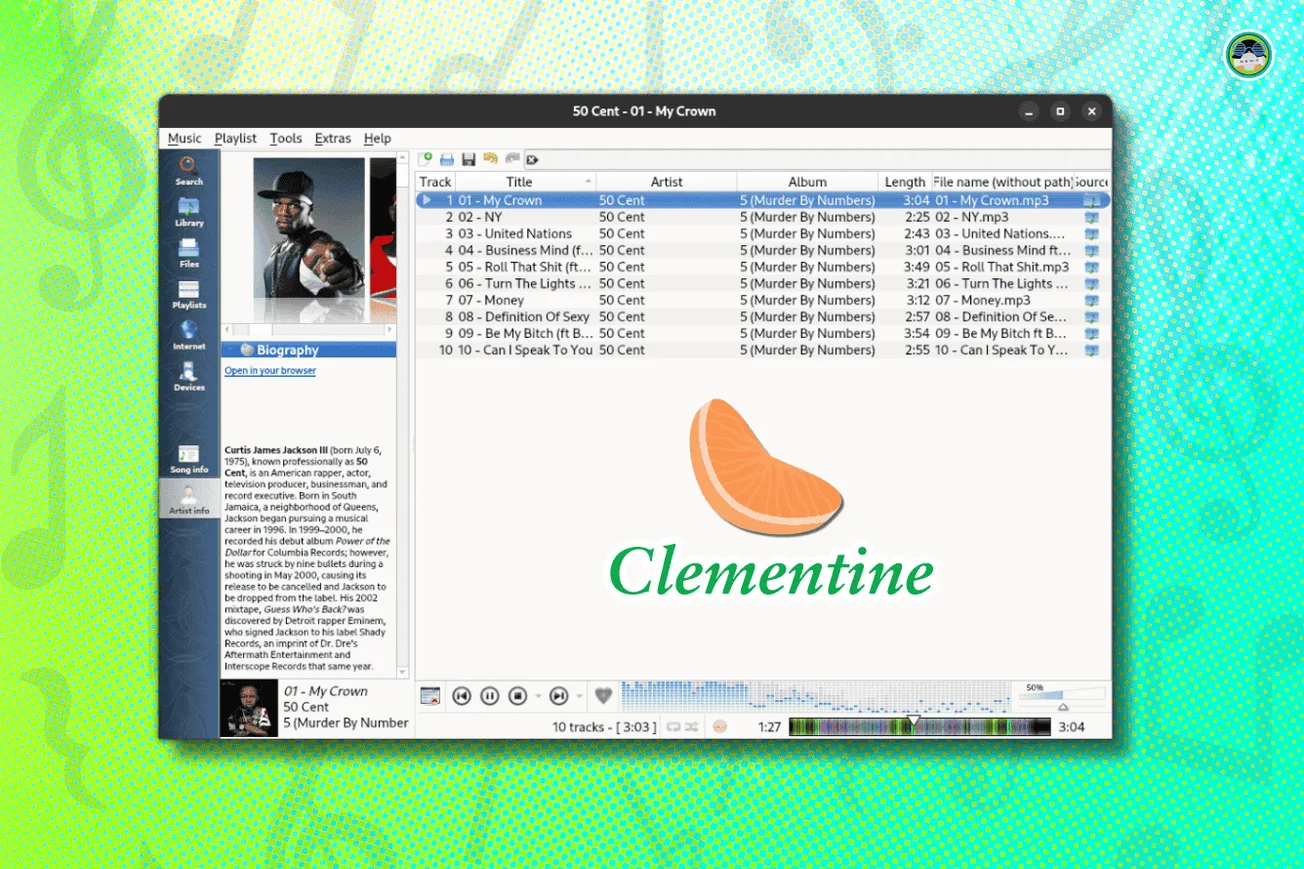Flameshot is one of my daily drivers that I utilize to take screenshots. You can also find my guide to use Flameshot on Linux if you want to get it installed and configure it to use it.
Now, with the new 0.9 release for Flameshot, it is better than ever before!
Unlike Shutter and Ksnip, which received some major updates recently, Flameshot 0.9 does not include big changes but some useful ones.
Let me highlight the key changes with this release.
Flameshot 0.9: Key Changes
The most useful addition for my use case is the Global Shortcut menu. You get to see all the hotkeys at a glance, and it is also completely customizable to your liking.
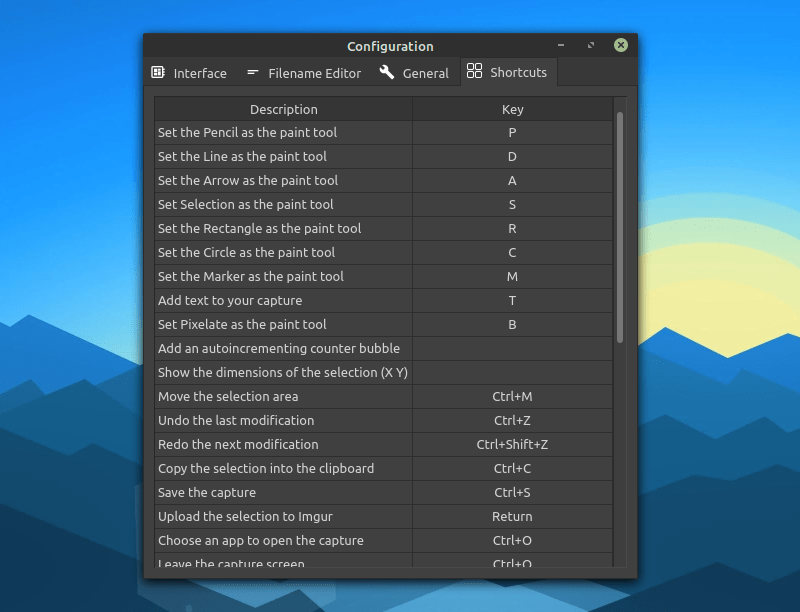
I find this to be incredibly useful because it would save me a lot of time to have my preferences and shortcuts for the task I want done.
Not just limited to the shortcuts, but you also get a separate section to find your “Latest Uploads“.
This is related to the ability of uploading screenshots directly to Imgur without needing an account for it.
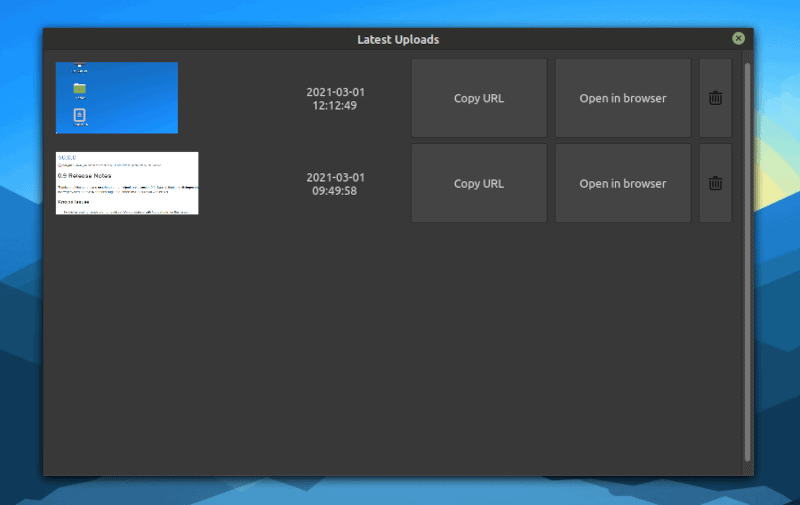
Before the update, when you upload a screenshot, the Imgur link was automatically copied to your clipboard. But, if you upload another screenshot, then you lose the previous link unless you have a clipboard manager like CopyQ.
Now, with the Latest Uploads section, you get to see all your recent uploads and find the links to them as well. Pretty useful, I think!
Not just limited to these two useful feature additions, you can finally change the image format of your screenshot to JPEG instead of PNG if you want save disk space and don’t mind the potential quality loss (especially when trying to scale the images).
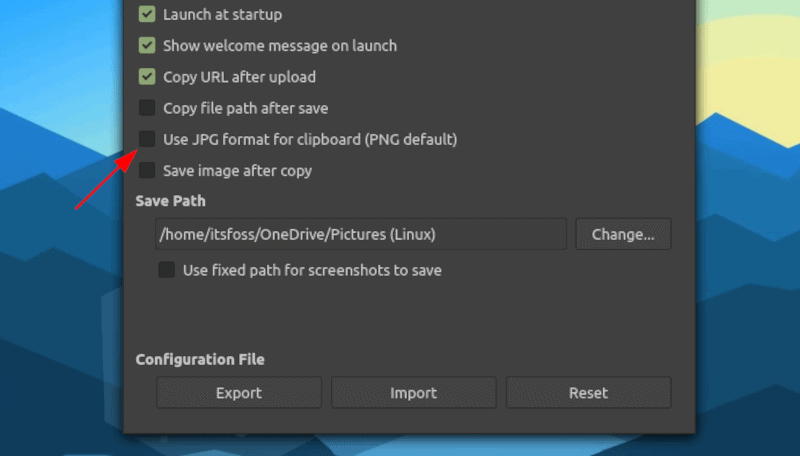
In addition to these new features, they have also added official MacOS support. It is always good to see more Linux-focused tools making their way as a cross-platform solution.
Other Improvements
If you’re using it on GNOME with Wayland as the Display Server, you will notice improved support for it.
Some other notable improvements mentioned in the release notes include:
- Ability to take “symmetric” selections by holding down the Shift key while resizing the selection.
- The rectangle tool will now round the corners of the rectangles based on the current thickness
- Added “check for new release” feature. This allows users on MacOS / Windows / and AppImages to easily check for updated versions.
To know more about the detailed changes and bug fixes, you could refer to its GitHub releases section.
What do you think about the latest improvements to Flameshot? Is it your favorite screenshot tool for Linux? Let me know your thoughts in the comments down below.
Here's why you should opt for It's FOSS Plus Membership
- Even the biggest players in the Linux world don't care about desktop Linux users. We do.
- We don't put content behind paywall. Your support keeps it open for everyone. Think of it like 'pay it forward'.
- Don't like ads? With the Plus membership, you get an ad-free reading experience.
- When millions of AI-generated content is being published daily, you read and learn from real human Linux users.
- It costs just $2 a month, less than the cost of your favorite burger.