
File managers for Android have improved significantly over the years.
You do not necessarily need to install options like ES File Manager, Solid Explorer, and others.
But, even if you do — and you do not like the default file manager (or refuse to use Google's Files app), there is always the open-source way instead of using the proprietary ones I just mentioned 😉
There are a couple of options, but I like Fossify File Manager that allows you to easily access/manage files on your smartphone.
Fossify File Manager
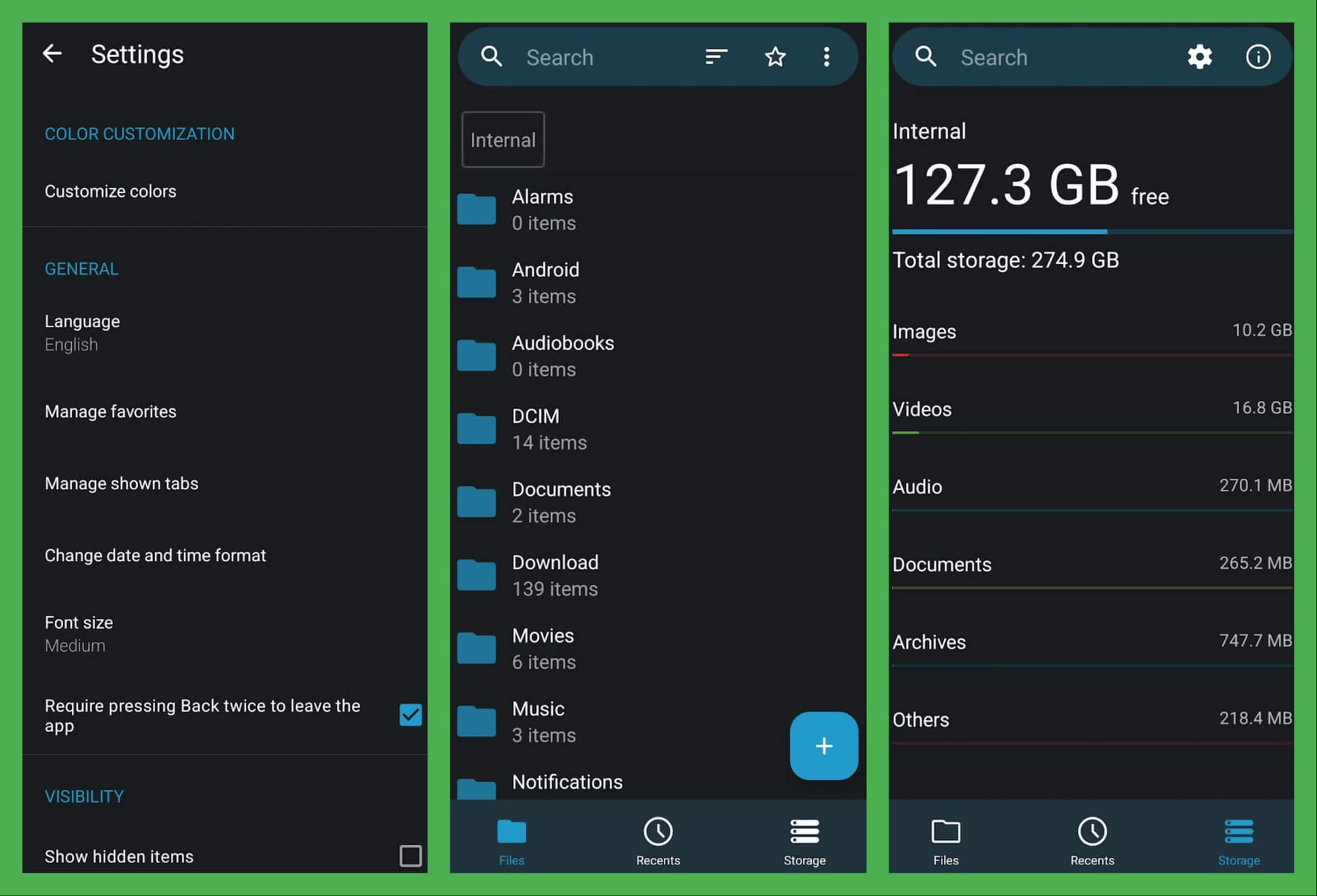
Fossify File Manager is a fork of the originally popular Simple File Manager.
The fork (along with other forks of Simple Mobile Tool apps) was made by one of the original contributors after they were acquired by a company known for adding ad-wall to the apps they own.
So, for starters, you can expect Fossify File Manager to be a straightforward app that gets the job done without any advertisements. You do not have any in-app purchases, either.
It works pretty fast as per my experience, and loads up all the files/content in the way you would expect 😄
While it focuses on simplicity, there are essential features such as:
- Ability to customize the theme/accent color
- Protect hidden files or the app by locking them
- Toggle delete confirmation dialog as per your preference
- Customize the font and language
It features the Material You design UI, making it good to look at. In addition to the file management, you can also find recently accessed files in a separate menu, and get the details of your storage as shown in the screenshot above.
Despite its name, you can't find it as "Fossify File Manager". The app is listed as "File Manager". Maybe that will be changing in the future updates? I am not so sure... 🤷♂️
So, if you already have a file manager with the name, the icon should give you an indicator, or perhaps keep it on the home screen to avoid confusion.
If you are fond of other file managers, you might miss out on features like mounting cloud drives. There's an alternative to it: Amaze File Manager (also open-source), but I find its user experience bare-bones and I do not want the features. So, it is your call for what you want to use.
If you are concerned about managing files while ensuring your privacy is preserved, Fossify File Manager is the one I would recommend.
Download Fossify File Manager Now!
It is available to download on Google Play Store and F-Droid. You can also get the APK from its GitHub page.
💬 What do you think about it? Let me know in the thoughts!
- Even the biggest players in the Linux world don't care about desktop Linux users. We do.
- We don't put informational content behind paywall. Your support keeps it open for everyone. Think of it like 'pay it forward'.
- Don't like ads? With the Plus membership, you get an ad-free reading experience.
- When millions of AI-generated content is being published daily, you read and learn from real human Linux users.
- It costs just $2 a month, less than the cost of your favorite burger.
Become a Plus Member today and join over 300 people in supporting our work.









