
SoftMaker Office is a premium cross-platform office suite (also available for Linux). It offers a separate free edition as "FreeOffice".
While it is not an open-source alternative to Microsoft Office on Linux, it is an option for some looking for good compatibility with Microsoft document file formats.
FreeOffice is an easy way to test before opting for the premium, or if you do not need the perks of the premium version. They did not have a new release for the free edition for a while now.
Fortunately, that changes now, with the availability of FreeOffice 2024 for Linux, Windows, and macOS.
FreeOffice 2024: What's New?
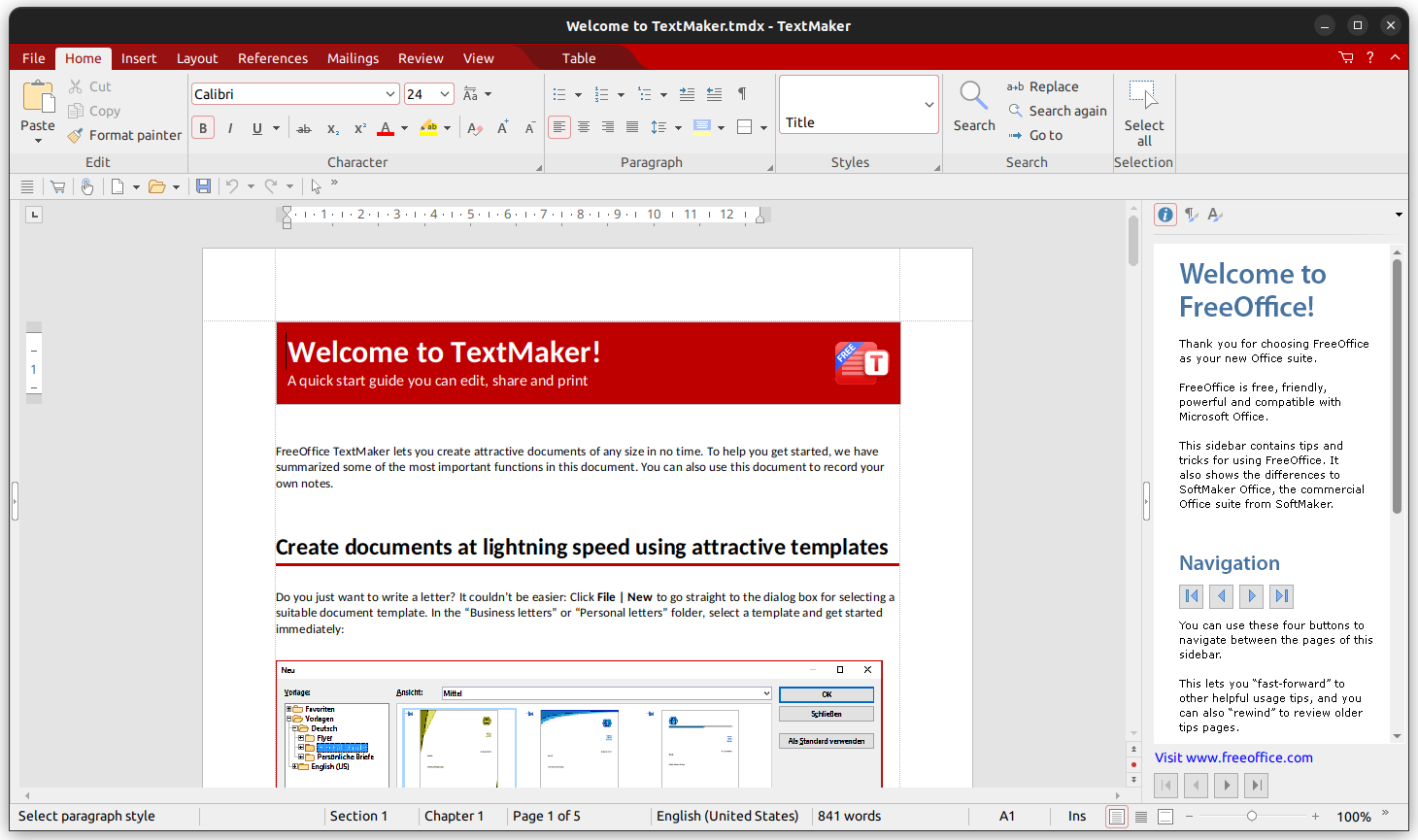
It is obvious to expect the refinements added to SoftMaker Office 2024 to the new free edition.
For starters, you can take advantage of the ribbon and classic toolbar menu layout across the suite as per your requirements. With the Ribbon menu mode, you can also utilize the hamburger menu to access more options.
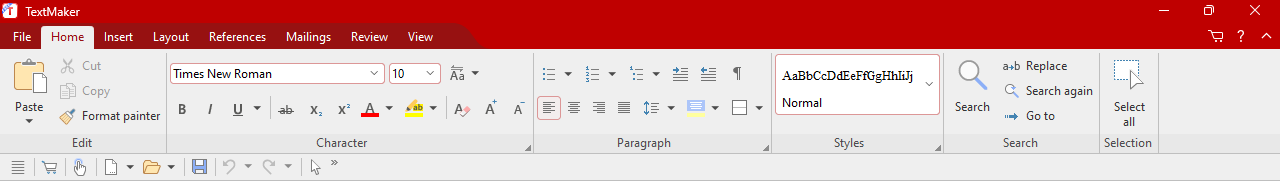
When it comes to FreeOffice TextMaker 2024 (document processor), you can open DOCX files, insert images/graphics, add header/footer, tables, and other objects.
It can open documents using older Microsoft Office file format, and ODT format used by LibreOffice and OpenOffice. You also get a PDF export option.
I compared the older version of FreeOffice with LibreOffice a while back, a couple of things have changed, but you can take a look at it for reference:
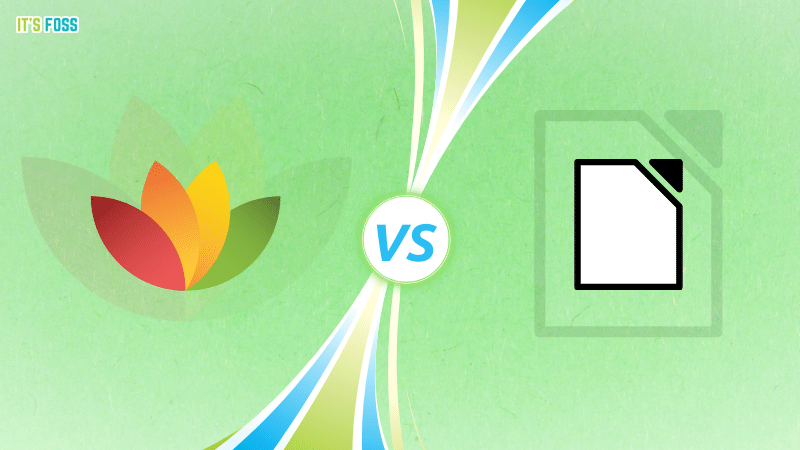
Next, the FreeOffice PlanMaker 2024 (spreadsheet application) supports various calculation functions, diagrams, and advanced options like conditional formatting/pivot tables.
Not to forget, you can access XLSX file format with it.
The last one, Presentations 2024, supports PPTX along with the design styles of Microsoft PowerPoint giving you a seamless experience to switch to it.
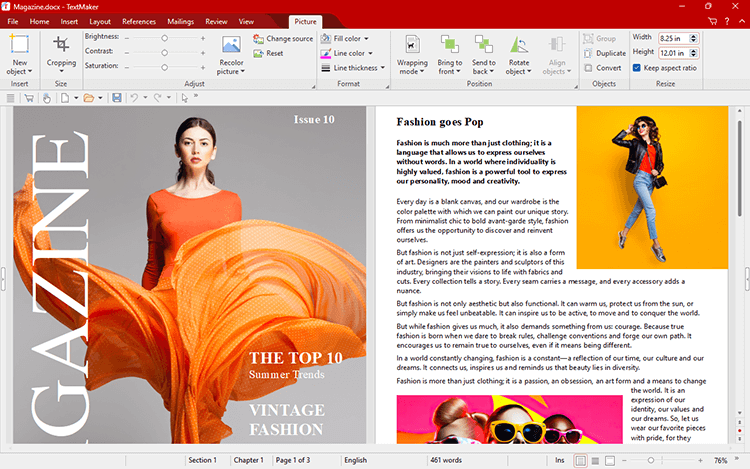
Get FreeOffice 2024
FreeOffice 2024 is available for Linux in the form of RPM/DEB packages. You can also find it in the pacman package manager for Manjaro and Arch Linux.
Head to the official website to download packages for your preferred operating system.
- Even the biggest players in the Linux world don't care about desktop Linux users. We do.
- We don't put informational content behind paywall. Your support keeps it open for everyone. Think of it like 'pay it forward'.
- Don't like ads? With the Plus membership, you get an ad-free reading experience.
- When millions of AI-generated content is being published daily, you read and learn from real human Linux users.
- It costs just $2 a month, less than the cost of your favorite burger.
Become a Plus Member today and join over 300 people in supporting our work.










