
Many users who are looking for a user-friendly Arch-based Linux distribution usually end up with a distro like Garuda Linux, and I mean, who can blame them? Garuda Linux is so cool!
Last month, the project turned 4, marking a major milestone for the vibrant distro. But that's not all. We now have a new Garuda Linux release that has been given the codename “Bird of Prey”, derived not from Harley Quinn's escapades, but from the actual birds that hunt other vertebrates.
Let's fly into this release and check out what's on offer 🕊️
🆕 Garuda Linux “Bird of Prey”: What's New?

Compared to its previous release, Garuda Linux's first release of 2024 has some important things to bring to the table. It is powered by Linux kernel 6.8 and features the following key highlights:
- FireDragon's Floorp Connection
- Desktop Environment Upgrades
- New Wallpapers
FireDragon's Floorp Connection
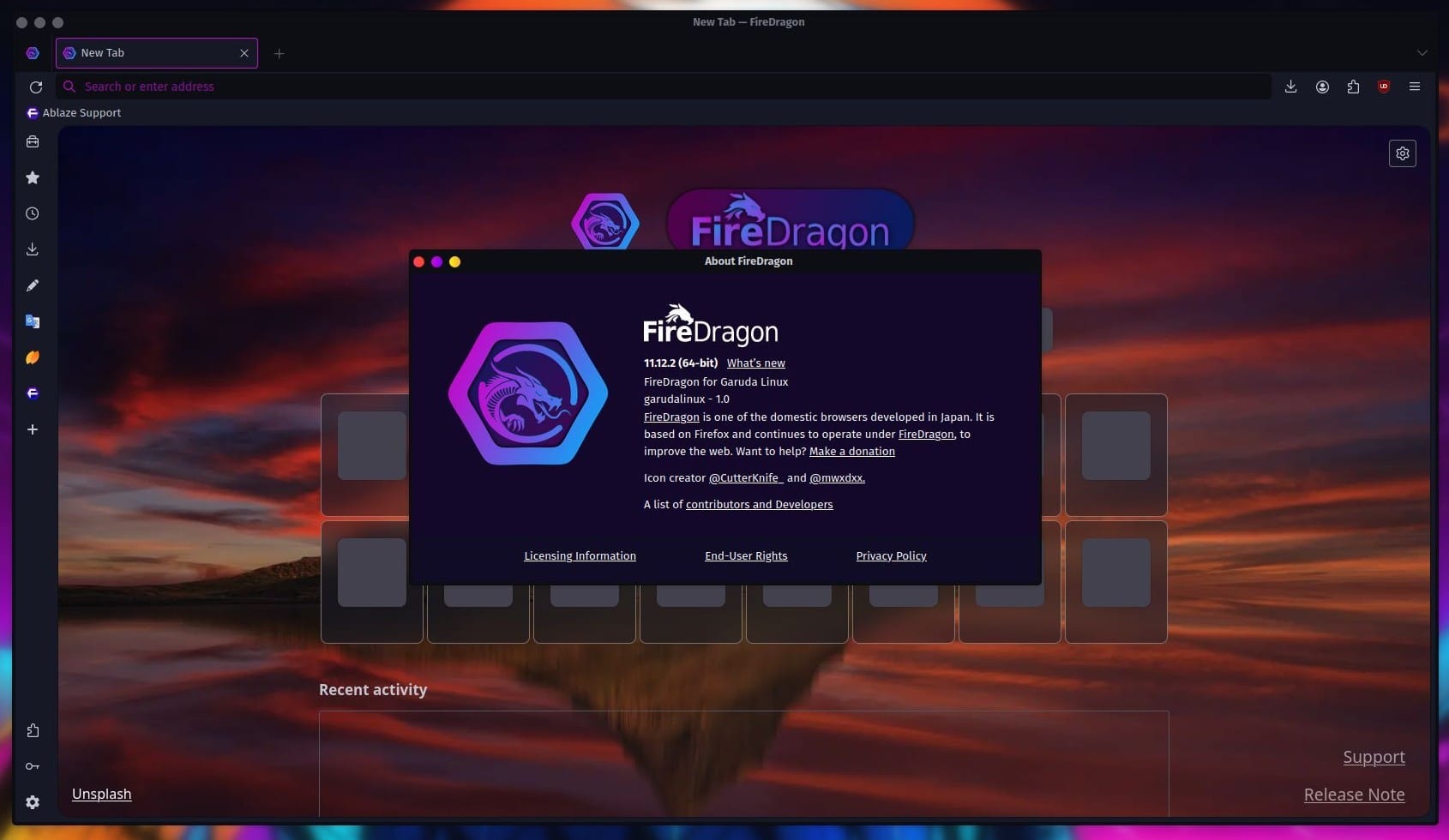
Starting with this release, Garuda Linux's web browser, FireDragon, now uses the popular Firefox fork, Floorp as a strong base to build on, ditching Librewolf in the process.
During the testing phase for this, many community members came together to report bugs, which were fixed before the release. FireDragon now also has many improvements, like faster webpage loading, revamped branding, a customizable sidebar, rounded page corners, and more.
We have covered the underlying Floorp browser separately, if you are curious:

Desktop Environment Upgrades
This release features upgraded desktop environments with fixes and improvements across the board.
Starting with Hyprland, Garuda Linux comes with a special variant called G-Hyprland that has additional capabilities like the ability to tweak the blurring of windows, change the corner size/gap of windows, and new waybar themes.
Moreover, you also get support for custom static/animated wallpapers, and a slideshow option for wallpapers.
Then, on the KDE Plasma-equipped Dr460nized side, many plasmoids were ported to Plasma 6, initial HDR support is being offered, and Wayland is now the default session.
The Garuda System Maintenance tool was also updated, allowing users to upgrade from Plasma 5 Dr460nized to Plasma 6.
For Sway, in a bid to improve the log in experience, ReGreet was introduced. Then, we have the screenshot tool which was changed to Swappy, the clipboard manager was changed to Cliphist, and a new cheat sheet that was added for easy understanding of key bindings.
The default terminal emulator and app launcher also sees a change, with Foot and Fuzzel now taking over those tasks.
New Wallpapers
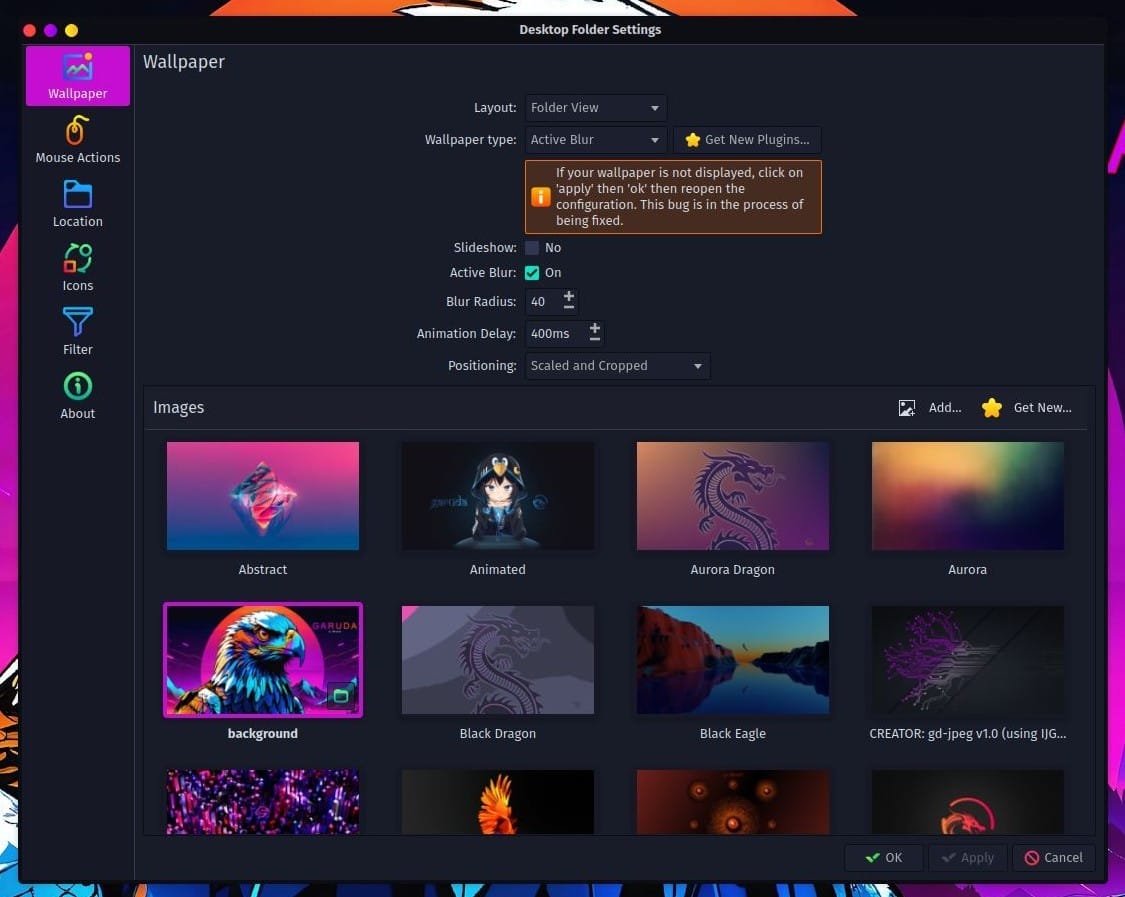
You also get some neat wallpapers with this release. There are three new wallpapers that were chosen from the wallpaper contest. The one you have been seeing throughout this article is called “Rave” by Mior_D_Miro.
The other two runner-ups were “Garuda Bird of Prey (4)” by mr_maniac_2k, and “Garuda SpaceBird” by elite.
Surprisingly, the Garuda Linux build I checked out didn't feature the runner-ups I mentioned earlier, but only the “Rave” one.
🛠️ Other Changes and Improvements
Apart from the highlights of this release, here are some other changes:
- Continuation of the infrastructure upgrade work.
- Dropping of the Qtile edition as the maintainer had to shift their focus.
- A few updates to the slides shown during install, for a more modern look and feel.
- ISO images are now automatically verified during boot and will prevent booting if there are any issues.
There are a few other changes that are not mentioned above. You can go through the release blog or the official changelogs to learn about those.
📥 Download Garuda Linux “Bird of Prey”
You can get this release on any of the nine editions (yes, you read that correctly) of Garuda Linux from the official website.
There's a gaming edition in the mix that might interest the gamer in you.
If you require any further assistance regarding this release, you can refer to the official wiki.
Suggested Read 📖

- Even the biggest players in the Linux world don't care about desktop Linux users. We do.
- We don't put informational content behind paywall. Your support keeps it open for everyone. Think of it like 'pay it forward'.
- Don't like ads? With the Plus membership, you get an ad-free reading experience.
- When millions of AI-generated content is being published daily, you read and learn from real human Linux users.
- It costs just $2 a month, less than the cost of your favorite burger.
Become a Plus Member today and join over 300 people in supporting our work.












