3 Million Installs, Only €100/Month: Bottles Needs Your Support!
Bottles is facing a funding shortfall.
GNOME 44 is here. Learn more about the features arriving with GNOME 44 release.


GNOME 43 packed in some useful UX upgrades, and now GNOME 44 release is around the corner.
What are the exciting changes this time? Is it a significant upgrade that you should try?
Let us look at the features of GNOME 44.
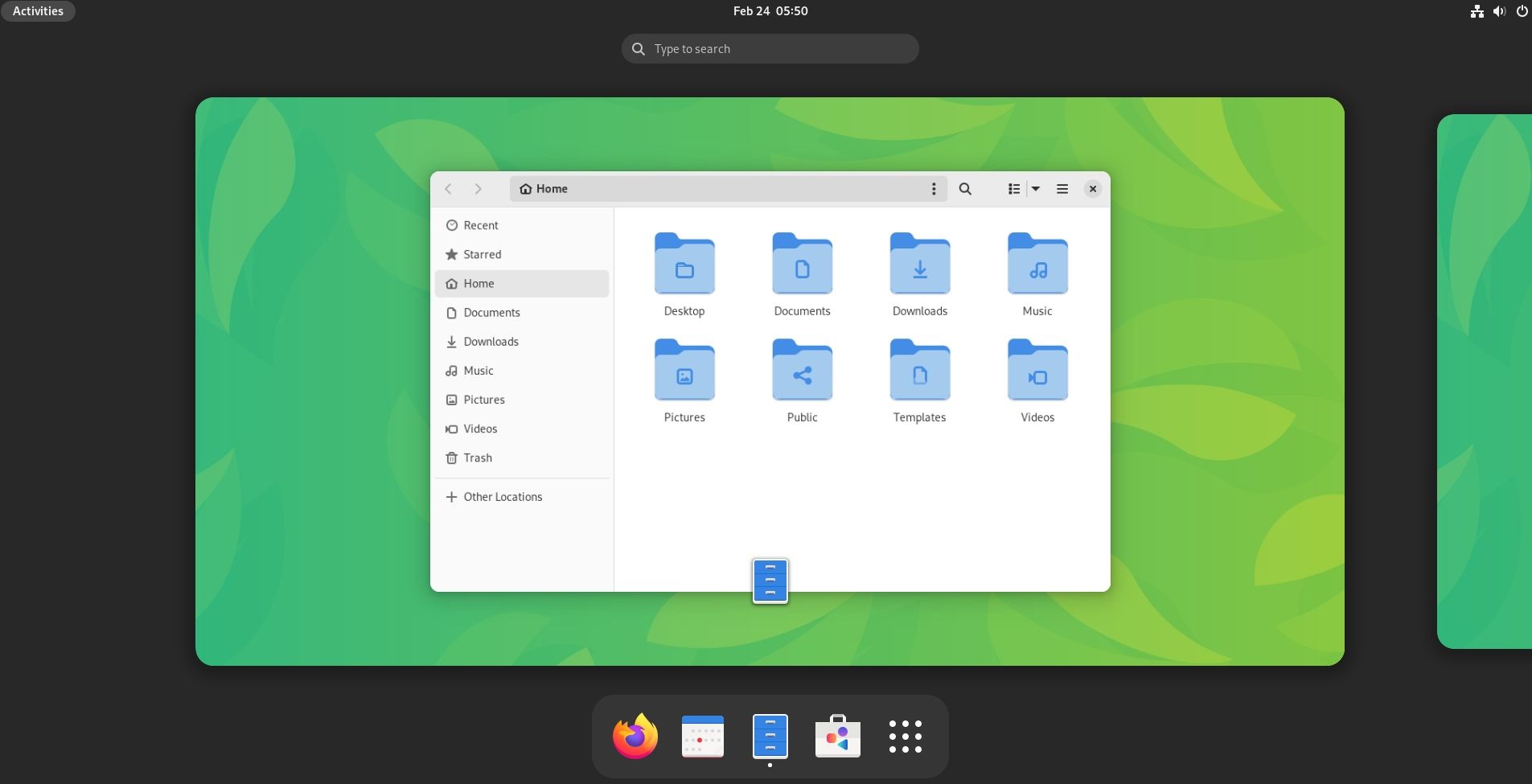
GNOME 44 brings in quite a few impactful changes. Some of the key feature updates include:
The quick settings panel lets you view and manage the Bluetooth devices connected to your system.
When writing this, the functionality did not work well with Fedora 38 (testing build) with GNOME 44 beta. But here's what it should look like:
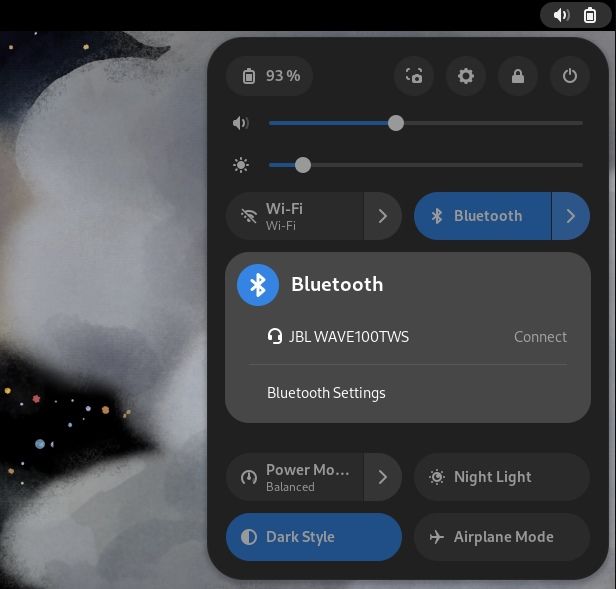
Previously, you were limited to just looking at the connected device, with no quick toggles available. Now, you can connect/disconnect with a few clicks.
However, for a new device pairing, you must head to the Settings menu as usual.
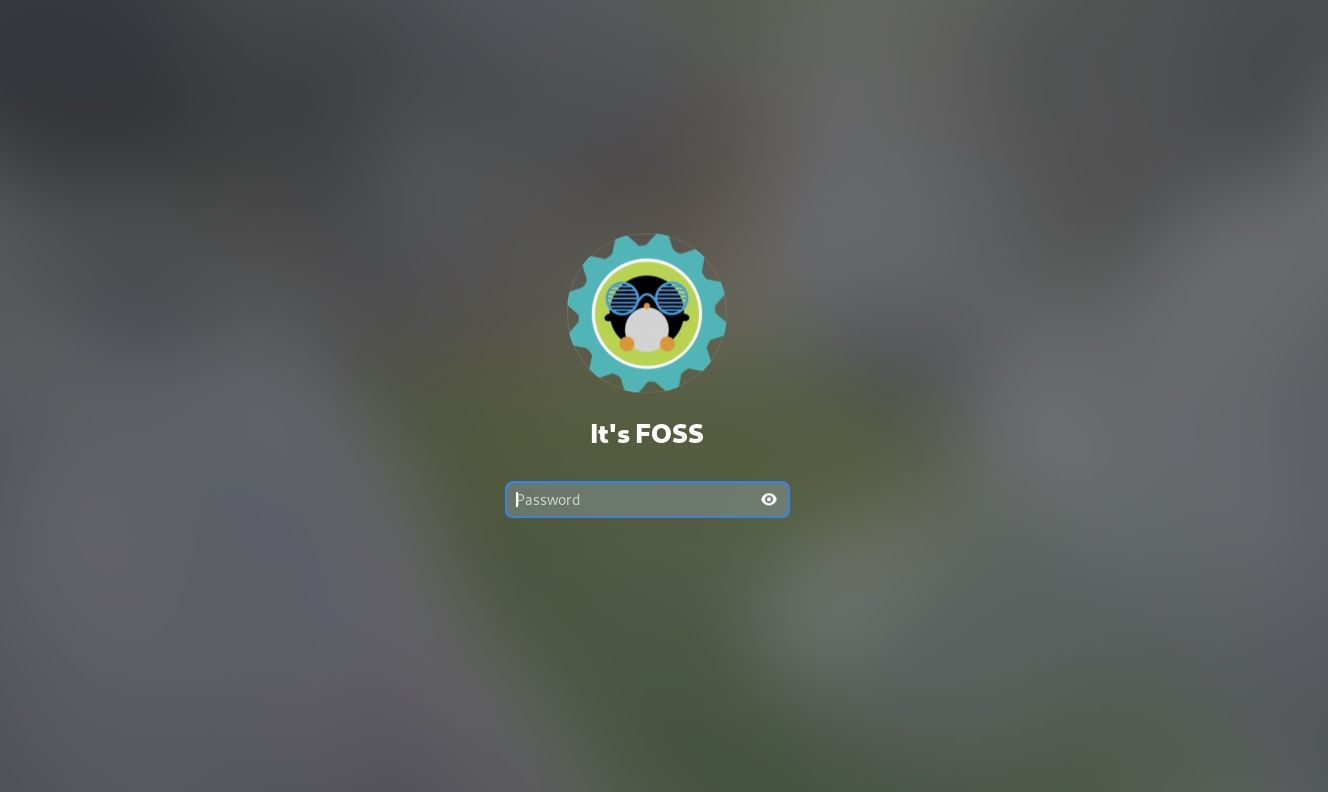
With the new lock screen and login window, you get a bigger user avatar and subtle changes to other elements, like increased font size for the clock (when you do not have the login field highlighted).
There are a couple of changes to the quick settings; one of them is the addition of a screenshot icon to the left of the settings icon.

It gives you a quick shortcut for a screenshot for users who prefer to navigate things by the cursor. Also, it makes good use of the blank space before.
One of the most exciting GNOME developments we heard about last year was the thumbnail view support for GNOME's file picker.
Choosing an image based on the file name alone was inconvenient, but we GNOME users managed.
With GNOME 44, you can identify the file clearly before selecting it for several tasks.
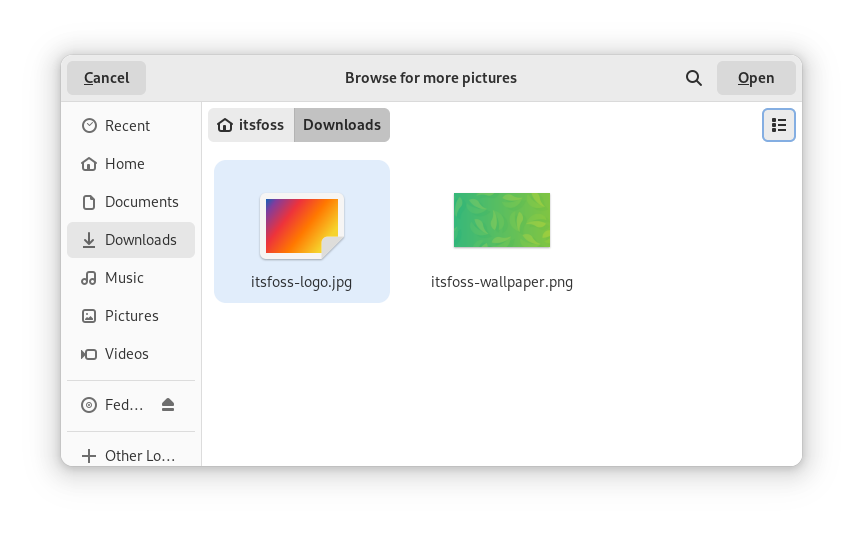
You can toggle the list-grid view to enable the thumbnail view.
Some observations: I found the option when changing the user icon while using GNOME 44. However, when I tried to upload a file on a website through the web browser, the file picker did not offer the grid view.
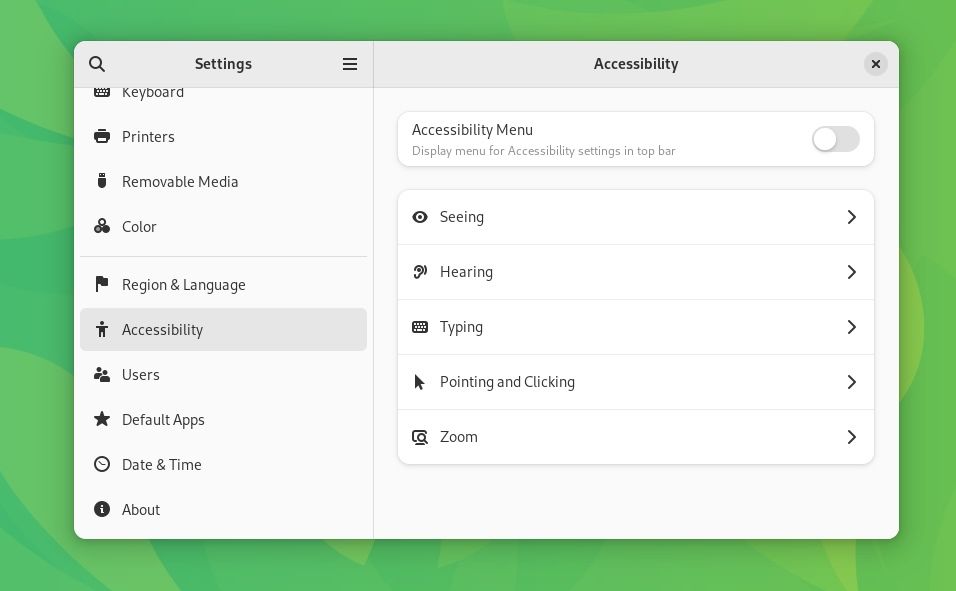
The Settings area has received numerous subtle changes and a bit of visual makeover to re-organize things for clarity.
For instance, the Accessibility panel was redesigned to provide a more modern navigation experience. Other panels could follow this pattern of change in the upcoming GNOME releases.
You can now share Wi-FI passwords through a QR code. Not to forget, the mouse/touchpad UI has been improved, as you can see in the screenshot below:
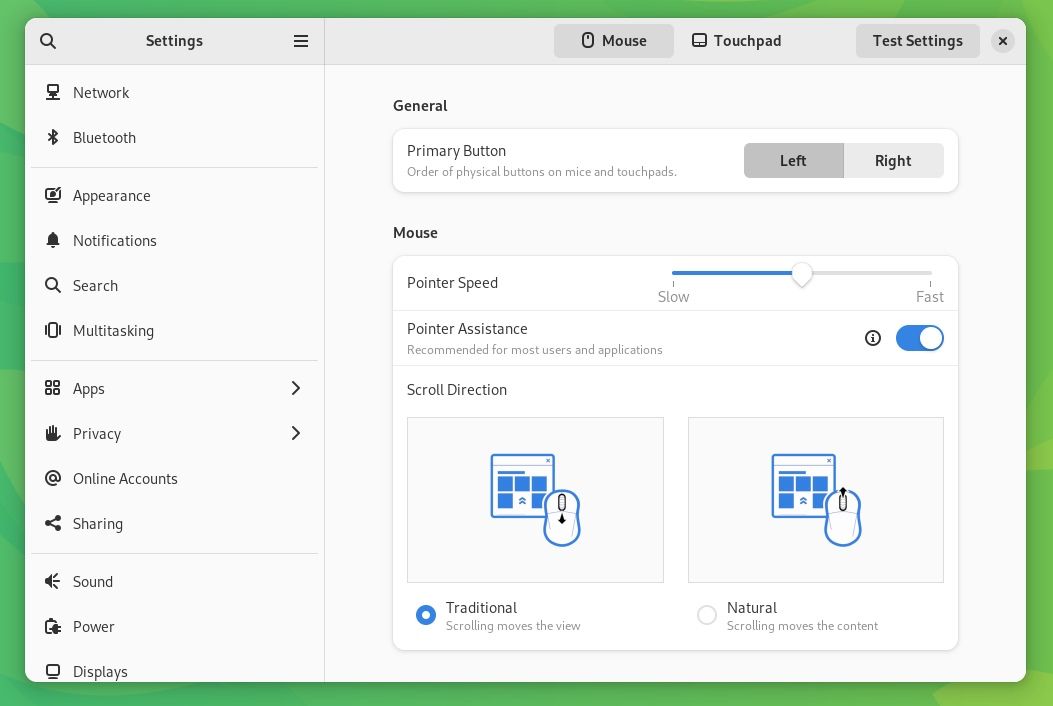
This looks pretty neat.
Other changes include polishes and smaller improvements; like "Date & Time" panel is now more mobile friendly, and the ability to add a Wireguard VPN connection
Most of the major Nautilus changes landed with GNOME 43.
So, with this release, you can expect minor updates to the icon size, improved performance while searching, and more technical stuff.
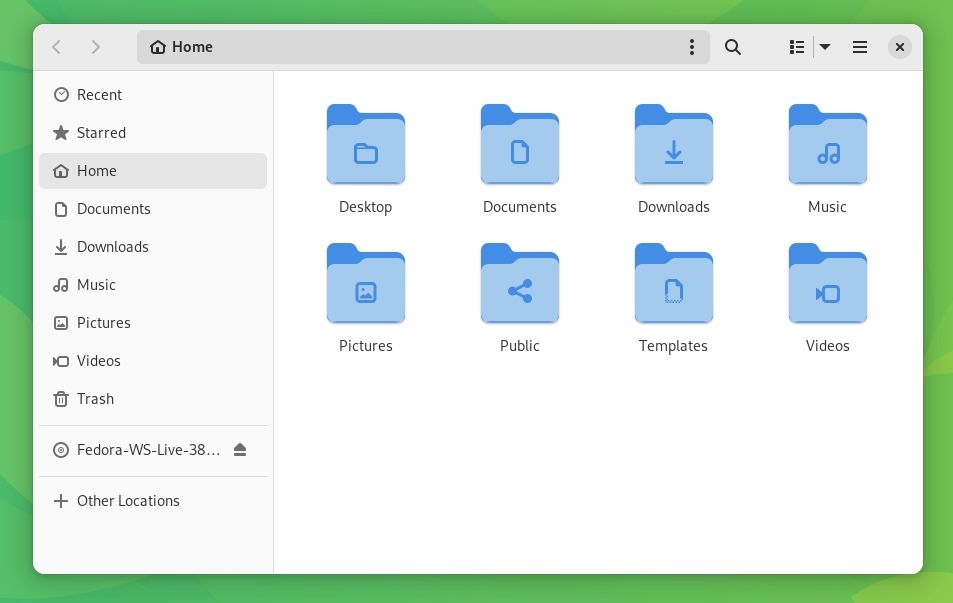
With GNOME 44, the applet indicators (kind of) are coming back, as we reported earlier.
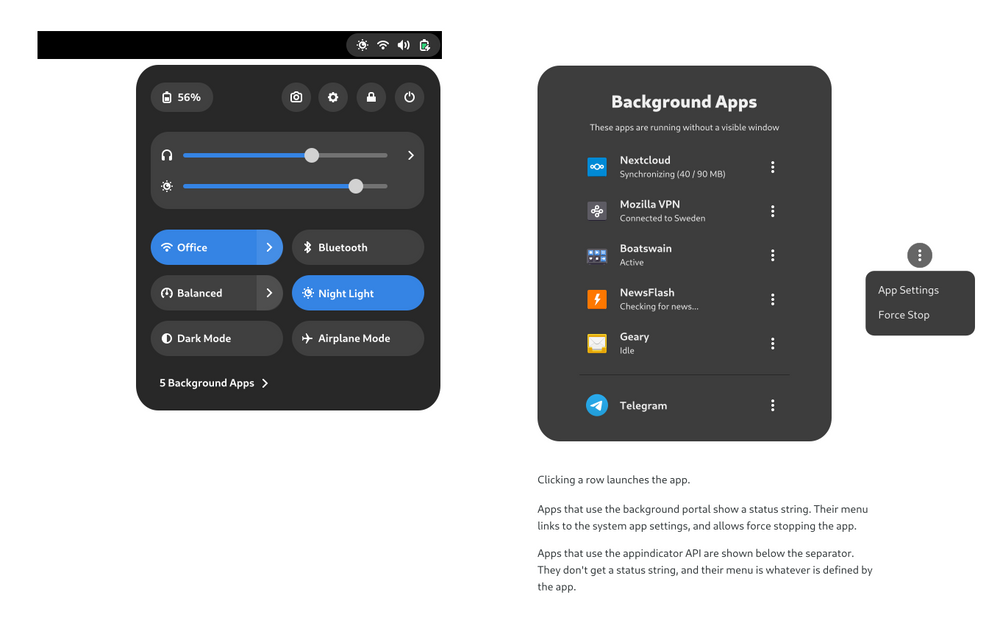
The quick settings will highlight the apps running in the background. You are not limited to listing it; you can manage it to some extent, like closing the app or accessing a certain setting.
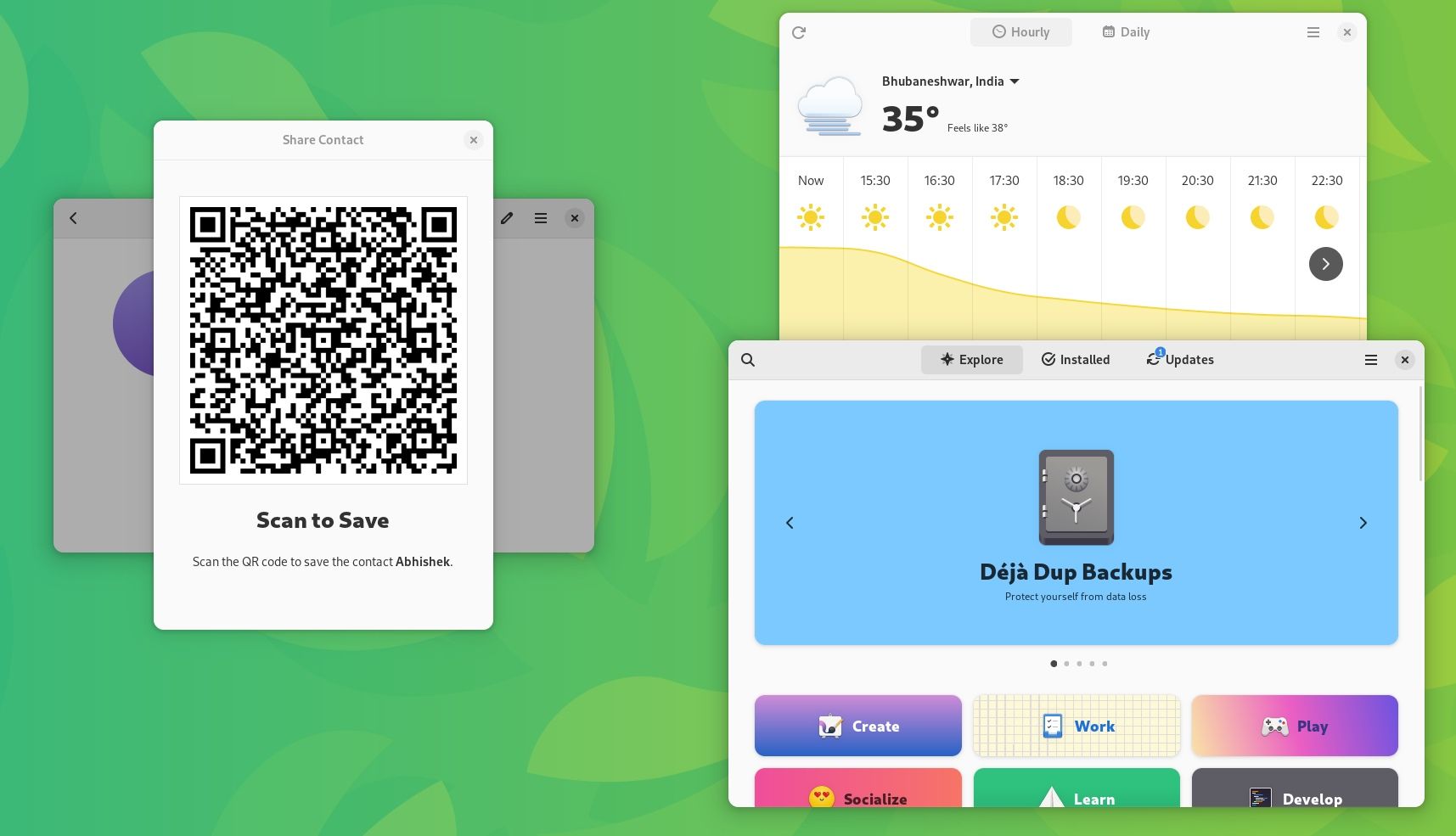
In addition, there are a few essential changes to note, those include:
Suggested Read 📖

You can experience it on Fedora 38 and Ubuntu 23.04.
Of course, GNOME 44 is available on Arch Linux repo as well.
Stay updated with relevant Linux news, discover new open source apps, follow distro releases and read opinions