
With GNOME 45, we got the new image viewer, Loupe, to replace 'Eye of GNOME'.
Overall, you get a modern user experience, and a straightforward image viewer that gives you all the essential details.
And, if you can get some basic image editing capabilities along with it, the deal sweetens for the user. Moreover, you do not have to install a full-fledged photo editing software for things like cropping, adjusting aspect ratio, rotate, flip, and re-size.
For instance, I always have GIMP installed on my system to re-size the images I upload here, to reduce the file size. While I never touch any other functionality of GIMP, I still like to have it for the purpose.
If the native image viewer of GNOME lets me do that, why would I need another app unless I have some specialized requirement?
Fortunately, the team at GNOME have already thought about it, and have been making some progress.
New Image Editing Features With GNOME 48?
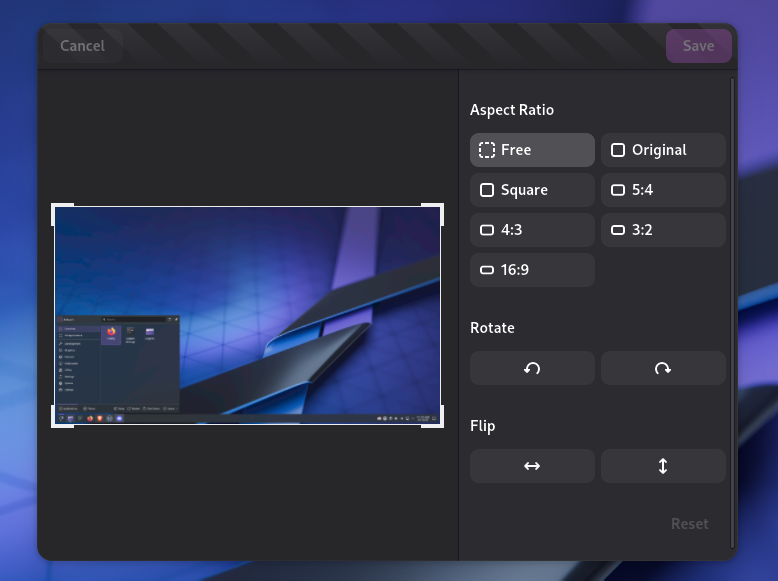
Currently, Sophie Herold, a GNOME developer, has confirmed that the immediate plan for the GNOME 48 release is to include the crop feature.
So, they will be focusing on ironing out issues regarding the same for a while.
I tried it using the nightly build and it looked very useful.
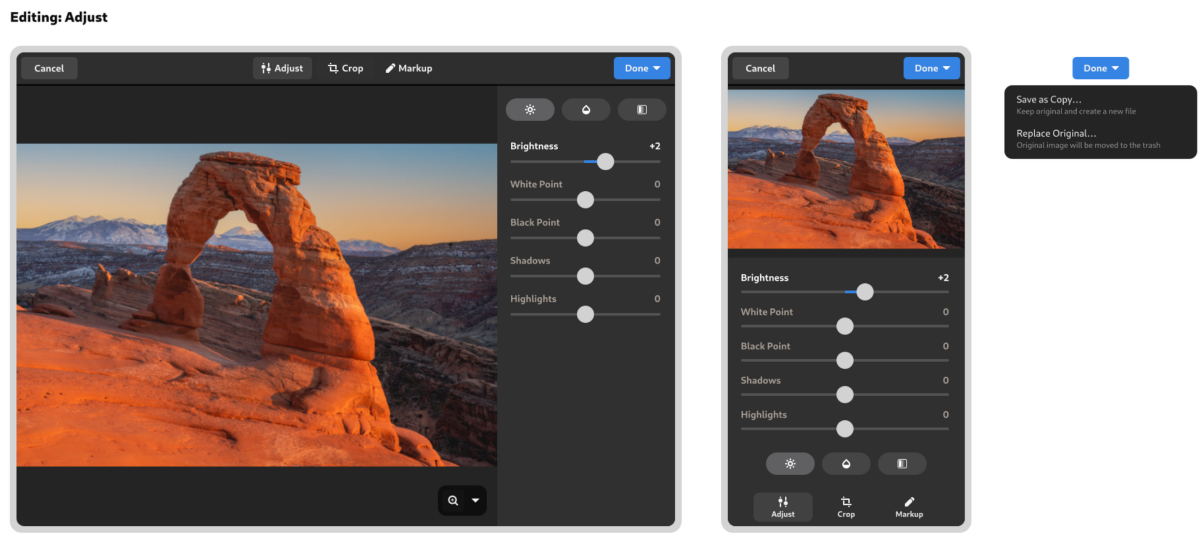
For the rest, there are discussions to add image tweaking options like brightness/contrast control using sliders, re-sizing the image, and annotation options for use-cases like bug reporting.
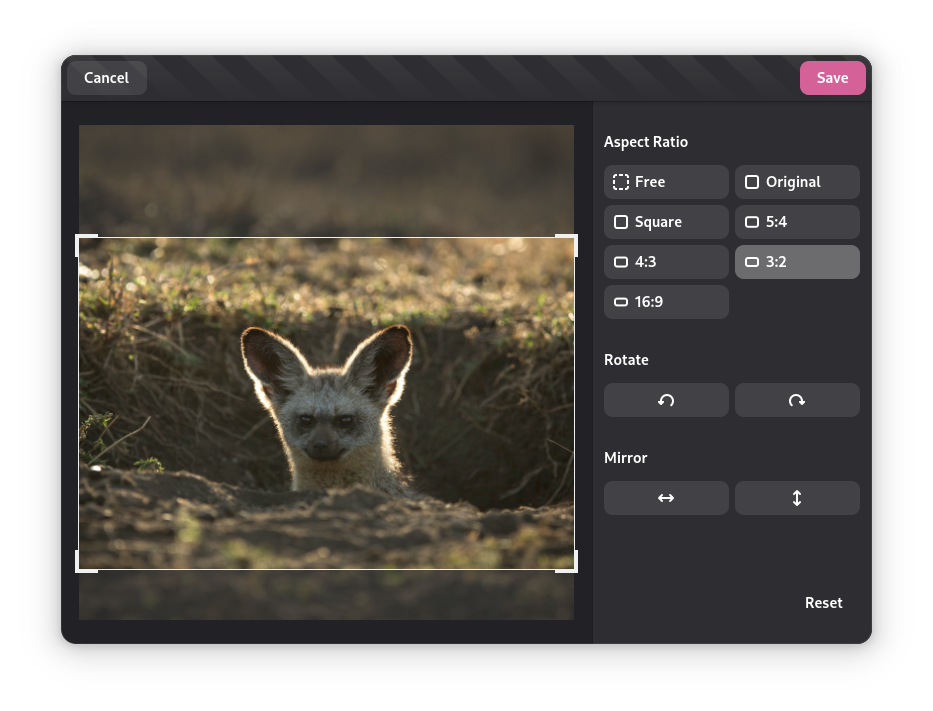
I would love to have the annotation features, as that would again eliminate the need to have a secondary app for the job.
Overall, the basic editing features added to Loupe would make it a much more useful app for all kinds of users. The planned layout for the options (as seen above) looks good.
The switch to the edit mode is aimed to be seamless, and I do not have any doubts about the implementation. The GNOME devs are pretty good at keeping things intuitive.
Where Do I Try It?
You can test the crop feature for PNG files using the nightly build via Flatpak.
Just enable the nightly repository for Flatpak:
flatpak remote-add --if-not-exists gnome-nightly https://nightly.gnome.org/gnome-nightly.flatpakrepo
And, then install the nightly build for Loupe image viewer:
flatpak install gnome-nightly org.gnome.Loupe.DevelBut, if you would rather not experiment, you can wait for distributions like Fedora 42, or Ubuntu 25.04 (not confirmed yet) to include the newer image viewer with the crop feature along with GNOME 48.
Of course, you can also expect to get the latest GNOME upgrade with any Arch-based distro.
💬 What do you think about the upcoming image editing features coming to Loupe image viewer? Let me know in the comments below!
- Even the biggest players in the Linux world don't care about desktop Linux users. We do.
- We don't put informational content behind paywall. Your support keeps it open for everyone. Think of it like 'pay it forward'.
- Don't like ads? With the Plus membership, you get an ad-free reading experience.
- When millions of AI-generated content is being published daily, you read and learn from real human Linux users.
- It costs just $2 a month, less than the cost of your favorite burger.
Become a Plus Member today and join over 300 people in supporting our work.









