
Last year, Inkscape 1.0 release hit the surface with tons of new features and improvements after 3 years in development.
Now, after a year, Inkscape 1.1 is here as the next major update with a several new feature additions and improvements.
Let me briefly highlight the significant changes in this release.
Inkscape 1.1: Key Highlights
To begin with, the new release introduces a new welcome screen along with many new functionalities.
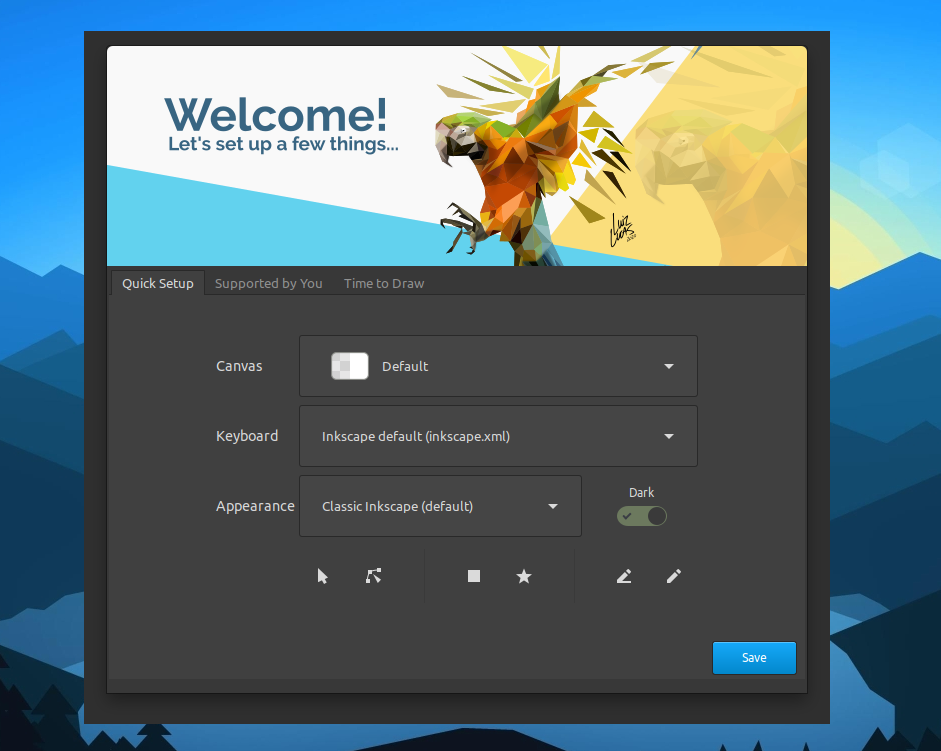
The new welcome dialog helps you quickly set up the initial options before you launch. You also get some pre-configured templates to get a head start with your work.

On the surface there are many more improvements like a rewritten docking system which lets you dock a dialogue on any side of the screen to make things easy.
Another major addition is the command palette that provides you instant shortcuts with a press of a key (Shift + ?). So, you do not need to remember or use multiple keyboard shortcuts or navigate your way through the menu to achieve several functions.
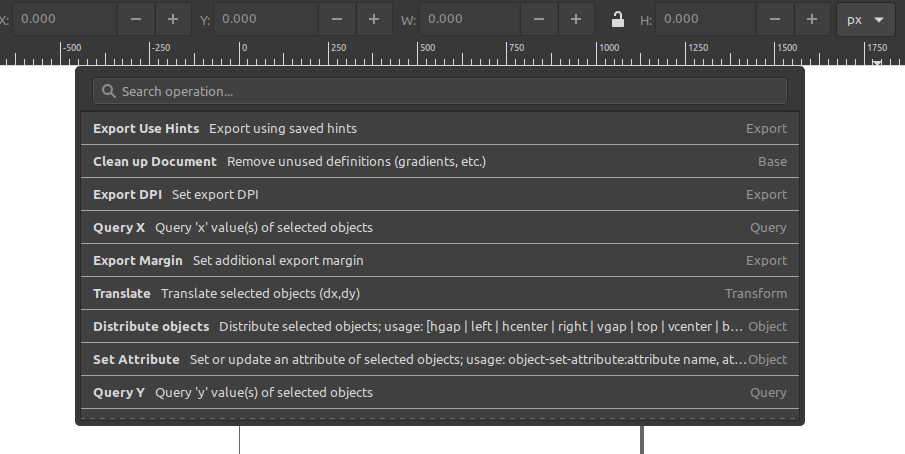
Now, you can also export files in JPG, WebP, TIFF, and optimized PNG format directly from Inkscape.
You will still find the same “Export PNG Image” option in the menu but after you click on it under the File menu, you can change the extension of the file to export it any above-mentioned formats.
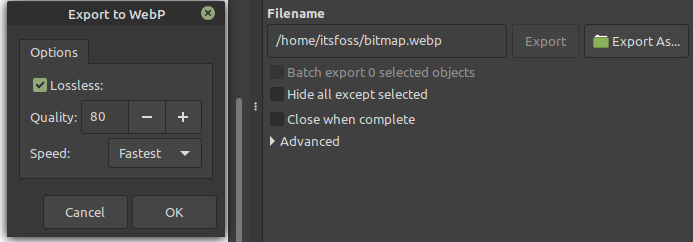
More Features & Improvements
In addition to the major changes, you also have numerous important improvements and some new features that should help improve the experience of using Inkscape for digital artists. Some of the improvements include:
- New outline overlay mode
- Improved search
- A copied object now gets added an overlay (on top of it) on the current selected object
- A new extension manager has been introduced (beta)
If you are curious to know more about the latest release, you may refer to the detailed release notes that takes a deep dive for the latest changes.
Wrapping Up
While Inkscape is already one of the best vector graphics editors for Linux, with every major update, it is shaping up quite good.
Do you use Inkscape often? What do you think of these changes?
- Even the biggest players in the Linux world don't care about desktop Linux users. We do.
- We don't put informational content behind paywall. Your support keeps it open for everyone. Think of it like 'pay it forward'.
- Don't like ads? With the Plus membership, you get an ad-free reading experience.
- When millions of AI-generated content is being published daily, you read and learn from real human Linux users.
- It costs just $2 a month, less than the cost of your favorite burger.
Become a Plus Member today and join over 300 people in supporting our work.









