
Kali Linux is not your usual Linux distribution. It is specially tailored for penetration testing and ethical hackers to learn/experiment.
We get interesting tools and feature additions with a new Kali Linux release. Let us take a look at the highlights for Kali Linux 2022.2.
Kali Linux 2022.2: What’s New?
Kali Linux 2022.2 is an intriguing release introducing updated desktop environments, upgrading the Linux Kernel, adding new tools, and more improvements.
Not just limited to the usual refinements, you also get to see a new screensaver with many surprising elements.
The New Screensaver with Hollywood Nostalgia
Kali Linux has been featured in numerous TV Shows/Movies (like Mr. Robot) where they focus on hacking, considering it looks cool.
To take it up a notch, Kali Linux has added a new screensaver (that you can separately install), with surprising elements from Hollywood and some hacking scenes to scare away people.
They tease Matrix’s Neo, and also add a beautiful Kali Linux logo in the screensaver.
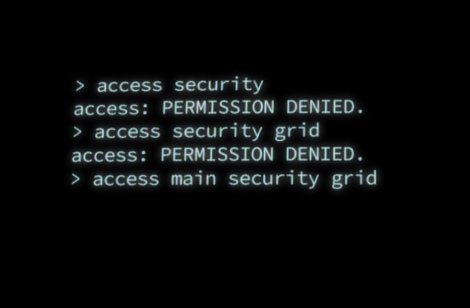
The entire screensaver includes several elements, which is awesome. To install and launch it immediately, you can type in the following commands:
sudo apt -y install kali-screensaver
sudo apt -y install hollywood-activate
hollywood-activateIn case, you just want the video for other platforms, you can download the video above (re-hosted from Kali Linux’s blog).
GNOME 42

Kali Linux finally includes the new GNOME 42 desktop environment. So, you should expect all the goodness of GNOME 42 with Kali Linux, including the new screenshot user interface.
Also, you will be getting a consistent dark/light theme experience now with the GNOME desktop environment.
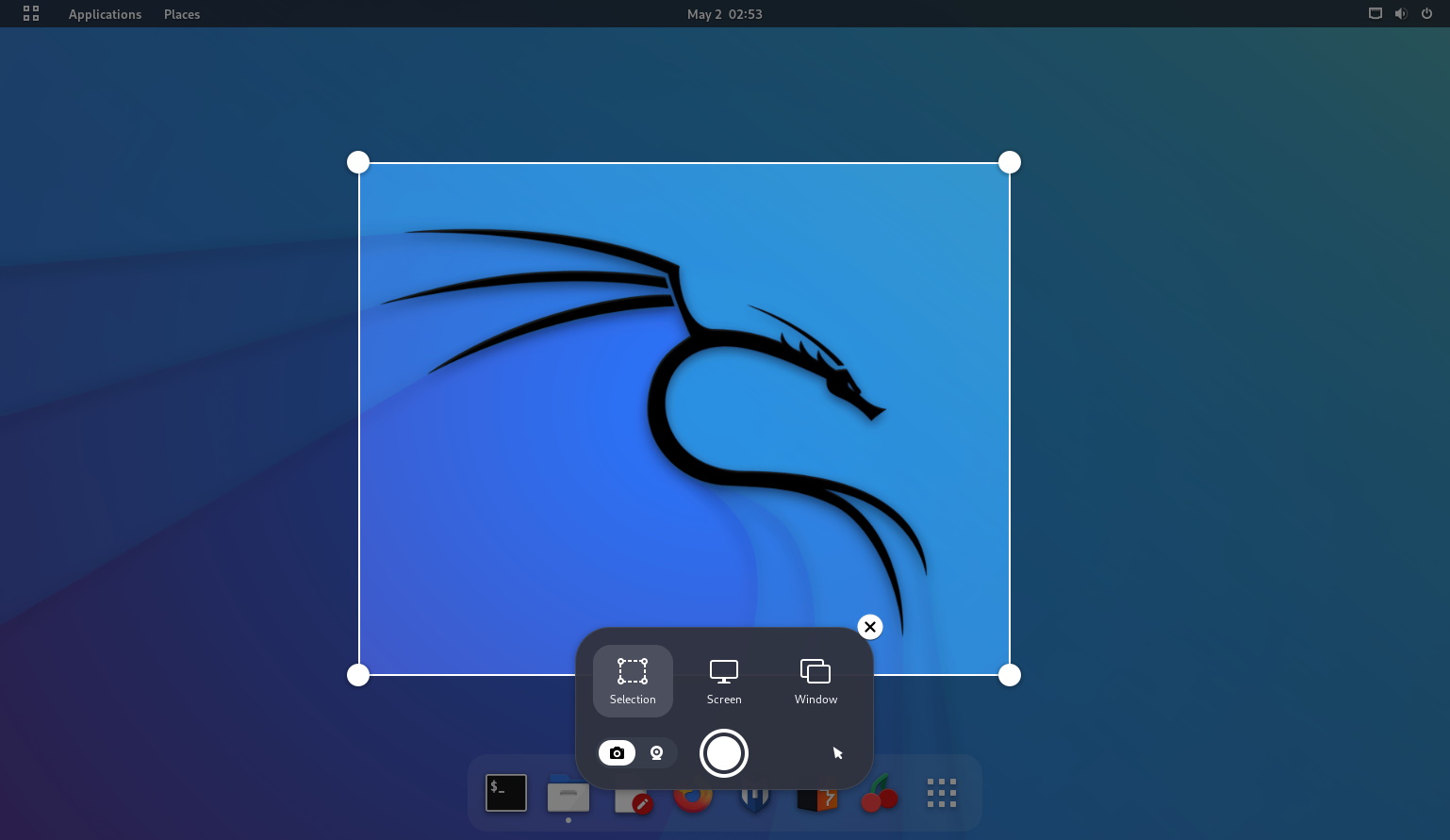
KDE Plasma 5.24
For KDE fans, Kali Linux 2022.2 brings in the new KDE Plasma 5.24 LTS desktop environment.
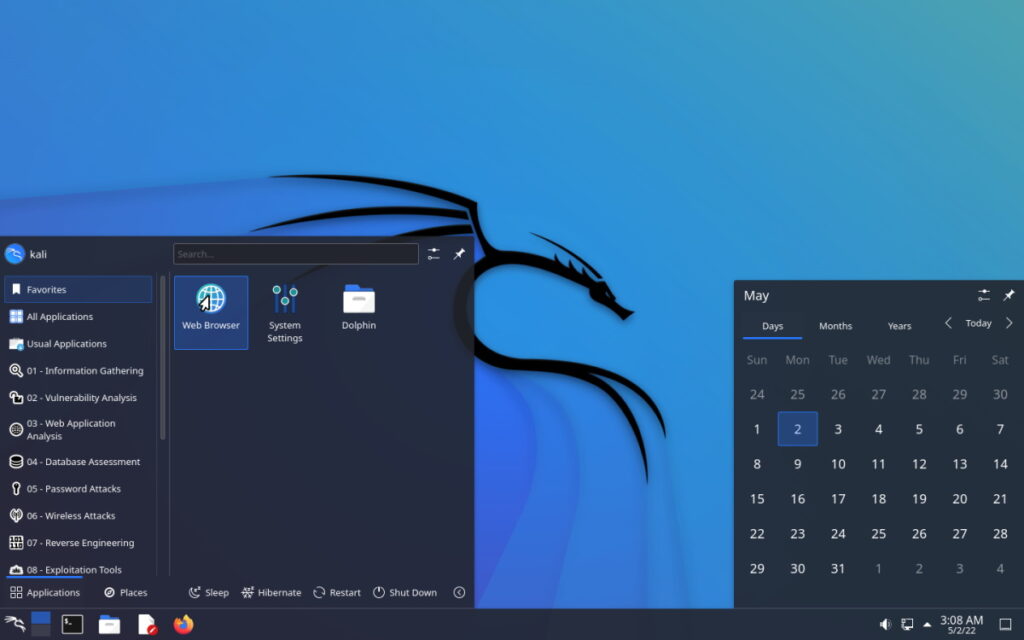
New Kali Linux Tools
The new tools are always the focus of every new release. Some of the new additions include:
- BruteShark – Network Forensic Analysis Tool (NFAT)
- Evil-WinRM – Ultimate WinRM shell
- Hakrawler – Web crawler designed for easy, quick discovery of endpoints and assets
- Httpx – Fast and multi-purpose HTTP toolkit
- Sparrow-wifi – Graphical Wi-Fi Analyzer for Linux
Other Improvements
There are many other substantial improvements with the release. The key highlights include:
- Tweaks for terminal to enhance syntax highlighting, autocompletion, and the output.
- Auomated copy of missing configurations
- VirtualBox shared folder support.
- Addition of new app icons.
- Default wallpaper tweaked for multi-monitor setups.
- Updates for ARM devices.
- Linux Kernel 5.16
To explore more about the release, you can check out the official release announcement.
Download Kali Linux 2022.2
You should be able to find the the image in the official download page. Choose the appropriate version as per your requirements and get it installed.
- Even the biggest players in the Linux world don't care about desktop Linux users. We do.
- We don't put informational content behind paywall. Your support keeps it open for everyone. Think of it like 'pay it forward'.
- Don't like ads? With the Plus membership, you get an ad-free reading experience.
- When millions of AI-generated content is being published daily, you read and learn from real human Linux users.
- It costs just $2 a month, less than the cost of your favorite burger.
Become a Plus Member today and join over 300 people in supporting our work.









