
As 2024 comes to an end, we are seeing a couple of important releases.
The most recent ones being the Xfce 4.20 release, openSUSE implementing a tool to improve GPU switching, and Flathub getting ready to introduce paid apps on the platform.
Now, we have Kali Linux, ending this year with a new release that adds impressive hacking tools and upgrades.
Let's get into it. 😃
🆕 Kali Linux 2024.4: What's New?
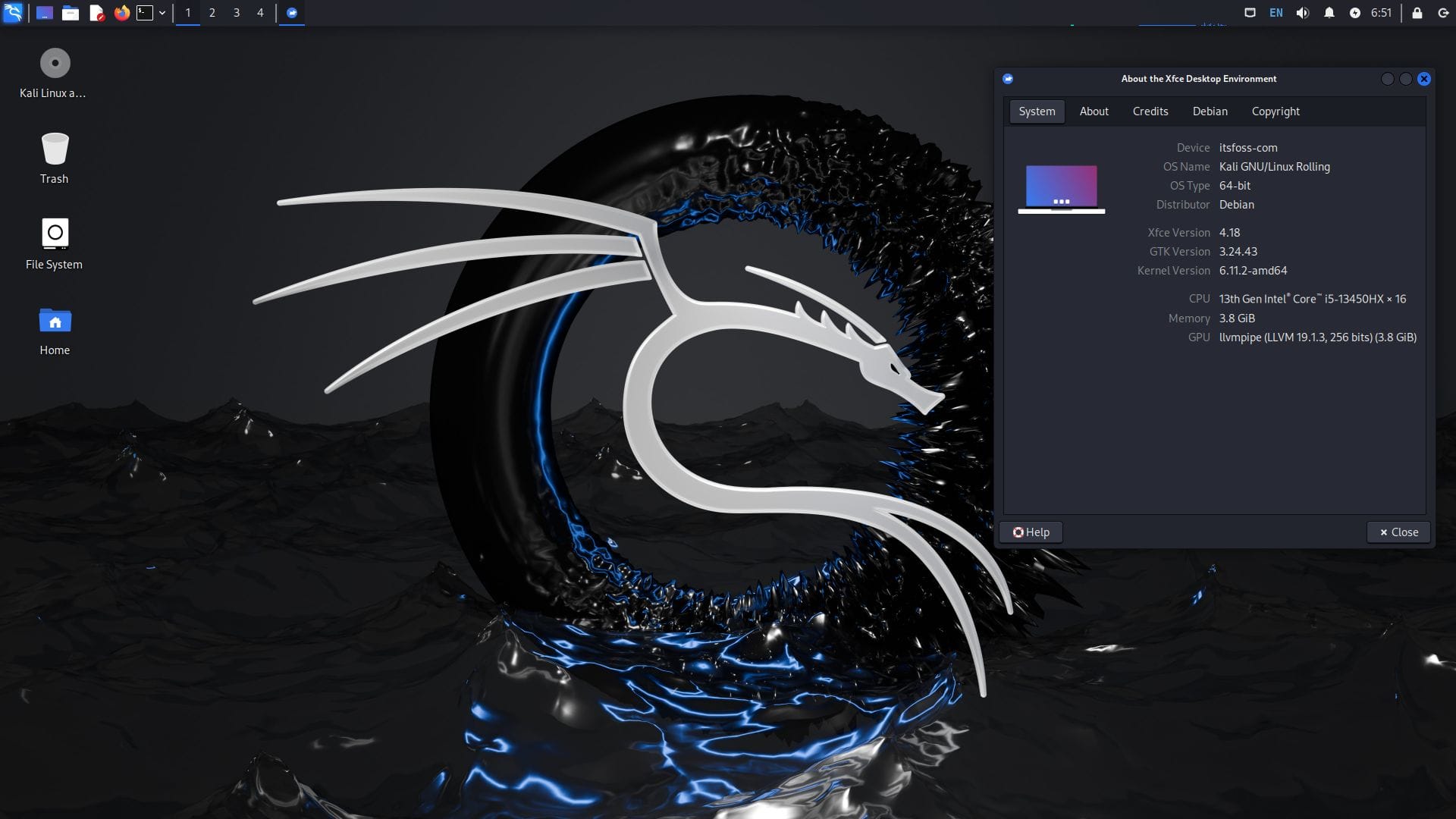
Powered by Linux kernel 6.11.2, this Kali Linux release finally introduces Python 3.12 as the default Python interpreter, allowing users to take advantage of the improved performance, better syntax, and optimized memory management.
The developers have disabled pip by default, making pipx the preferred tool for installing Python packages due to its environment isolation. Users are being strongly encouraged to switch to the newer, more secure alternative.
Some key highlights of this release include:
- New Tools
- No 32-bit Builds
- Inclusion of GNOME 47
- Improved Raspberry Pi Support
New Tools
Kali Linux 2024.4 ships with 14 new tools that cover a wide range of tasks. Some of them include programs like sara, zenmap, hexwalk, chainsaw, bloodyad, proximoth, linkedin2username, mssqlpwner, xsrfprobe, and a few others.
No 32-bit Builds
As reported a few months ago, Kali Linux has officially discontinued 32-bit (i386) builds, and this is the first major release to reflect that, following the halt of 32-bit weekly builds back in October.
This doesn't mean that 32-bit programs can't run on a 64-bit Kali Linux system; the i386 packages are still available in the repository. However, the developers anticipate that some packages will gradually be phased out over time, though they are unsure which ones.
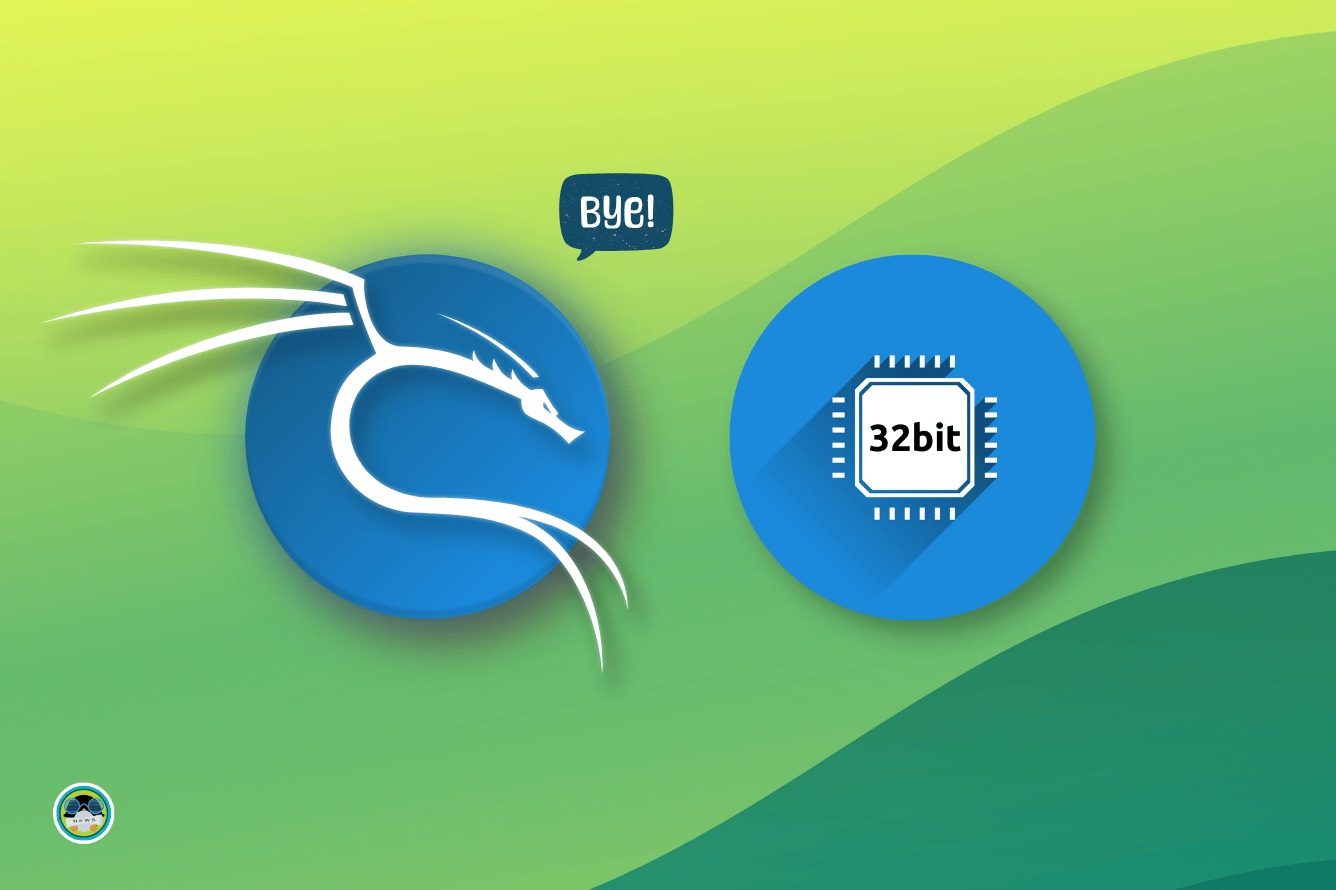
Inclusion of GNOME 47
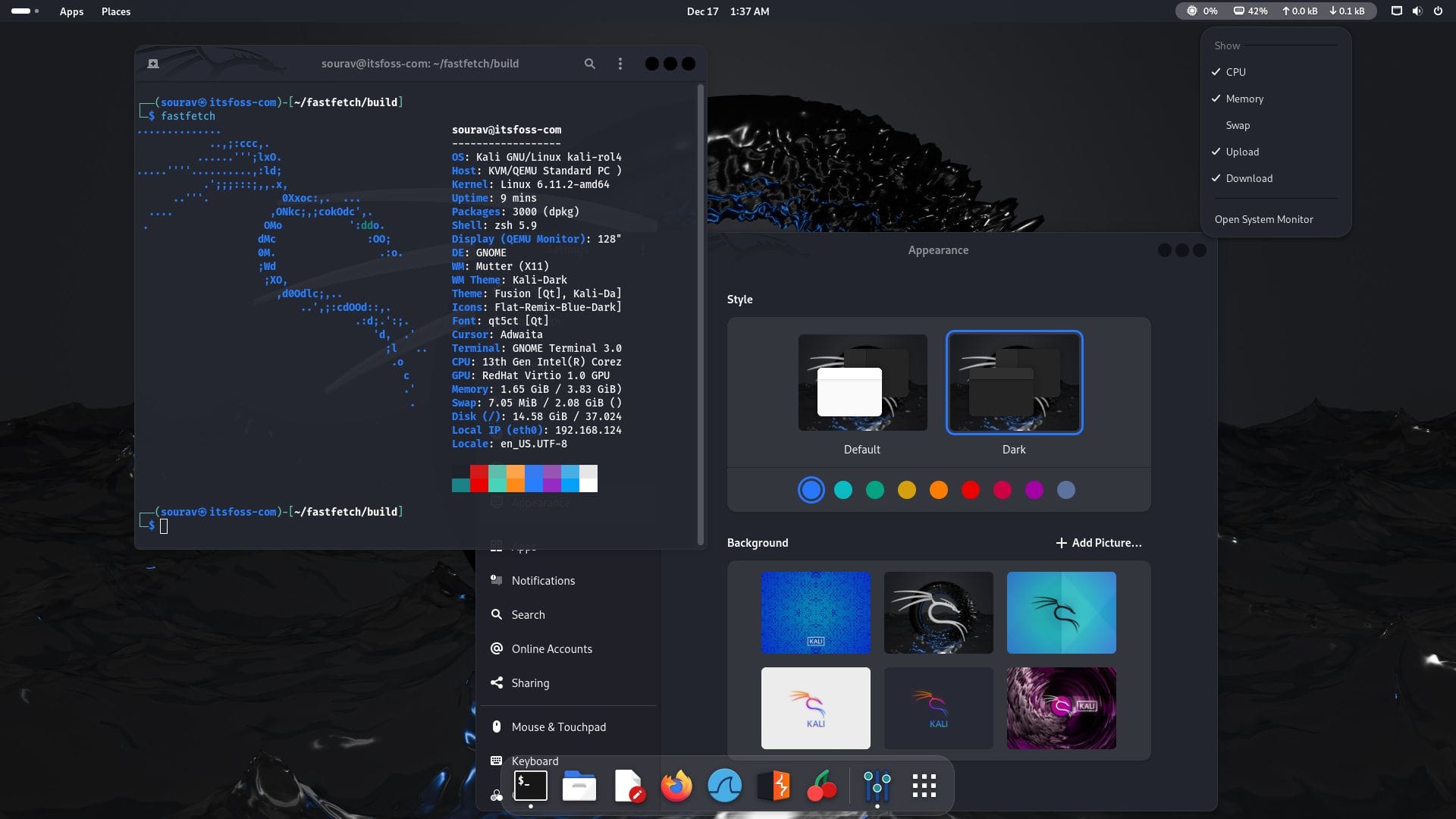
In the desktop environment department, GNOME 47 is the latest addition, bringing about major changes like support for accent colors, better accessibility, modernized dialog windows, a refined user interface, and improved core apps.
The Kali Linux team has worked on aligning the new accent color feature with the icon theme and legacy GTK window themes to ensure a consistent visual experience. There is also a new system monitor panel extension that looks quite neat.
Improved Raspberry Pi Support
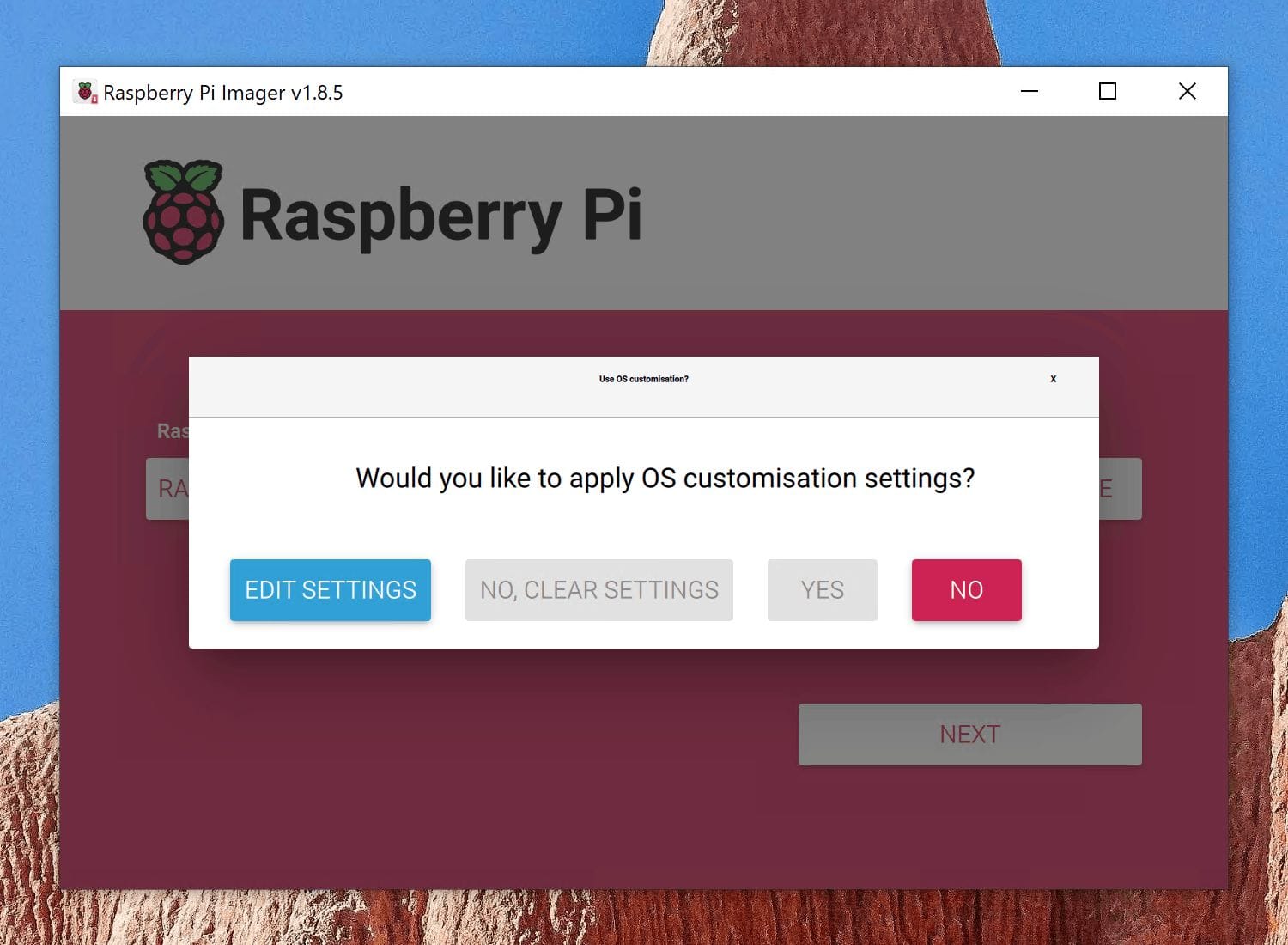
This release has lots to offer to Arm-based SBC users, with improvements for Raspberry Pi users taking center stage. For starters, there is newly added support for applying OS customizations to Kali Linux directly from the Raspberry Pi Imager.
This feature allows users to configure settings such as username, password, hostname, network, and SSH before their Raspberry Pi device even boots up with a Kali Linux image.
Furthermore, there is support for the recently launched Raspberry Pi 500 and enhancements for Raspberry Pi 5, like Kernel Mode Setting (KMS) now being enabled by default for a better graphical experience, and some detection improvements for DSI displays and cameras.
Suggested Read 📖
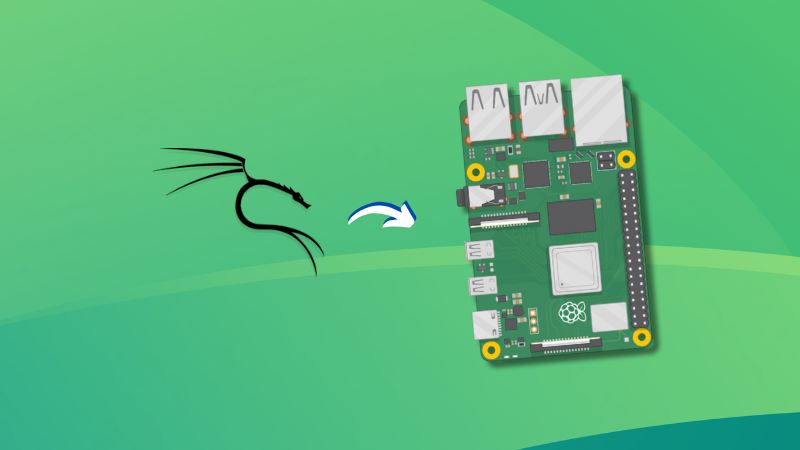
🛠️ Other Changes and Improvements
There are some other notable tweaks too. They include enhancements like:
- A new login screen theme that looks simplistic.
- The Kali Forums now being powered by Discourse.
- Deprecation of support for DSA keys with the introduction of OpenSSH 9.8p1.
- Kali NetHunter (for Android) receiving major upgrades, including new device support.
The official release blog has more details if you are interested in diving in deeper for the technical details.
📥 Get Kali Linux 2024.4
You can grab this release from the official website, where you will also find live and weekly images for testing purposes.
Existing users can run the following commands to get Kali Linux 2024.4:
echo "deb http://http.kali.org/kali kali-rolling main contrib non-free non-free-firmware" | sudo tee /etc/apt/sources.listsudo apt update && sudo apt -y full-upgrade
cp -vrbi /etc/skel/. ~/-f /var/run/reboot-required ] && sudo reboot -fIf you have any doubts, then you can refer to the official upgrade guide.
- Even the biggest players in the Linux world don't care about desktop Linux users. We do.
- We don't put informational content behind paywall. Your support keeps it open for everyone. Think of it like 'pay it forward'.
- Don't like ads? With the Plus membership, you get an ad-free reading experience.
- When millions of AI-generated content is being published daily, you read and learn from real human Linux users.
- It costs just $2 a month, less than the cost of your favorite burger.
Become a Plus Member today and join over 300 people in supporting our work.












