
KaOS, the independent distribution featuring KDE has just released version 2022.06. Although this release includes a lot of changes, notable improvements include Plasma 5.25 and the unreleased Calamares 3.3 branch.
For a little bit of context, KaOS was first created back in 2013. Its initial goals, which continue to this day, are all centered around providing a highly polished and tightly integrated experience with KDE, Qt, and targeting X86_64 architecture.
This release seeks to enhance the experience of KaOS users. Let’s find out what’s new!
What’s New?
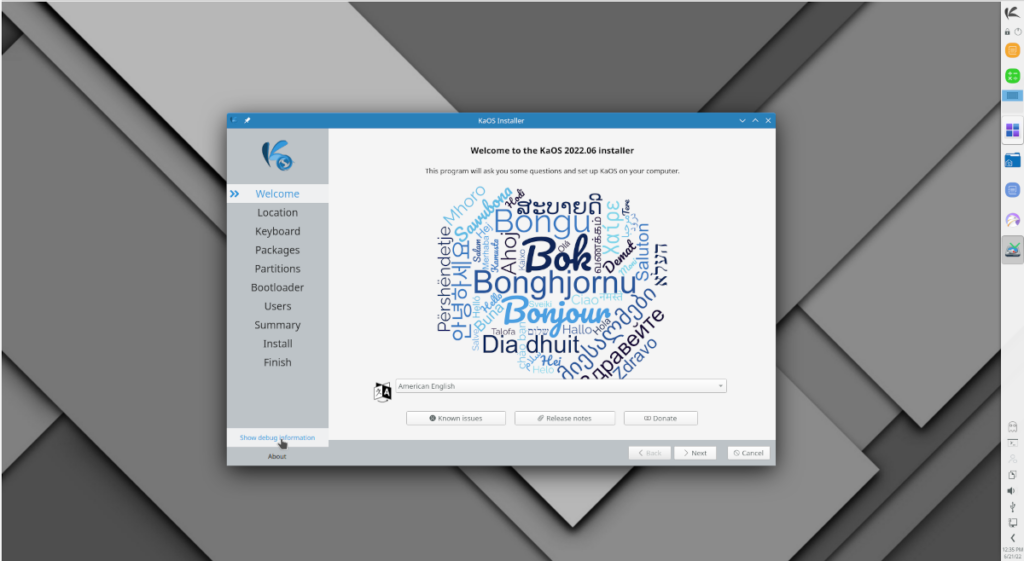
Although there are a lot of changes in this release, there are a select few that will impact you more than others. Some highlights of this release include:
- KDE Plasma 5.25.1
- KDE Frameworks 5.95
- KDE Gear 22.04.2
- Calamares 3.3
- The switch to LibreOffice from Calligra
- Linux Kernel 5.17
- New package selection (Welcome screen)
The Latest From KDE
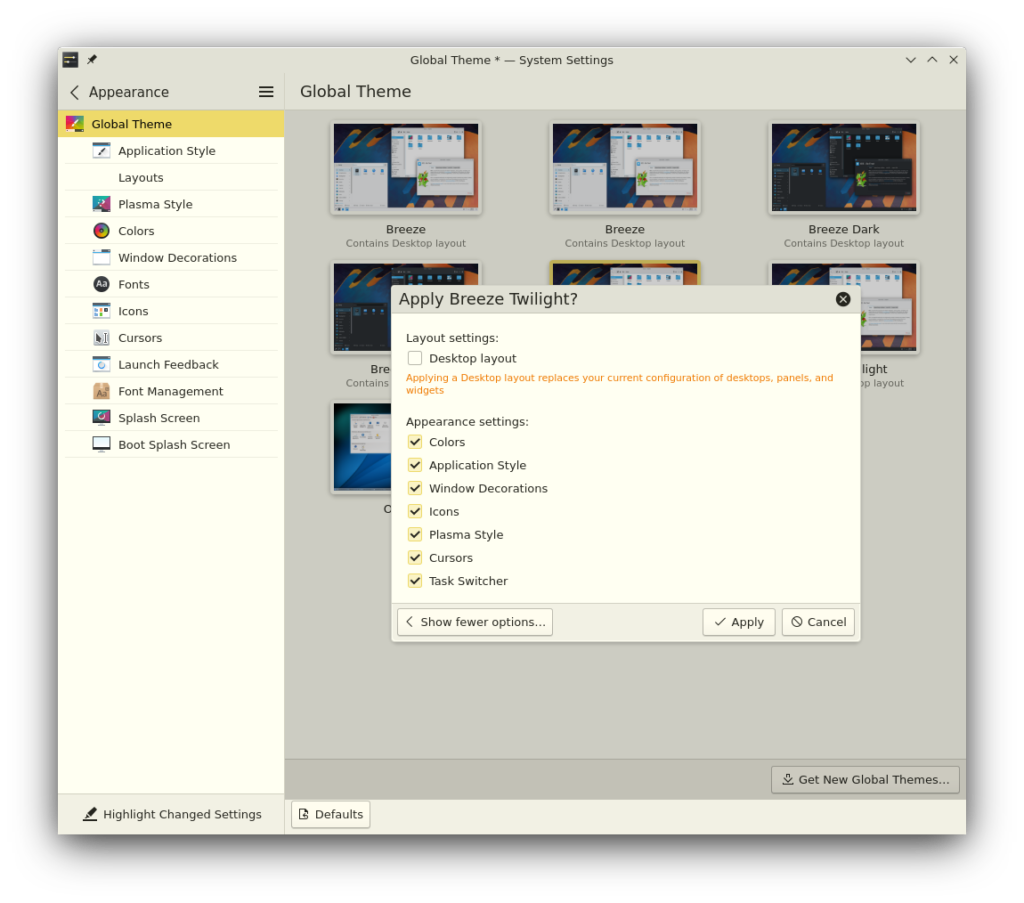
Released just two weeks ago, KDE Plasma 5.25 is the latest and greatest from KDE. Focusing mostly on visual improvements, Plasma 5.25 offers improved gesture support, the ability to add tints to your accent colors, and a significantly improved touch mode. Of course, all these features are available now with KaOS 2022.06.
All thanks to its rolling-release schedule.
Alongside the latest plasma version, this version also gets the latest KDE Gear. This is the name given to the suite of KDE Apps. Users of Kdenlive will be pleased to notice initial support for 10-bit color, as well as a revamped render dialog. Kate also received a lot of improvements, and the settings dialog for it is now able to fit on smaller screens.
A lot of other KDE apps received similar updates, which you should notice throughout your system. Overall, these inclusions should add that extra bit of polish to an already polished system like KaOS.
Calamares 3.3
Calamares is the app that you use to install KaOS, as well as many other distributions. Although it is usually only seen when installing the OS, it is the first interaction the user has, and is therefore one of the most important parts to get right.
The installer uses the improvements found in the Calamares 3.3 branch (which hasn’t seen a release yet).
Package Selection Screen
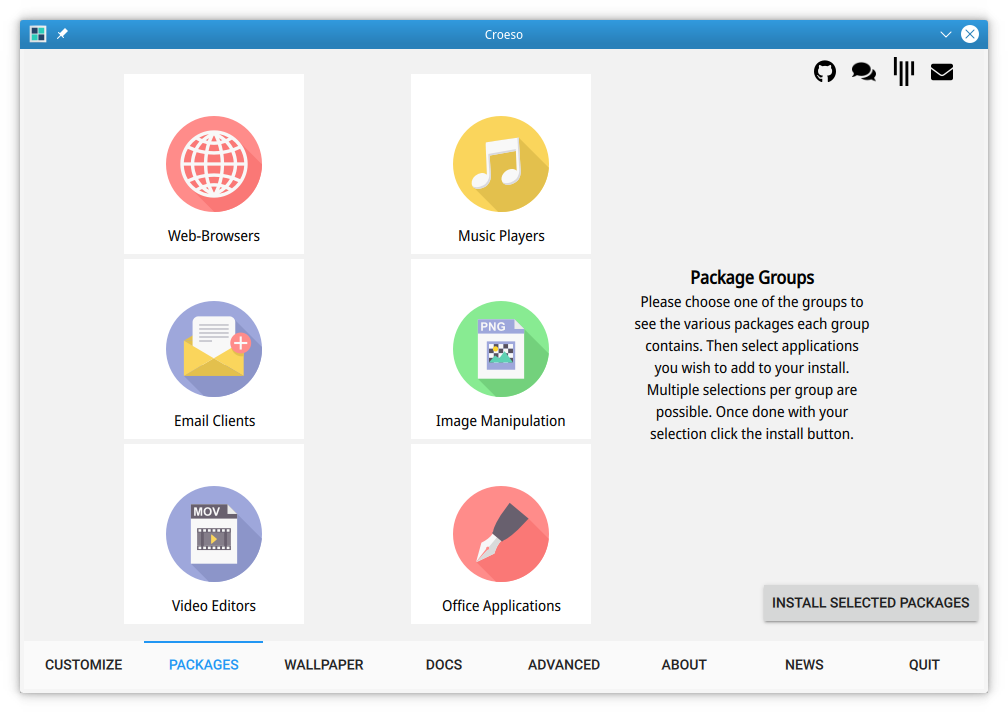
For new users, KaOS should be easier to set up than before. You get an improved welcome screen to guide you to select the required packages to make things convenient in your system.
It is also known as the “Coreso” package selection page to help you make some configurations and install the packages you require.
Ditching Calligra in Favor Of LibreOffice as the Default
Calligra, the office suite by KDE is being ditched with this release. Now that LibreOffice is available as a single Qt application, the KaOS developers feel comfortable replacing Calligra with it.
This should bring a number of improvements, most notable better support, as well as a more familiar design. Thanks to its huge user base, LibreOffice is also more actively developed, hopefully meaning that users will get new features sooner.
Linux Kernel 5.17
As a somewhat odd move, KaOS 2022.06 ships with Linux kernel 5.17.15. Currently, this release is marked as End Of Life (EOL). As a result, users shouldn’t expect any maintenance updates.
On a more positive note, at least this kernel release brings a few cool improvements. It brings improved GPU support, as well as improvements to a number of laptop models.
Hopefully, if nothing else, this inclusion should make some devices work better than otherwise, even if it isn’t the latest version.
Download KaOS 2022.06
Overall, KaOS 2022.06 is an impressive release. It manages to provide a large number of improvements.
If you want to give KaOS a try, feel free to download it from the official website, linked below.
- Even the biggest players in the Linux world don't care about desktop Linux users. We do.
- We don't put informational content behind paywall. Your support keeps it open for everyone. Think of it like 'pay it forward'.
- Don't like ads? With the Plus membership, you get an ad-free reading experience.
- When millions of AI-generated content is being published daily, you read and learn from real human Linux users.
- It costs just $2 a month, less than the cost of your favorite burger.
Become a Plus Member today and join over 300 people in supporting our work.









