
Many of you may be familiar with LibreOffice, the open-source office suite which is a safe haven for those moving away from the hold of Microsoft Office, a proprietary piece of software.
No doubt, a large chunk of the global population knows and uses MS Office. But, open options such as LibreOffice, ONLYOFFICE, OpenOffice, etc. make it easier for people to access a fully fledged office suite with all the essential features.
After switching to a new version naming scheme earlier this year, LibreOffice now has a new release with important upgrades, including a privacy-focused one.
So, let's check it out. 😃
🆕 LibreOffice 24.8: What's New?
The new features in this release were made possible due to the work of 171 contributors, with 57% of code commits coming from 49 developers who work for companies on The Document Foundation advisory board.
We start with the new privacy-focused feature that allows personal information like author names, timestamps, printer names, editing duration, and configuration to be removed whenever a draft is saved.
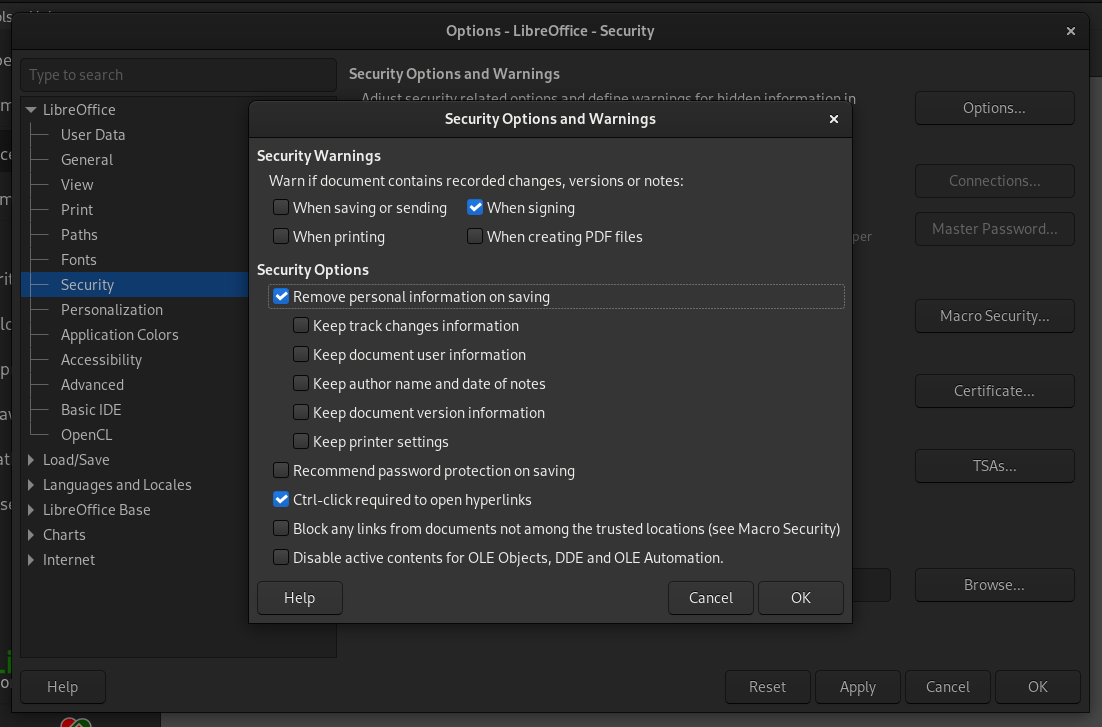
But, it is disabled by default. You can enable it by going into Tools > Options > LibreOffice > Security > Security Options > Remove personal information on saving. This should be a great feature for situations where you don't want such details out in public.
On the editor side of things, Writer now has a new “Find” deck in the sidebar that allows for easy viewing of quick searches. It can be brought up by using the default Alt + 9 keyboard shortcut.
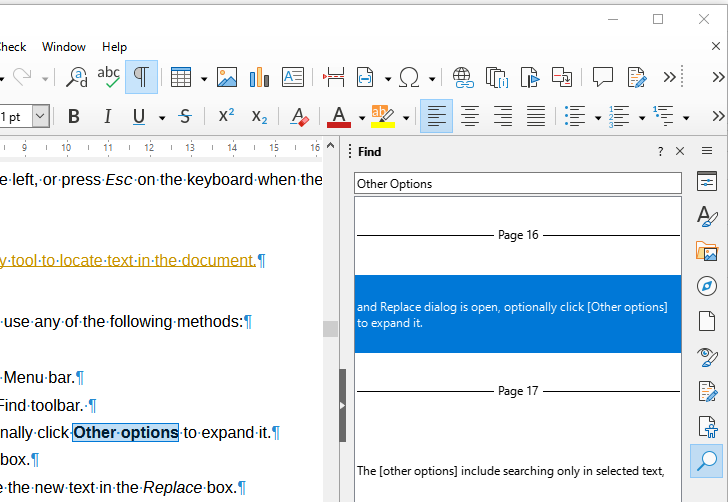
There's also improved support for multi-page floating tables, better rendering of text in CJK writing systems with font fallback, and a fix for an issue with shape positioning in DOCX imports for RTL paragraphs.
After that, there are the improvements to Calc, which include things like the newly added support for importing/exporting OOXML pivot table format definitions, better localization of the status bar, and the ability to delete comments using right-click menu.
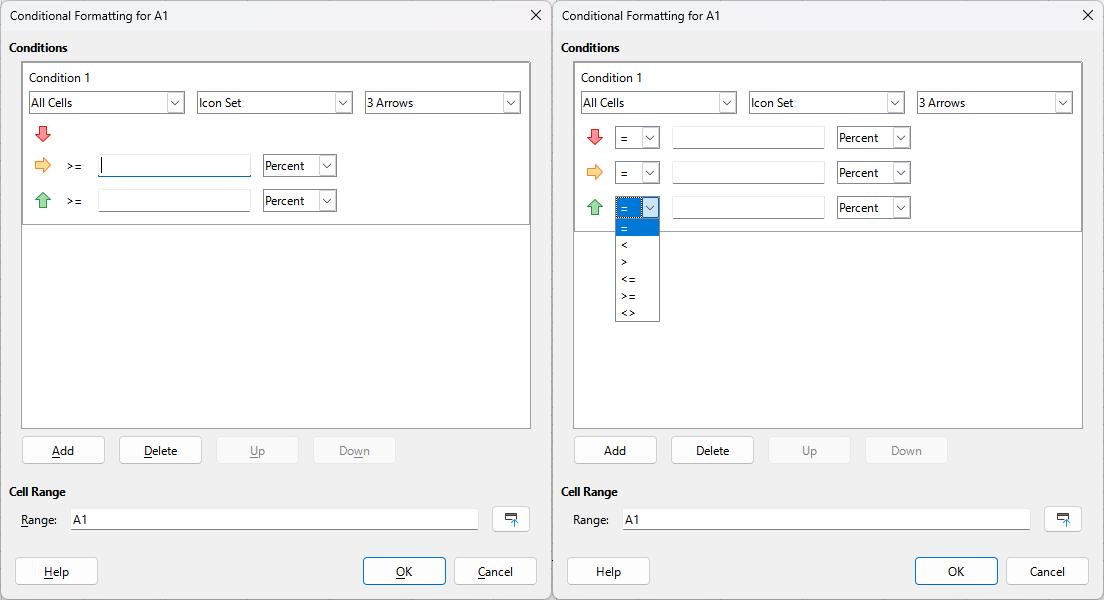
Moreover, you get new functions like LET, XLOOKUP, and XMATCH, with better threaded calculation performance, and more flexible choices for comparison operators, as shown above.
Impress also received many upgrades, with some interesting ones including a new “Notes Pane” for notes, which, when enabled, will show a collapsible pane just under the slide. It can be enabled from the “View” menu.
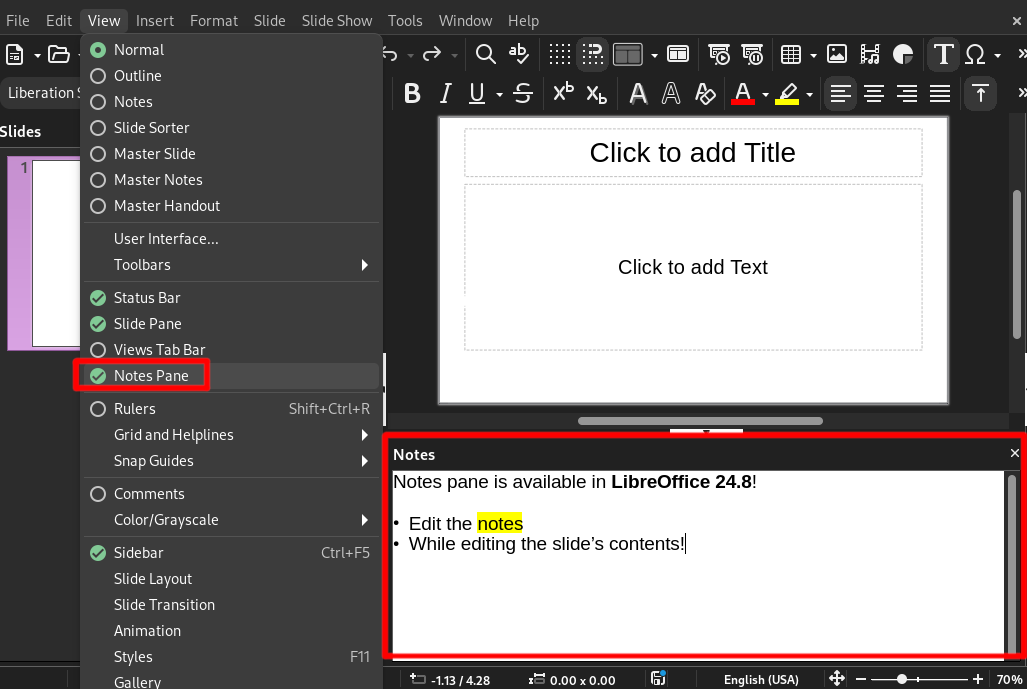
And, lastly, the included bundled templates from the Indonesian community now feature localized placeholders instead of the generic lorem ipsum text, and opening custom shape-heavy PPTX files is now faster.
🛠️ Other Changes and Improvements
Then there are the rest of the changes, with some notable ones including:
- New chart types, “Pie-of-Pie” and “Bar-of-Pie”.
- An official package for ARM-based Windows PCs.
- Support for adding tiling patterns in imported PDF files on Draw.
- Introduction of a high performing password-based ODF encryption.
- Chinese and Japanese word selection in Math now being based on ICU rules.
For more details, you can give the official release notes a read.
Suggested Read 📖
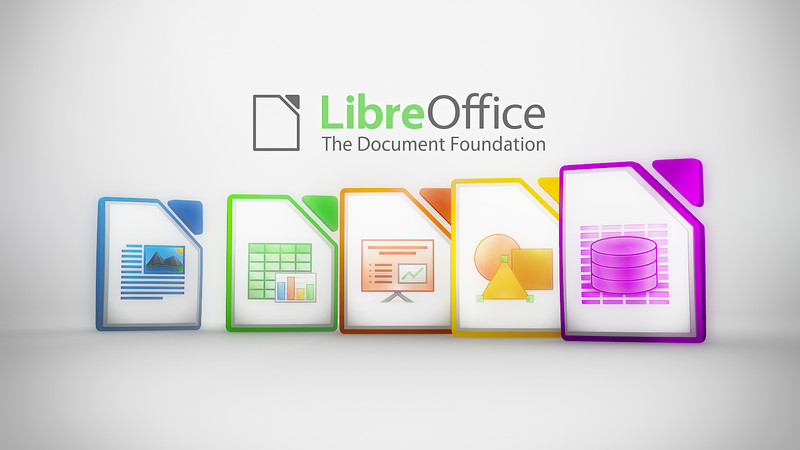
⚙️ How to Install/Upgrade?
The most straightforward way for getting this release on Linux is to install it from the Flathub store. For other packages, the official website is the place to go.
For existing users, if you are running the Flatpak, then you can update it from your app store or by running the following command:
flatpak update org.libreoffice.LibreOfficeIf you went for the tar.gz package, then you should refer to the upgrade instructions mentioned in my coverage of the earlier LibreOffice 24.2 release.
💬 Do you like using LibreOffice? Use some other open-source office suite? Let me know below!
- Even the biggest players in the Linux world don't care about desktop Linux users. We do.
- We don't put informational content behind paywall. Your support keeps it open for everyone. Think of it like 'pay it forward'.
- Don't like ads? With the Plus membership, you get an ad-free reading experience.
- When millions of AI-generated content is being published daily, you read and learn from real human Linux users.
- It costs just $2 a month, less than the cost of your favorite burger.
Become a Plus Member today and join over 300 people in supporting our work.










