
— Windows 7 and 8/8.1 support dropped.
— Can set the default zoom level in Writer.
— A new duplicate entry handling feature in Calc.
It turns out we have something of an open source office suite wave going on. Closely following the recent ONLYOFFICE Docs 8.3 release, we now have the LibreOffice 25.2 release that promises many useful refinements.
Being one of the best open source alternatives to Microsoft Office on Linux, offerings like LibreOffice strengthen my belief that building commercial-grade, mainstream software based on open source principles really works.
Anyhow, let's check out what's included with this new release. 😃
🆕 LibreOffice 25.2: What's New?
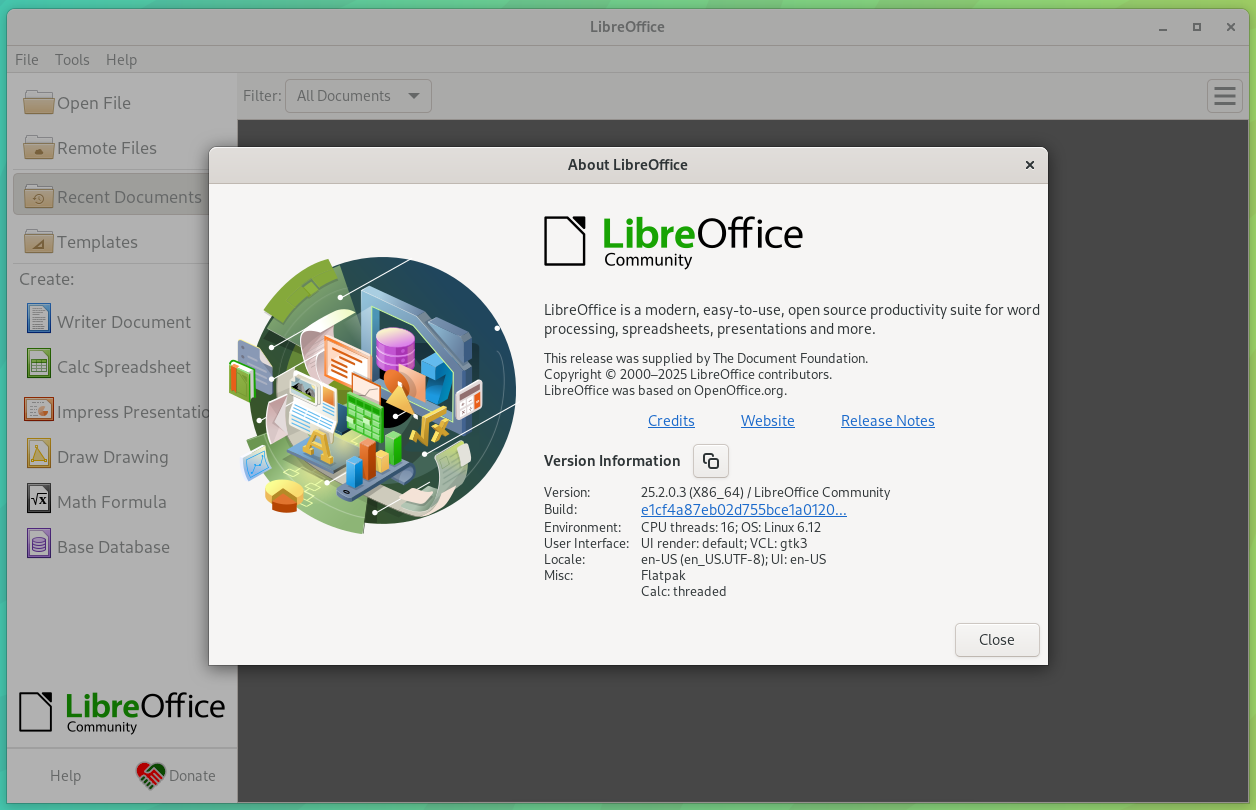
Starting off with the changes to Writer, LibreOffice 25.2 now allows users to set a default zoom level when opening documents, substituting the zoom level data stored in a document.
In the Navigator, it is now possible to track comments when they are focused, remove all content of the same type, and resizing the nearby area of comments will now show a visual guide.
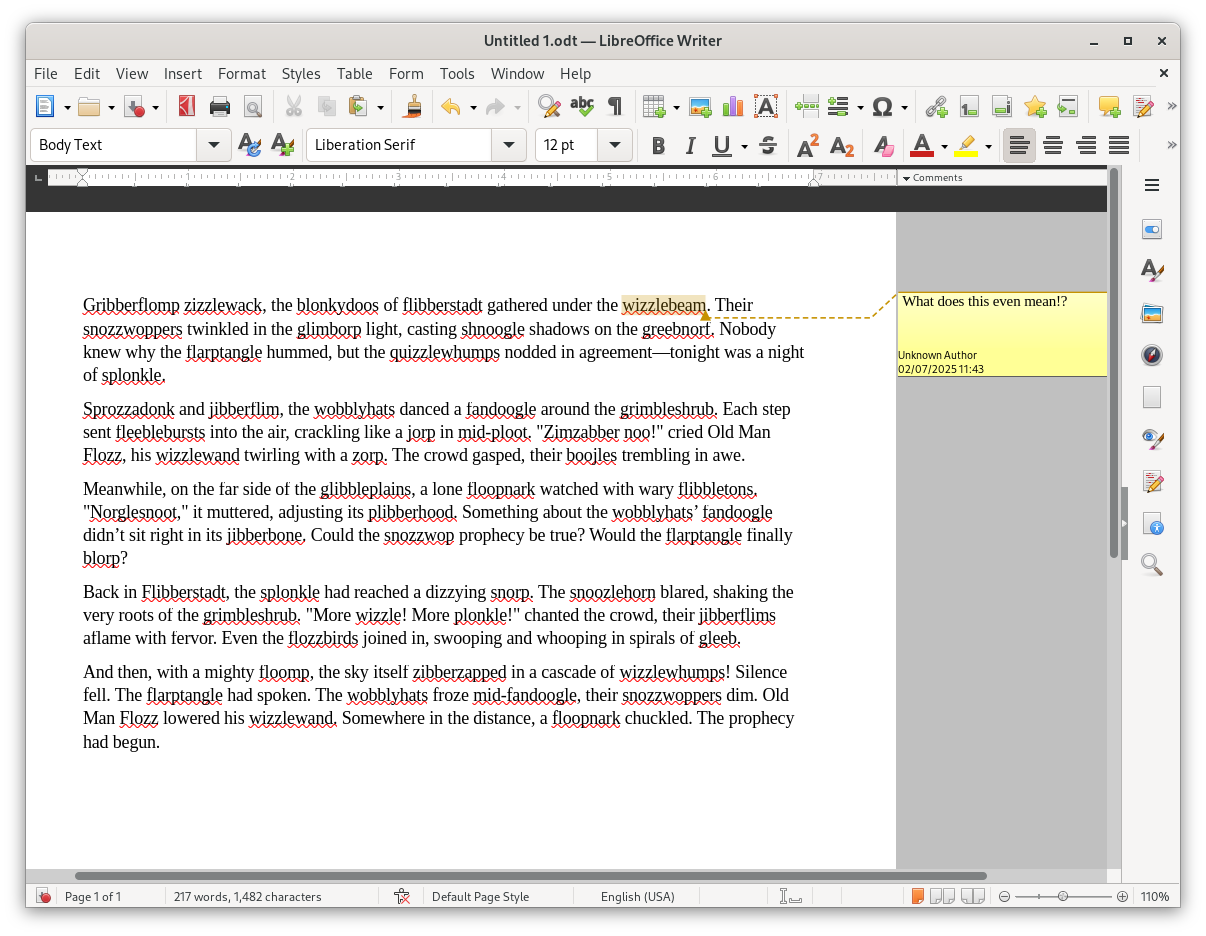
Additionally, there are tweaks to the Track Changes feature, with it now allowing the user to manage a large number of changes in lengthy documents without a fuss.
In the case of Impress, the presentation component of LibreOffice, objects can now be easily centered on a slide, automatic repeating of slides can be enabled in windowed mode, and interaction dialogs are more efficient due to now being asynchronous.
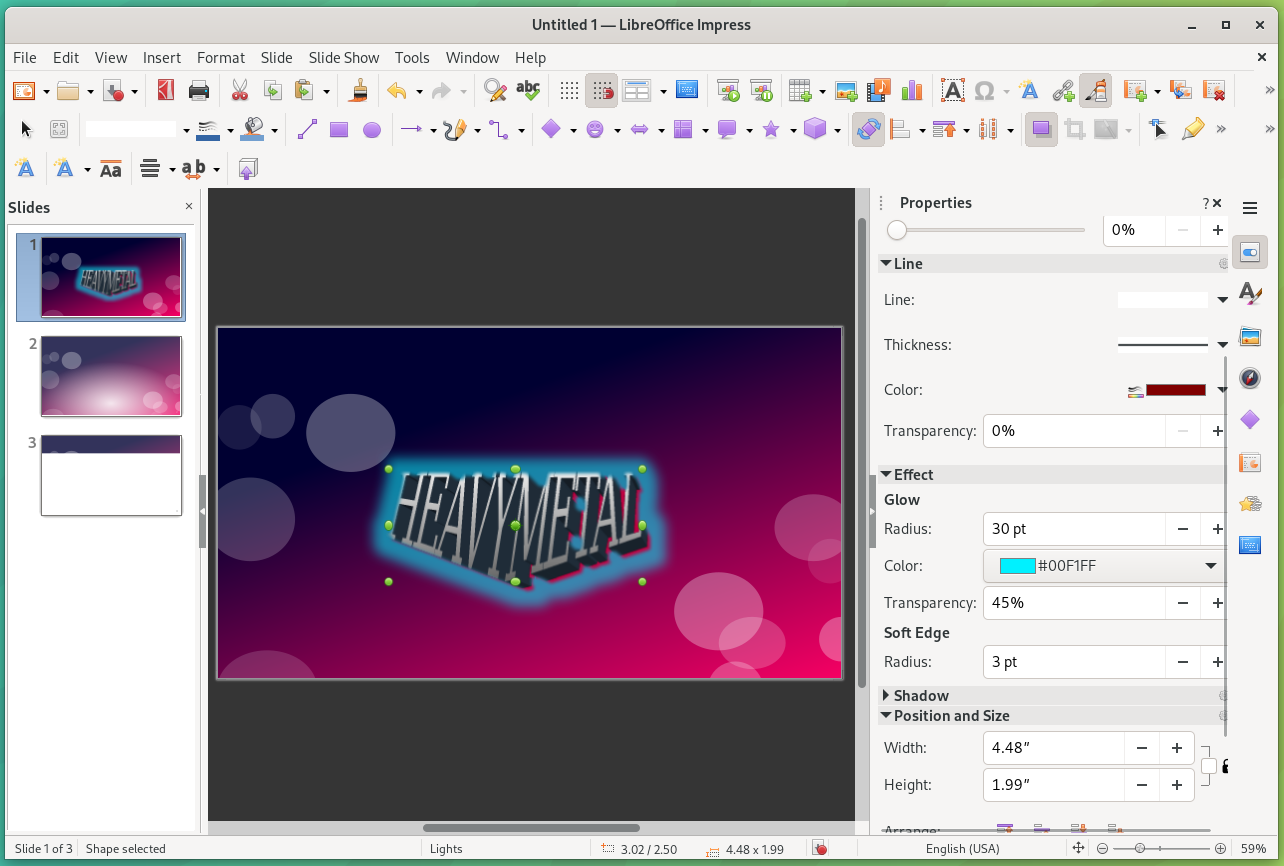
Other highlights include the ability to set text glow and soft edge effects, as well as updated templates that come with improved images.
Finally, we have Calc, the spreadsheets utility, which now features a new “Handle Duplicate Records” dialog for easy duplicate data removal. I tested it out with some random data that had some duplicate entries, and it worked well.
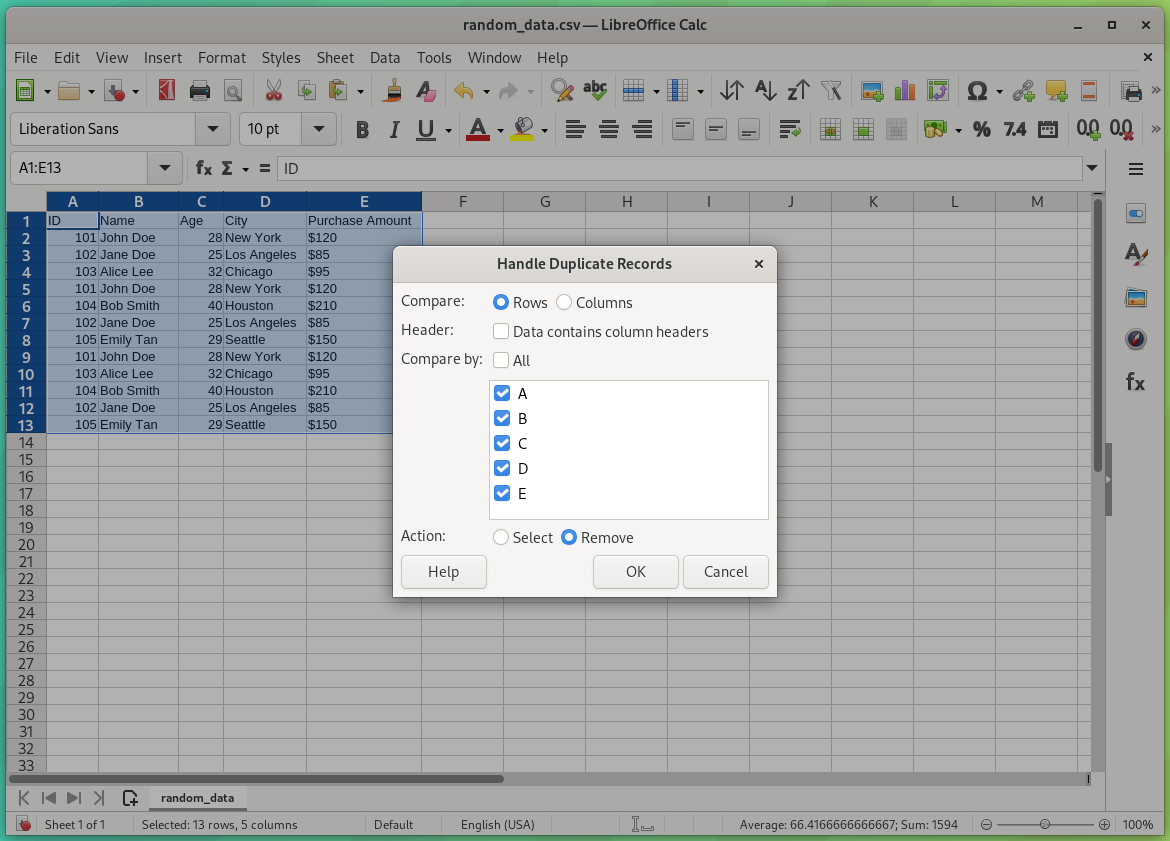
The Function Wizard and Functions Sidebar deck also sees some changes in the form of upgrades to search, and new sheet protection options have been added for pivot tables, pivot charts and AutoFilters.
🛠️ Other Changes and Improvements
Moving on, there are a few other changes that you should know about:
- Support for Windows 7 and 8/8.1 has been sunset.
- This release can read/write documents in ODF 1.4.
- Significant upgrades to the application theming system.
- An accessibility fix for an issue where the position of UI elements was not correctly reported on Linux.
The release blog and release notes have more details if you are up for some longer reads.
⚙️ How to Install/Upgrade?
If you are going for a fresh install, then the official website and Flathub are the most reliable places to get LibreOffice packages for Linux, Windows, and macOS.
If you are looking for installation instructions, then you can refer to my earlier coverage of an older LibreOffice release.
Existing users can expect their Linux distributions to offer the upgrade via their respective repositories, the official LibreOffice PPA, or Flathub.
If, for some reason, your LibreOffice flatpak did not receive the upgrade, then you can use the following command:
flatpak update org.libreoffice.LibreOfficeSuggested Read 📖

- Even the biggest players in the Linux world don't care about desktop Linux users. We do.
- We don't put informational content behind paywall. Your support keeps it open for everyone. Think of it like 'pay it forward'.
- Don't like ads? With the Plus membership, you get an ad-free reading experience.
- When millions of AI-generated content is being published daily, you read and learn from real human Linux users.
- It costs just $2 a month, less than the cost of your favorite burger.
Become a Plus Member today and join over 300 people in supporting our work.











