
There's no denying that Android is the most popular open-source operating system in the world, (sorry Arch Linux users) that uses a highly customized version of the Linux kernel to provide users with a powerful smartphone experience.
Of course, not everyone likes the “Google” aspect of Android, and usually opt for De-Googled alternatives like LineageOS, CalyxOS, etc.
However, in a recent announcement, two developers, Erfan Abdi and Luka Panio introduced a very interesting project called “Lindroid”, which aims to let users run Linux in “a new way on Android devices”.
Project Lindroid: What to Expect?
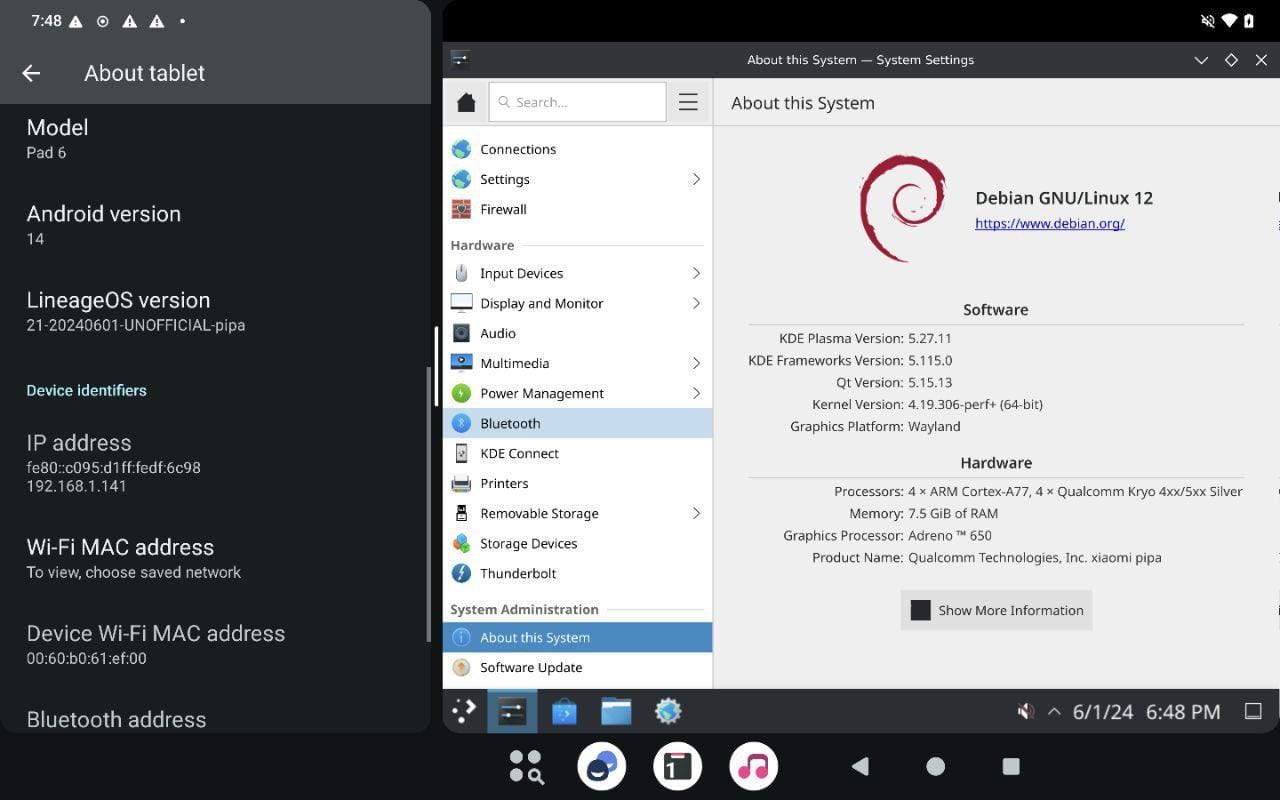
With this, users can run various Linux distributions on native hardware, on their Android installation, with the lead developer, Erfan, calling it “a reverse Waydroid”.
As you can see above, that's Debian 12 running on a Xiaomi Pad 6 equipped with LineageOS, showing off how Lindroid makes it effortless to run Linux distros on native hardware.
The default/recommended compositor for Lindroid is KWin, with Wayland enabled by default, and experimental support for X11.
During the launch, Erfan added that:
My personal goal is to make Linux using convenient for everyone and hope to see more love, contribution and devs in Linux mobile community in future🙏🙏
He also shared many impressive features of Lindroid. We start with the multi input and multi display support, which Erfan showed off:
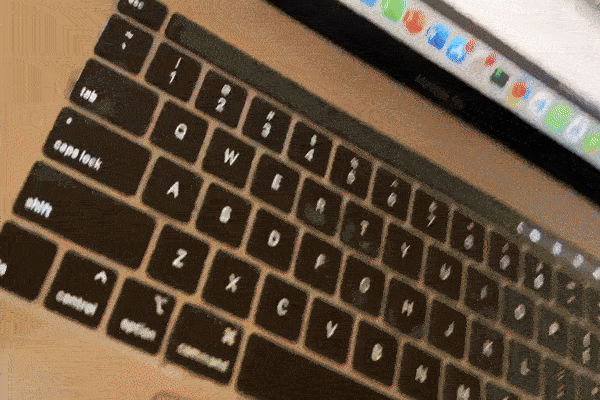
The video shows how effortless the switch is, with little to no lag visible during the transition. He also added that it's also compatible with Android's desktop mode, which, by the way, is set to receive a revamp in the upcoming Android 15 release.
You are maybe wondering; What about running apps using Lindroid?
Well, the developers have ensured that it doesn't fall short in that department by implementing hardware acceleration. It was made possible using “libhybris to call host EGL Libraries and display HAL”.
When asked whether Wine ran on this, Erfan added that he has not tested it yet, but intends to do it soon, and that he will try to set up GL soon to check for Wine+Proton compatibility.
He also showed off Lindroid running on distros like Ubuntu Touch (Lomiri), Droidian (Phosh), and Plasma Mobile.
If you are eager to learn more about this cool project, you can refer to the X thread, and Luka's presentation at Volla Community Days (4:01:00 timestamp), where he answered many interesting questions from the audience.
Want to Check it Out?
Before you do that, you need to know that you will require a rooted Android device alongside some AOSP patches to be able to run Lindroid. It is not possible to run it without root access because the underlying architecture uses LXC with access to host drivers.
Sadly, there's one more catch, currently, there's no straightforward way to run Lindroid, Erfan has mentioned that this is not easy to set up, but, he's working on sharing instructions soon.
In addition, he also announced that Lindroid will be officially made available via LibreMobileOS under the Ulumo name, where it will feature an Ubuntu base.
I expect that as an "install it and forget it" Lindroid solution, but there's no ETA on that.
You can refer to the project's GitHub page if you are interested in helping with the development, or want to see how it progresses.
💬 Did Lindroid pique your interest? Have some other project in mind? Share your thoughts below!
Suggested Read 📖
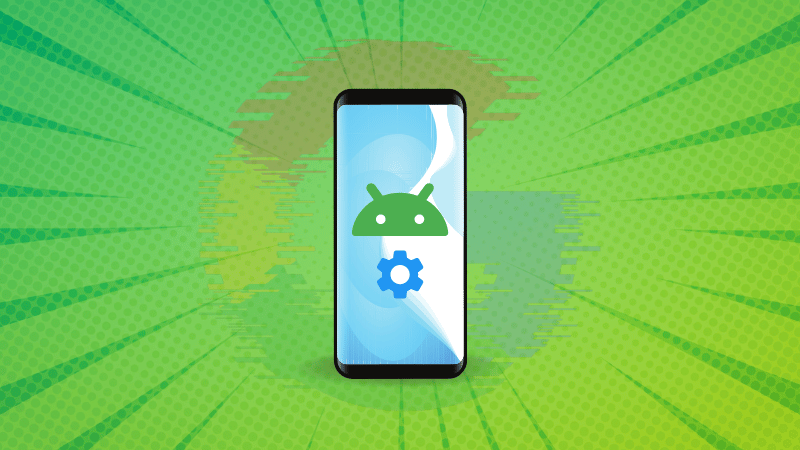
- Even the biggest players in the Linux world don't care about desktop Linux users. We do.
- We don't put informational content behind paywall. Your support keeps it open for everyone. Think of it like 'pay it forward'.
- Don't like ads? With the Plus membership, you get an ad-free reading experience.
- When millions of AI-generated content is being published daily, you read and learn from real human Linux users.
- It costs just $2 a month, less than the cost of your favorite burger.
Become a Plus Member today and join over 300 people in supporting our work.











