Commodore is Back from the Dead!
80s called, and they want you to know that you can pre-order the latest version of the Commodore.


Linux Mint 20.3, codenamed “Una” has finally arrived. The official announcement should follow up soon, but it’s now available for download!
While Linux Mint 20.2 included some impressive improvements, Linux Mint 20.3 looks like an exciting release as well.
Here, I highlight the key changes in Linux Mint 20.3.

With this release, Linux Mint 20.3 packs in the latest Cinnamon 5.2, some minor visual changes, and various other improvements.
Note that the changes remain the same for Xfce and MATE editions (excluding the desktop environment-specific improvements).
We also had a video to emphasize the changes; check it out here:
With Cinnamon 5, there were a few additions to tweak and manage the resources consumed by the desktop environment.
This time, the upgrade focuses on a couple of new features. The calendar applet is more functional and can display events right from the system tray when you click on the system time/date icon.
The events should sync if you use GNOME calendar or an online account (like Google Calendar).
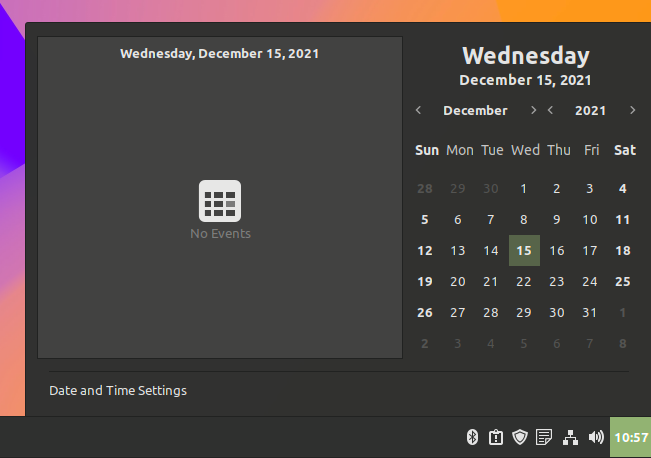
In addition to this, you will also find improvements to the Nemo file manager and subtle changes to window animations.
There are also some necessary bug fixes and minor improvements overall.
It is always refreshing to find new wallpapers for the latest release. And, Mint 20.3 will not disappoint you.
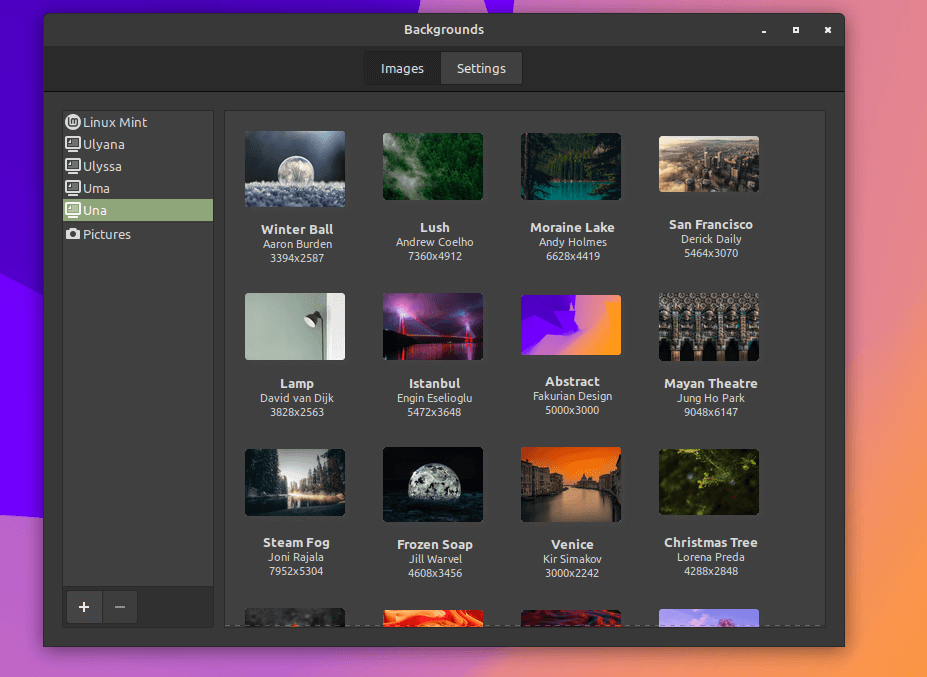
You get a fantastic curated collection of wallpapers that you can choose to use.
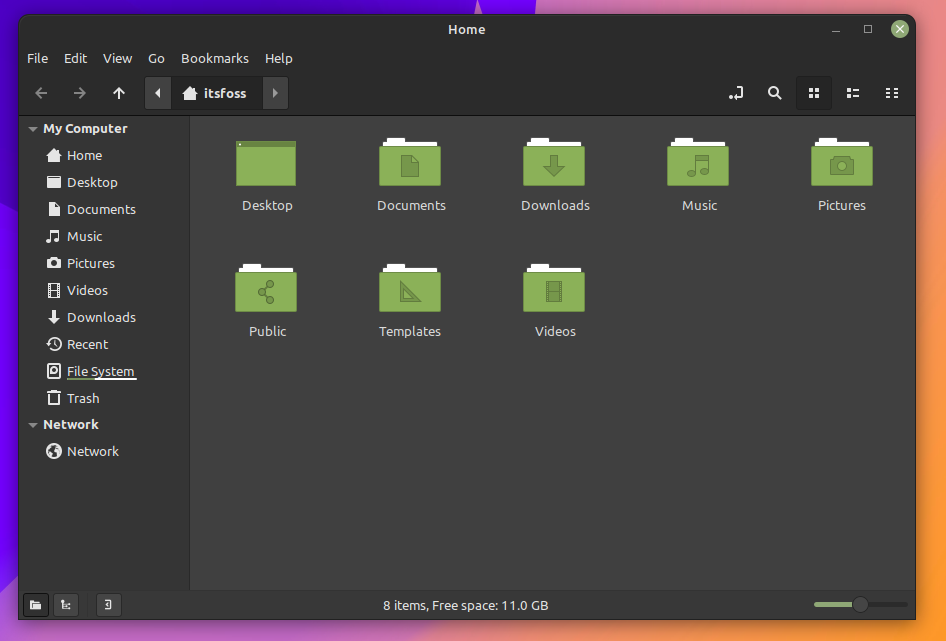
With Linux Mint 20.3, the theme has been revamped with a slight re-touch to the accent color (making it pop) and removing it from a few widgets.
This, along with rounded corners for windows, makes up for a cleaner and modern look.
Overall, including the new icons, Linux Mint 20.3 packs in a new theme package.
If you want the same look while keeping other benefits intact, you can simply install the legacy theme package from the repository and apply it.
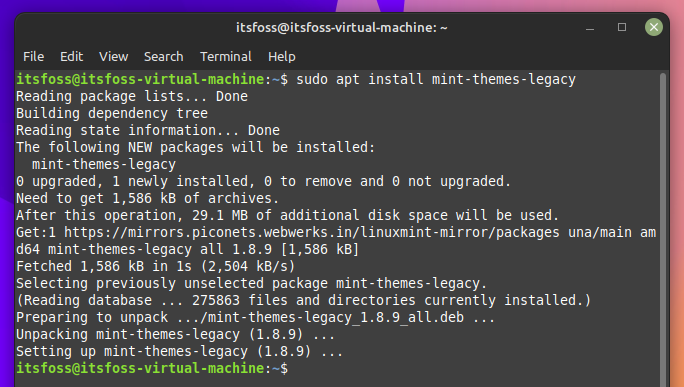
Once you install the legacy package, you should find it available for selection:
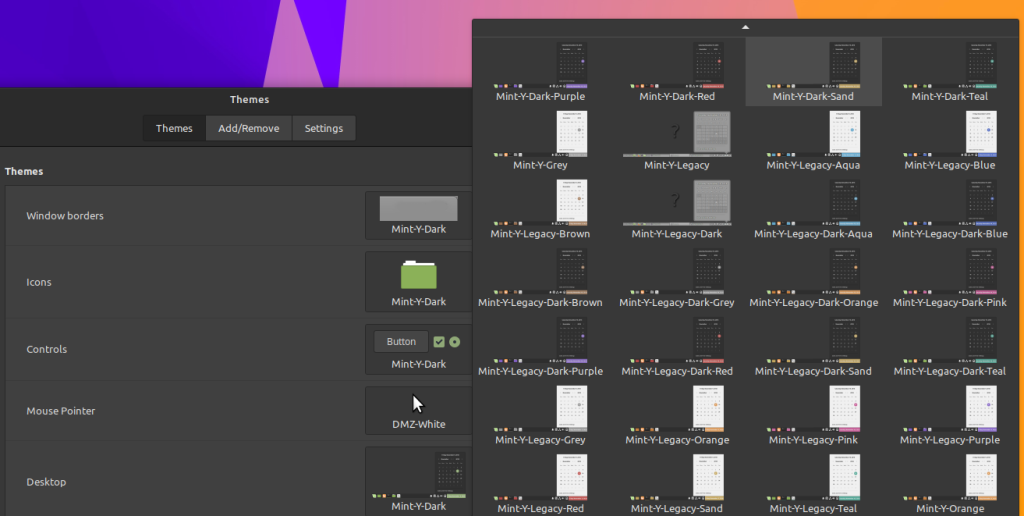
Not just limited to that, as you can notice, I preferred dark-mode screenshots for the article because Linux Mint 20.3 puts more focus on dark mode, finally!
Some of the default apps like Hypnotix, Gnome terminal, Celluloid launch with the dark-mode enabled. You can permanently disable them if you prefer.
When Clem (Linux Mint’s Lead Developer) hinted at a new surprise app, we quickly discovered what’s coming to Linux Mint 20.3.
And, the beta release confirmed it before the stable update.
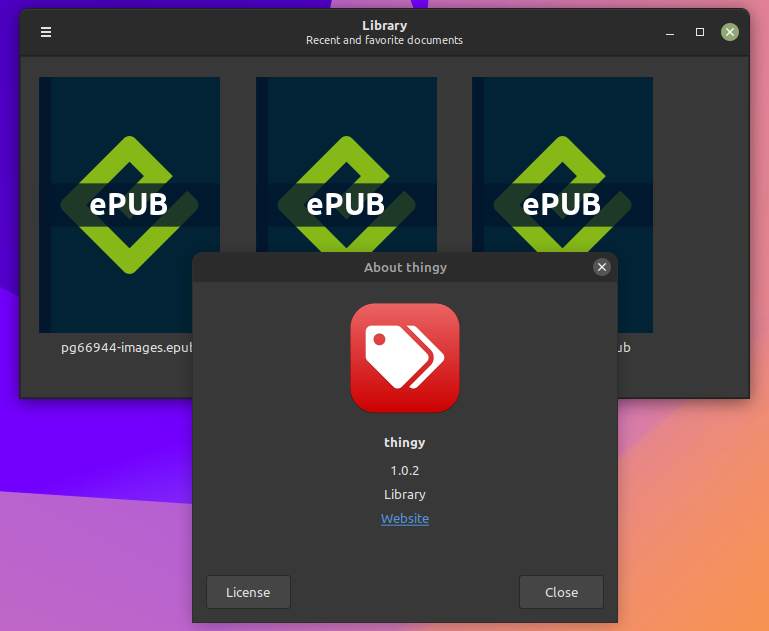
The new “Thingy” app is also known as “Library” which is essentially a document manager for Linux Mint by default. You can download ebooks and other PDF files, and the Library app should automatically detect it from the Downloads directory.
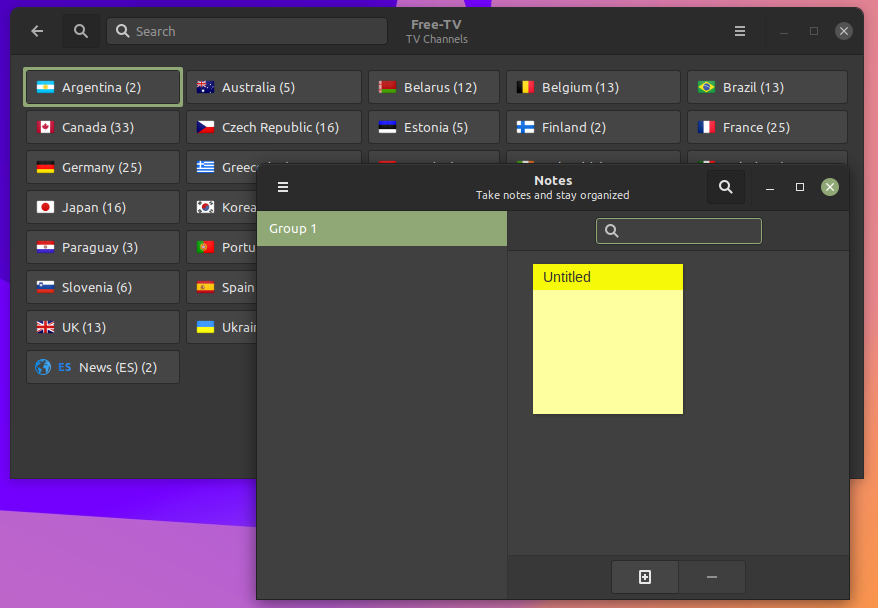
Some of the default applications like Hypnotix IPTV player, and sticky notes now have the ability to let you search for a channel or a note, respectively.
Several other improvements contribute to better performance, better power saving, and more.
Considering it is based on Ubuntu 20.04.3, it features Linux Kernel 5.4 LTS.
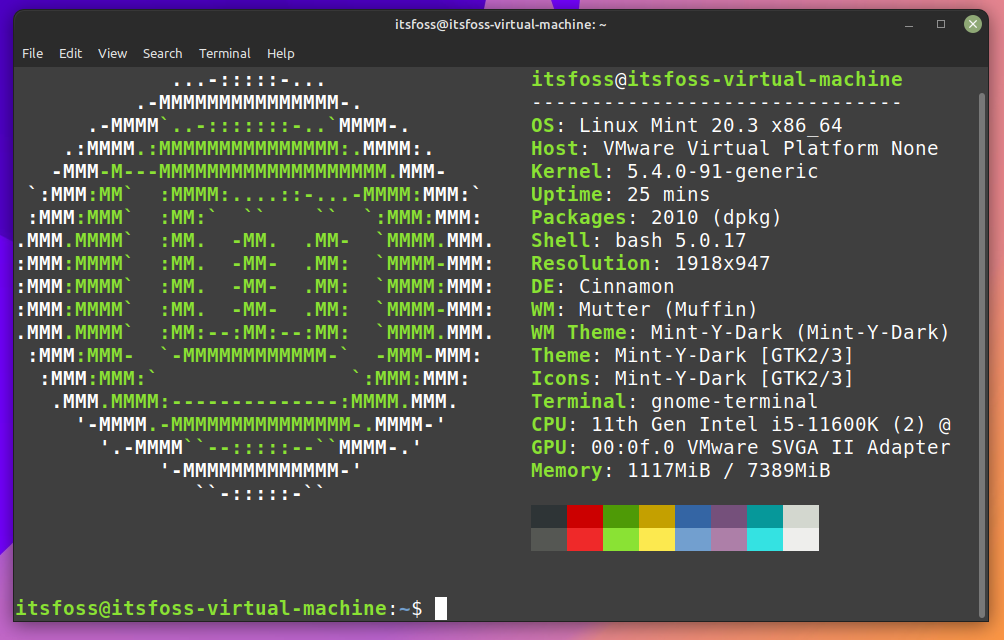
You can find more information about the changes in the official announcement post.
You can download the ISO from the official homepage. They haven’t updated the download page, but you can find the latest ISOs from their torrents download page.
If you want direct download links, you can look at the global mirror to get all the Linux Mint editions.
Stay updated with relevant Linux news, discover new open source apps, follow distro releases and read opinions