
Being one of the best Linux distros for Ubuntu lovers, Linux Mint is a very popular alternative to Ubuntu that differentiates itself by providing a beautiful user interface with Flatpak support by default (instead of Snap).
The last major release was Linux Mint 21.2 that provided many improvements, especially in the visuals department. But, with a recent announcement, the Linux Mint 21.3 “Virginia” release aims to one up that by serving more refinements over its predecessor.
So, let's take a brief look at it.
Suggested Read 📖

🆕 Linux Mint 21.3: What's New?

Introduced as a long-term support release (until 2027), Linux Mint 21.3 uses Ubuntu 22.04 and Linux kernel 5.15 as its base to deliver a range of improvements.
We start with the updated application suite that now sees Hypnotix, the TV viewer application, being offered with new features such as the ability to set channels as favorites, add custom channels, and much tighter Yt-dlp integration.
Similarly, with Warpinator, you can now manually connect to other devices by entering IP addresses, or by scanning a QR code. The Sticky note-taking app also sees an update, it now has support for DBUS commands that make it possible to implement scripts or keybindings for managing notes.
Then there's the highlight of this release, Cinnamon 6.0, which features a new add-on category called “spices” (formerly known as “Nemo Actions”) that allows you to install neat add-ons to further augment the user experience on Cinnamon.
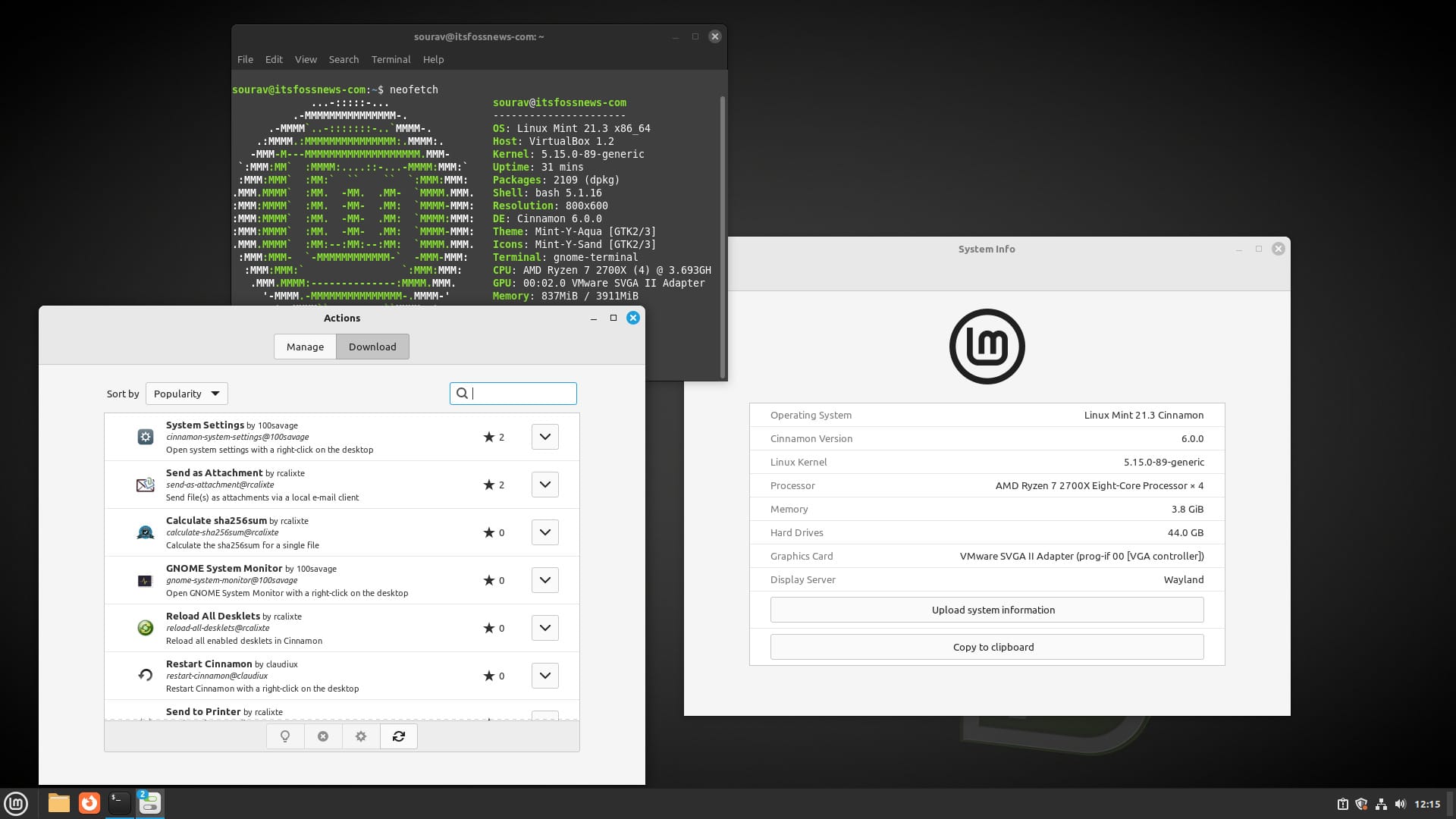
Linux Mint 21.3 is also the release where we see experimental support for Wayland, the developers don't expect it to replace the Xorg session anytime soon, but are slowly working towards it. They don't expect it to be ready before 2026, that would put it around the time Linux Mint 23.x is scheduled to go live.
And to wrap this up, the Linux Mint 21.3 release also features some new, very neat looking wallpapers that were the work of community contributors.
You can go through our previous coverage of the beta or the announcement blog for more details on this release.
Suggested Read 📖

📥 Download Linux Mint 21.3
To get the latest Linux Mint release, you may head over to the official website where you will find three editions; Cinnamon, MATE, and Xfce.
⚙️ Upgrade from Older Release
First and foremost, ensure that you have backed up all your data using a system snapshot tool like Timeshift. Then, fire up the “Update Manager” and click on the “Refresh” button to check for new version of “mintupdate” or “mint-upgrade-info”, then apply updates, if there are any.
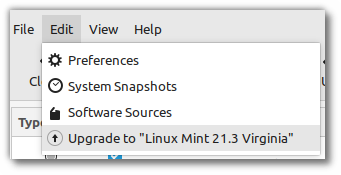
Now, go into the “Edit” menu and click on Upgrade to “Linux Mint 21.3 Virginia” to get started with the system upgrade.
Follow the on-screen instructions and replace the configuration files when asked to do so. When the upgrade process is finished, do a reboot to finish applying the changes.
If you have any doubts, then you can refer to the official upgrade blog.
- Even the biggest players in the Linux world don't care about desktop Linux users. We do.
- We don't put informational content behind paywall. Your support keeps it open for everyone. Think of it like 'pay it forward'.
- Don't like ads? With the Plus membership, you get an ad-free reading experience.
- When millions of AI-generated content is being published daily, you read and learn from real human Linux users.
- It costs just $2 a month, less than the cost of your favorite burger.
Become a Plus Member today and join over 300 people in supporting our work.












