
Linux Mint 22.1 'Xia' is a release that takes a different naming scheme for a change because they didn't find the names starting with "W" good enough 😄
The ISO is available to download (link at the end of the article) along with the official announcement.
Furthermore, I have been using the BETA version for a while. So, I think this is the best time for you to know about the feature upgrades.
Like I recently mentioned in my blog post about Linux Mint's approach to user experience, you can expect useful and subtle changes with this upgrade as well.
So, let us take a look at what's new.
1. Night Light
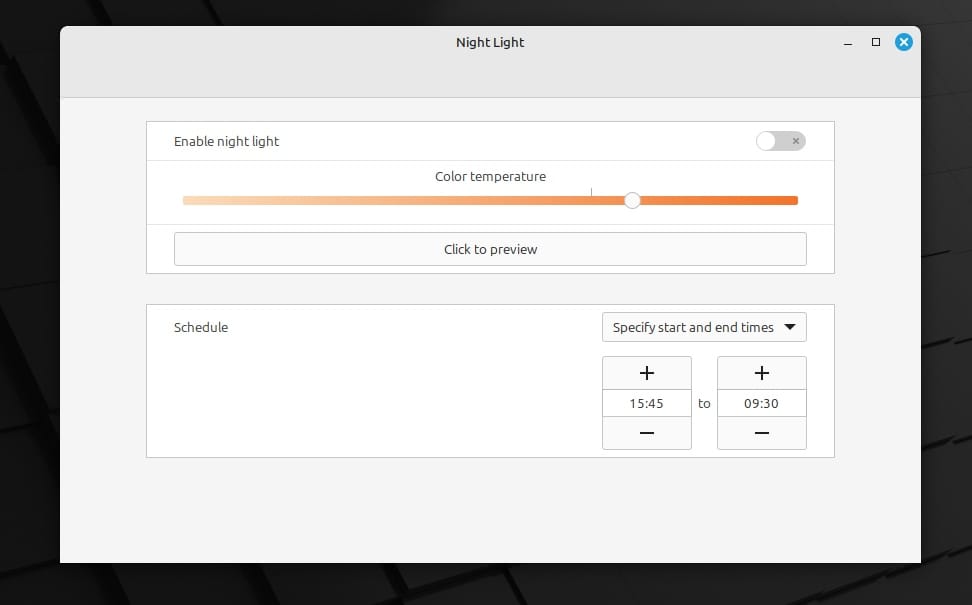
This was a much-needed addition to Linux Mint, especially, when, most of the distributions now offer a night light mode.
You can adjust the color temperature of your screen to reduce eye strain.
By default, it follows an automatic schedule to kick in as per your local sunrise/sunset time (depends on your time zone). However, you can specify a start and end time manually as required.
2. Cinnamon 6.4
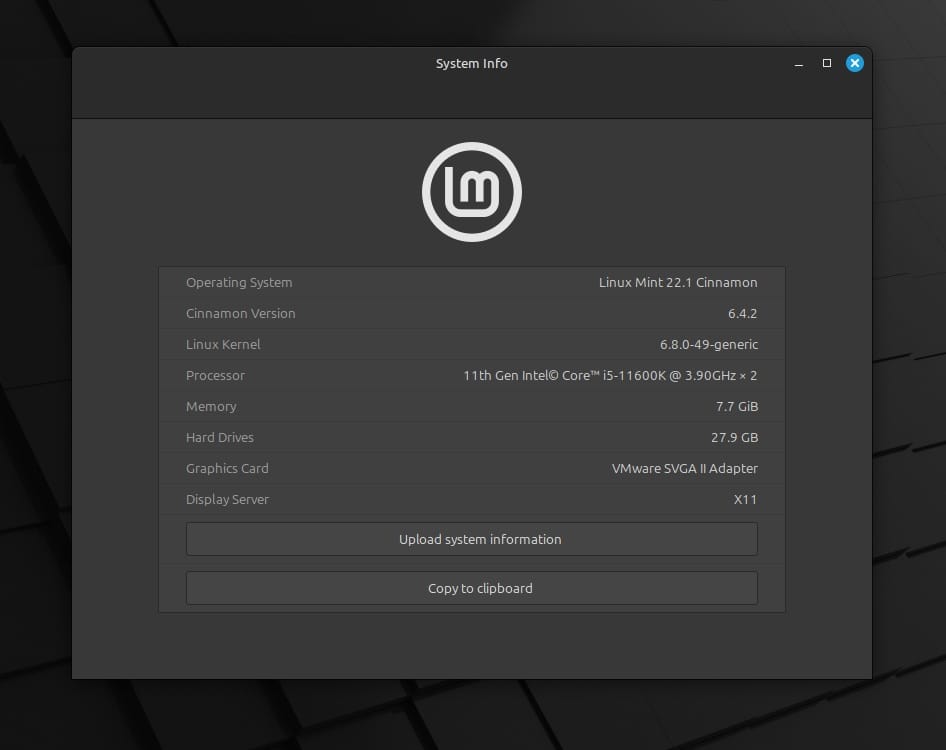
Of course, the showstopper of the release is Cinnamon 6.4 desktop.
It features a new default theme that offers a modern out-of-the-box look for users who manually install Cinnamon or use other distributions apart from Linux Mint.
You cannot see that theme on Linux Mint, as it is geared towards the users who have a vanilla Cinnamon experience without Linux Mint.
I tried it with EndeavourOS, you can take a closer look at it here:
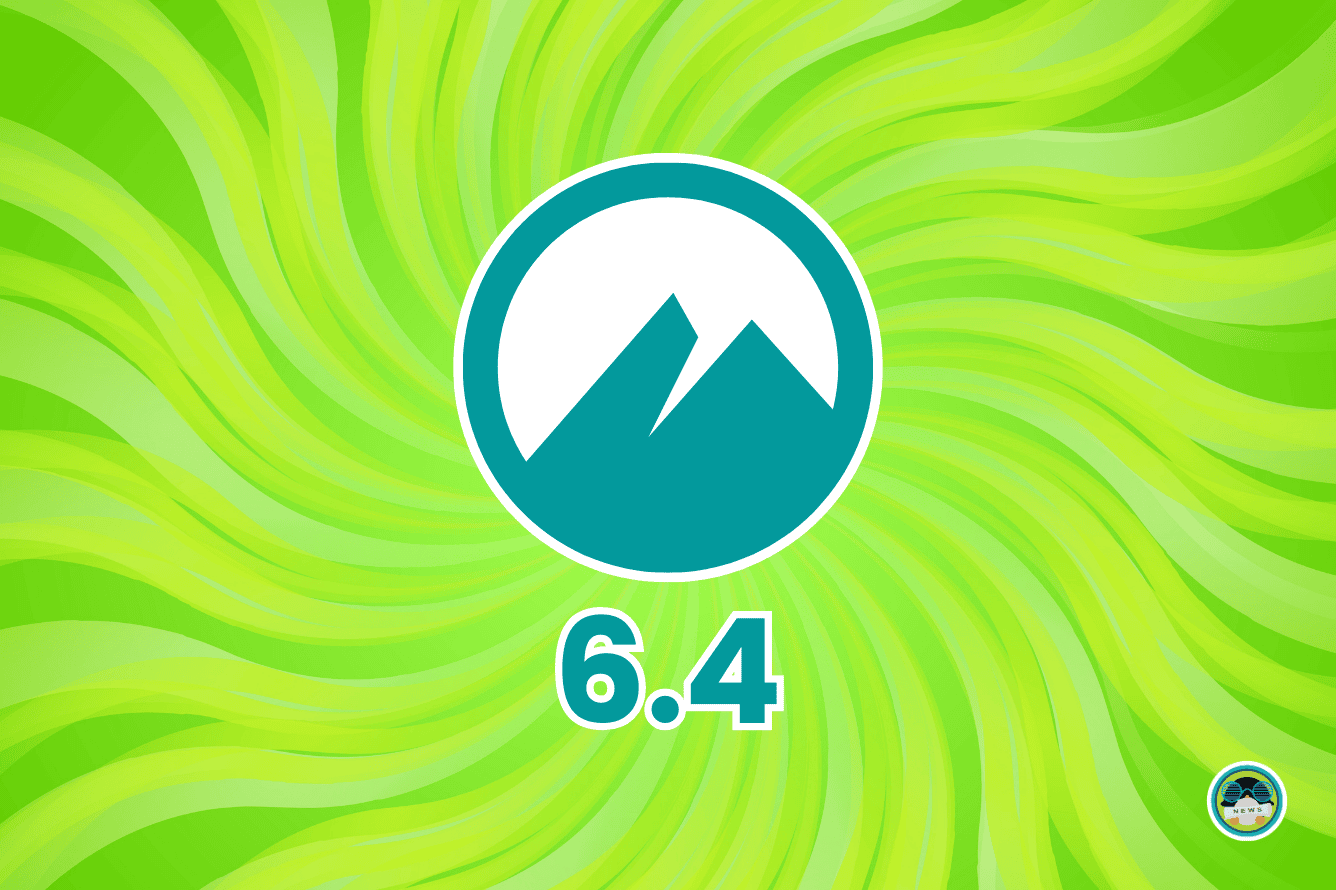
3. Modern Dialog Buttons
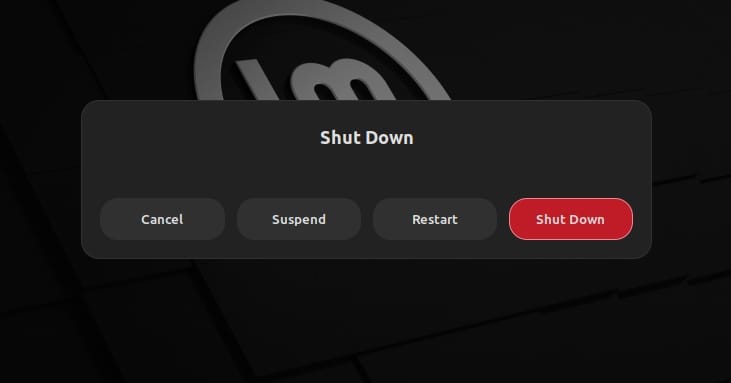
As a part of the Cinnamon 6.4 desktop upgrade, you get GNOME-like modern dialog buttons and prompts when entering a password, or shutting down the system.
You can notice rounded corners for the buttons, and highlighted colors for taking actions like "Authenticate" or "Shut Down".
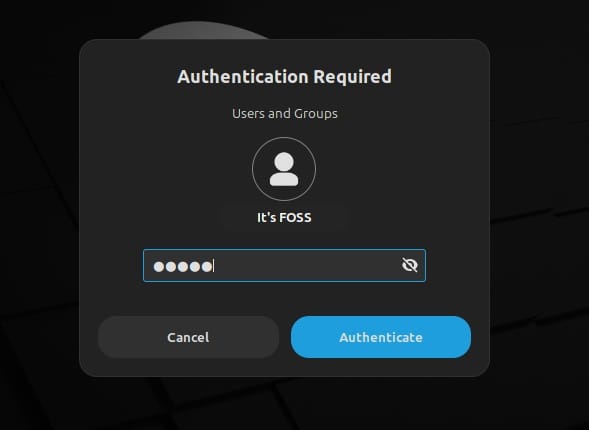
Suggested Read 📖
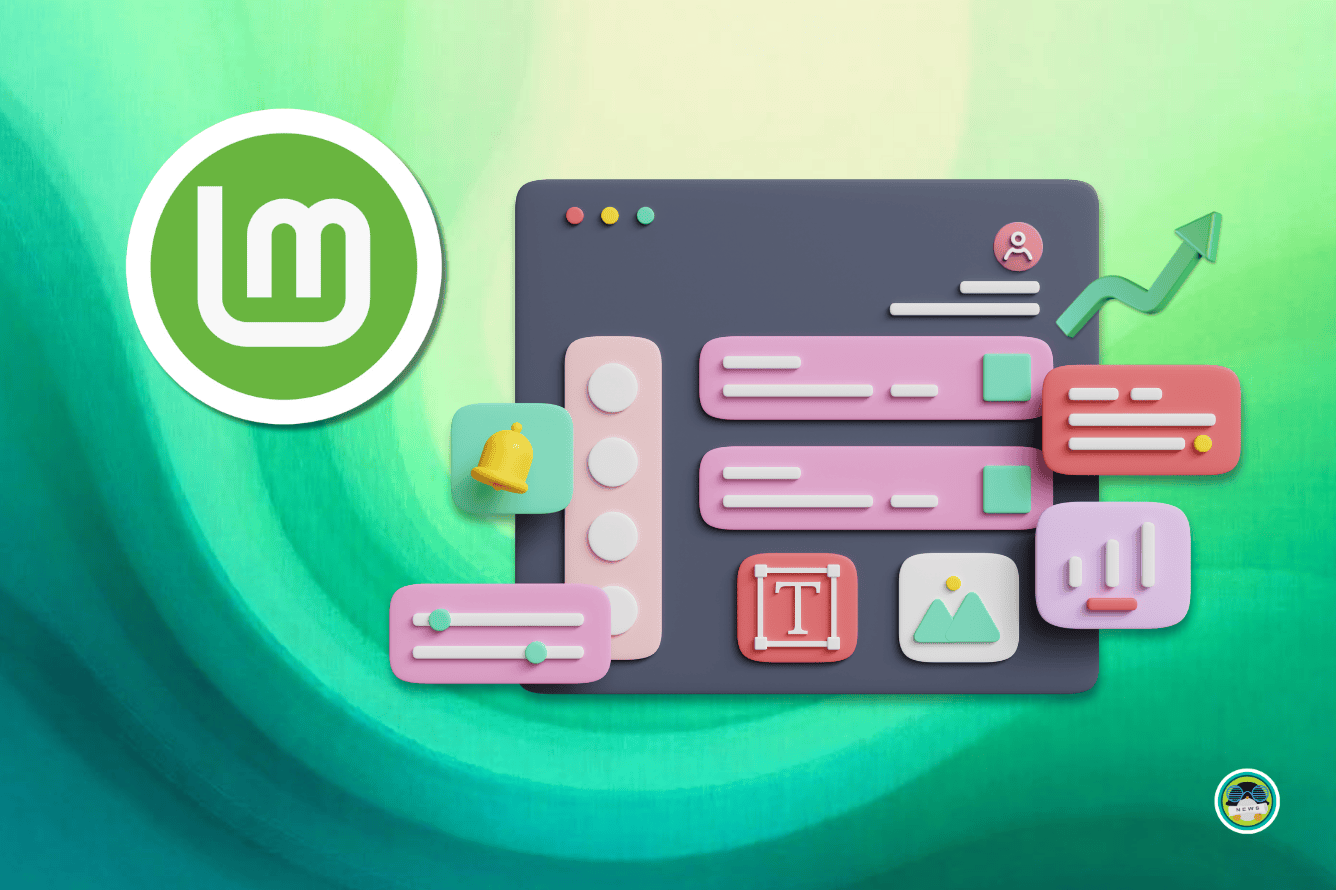
4. Improvements to the Update Manager
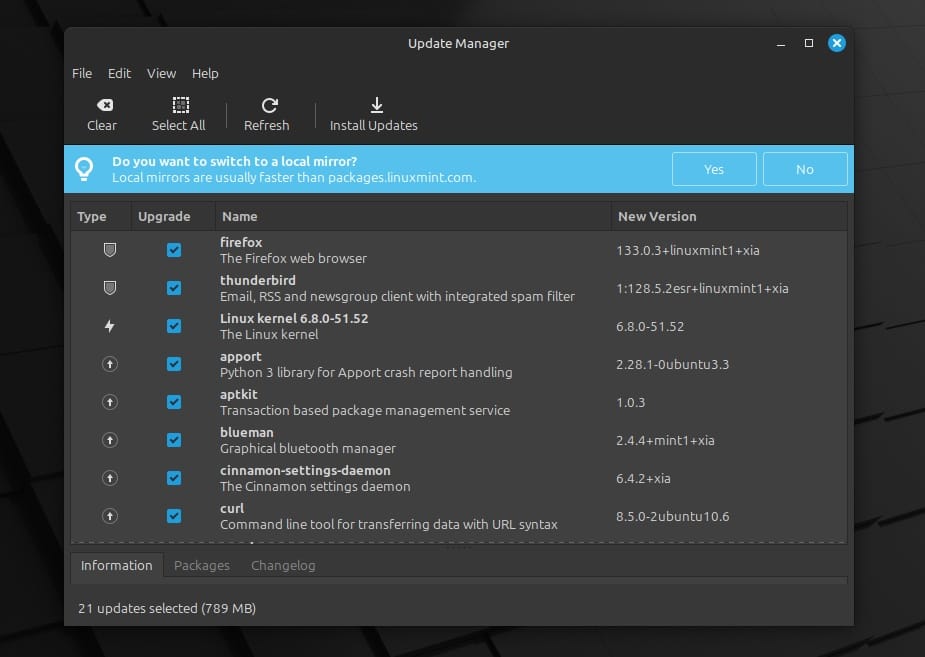
The update manager is visually the same. However, under-the-hood, you get an improved package management, multithreading, and multiprocessing.
All of this should make it a reliable update experience comparatively.
5. Power Modes
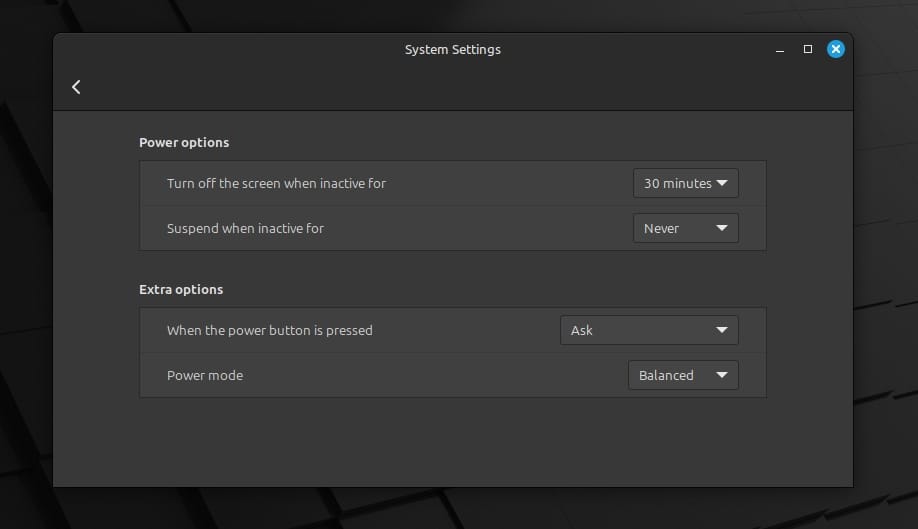
Finally, with Linux Mint 22.1, you can adjust the performance levels and conserve power on your laptop with the help of power modes.
Primarily, there are two modes here:
- Power-saver mode: Focused on conserving energy and limiting performance
- Balanced mode: Adjusts performance when needed
On some supported systems, you might find a "Performance" mode that aims to provide the maximum throughput without caring about the power consumption.
6. Wallpaper Set
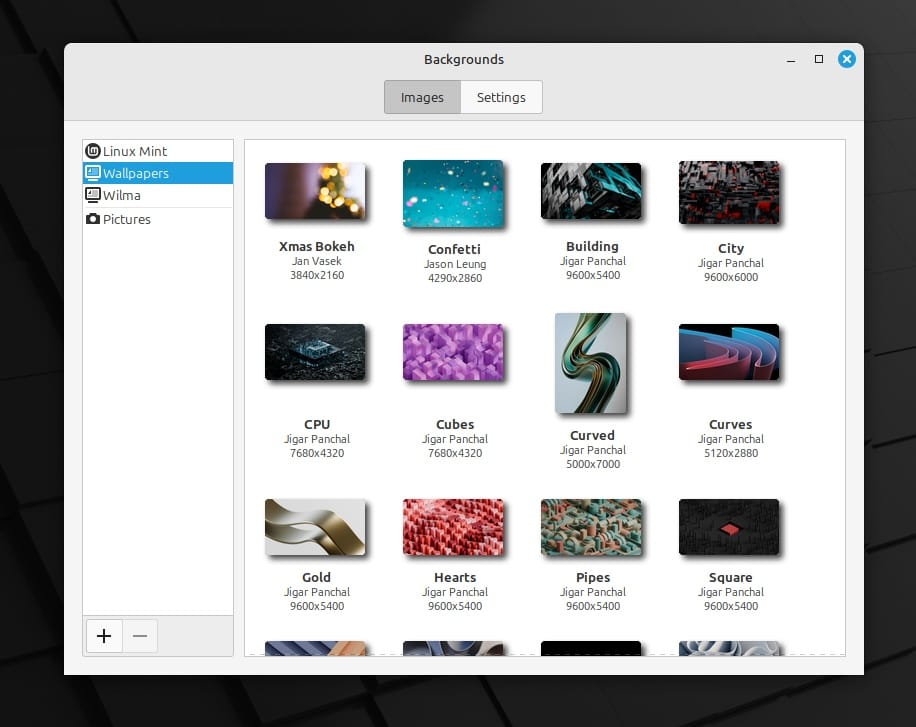
The collection of wallpapers in Linux Mint always gets a refresh, but you have numerous options now.
So, to make it easy for users to find default Mint-themed wallpapers, older wallpapers, and colorful wallpapers, new wallpaper sets have been created.
The first wallpaper set in highlight is "Wallpapers", it features all the colorful, and 3D type backgrounds.
It should look more organized, and you can get what you want to apply as the background quickly.
Getting Linux Mint 22.1
You can get the latest ISO from the Linux Mint official website.
If you are already using Linux Mint 22, you should be able to upgrade from within your system.

💬 What do you think about Linux Mint 22.1? Let me know your thoughts in the comments!
- Even the biggest players in the Linux world don't care about desktop Linux users. We do.
- We don't put informational content behind paywall. Your support keeps it open for everyone. Think of it like 'pay it forward'.
- Don't like ads? With the Plus membership, you get an ad-free reading experience.
- When millions of AI-generated content is being published daily, you read and learn from real human Linux users.
- It costs just $2 a month, less than the cost of your favorite burger.
Become a Plus Member today and join over 300 people in supporting our work.










