
Linux Mint 22 is here with several impactful changes.
But, what are the key features that make it a worthy upgrade over the older release or other distros?
Let me highlight the best ones here to help you decide before you upgrade.
1. Unverified Flatpak Packages Disabled
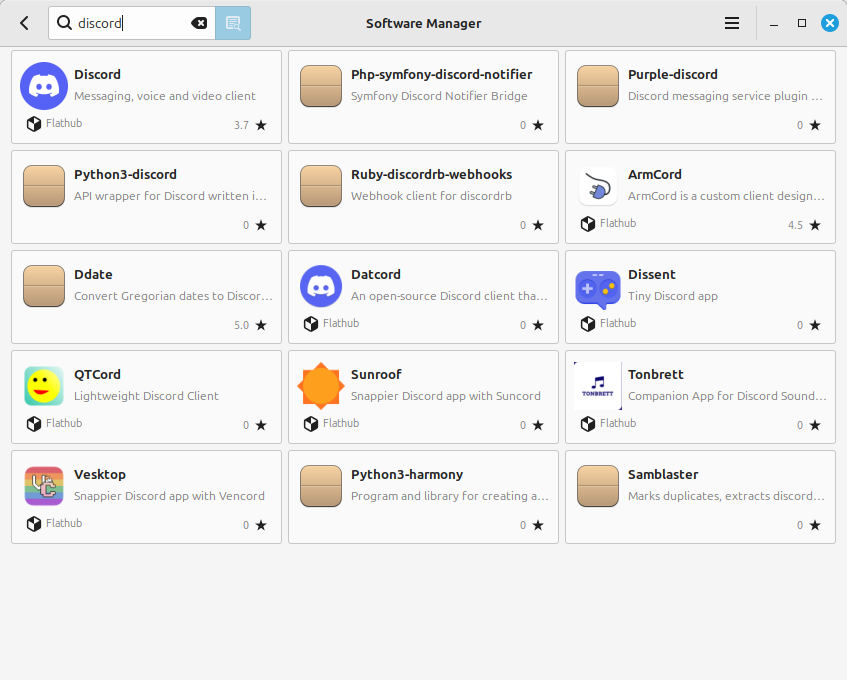
This is one of my favorite security features in Linux Mint 22, where they aim to improve the Flatpak app experience.
Of course, they do not push Snaps by default. So, Linux Mint wants you to use Flatpak, but they also want you to be safe doing it.
Starting with Linux Mint 22, the software manager will not list the unverified Flatpak applications. Whenever you look for an app, and you stumble upon a Flatpak app, by default you will only see a verified package for it (if available).
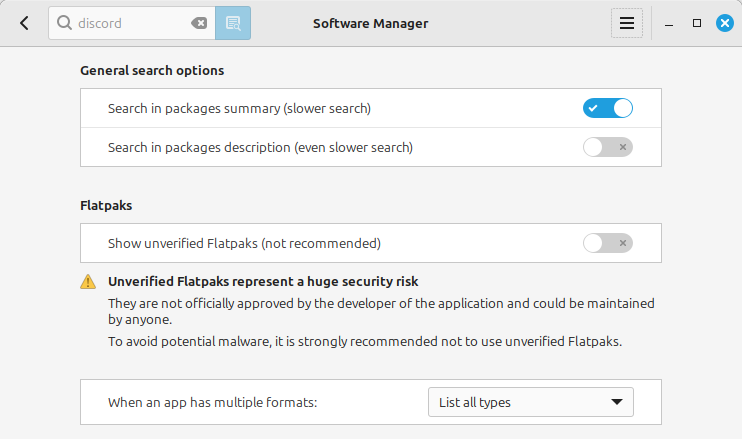
You can manually toggle the option to show unverified applications if you trust the maintainer.
2. New Matrix App
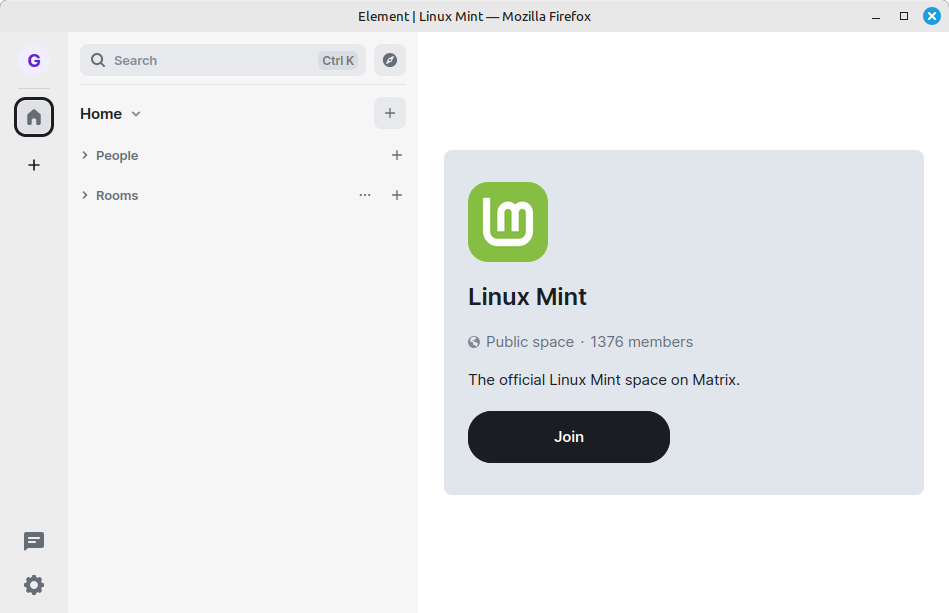
The Linux Mint team tried to come up with an app from scratch to provide users a platform to communicate with the Mint community.
Ultimately, they decided to utilize one of Matrix's finest client app Element and have it baked in with Linux Mint.
You can use it to interact with the Mint community, get support, and it can also double-down as your Matrix app to join existing communities.
Suggested Read 📖

3. Nemo Actions Layout Editor
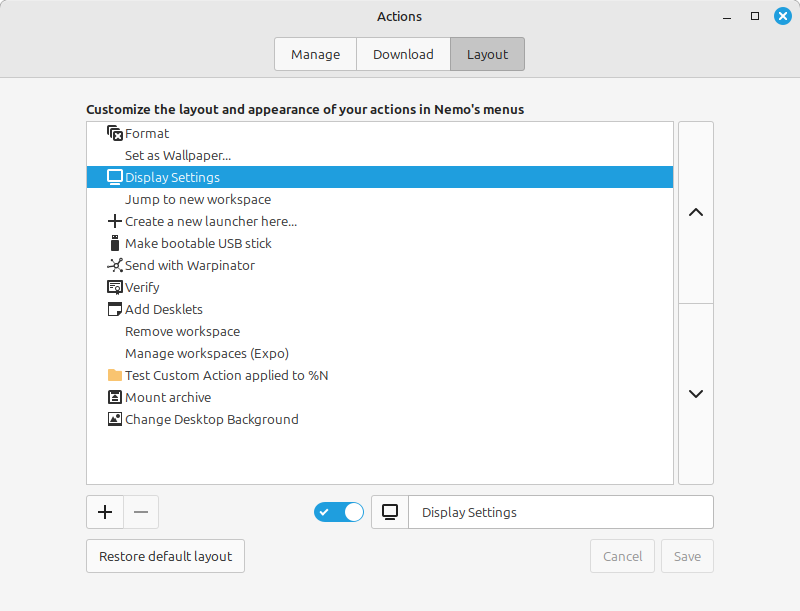
You can customize the actions available from the right-click context menu on Cinnamon 6.2 desktop on Linux Mint 22.
All you need to do is head to the "Actions" app, and find the options to tweak under the new "Layout" section, as shown in the screenshot above.
4. Search bar for Startup Items
It is easy to add startup applications with the help of the GUI.
However, it will be more convenient if you can search for the app that you want to add as a startup item quickly.
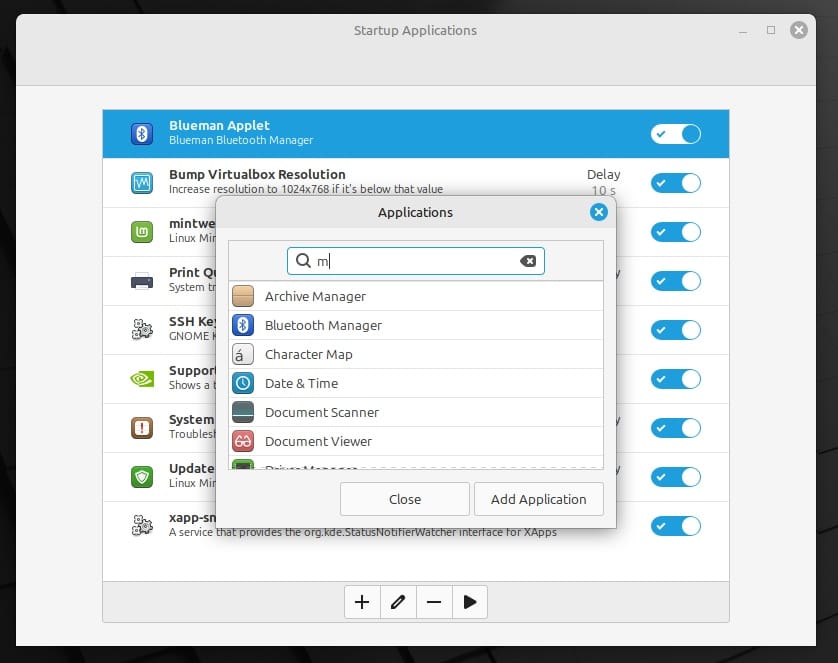
Now, you will notice a search bar when you try to add an application as a startup service, saving you some time there.
5. Default Note Position
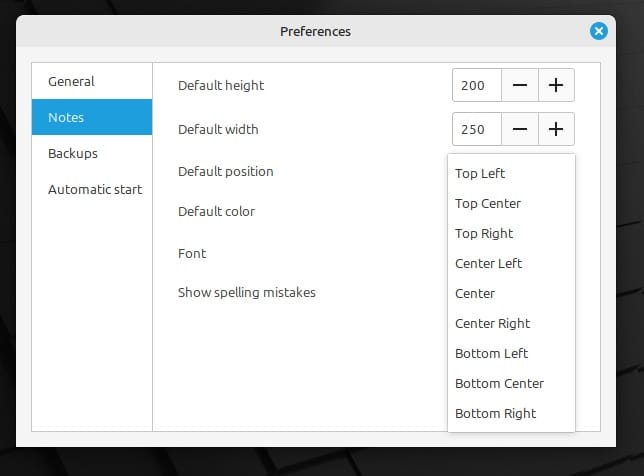
Whenever you try to create a new sticky note on Linux Mint, it pops up at a fixed position.
With Linux Mint 22, you can configure where it should be displayed whenever you create a new note from the system tray. This should eliminate the need for you to reposition the note every time you want it to appear at your preferred position.
6. Sound Server Switched to PipeWire
PipeWire is a newer tech that allows you to connect to modern audio devices ironing out compatibility issues with PulseAudio.
It also supports Wayland, and works well with Flatpak applications, which is what you will be using more on Linux Mint. So, the switch makes sense.
If you are curious to learn about the difference between PipeWire and PulseAudio, we have an article on it:
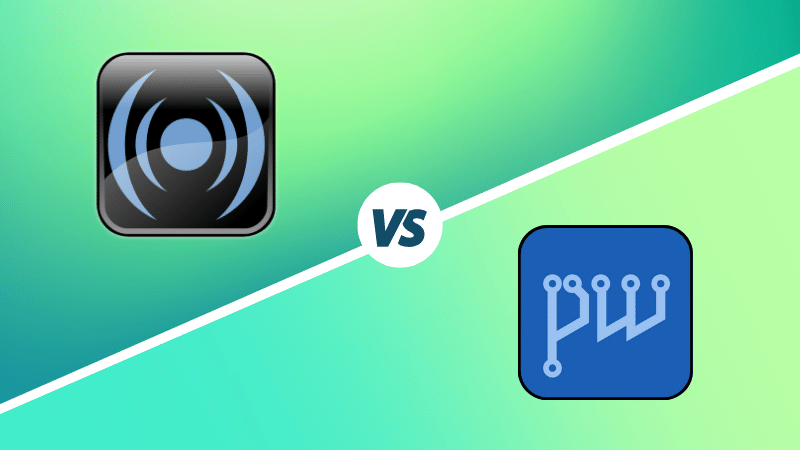
7. Linux Kernel 6.8
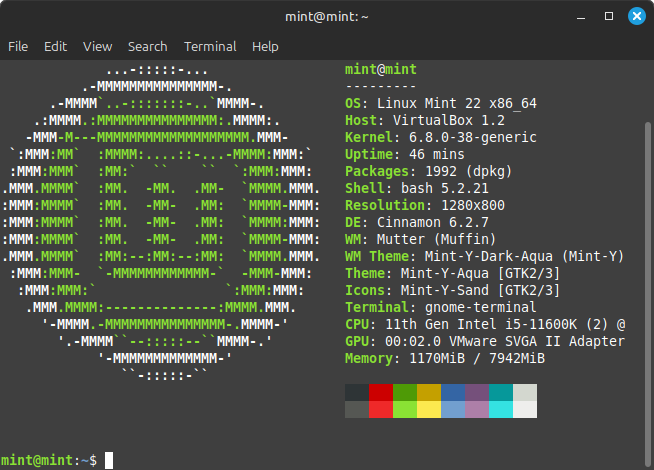
Of course, the core of Linux Mint 22 which makes it play well with all kinds of hardware configurations is the kernel.
The standard ISO features Linux Kernel 6.8, which includes various latest-gen graphics cards and CPU improvements.
Wrapping Up
Linux Mint 22 should be available in the coming days of publishing this article, as the stable ISO has been approved.
You can keep an eye on its official website to download it.
💭What do you think about the improvements introduced to Linux Mint 22?
- Even the biggest players in the Linux world don't care about desktop Linux users. We do.
- We don't put informational content behind paywall. Your support keeps it open for everyone. Think of it like 'pay it forward'.
- Don't like ads? With the Plus membership, you get an ad-free reading experience.
- When millions of AI-generated content is being published daily, you read and learn from real human Linux users.
- It costs just $2 a month, less than the cost of your favorite burger.
Become a Plus Member today and join over 300 people in supporting our work.










