
If you’ve been following various news outlets, you may have read something about “Linux Mint planning to force updates to its users just like Windows 10”.
But, that’s not exactly what’s going on.
In this article, I shall briefly explain the upcoming improvements planned for Linux Mint and clarify if it’s truly something similar to Windows 10 updates.
Linux Mint Wants You to Update your System More Frequently
To keep your system secure and safe from the latest vulnerabilities, you need to keep it up-to-date.
Without having the latest security patches available, you shouldn’t expect things to be completely secure (even if you think so), right? However, even with all the awareness about the best practices for complete security, we are humans after all. And, not everyone realizes the potential risk of not applying updates.
Recently, Linux Mint team observed that not all users regularly update their computers, and some are still running EOL (End-of-Life) versions that include Mint 17.X.
So, they published a blog post encouraging users to update their computers while mentioning how easy and reliable it is to update your systems.
They even mentioned the steps to enable automatic updates, if need be. Automatic updates are not enabled by default.
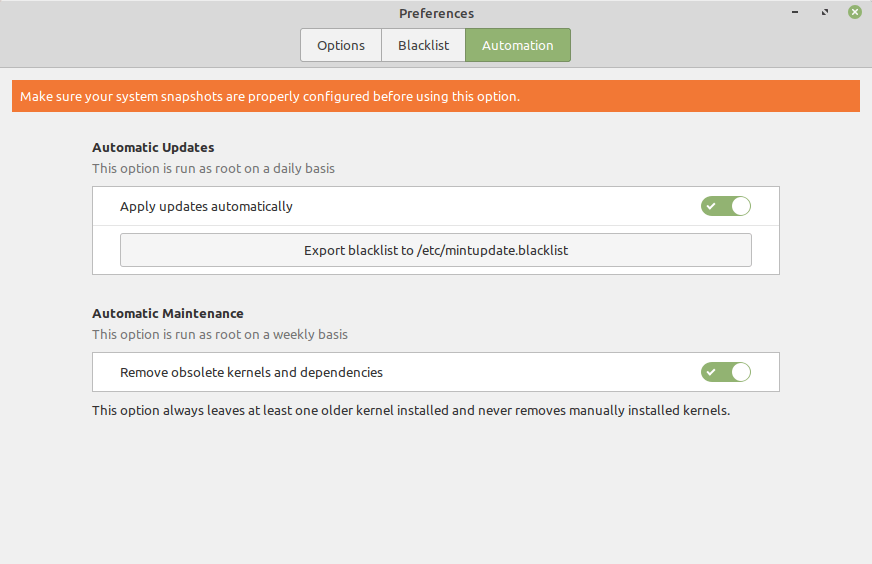
After a few days, Mint team also shared the plans on improving the update manager to encourage more users to update their systems.
Does it include ‘Forced Updates like Windows’?
No, Linux Mint won’t force updates to its users.
Considering last year’s bold step to disable Snap by default, is this what you think they’ll end up doing?
As per the official blog post, they mention:
In some cases the Update Manager will be able to remind you to apply updates. In a few of them it might even insist. We don’t want it to be dumb and get in your way, though. It’s here to help. If you are handling things your way, it will detect smart patterns and usages. It will also be configurable and let you change the way it’s set up.
Here, some point out the word “insist” and believe that Linux Mint is going to approach the system updates like Windows and probably force updates.
But, I think that’s totally a wild claim to make based on the wording.
You don’t have to take my word for it, Clement (Creator of Linux Mint) clarified more about it in the comments section of their official blog post.
Let’s go through that here:
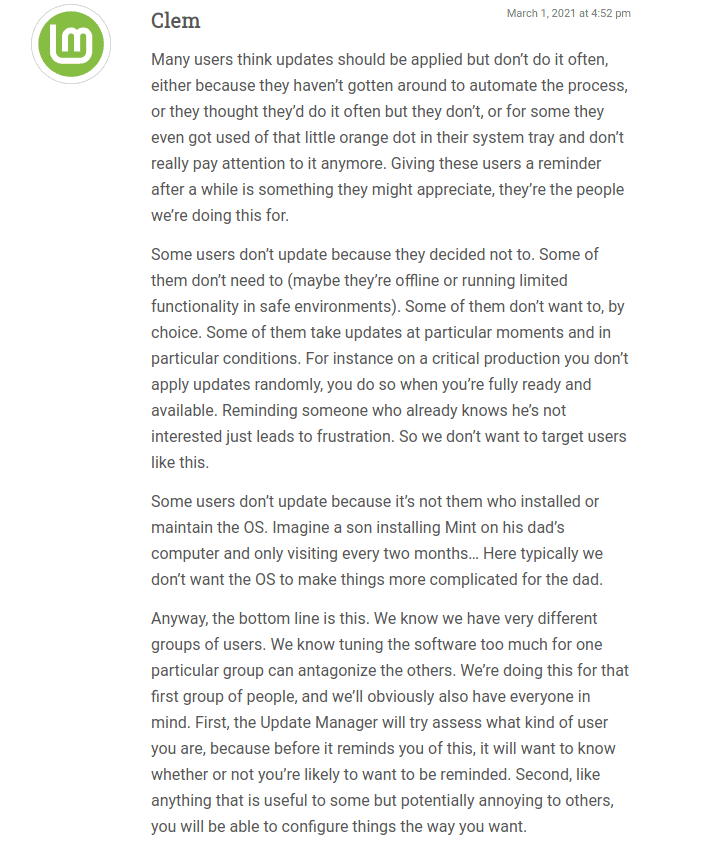
In other words, the Update Manager will let you configure how it behaves and would also ask you if you want to be reminded of the updates.
I don’t think that a reminder for important updates is invasive, especially if it helps a specific group of people to have a secure PC as their daily driver.
Also, as Clem mentions, the Update Manager will be smart enough to know if you need the reminder or not.
So, definitely the concept is obvious here and the user will have total control over what needs to happen.
Will the Update Manager Collect & Share your data?
As mentioned in their blog post:
In the next release the manager won’t just look for available updates, it will also keep track of particular metrics and be able to detect cases where updates are overlooked. Some of these metrics are when was the last time updates were applied, when was the last time packages were upgraded on the system, for how many days has a particular update been shown…
This means that the update manager will be smart enough track how you interact with updates. But, some had their concerns with the metrics being shared behind their back as a privacy issue.
Clem also clarified about that by mentioning that the metrics will be only relevant to the Update Manager and will not be sent anywhere. Of course, if you have trust issues with more metric collection to improve the update manager, here’s what he had to say:
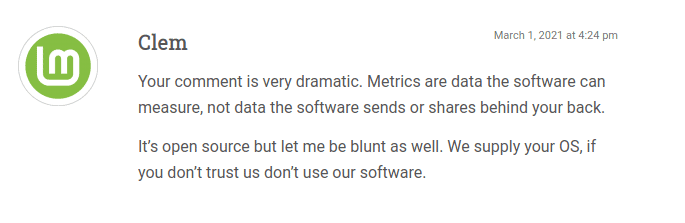
So, of course, there’s no question about any data being sent anywhere.
Wrapping Up
It’s easy to stir up baseless claims even when Clem officially addressed those concerns with important details.
So, with this coverage, I hope you get to know the exciting improvements coming to Linux Mint and how they want to encourage their users to follow the best security practices.
Feel free to let me know your thoughts in the comments down below.
- Even the biggest players in the Linux world don't care about desktop Linux users. We do.
- We don't put informational content behind paywall. Your support keeps it open for everyone. Think of it like 'pay it forward'.
- Don't like ads? With the Plus membership, you get an ad-free reading experience.
- When millions of AI-generated content is being published daily, you read and learn from real human Linux users.
- It costs just $2 a month, less than the cost of your favorite burger.
Become a Plus Member today and join over 300 people in supporting our work.









