Jailtime for Retro Game Console Reviews? Italy’s Copyright Enforcement Sparks Debate
Italian YouTuber raided over handheld review, faces possible jail time.


Do you like Linux Mint, but don’t want Ubuntu as its base?
Linux Mint Debian Edition (LMDE) is for you. If you did not know, LMDE is primarily meant to act as a replacement if Ubuntu ever disappears.
LMDE is an excellent offering to ensure that you get to use Linux Mint, irrespective of its base.
A new version upgrade for LMDE is around the corner. So, if you want to switch away from Ubuntu, you will have the chance soon!
LMDE 4 was announced in 2020 with plenty of new features and improvements.
Now, the beta version for LMDE 5 is here, meaning, it is almost ready to release soon. Here, let me mention the key highlights for the release.
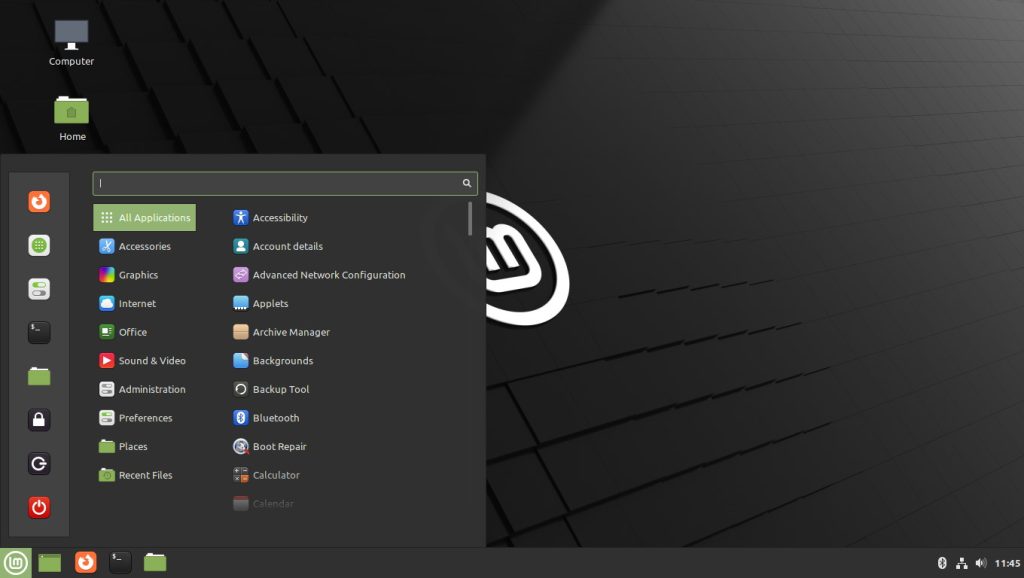
Linux Mint Debian Edition 5 comes loaded with several new additions.
Some highlights include:
LMDE 5 is based on Debian Bullseye. So, you should expect all the feature additions to Debian 11 to reflect in LMDE 5.
If you are looking for Linux distributions supporting 32-bit systems, LMDE 5 is another option that you can opt for.
While it may be irrelevant for most modern desktop users, it is still essential for Linux distributions to support 32-bit systems.
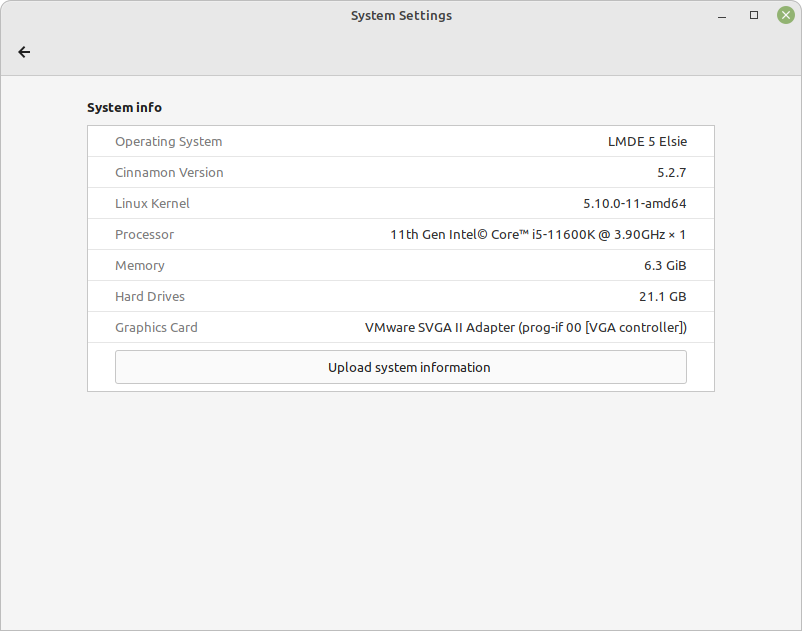
LMDE 5 beta features the latest Cinnamon 5.2.7 desktop environment.
You should expect one of the finest user experiences and performance for your Linux desktop with LMDE 5 on board.
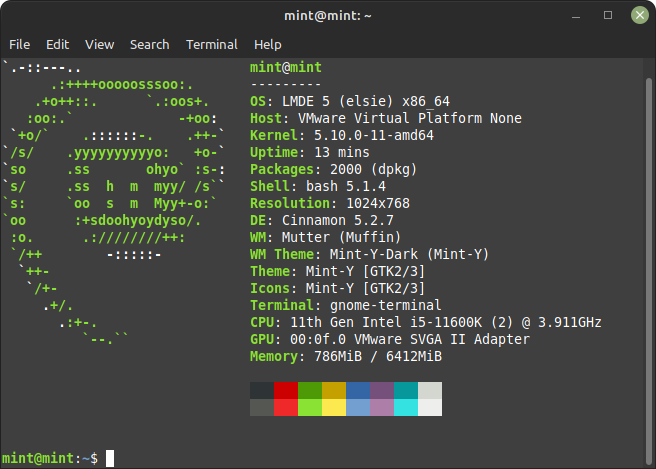
Linux Kernel 5.10 is an LTS version that ensures updates for at least a year or two.
As usual, you should expect the improvements introduced in Linux Mint 20.3 to reflect in LMDE 5 release.
You can expect to access the new backgrounds from Linux Mint 20.3, and get to manage documents using “Library” or the Thingy app.
Of course, not to forget, the visual refresh added to Linux Mint 20.3
You can download the 64-bit or 32-bit ISO file for testing from the official site.
Do note that you should only try it if you are willing to report issues or experiment it. You should not replace it as your daily driver.
If you want to get a heads up on the existing issues, you might want to follow the release notes. For any new bugs/issues, you can report them on their GitHub page.
And, yes, if you are running LMDE 5 beta now, you will be able to upgrade it to the stable version.
Stay updated with relevant Linux news, discover new open source apps, follow distro releases and read opinions