Jailtime for Retro Game Console Reviews? Italy’s Copyright Enforcement Sparks Debate
Italian YouTuber raided over handheld review, faces possible jail time.
Manjaro Linux comes packed with improvements, newer desktop upgrades, and Linux kernel 6.9.


Manjaro is a community favorite, being one of those distros that happens to be easier to install and use than Arch Linux itself. Many prefer the no-nonsense approach it follows to deliver a reliable Linux desktop experience.
Even though it is a rolling-release distro, it regularly receives new ISO releases that pack in useful changes.
So, let's dive into the latest one, which has been code-named “Wynsdey”, inspired from a planet in Star Trek.
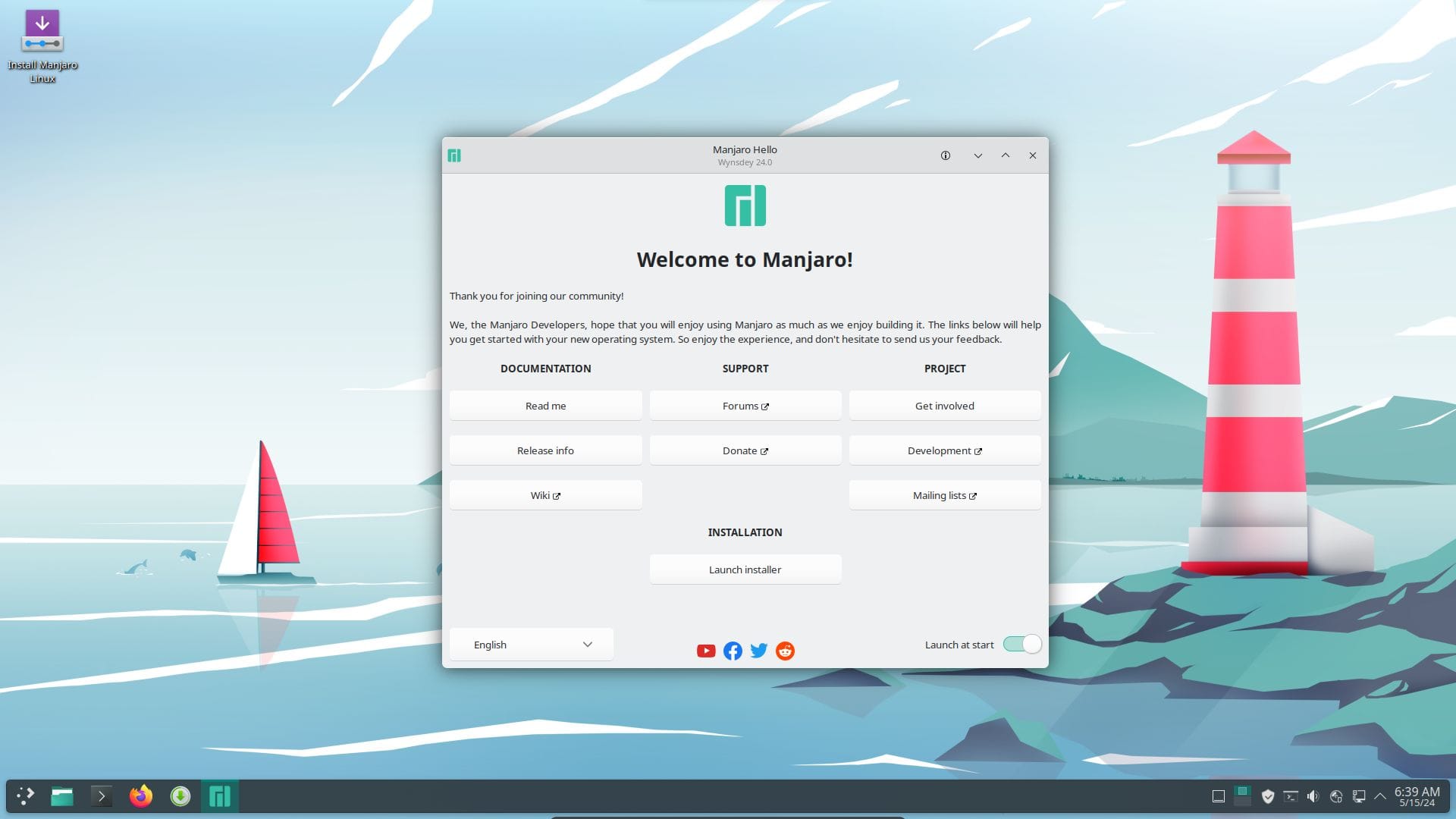
The Wynsdey release has plenty of improvements to offer, with some notable ones including:
We start off with Linux kernel 6.9, which powers this release. As usual, Manjaro features a tailored version, which, in this case, is Linux kernel 6.9.0-1-MANJARO.
I was surprised to see that the Manjaro team was able to pull it off so quickly, as the kernel version is the most recent one. Well done! 🤗
There is also the option to switch to older Linux kernels 6.1 LTS and 6.6 for supporting older hardware.
The package manager, Pamac, now has improved build script downloads from the Arch User Repository (AUR) and Manjaro's binary repositories.
This was made possible thanks to a port to libalpm 6.1, which brought about support for native download agents.
The three official flavors of Manjaro have also received comprehensive upgrades across the board.
First, we have XFCE. Manjaro 24.0 features the XFCE 4.18 release, which offers refinements such as a new search icon and split view for Thunar, the default file manager.
Then, there are the updates to the XFCE panel. You can now adjust height in terms of pixels instead of percentages, and there is a new option to keep the panel above windows. You also get some new wallpapers and initial Wayland support.
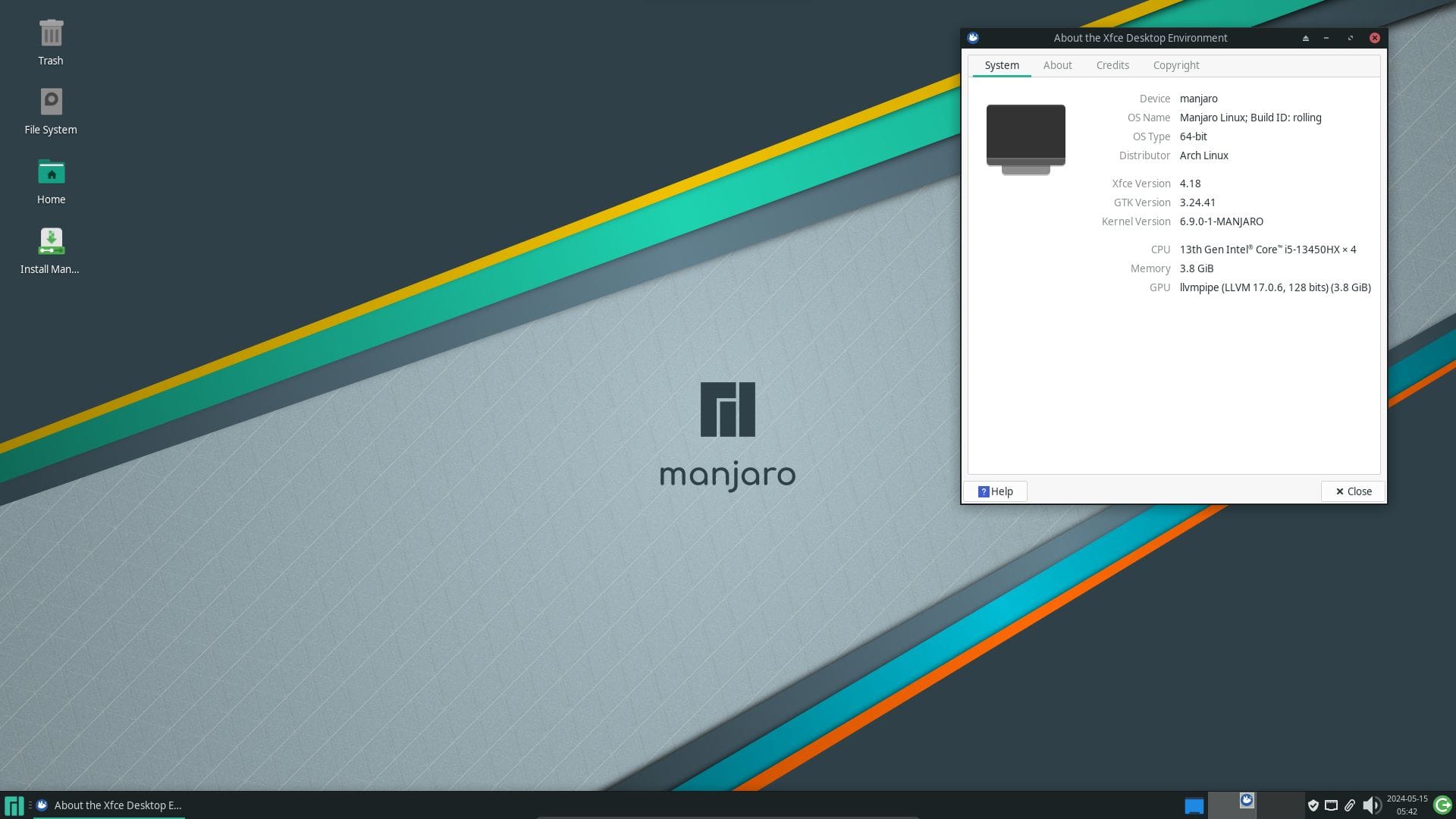
In the case of GNOME, we have the GNOME 46 release that features things like better fractional support, better notifications, a reorganizing of the settings menu, and support for global search on the file manager.
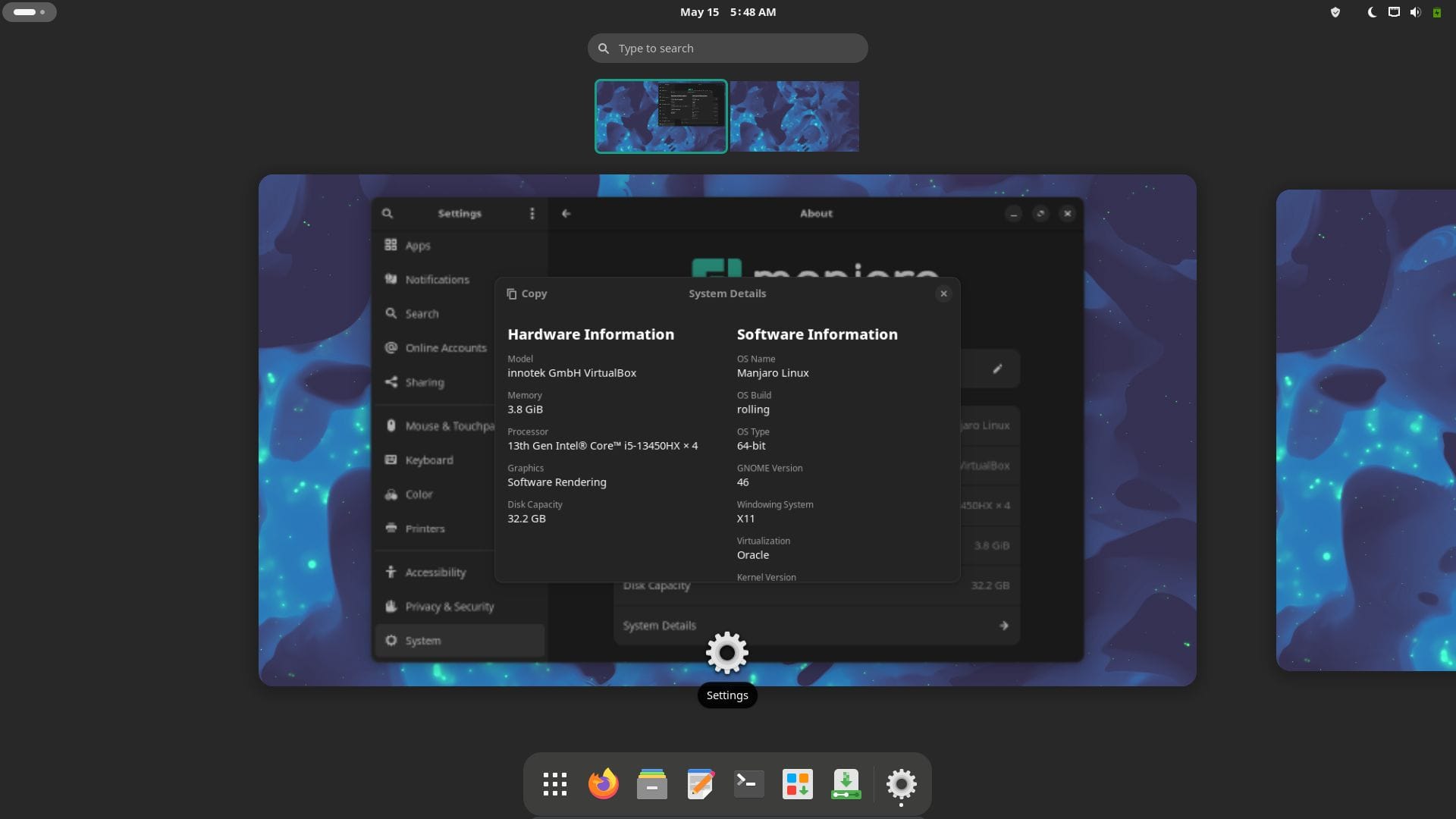
And, finally, KDE Plasma. This Manjaro release comes equipped with the recent Plasma 6. You get enhancements such as HDR support via the Wayland session, an improved overview/task switcher, the cube transition effect during desktop switch making a comeback, and a tweaked settings app.
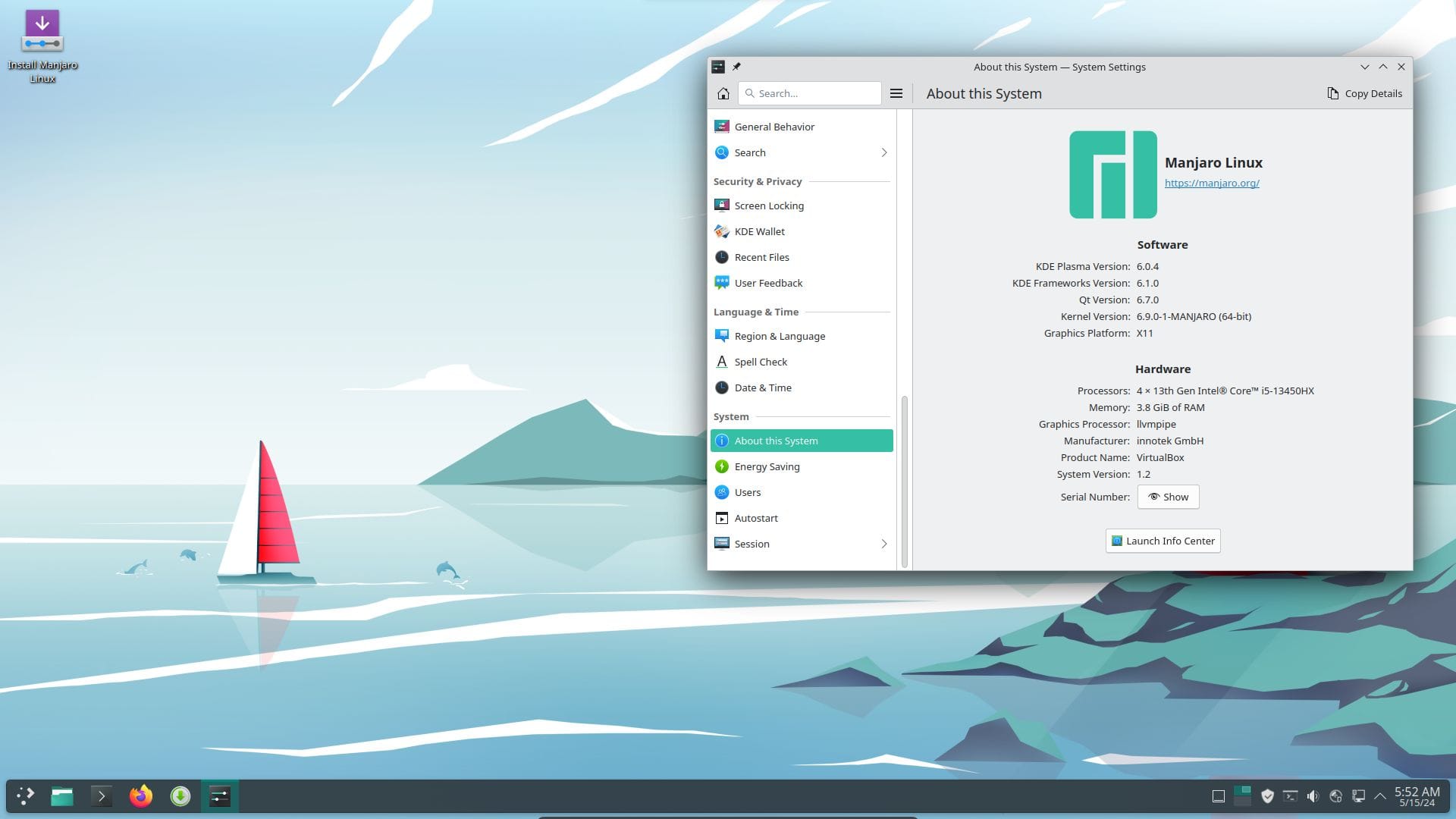
You can learn more about this major Manjaro release by going through the official release blog.
At the time of writing, only the full/minimal x86_64 images of the three official Manjaro variants were made available on the official website. I'm not sure when the ARM images will be available.
For existing users, you can run “sudo pacman -Syu” in the terminal or update via the package manager to upgrade to this release of Manjaro Linux.
💬 Excited to check out this release? Let us know in the comments!
Suggested Read 📖

Stay updated with relevant Linux news, discover new open source apps, follow distro releases and read opinions