
OpenShot is one of the most popular open-source video editors out there.
It is not just for Linux, but it is an impressive free video editor for Windows and Mac users as well.
While it was already a functional, easy-to-use, feature-rich video editor, it stepped up a notch with the latest release.
Here, we discuss some key additions in OpenShot 2.6.0 release.
OpenShot 2.6.0 Released: What’s New?
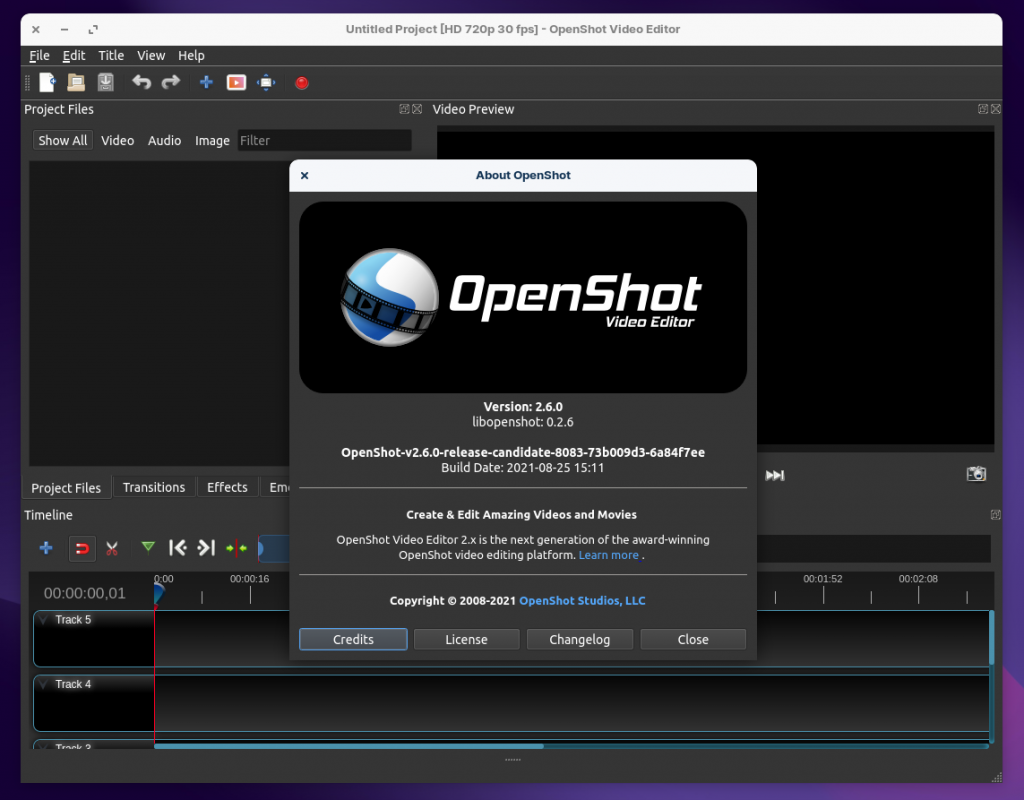
The primary highlight of this release is the inclusion of AI and computer vision effects. But, there is more to it than meets the eye.
Here are the highlights for OpenShot 2.6.0 changes:
- New AI and computer vision effects
- New audio effects
- New zoom slider
- Improved transform tool
- Improved video effects
- Improved snapping
- More emoji support
- Improved performance
- Bug fixes
Considering the fundamental changes, OpenShot is now a more compelling option for professional video editors.
AI Effects
Taking the help of an AI to process images/videos is becoming increasingly common these days.
Hence, OpenShot adds the support for AI effects to make it easier to enhance and edit videos.
One of the features includes eliminating any shake/motion in a video by calculating it.
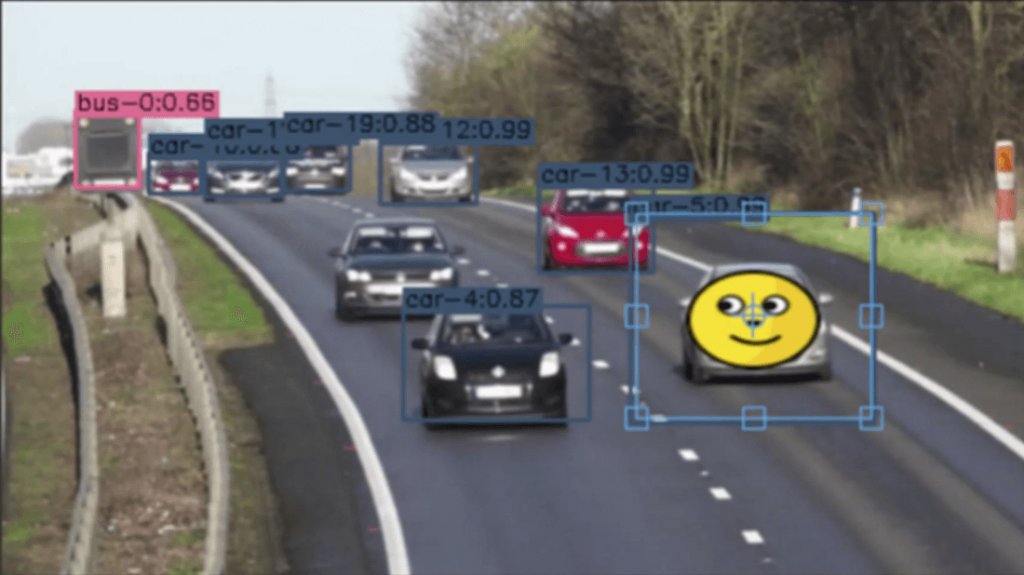
You can also track particular objects in a video. This is undoubtedly helpful for animation or any other creative work where you need to follow a specific element of the video.
Like a real-time feed where the camera detects vehicles, it can also identify objects in the video. While this feature is in beta, it should be fun to experiment with it.
Audio Effects
OpenShot video editor featured most of the essential audio effects. And, in this release, some more important audio effects have been added that include:
- Compressor
- Expander
- Echo
- Delay
- Distortion
- Noise
- EQ
- Robotic voice and whispering voice effects
New & Improved Tools
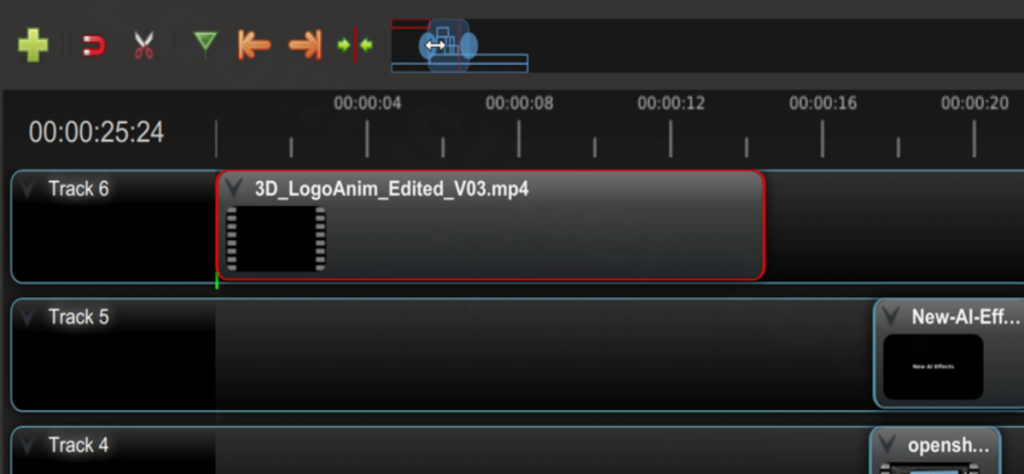
Vital tools in snapping and transform mode have been improved.
The improved transform tool lets you resize, rotate, and work seamlessly to create complex animations.
Furthermore, when trimming the clip, the snapping tool allows you better align the edges of the clips.
A new zoom slider tool has been added to give you better control over the timeline. You can easily drag and work with a specific portion of the timeline as needed.
Other Improvements
In addition to the essential changes, you can find performance improvements and numerous bug fixes.
You can find the latest version as an AppImage file as of now. It should reflect soon in the Flathub repository and other sources as well. Consider reading how to use AppImage files if you are not aware of it.
To explore more about the release, you may refer to the official release announcement.
- Even the biggest players in the Linux world don't care about desktop Linux users. We do.
- We don't put informational content behind paywall. Your support keeps it open for everyone. Think of it like 'pay it forward'.
- Don't like ads? With the Plus membership, you get an ad-free reading experience.
- When millions of AI-generated content is being published daily, you read and learn from real human Linux users.
- It costs just $2 a month, less than the cost of your favorite burger.
Become a Plus Member today and join over 300 people in supporting our work.









