Another Radical Move as Fedora Now Wants to Drop UEFI Boot Support on MBR
UEFI boot support for MBR could be removed in Fedora 43.


PDF Mix Tool is one of the best PDF editors for Linux and an alternative to PDF Arranger.
It is a neat and simple GUI tool for manipulating pdf files and allows you to modify your files (rotating, splitting, extracting from files), not their content, however.
Although this application does not come with a lot of tools, it provides a concise toolset so you can manipulate your documents.
After a year of no new releases, the developer is back with another release (1.0.1) with some significant improvements.
Let us discover what features this release has to offer.
There is now a left sidebar containing icons for all the operations you might need to perform. Each one of the icons has a respective function and its name below it.
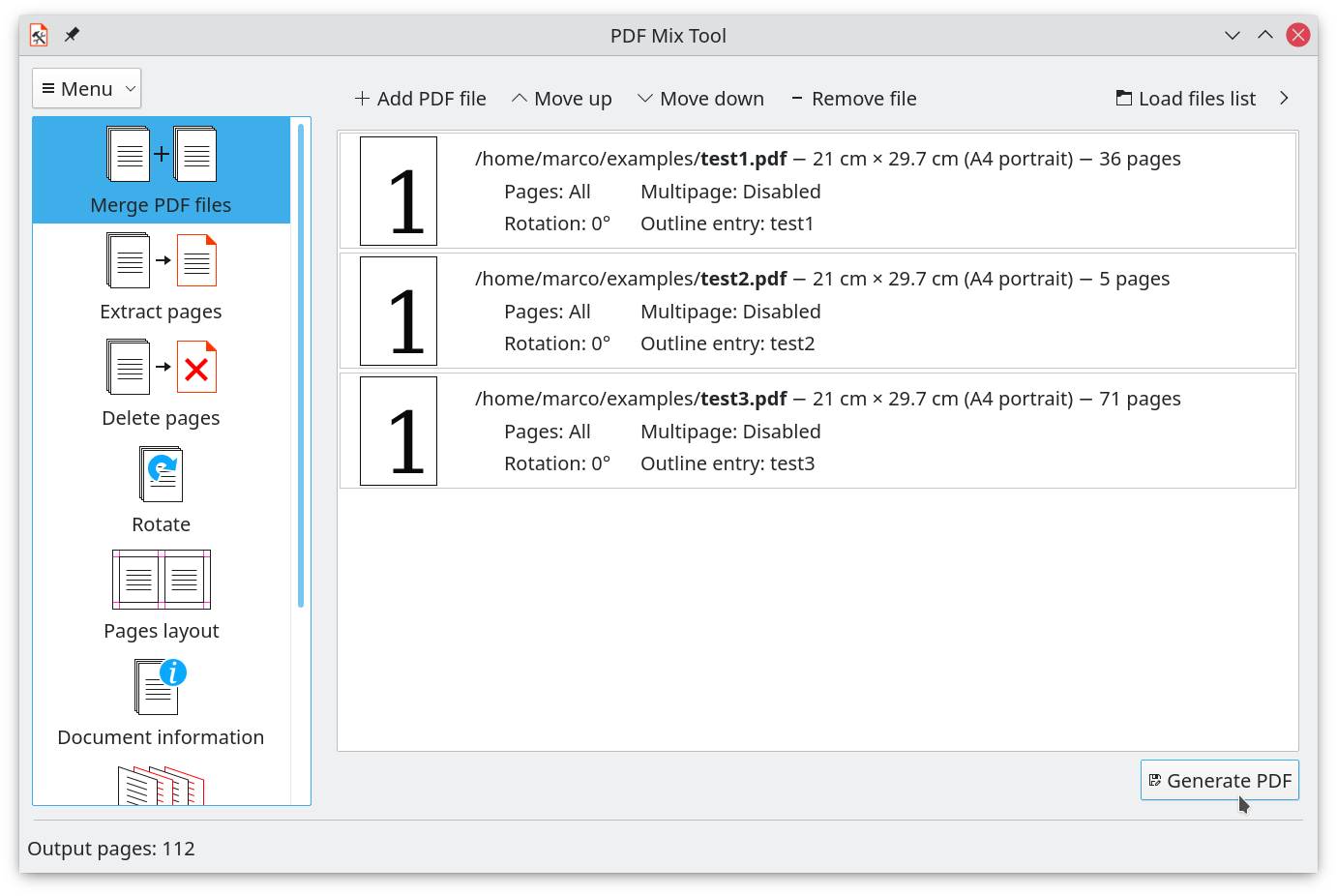
This is not a big makeover but helps enhancing the user experience, which should be the focus for a useful tool like PDF Mix Tool.
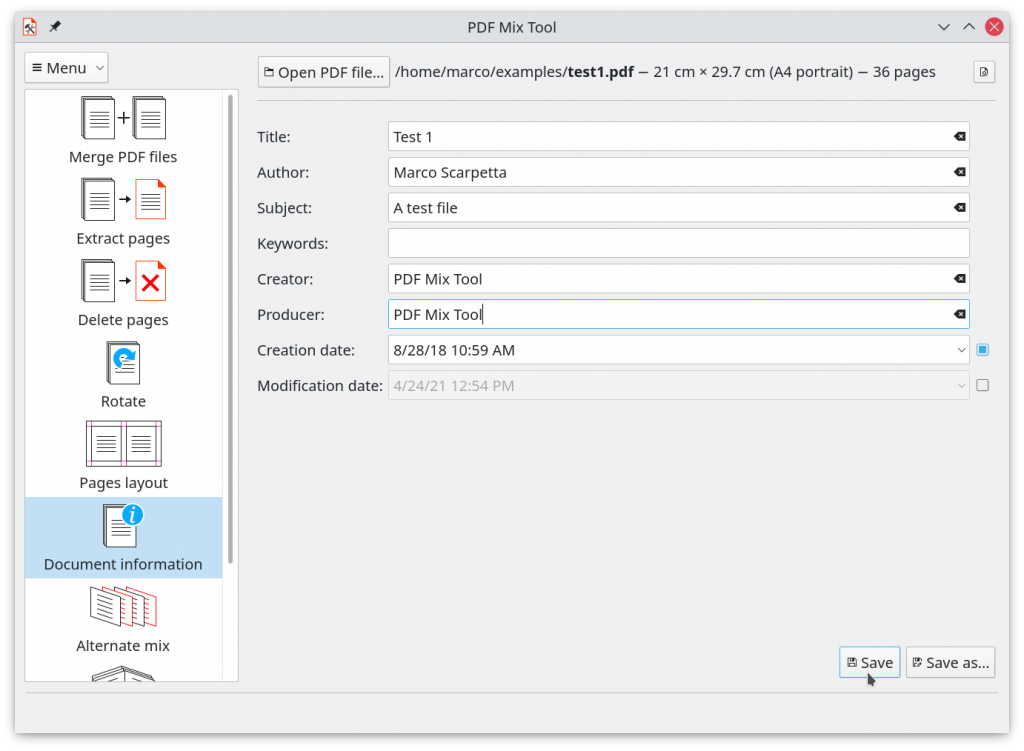
You can now modify your document’s title, author, subject, keywords, creator, producer, and creation and modification dates. Thus, you can edit your document’s metadata easily.
PDF Mix Tool is written in C++, and it relies on qpdf and the Qt library to make its magic work. It supports Qt 6.0 now, which will affect the UX positively.
You can check out the official changelog in their GitLab page.
Despite its reputation for being a lightweight, PDF Mix Tool is a handy application that delivers essential capabilities to the user.
You can get it from Flathub or Snap store. For Arch Linux users, you may not find the latest release in the repositories or the AUR. In either case, you can build it from source that can be found on GitLab.
You may want to go through our Flatpak guide or the tutorial for using Snaps in Linux to get help with installation.
What do you think about this release? I’m also curious to know what PDF editor do you happen to use?
Stay updated with relevant Linux news, discover new open source apps, follow distro releases and read opinions