Linux Community Wins as Fedora Cancels 32-Bit Removal Plan
Fedora's 32-bit removal plan has been dropped due to intense backlash from the community.
Pinta 2.1 comes with WebP support and various other useful improvements.


Pinta is a free and open-source drawing app for Linux that offers a ton of features in a relatively small package.
It is one of the best Linux tools for digital artists available.
Its last major release was in January 2022, introducing improved Hi DPI support, GTK 3 port, and more.
Marking 2023's first release, Pinta 2.1 promises to offer even further refinements.
Notice the new Pinta icon in the image above? Well, that's one of the changes.
Let's see how this release pans out.
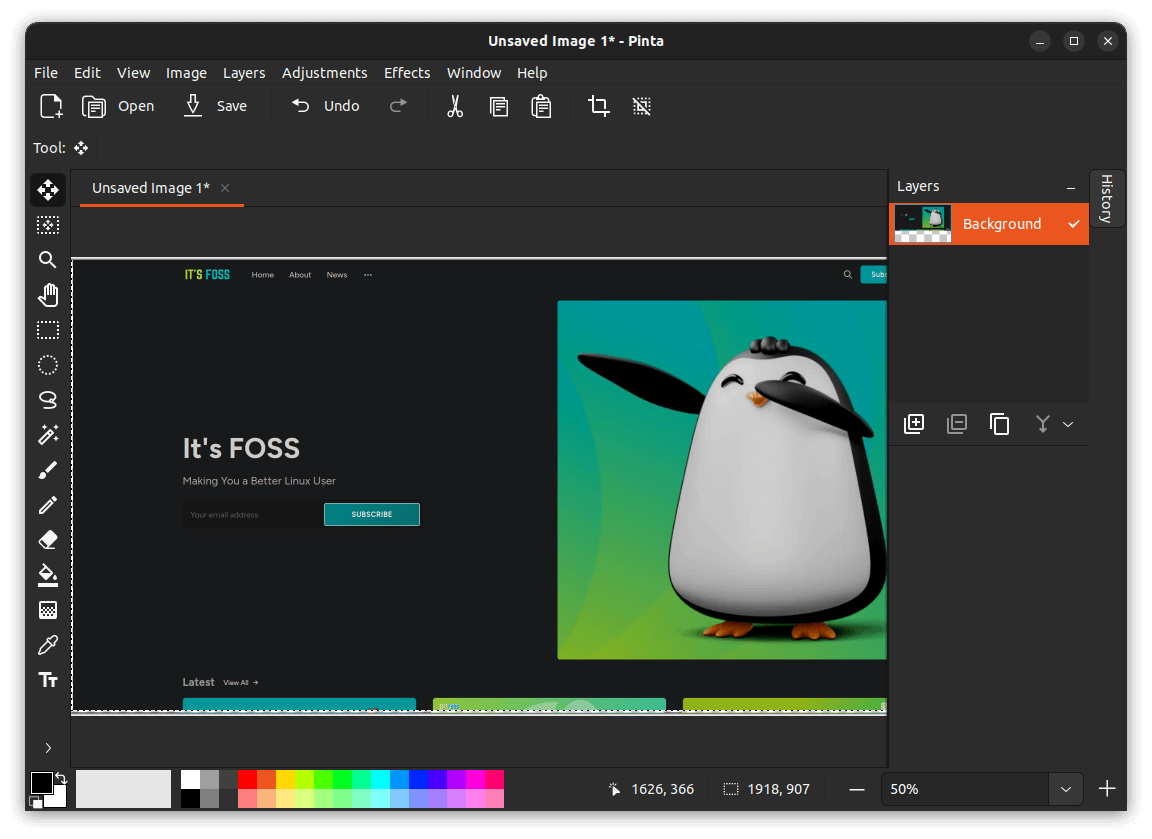
Pinta 2.1 is offering plenty of new improvements; some notable ones include:
WebP Support: Pinta finally has support for WebP files, but it does not come out of the box. For Linux users, the webp-pixbuf-loader dependency is required to enable WebP support.
Improved .ora Support: With Pinta 2.1, hidden layers are now round-tripped properly for .ora files.
Furthermore, when you save a .ora file, a flattened image is now included in the archive.
It is like this because it is required by the spec to accommodate the viewer software.
Enhanced Handles: The selection move and shape control point handles are now more intuitive, especially when working on zoomed-in or small images.
Dark Mode: Pinta has finally received full support for dark mode across the app; all icons, toolbars, dialogs, etc., are now in high-res SVG format.
Improved File Dialog: The file dialog now uses MIME types on Linux, allowing valid image files with unknown extensions to be included in the image file filter.
Various Bug Fixes and Changes: Apart from the changes I listed above, here are some that are also worth mentioning:
If you want to go deep into the technical details of the release, head to its release notes.
Pinta 2.1 is available in the Snap store, as well as on Flathub. The repositories include an outdated back, so you can safely ignore it.
You can also try building it from the source code and explore other download options for Windows/macOS.
It's FOSS turns 13! 13 years of helping people use Linux ❤️
And we need your help to go on for 13 more years. Support us with a Plus membership and enjoy an ad-free reading experience and get a Linux eBook for free.
To celebrate 13 years of It's FOSS, we have a lifetime membership option with reduced pricing of just $76. This is valid until 25th June only.
If you ever wanted to appreciate our work with Plus membership but didn't like the recurring subscription, this is your chance 😃
Stay updated with relevant Linux news, discover new open source apps, follow distro releases and read opinions