
Are you familiar with the 'Pomodoro Technique'?
Well, it is a time management method developed in the late 1980s that uses a timer to break work into set intervals, usually 25 minutes, followed by short breaks, then repeat until the task is done.
This has been growing in popularity over the years, with various apps featuring the Pomodoro Technique as their main selling point.
Here, we will be covering one such app that is available natively for Linux, called 'Pomatez'. It is an open-source app that features all the tools required to follow such an approach for time management.
You know this is not the first time we are covering an app like this, there's an app called 'Reminders' that serves a similar purpose, though without the Pomodoro approach.
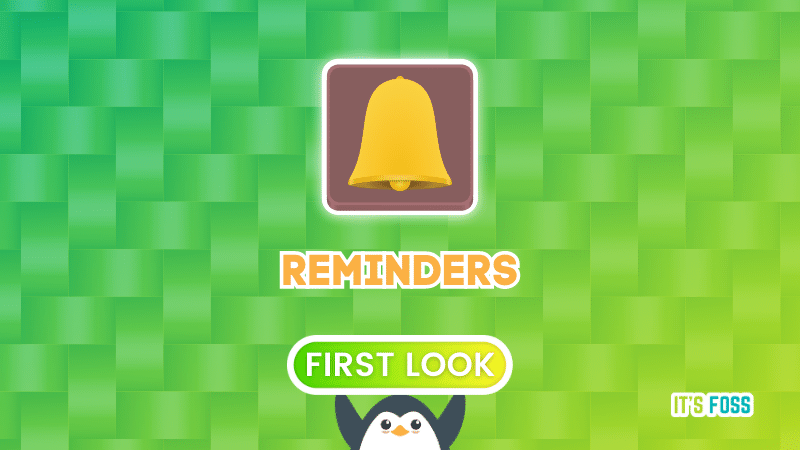
Let me highlight what you can do with the Pomatez app.
Pomatez: Overview ⭐
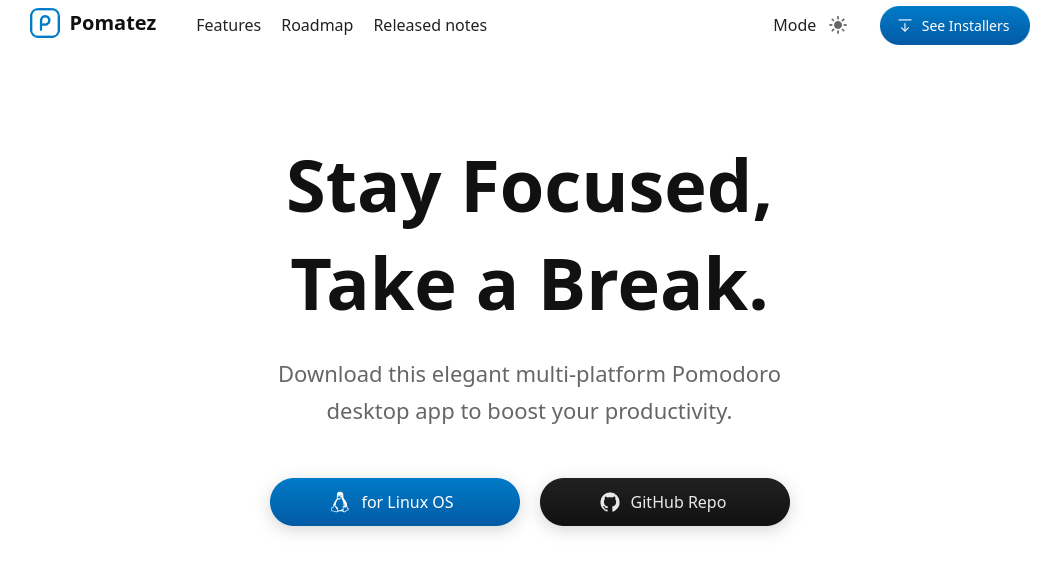
Written in the TypeScript programming language, Pomatez is a neat tool for staying focused while also taking those much-needed breaks during important tasks.
Some of its key features include:
- Built-in Task Lists
- Desktop Notifications
- Customizable Rules
Initial Impressions 👨💻
I set it up on my Ubuntu 22.04 LTS system to see what it had to offer.
First and foremost, I populated the 'Task List' section with some super important tasks and some unimportant tasks that I wanted to accomplish before the end of the day.
Take a look, you won't be disappointed 👇
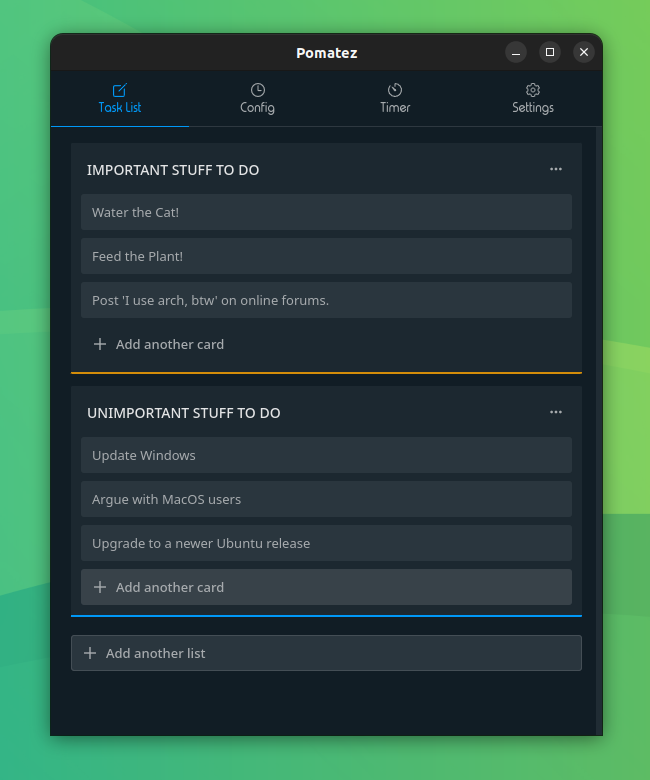
Then, I headed over to the 'Config' tab, where I could tweak the rules according to my preference.
The 'Stay focus' was for setting the task duration, the 'Short break' was to set a short time off, 'Long break' for a longer time off, and 'Session rounds' to set the number of sessions for the timer.
There was even a 'Special Breaks' section that could be used to set specific breaks such as lunch, dinner, or whatever you want.
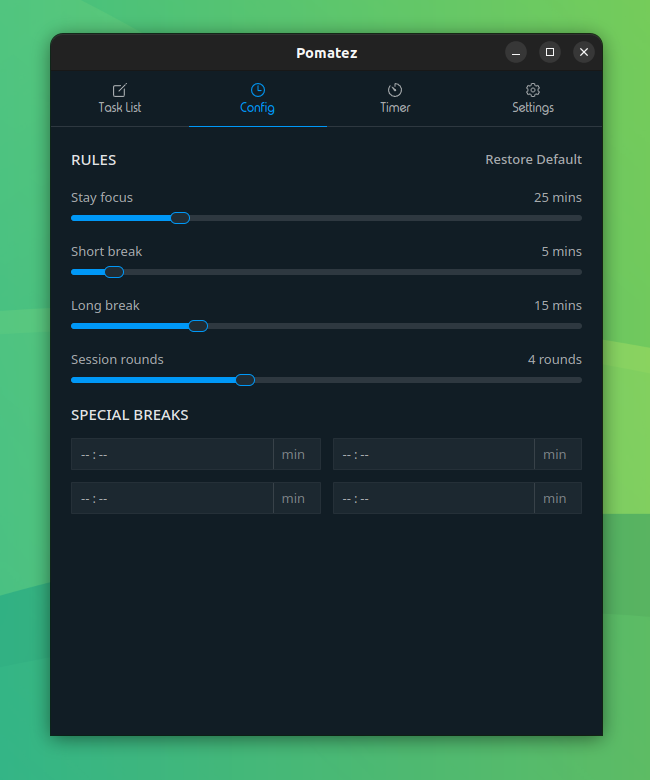
Next, I proceeded to the 'Timer' section, where I was shown the first task at hand, with the number of sessions being shown below along with the controls to handle the timer/session.
There was a button to reset the timer, one to start/stop the timer, another to go into the next phase per the rules. Another one for changing the volume, and a button to go into the 'Compact mode' (at the bottom right).
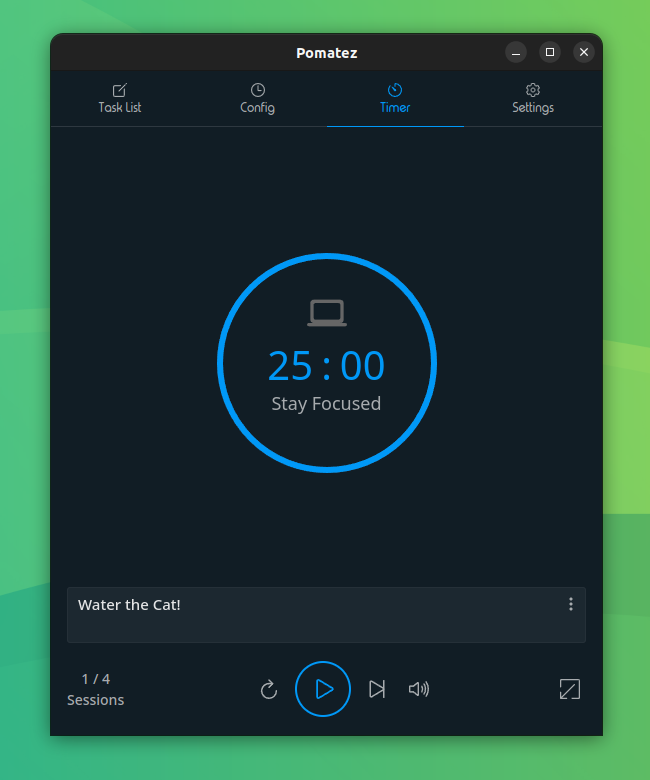
I started the timer by using the 'Play' button, and proceeded to check out the possible actions for the task. I can mark it as 'Done', skip it, or even delete it from the app.
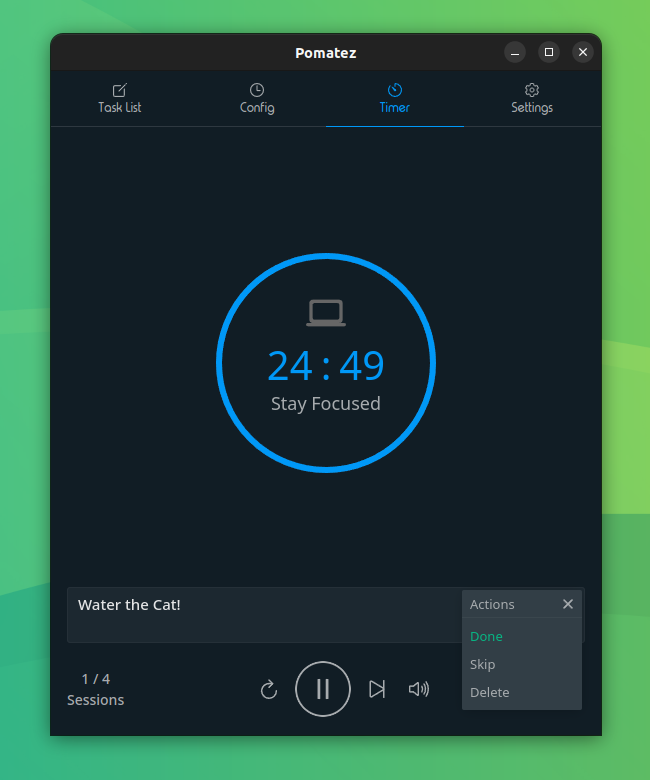
As the task progressed, I switched Pomatez into the 'Compact mode' by using the button with a box/downwards arrow logo.
Doing that gave me a smaller, more space-conscious interface. After I was done with the task, I stopped the timer and marked the task as 'Done'.

I then headed over to the 'Settings' section to see what kind of options I could tweak, and I must say I was not disappointed.
I was able to tweak app behavior such as always on top, switch to dark mode, enable voice assistance and more.
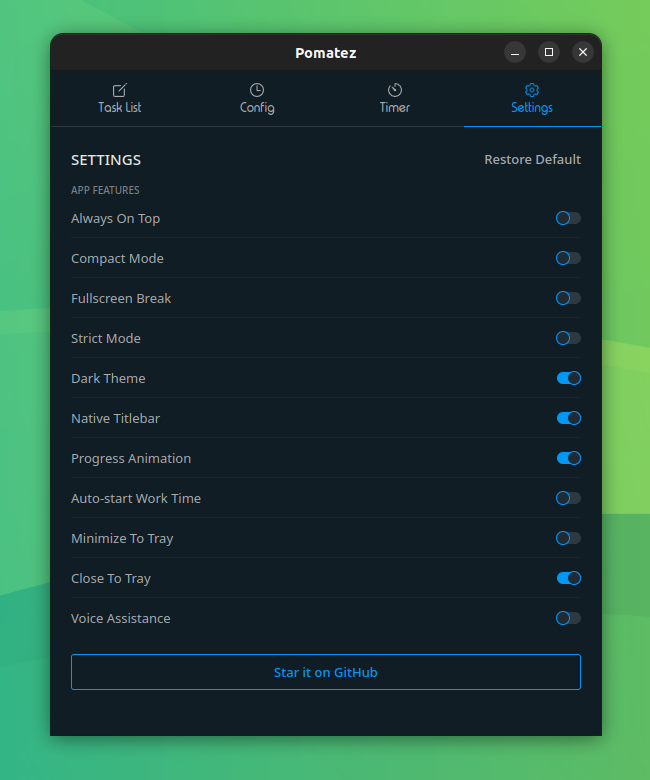
Pomatez also features support for keyboard shortcuts, though I was expecting the ability to control the timer via a keyboard shortcut.
Maybe they can consider my feedback for future releases? Hopefully!
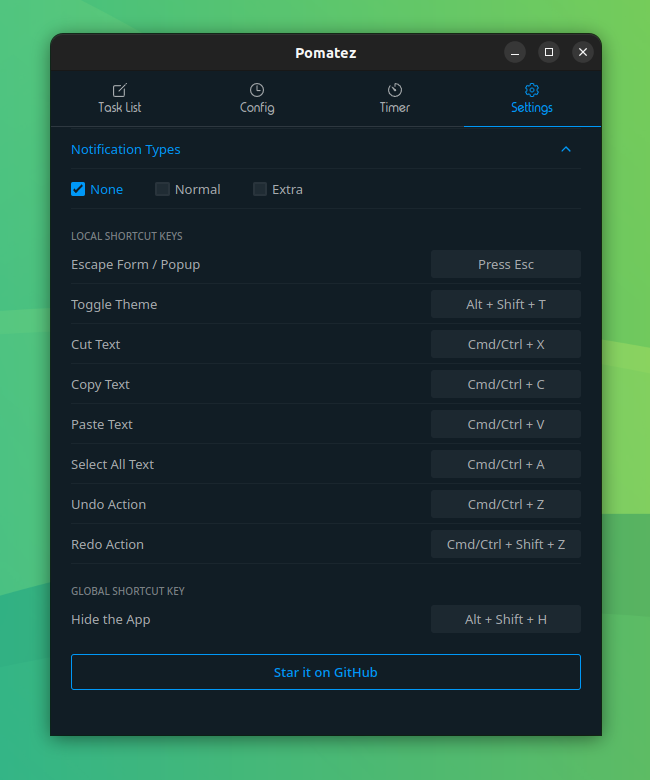
Overall, it is an interesting app if you want to streamline your daily workflow.
The best thing is, it is a cross-platform app, not limited to Linux. So, you can also try it on your Windows and macOS systems.
📥 Download Pomatez
Pomatez is available as a .deb, AppImage, and .rpm, packages for Linux. You can also find a Snap package for it.
Grab the package of your choice from the official website, Snap store or its GitHub repo.
💬 Have you used such an app before? Let us know in the comments below!
- Even the biggest players in the Linux world don't care about desktop Linux users. We do.
- We don't put informational content behind paywall. Your support keeps it open for everyone. Think of it like 'pay it forward'.
- Don't like ads? With the Plus membership, you get an ad-free reading experience.
- When millions of AI-generated content is being published daily, you read and learn from real human Linux users.
- It costs just $2 a month, less than the cost of your favorite burger.
Become a Plus Member today and join over 300 people in supporting our work.











