
Pop!_OS 21.04 is one of the most anticipated distros of this year and the public beta has finally arrived.
While we do not have an official list of changes that follows with this release, but it comes packed with its brand new COSMIC Desktop Environment.
Let me highlight a few things about the desktop, how you can download it, and my initial thoughts on it.
COSMIC Desktop Environment on Pop!_OS 21.04
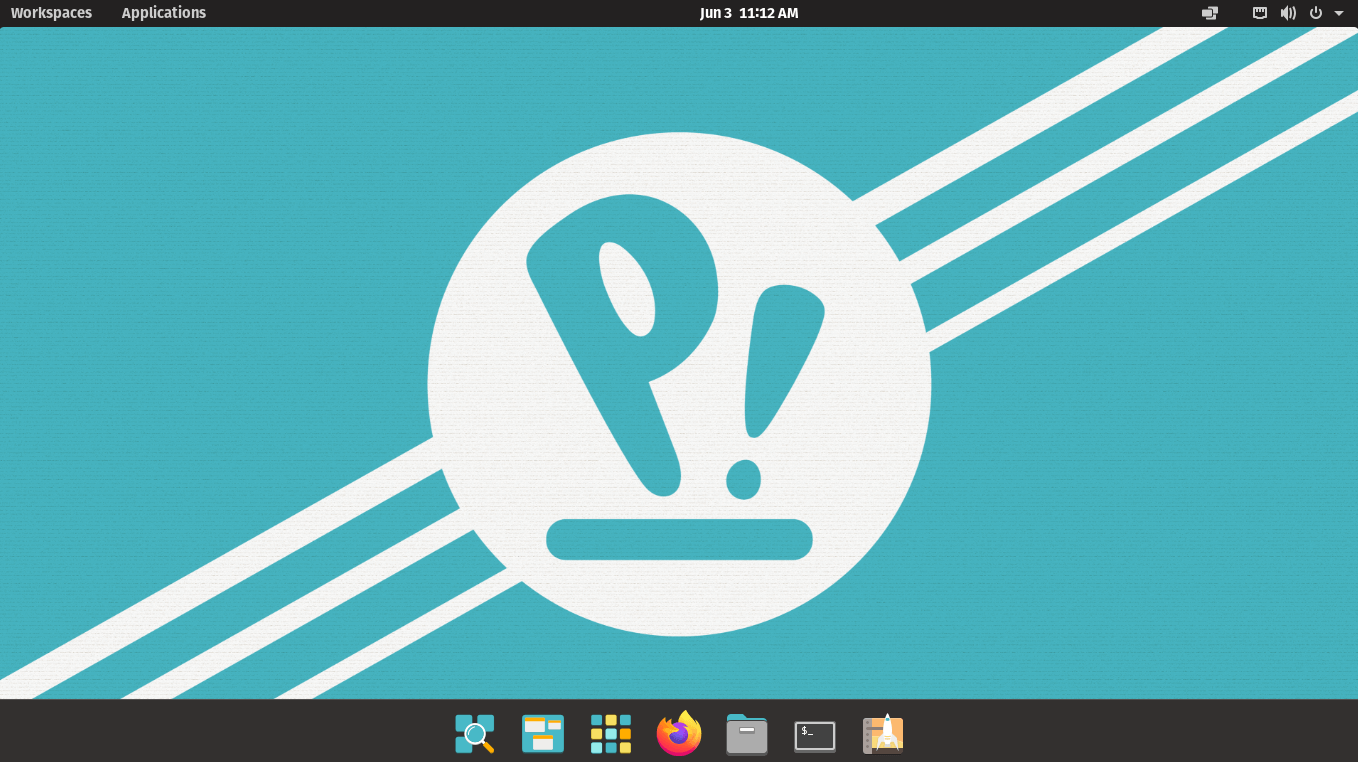
With Pop!_OS 21.04 beta, we have more information on it than we had when System76 first revealed the COSMIC Desktop Environment.
The horizontal dock sure looks pretty. By default, the dock extends to the edges of the screen, but you can change that as well. Here’s how it looks without the dock extending (macOS-like layout?)
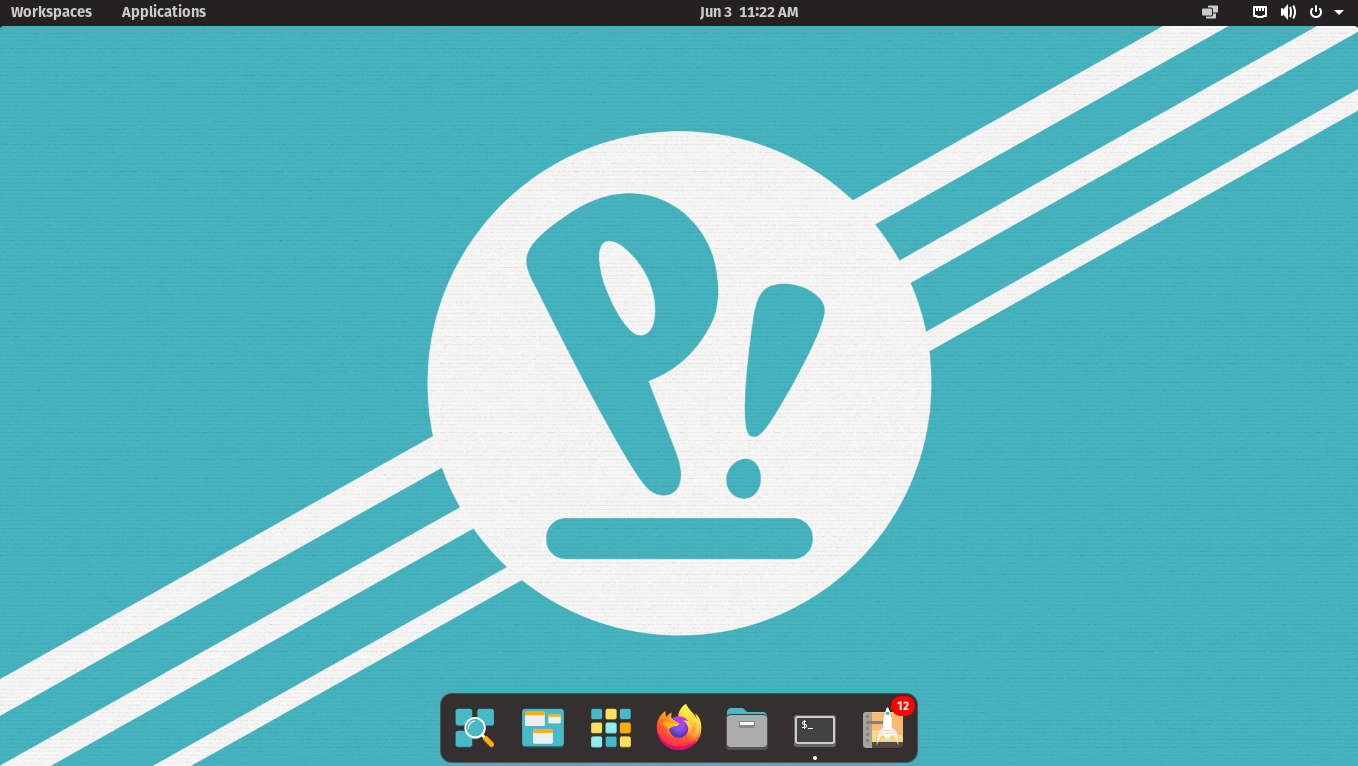
The icons look colorful and attractive. You will find options to tweak the dock as well (to hide it, change the position, etc.)
There are some options like adding a launcher icon or workspace icon in the dock itself that are in the to-do list and should be added with the updates to beta version. In addition to that, you can also expect the hot corner feature to arrive soon enough.
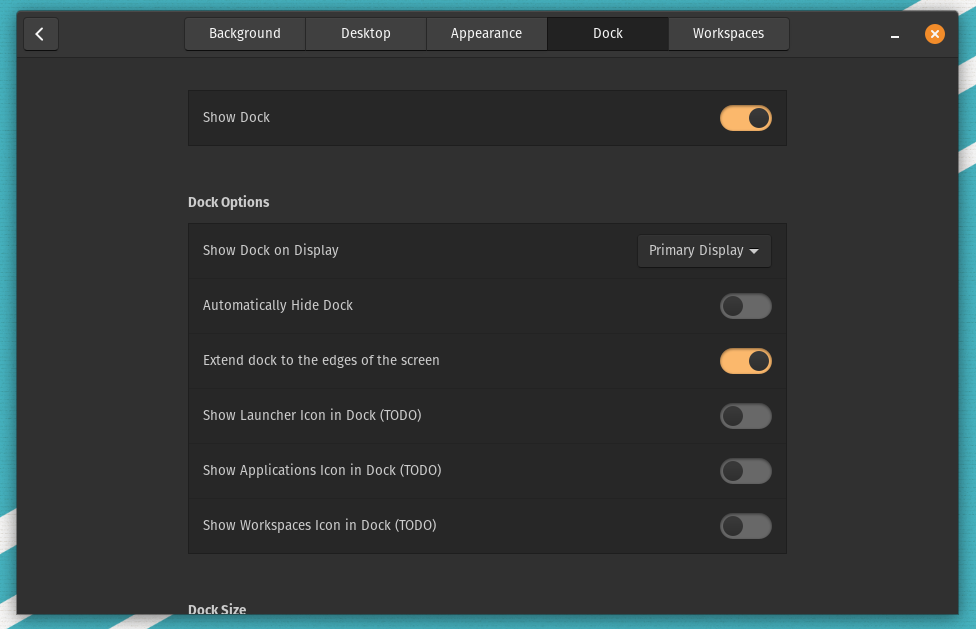
Other Improvements
The overall color theme looks to be the same — so there are subtle visual changes, no big makeovers.
Coming from Pop!_OS 20.04, it will surely feel quite unfamiliar, and you will need to take some time to adjust the workflow.
However, thanks to the extension manager, you can get back the old workspace layout by disabling the Pop COSMIC extension. Also, you get a nice multi-monitor add-on that offers many options for users with multi-monitors.
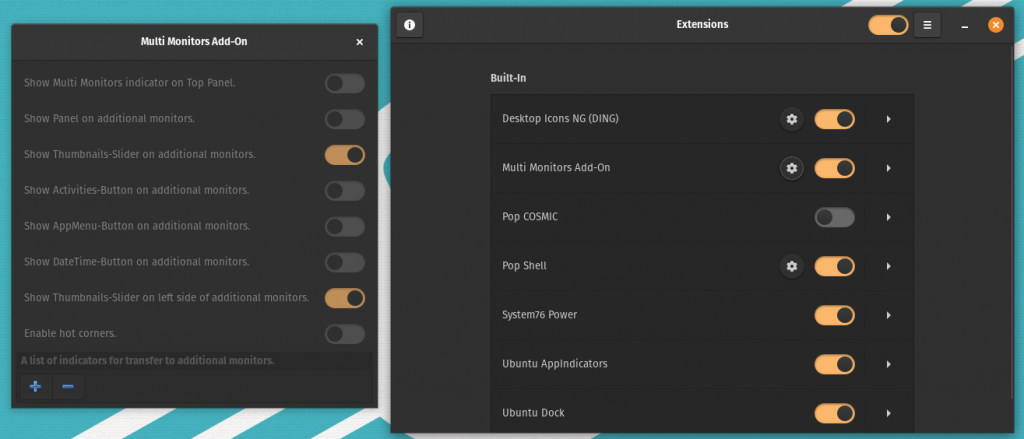
The desktop environment seems to be using GNOME 3.38 based applications. So, it is safe to assume that the COSMIC Desktop Environment is based on the same as well.
It is important to note that the LTS release (i.e. Pop!_OS 20.04) will not be getting an update to include COMIC Desktop Environment.
So, you will have to opt for Pop!_OS 21.04 stable version when it releases or just wait for the next LTS release that follows.
Pop!_OS 21.04 Without GNOME 40 Is Exciting
As I expected, even without the direct implementation of GNOME 40, Pop!_OS 21.04 is an exciting release to look out for.
The COSMIC Desktop Environment may not be a unique or breathtaking experience – but it manages to add essential options out of the box for a great desktop experience.
Also, considering that multi-monitor users do not usually get an outstanding set of options on other Linux distributions by default, including an add-on for that with COSMIC desktop is a good idea.
Try Pop!_OS 21.04 Beta
You can download the Pop!_OS 21.04 beta ISO from their GitHub page. You can find both the images for NVIDIA, and AMD/Intel as per your system configuration.
Do note that this is a beta release and should be only installed for testing purposes. It is prone to bugs, and you may have to re-install it.
The stable release should come out later this month, I will make sure to review it and also possibly make a video, if that helps.
- Even the biggest players in the Linux world don't care about desktop Linux users. We do.
- We don't put informational content behind paywall. Your support keeps it open for everyone. Think of it like 'pay it forward'.
- Don't like ads? With the Plus membership, you get an ad-free reading experience.
- When millions of AI-generated content is being published daily, you read and learn from real human Linux users.
- It costs just $2 a month, less than the cost of your favorite burger.
Become a Plus Member today and join over 300 people in supporting our work.









