Linux Community Wins as Fedora Cancels 32-Bit Removal Plan
Fedora's 32-bit removal plan has been dropped due to intense backlash from the community.
Proton 8.0 has arrived with improvements to upgrade the Linux gaming experience.
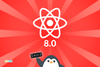

Proton has been a boon for the Linux gamers out there that enables the Steam client to run games exclusive to the Windows ecosystem on Linux.
Based on the popular Wine compatibility layer, Proton has been receiving many updates over the years thanks to Valve.
Proton 8.0 has been released with some impressive upgrades, marking yet another major step for Linux gaming.
Let's dig in to know more about it.
Suggested Read 📖
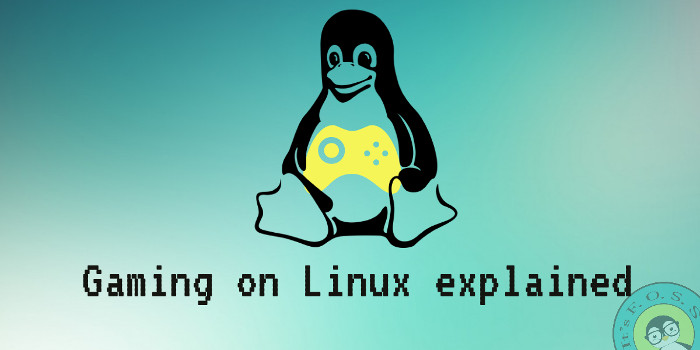
What's happening?: The new version of Proton adds compatibility for a host of new games and bug fixes for the existing games.
For instance, existing games such as Forza Horizon 5, BeamNG, Mortal Combat X, Final Fantasy XIV Online, Tom Clancy's Splinter Cell have received various fixes that now allow them to perform better than before.
What about the newly supported games I just mentioned?

Some of the biggest highlights among the games include:
Additionally, there are improvements that should help Steam Deck users, including:
Interested in the technical bits?
Proton 8.0 is based on the recently released Wine 8.0 that allows it to take advantage of the better WoW64 32-bit support, Direct3D performance boosts, enhanced controller/driving wheel support and more.
You may check out our coverage on the same to dive deeper.

Other than that, this release has also introduces fixes for the Alt+Tab issue on GNOME 43, enabled NVIDIA API for games, ships with dxvk v2.1-4-gcaf31033 and more.
You may want to go through the release notes to explore the detailed list of technical changes and games that have arrived with Proton 8.0.
Want to try it?
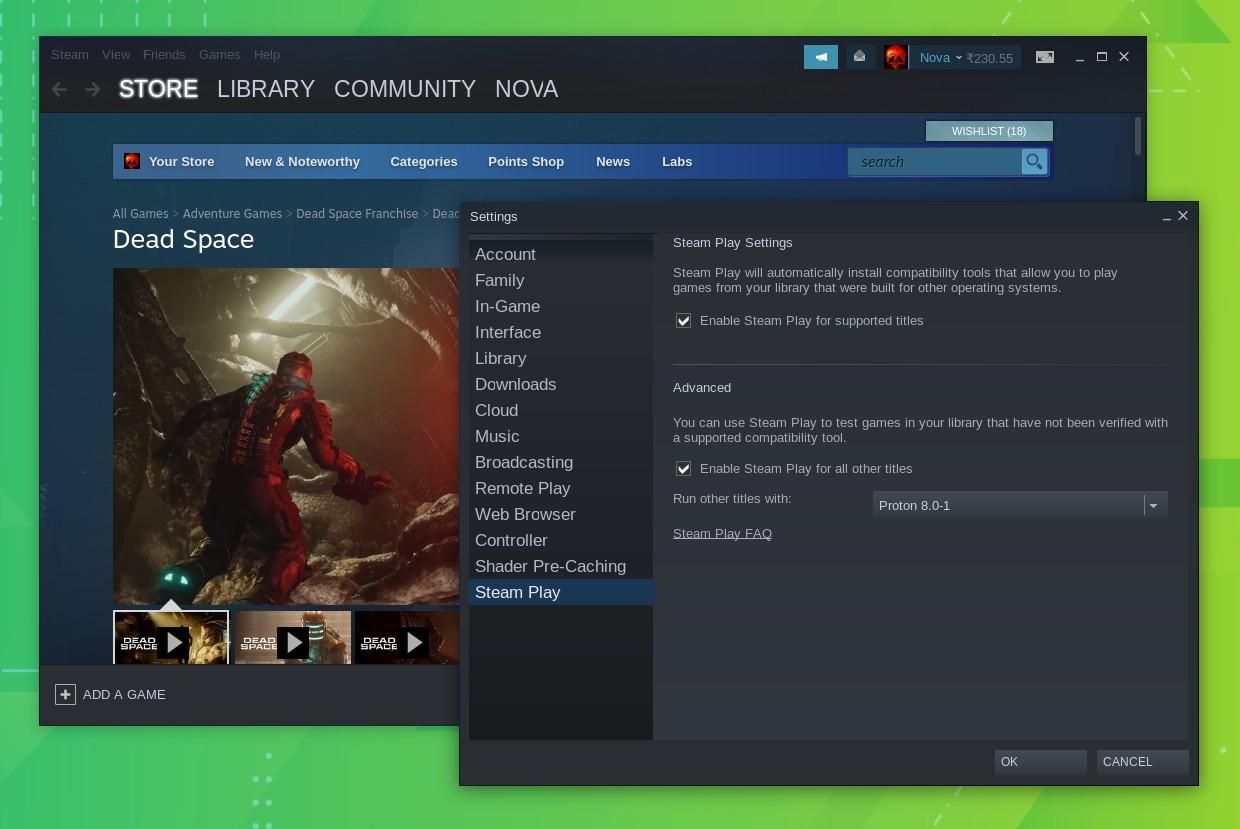
If you use Steam, you may follow our guide on how to set up Steam Play (Proton) on Linux and start gaming on Linux.
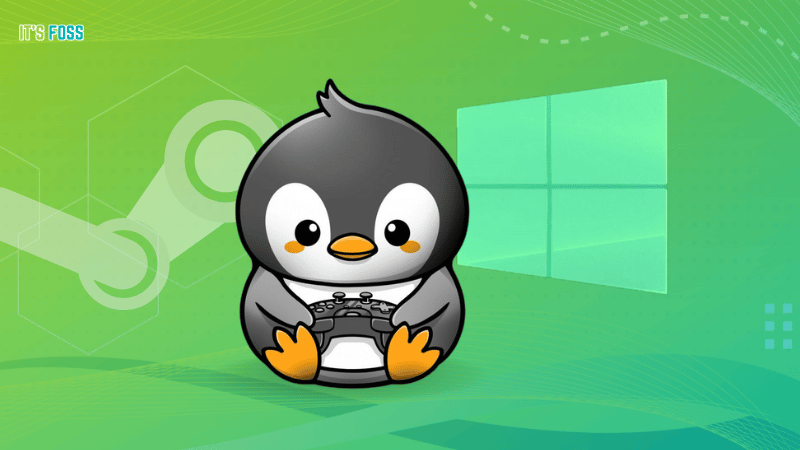
Though, keep in mind that with the release of Proton 8.0, a GPU with at least Vulkan 1.3 support is required to run it smoothly.
You can also check out the GitHub repo on how to build it manually from the source code.
It's FOSS turns 13! 13 years of helping people use Linux ❤️
And we need your help to go on for 13 more years. Support us with a Plus membership and enjoy an ad-free reading experience and get a Linux eBook for free.
To celebrate 13 years of It's FOSS, we have a lifetime membership option with reduced pricing of just $76. This is valid until 25th June only.
If you ever wanted to appreciate our work with Plus membership but didn't like the recurring subscription, this is your chance 😃
Stay updated with relevant Linux news, discover new open source apps, follow distro releases and read opinions