
Proton Mail is a solid privacy-focused email service offering. It comes with security and privacy features, which potentially enhances your mail experience when compared to Gmail or Outlook.
Even if it was a viable option for a lot of privacy conscious users, it did not offer a desktop app for a long time. However, you did have the Proton Mail bridge app to enable using it through other desktop email apps.
A couple of months back, they made Proton Mail beta apps available for Windows/macOS paid users.
Now, the beta Linux app and stable releases for Windows/macOS are immediately available for paid users.

Partner Link
Proton Mail Desktop App for Linux Users
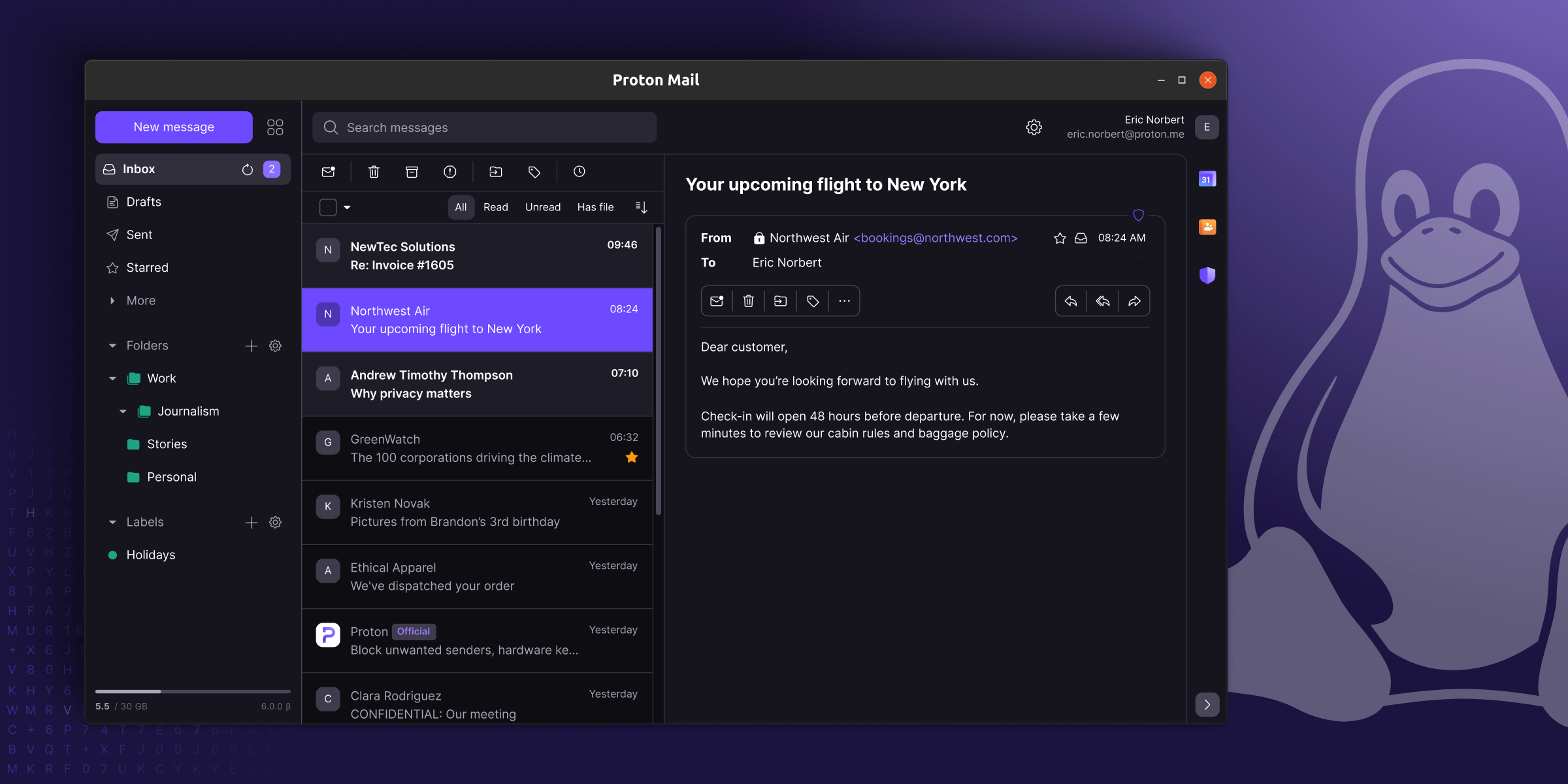
Considering the Linux app is in its beta phase, you might miss out on some functionalities, and it should be a complete experience with its final release. The app will support automatic updates. So, you can expect any issues to be ironed out in due time.
Here's how the sign-up screen looks like:
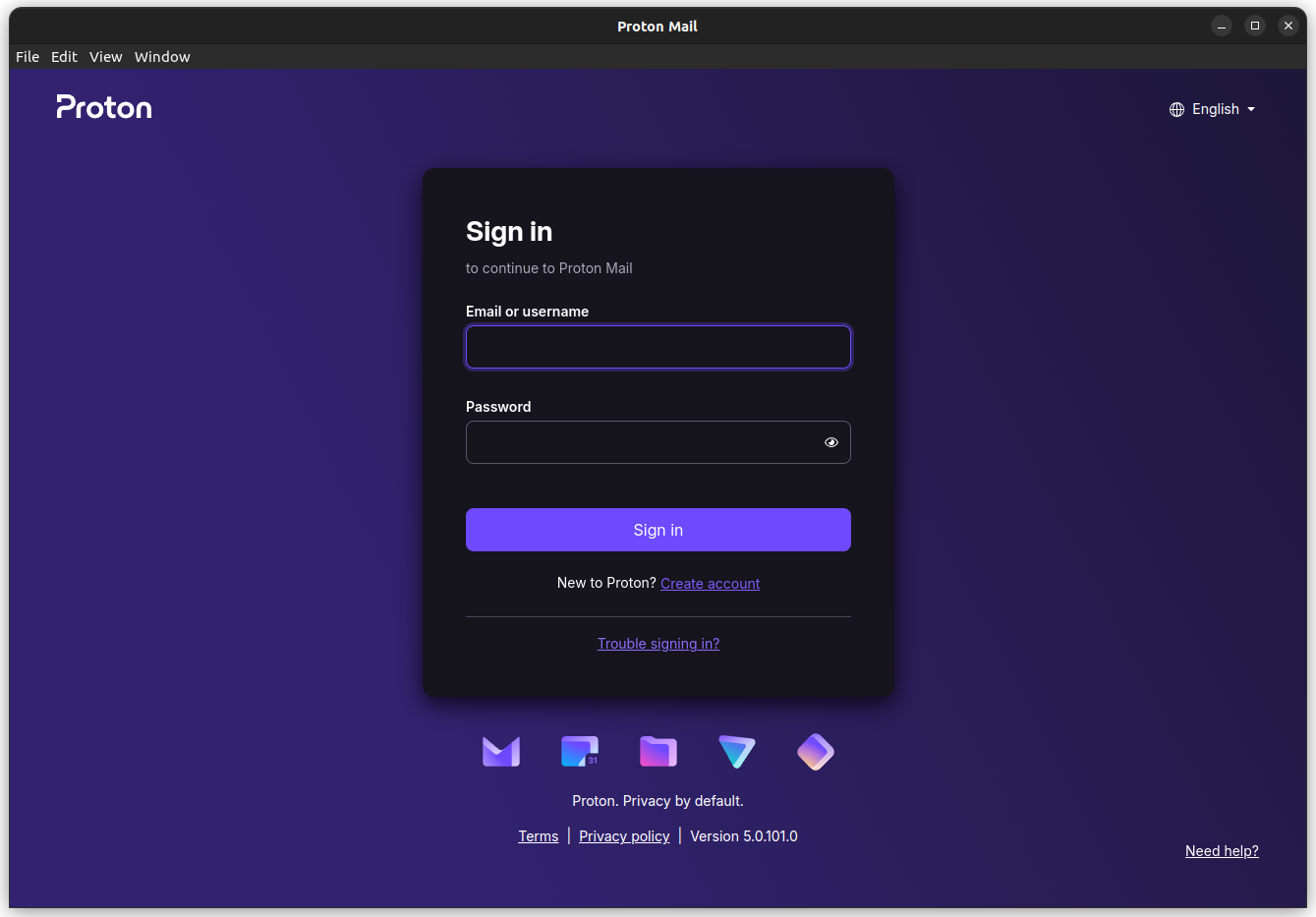
Just sign in to your account, and that's it! It is the same web user interface that you get on the browser. If there is an update available, it will notify you.
Anyone can download the app, but free users will be given a 14-day trial to test drive it.
David Dudok de Wit, Head of Growth at Proton Mail, said: “With the launch of Proton Mail's desktop app, we mark a significant milestone in the way people safeguard their emails, offering a secure, modern, and independent alternative to the data-harvesting practices of big tech. Our desktop app is the culmination of 10 years of innovation in email, calendar, and privacy technology.”
That reminds me, the Proton Mail desktop app lets you access a calendar seamlessly as well.
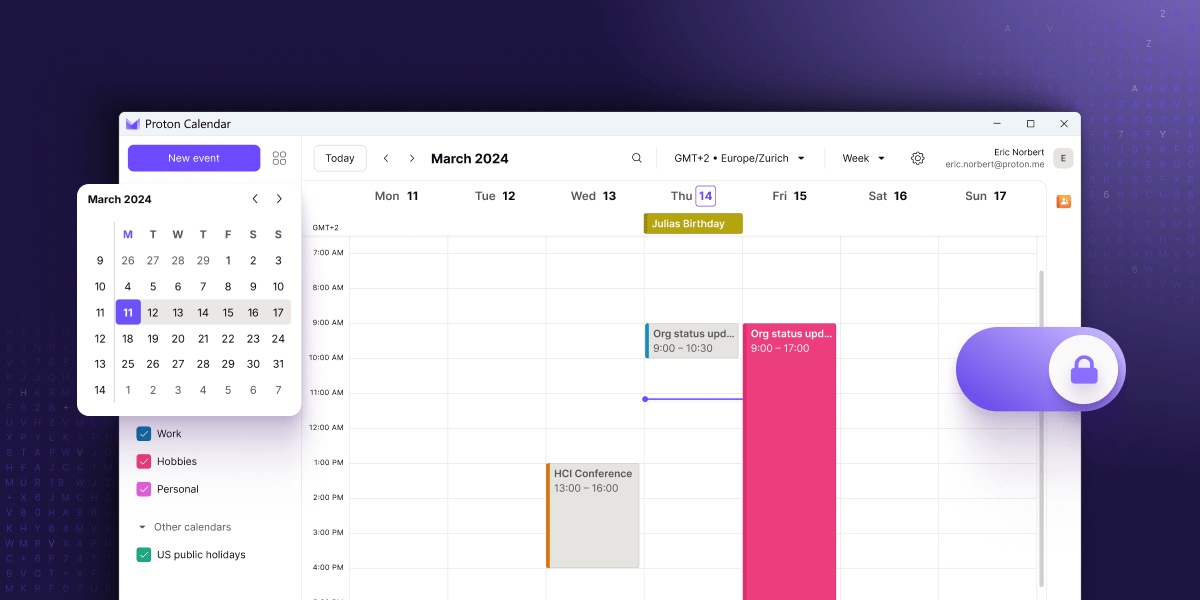
Not to forget, you can access some portions of it even if you lost the internet connection, considering the app was already active before you went offline.
Overall, you get the following benefits as per the official announcement:
- Automatic updates
- Instant switch between calendar and mail
- Caching for offline use
- Security features include advanced phishing protection, Proton Sentinel program, and protection from email trackers
On top of all the benefits of a native desktop email experience, you get the same level of security.
I wish they made the app free for all users. However, they do want to make their paid offerings compelling over the free tier. So, that makes sense.
Maybe they might consider doing that in the near future. Who knows?
If you still have not tried Proton Mail and wanted to see if its premium offering is worth considering, now you have a reason to try. You can sign up for it and get started.
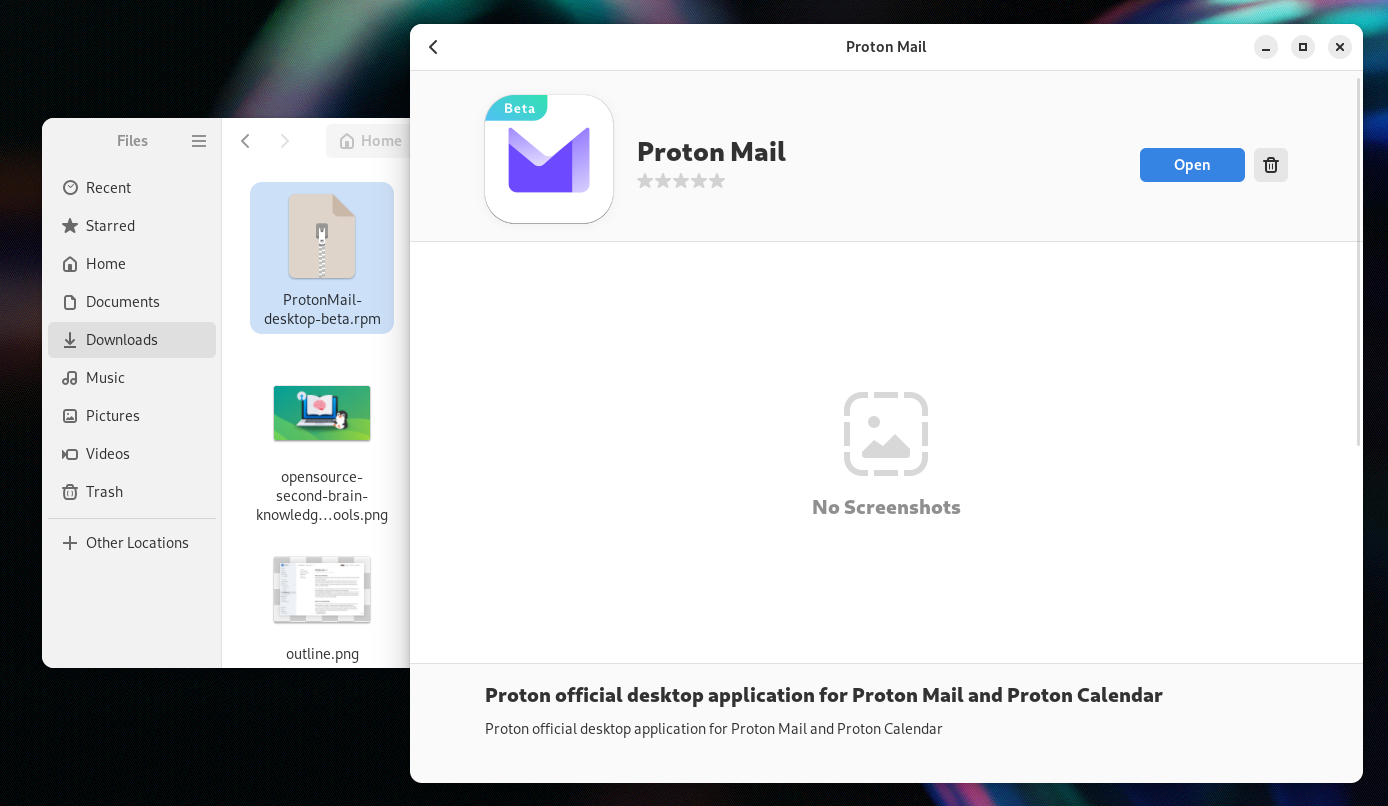
For the desktop app, anyone can download it from its official download page or from your account settings menu (deb/rpm).
What do you think about Proton Mail desktop apps? Please let me know your thoughts in the comments below.
- Even the biggest players in the Linux world don't care about desktop Linux users. We do.
- We don't put informational content behind paywall. Your support keeps it open for everyone. Think of it like 'pay it forward'.
- Don't like ads? With the Plus membership, you get an ad-free reading experience.
- When millions of AI-generated content is being published daily, you read and learn from real human Linux users.
- It costs just $2 a month, less than the cost of your favorite burger.
Become a Plus Member today and join over 300 people in supporting our work.










