
Nowadays, if you value your privacy, then using a VPN is a must if you want to prevent Big Tech, governments, and ISPs from snooping about in your business. Those organizations have an insatiable need for user data, and they won't be stopping anytime soon.
Luckily, some of the best VPN services around offer applications for Linux, allowing users to be secure irrespective of the platform they are using. Proton VPN is one such option that's popular among the privacy-conscious crowd thanks to its accessible nature and servers that are located around the world.
Over the past few weeks, Proton has been busy pushing updates to their various services, including the VPN. However, now we have yet another update for Proton VPN, bringing with it a long-requested feature.
The Wait Is Finally Over!
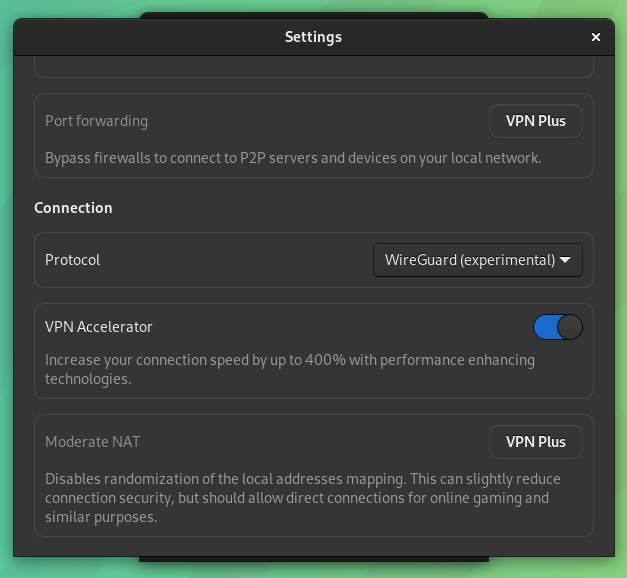
Proton VPN on Linux now supports the WireGuard protocol for both free and paid users. When in use, it has the potential to offer a better-performing and more secure VPN experience.
Other clients, like the ones for Android, Windows, iOS, and macOS, have had this support for quite some time now, and it took Proton a while to put together a Linux implementation.
Despite that, it is still better to have it than not having the functionality at all. While debuting this feature, General Manager at Proton VPN, David Peterson added that:
As a privacy focused, open source company, Proton has a particularly robust Linux user base. This user demand has encouraged us to invest time and effort in building a fully-fledged Linux app.
We are excited to launch WireGuard on Linux as it has long been requested by our community and we want to offer the best possible VPN experience for our users.
I tested it out by using my free Proton account on a Fedora 40-equipped computer, and the experience was superb.
When I ran an internet speed test on Fast.com, I got speeds upwards of 80 Mbps (with VPN Accelerator enabled). Of course, the speeds may go down if the load on the free server is close to its full capacity or the VPN accelerator is disabled. But, it's good to see such speeds nonetheless.
📥 Get Proton VPN
For new users, they can get Proton VPN for Linux by visiting the official website (partner link), where they can either sign up for a paid plan for more features, or go for the free plan with limited server choices and features.
Existing users can update their Proton VPN installation by using their package manager or software center.
After updating, users can enable WireGuard on Proton VPN by following the steps below (Linux-only):
- Click on the downward arrow in the top-left of the Proton VPN app.
- Go into “Settings”.
- Scroll down to the “Connection” section.
- Now select “WireGuard” from the drop-down menu.
Suggested Read 📖

- Even the biggest players in the Linux world don't care about desktop Linux users. We do.
- We don't put informational content behind paywall. Your support keeps it open for everyone. Think of it like 'pay it forward'.
- Don't like ads? With the Plus membership, you get an ad-free reading experience.
- When millions of AI-generated content is being published daily, you read and learn from real human Linux users.
- It costs just $2 a month, less than the cost of your favorite burger.
Become a Plus Member today and join over 300 people in supporting our work.










