
The Raspberry Pi folks have been busy in 2024, launching an AI Kit for their SBCs, introducing the Raspberry Pi Pico 2, and upgrading Raspberry Pi OS to be Wayland by default.
With Christmas 🎄 just around the corner, they have launched two new products aimed at tinkerers and DIY enthusiasts of all kinds.
Let’s see what these new launches are offering. 😃
Two Raspberry Pi Launches Before Christmas

First up is the new Raspberry Pi 500 personal computer that is based on the Raspberry Pi 5 platform. It is marketed as a compact, performance-oriented computing solution.
Of course, if you were surprised by the Raspberry Pi 400 and found it useful, the improvements for Raspberry Pi 500 tech specs should impress you.
Thanks to the air-cooled (one-piece aluminum heatsink), quad-core Arm chip underneath, the Raspberry Pi 500 can handle intensive tasks like driving dual 4k displays without a fuss.
The key specs of the Raspberry Pi 500 include:
- CPU: A quad-core, 64-bit Arm Cortex-A76 running at 2.4 GHz.
- RAM: 8 GB LPPDDR4X SDRAM running at 4267 MHz.
- GPU: VideoCore VII that supports OpenGL ES 3.1 and Vulkan 1.3.
- Connectivity: Dual-band 802.11ac Wi-Fi and Bluetooth 5.0 (BLE).
- Ports: 1x USB 2.0, 2x USB 3.0 (5Gpbs operations), 2x Micro HDMI, 1x Gigabit Ethernet, 1x Horizontal 40-pin GPIO, and 1x USB-C for 5V DC power.
A base 8 GB RAM compared to 4 GB for the older Raspberry Pi 4 was a much-needed change. And, of course, the other hardware upgrades should make up for a better performing keyboard computer 😉
The next freshly launched gadget is the Raspberry Pi Monitor, which can be powered from a Raspberry Pi SBC, making it an excellent pair up with the Raspberry Pi 500 or Raspberry Pi 5.
It is a 15.6″ FHD IPS panel (non-touchscreen) that has been incorporated into a sturdy-looking shell with speaker grills, holes for ports, and more.

The key specs of the Raspberry Pi Monitor include:
- Buttons: Brightness and volume control.
- Ports: 1x HDMI 1.4 and 1x USB-C (for power).
- Audio: 2x 1.2W speakers and 1x 3.5 mm stereo jack.
- Mount: Supports VESA and screw mounting; also has an integrated stand.
- Display: Max 250 nits brightness, with a 45% color gamut, and 80° viewing angle.
When using a USB-A to USB-C cable and a Raspberry Pi to power the monitor, the maximum brightness of the display will be capped at 60% and the volume of the speakers at 50%. A dedicated 5V/3A USB-C power supply for the monitor can get rid of these limitations.
💰 Pricing and Availability
You can get the Raspberry Pi 500 for $90 for the standalone unit, and $120 for the desktop kit with a mouse, Micro HDMI cable, 27W USB-C power supply, and the Raspberry Pi Beginner’s Guide, 5th Edition book.
Do note that in both cases, you will get a 32 GB Raspberry Pi SD card included free of charge.
The Raspberry Pi Monitor is available for $100, without any official accessories (such as VESA mounts) being offered on the official website at the time of writing.
Also, the Raspberry Pi 400 gets a price cut. So, if you are tight on budget, and do not mind the older spec device, you can get it for $60.
Suggested Read 📖
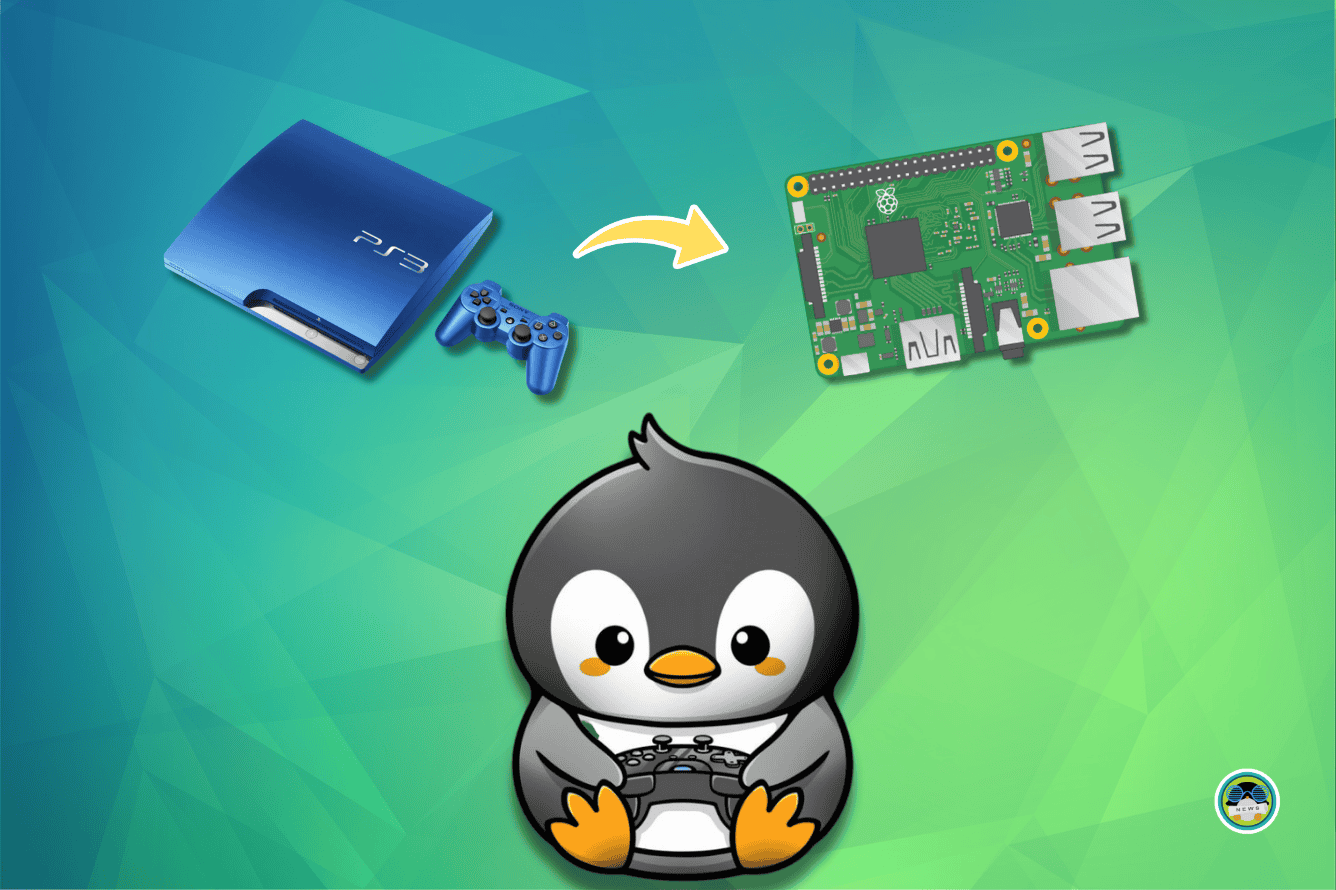
- Even the biggest players in the Linux world don't care about desktop Linux users. We do.
- We don't put informational content behind paywall. Your support keeps it open for everyone. Think of it like 'pay it forward'.
- Don't like ads? With the Plus membership, you get an ad-free reading experience.
- When millions of AI-generated content is being published daily, you read and learn from real human Linux users.
- It costs just $2 a month, less than the cost of your favorite burger.
Become a Plus Member today and join over 300 people in supporting our work.











