Commodore is Back from the Dead!
80s called, and they want you to know that you can pre-order the latest version of the Commodore.
It may not be too exciting, but it's an alternative to exist. What do you think?


In a never-ending stream of distributions based on Debian, we sometimes get to see some options that offer something novel, something that sets them apart from the rest.
One such distribution is RefreshOS, which offers a “fresh” (pun intended) take on what a Debian-based Linux distribution can be. Initially released in 2022, it has been under the radar until now.
With this First Look, we will see what it has to offer. 😃
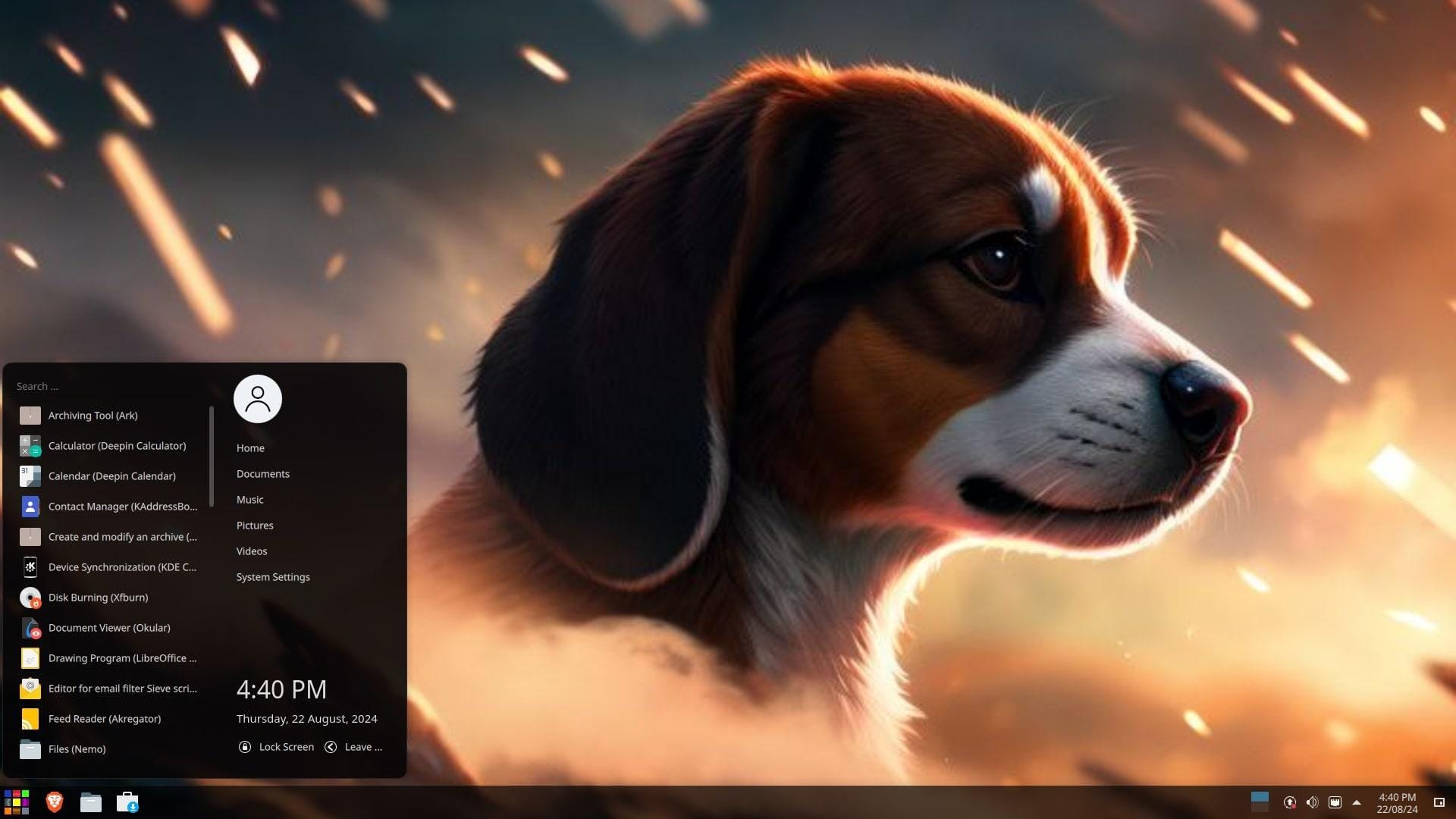
This debian-based distro is the brainchild of Jordan Tyler Burchett, a developer out of Rogersville, Tennessee. Originally, RefreshOS used to be based on Kubuntu 20.04.
But, with the recent RefreshOS 2.0 “Boundless Beagle” release, the base is now Debian 12 “Bookworm”, with Linux kernel 6.1.0-23-amd64 powering it.
Some key highlights include:
I tested RefreshOS on a virtual machine using Boxes on my Fedora 40-equipped laptop. When I first booted into the ISO, the Calamares installer showed up in the live environment, and I proceeded with installation right away.
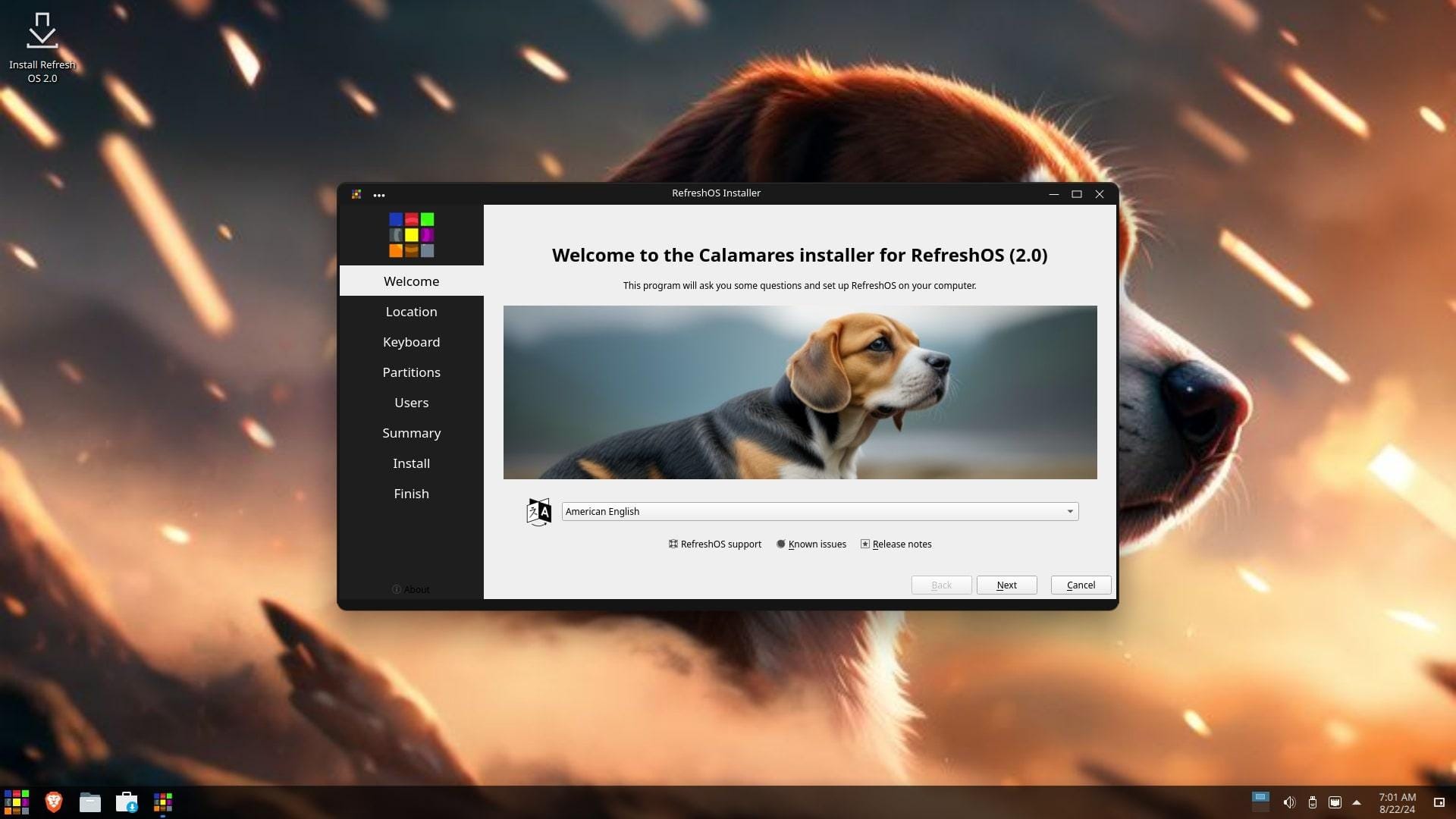
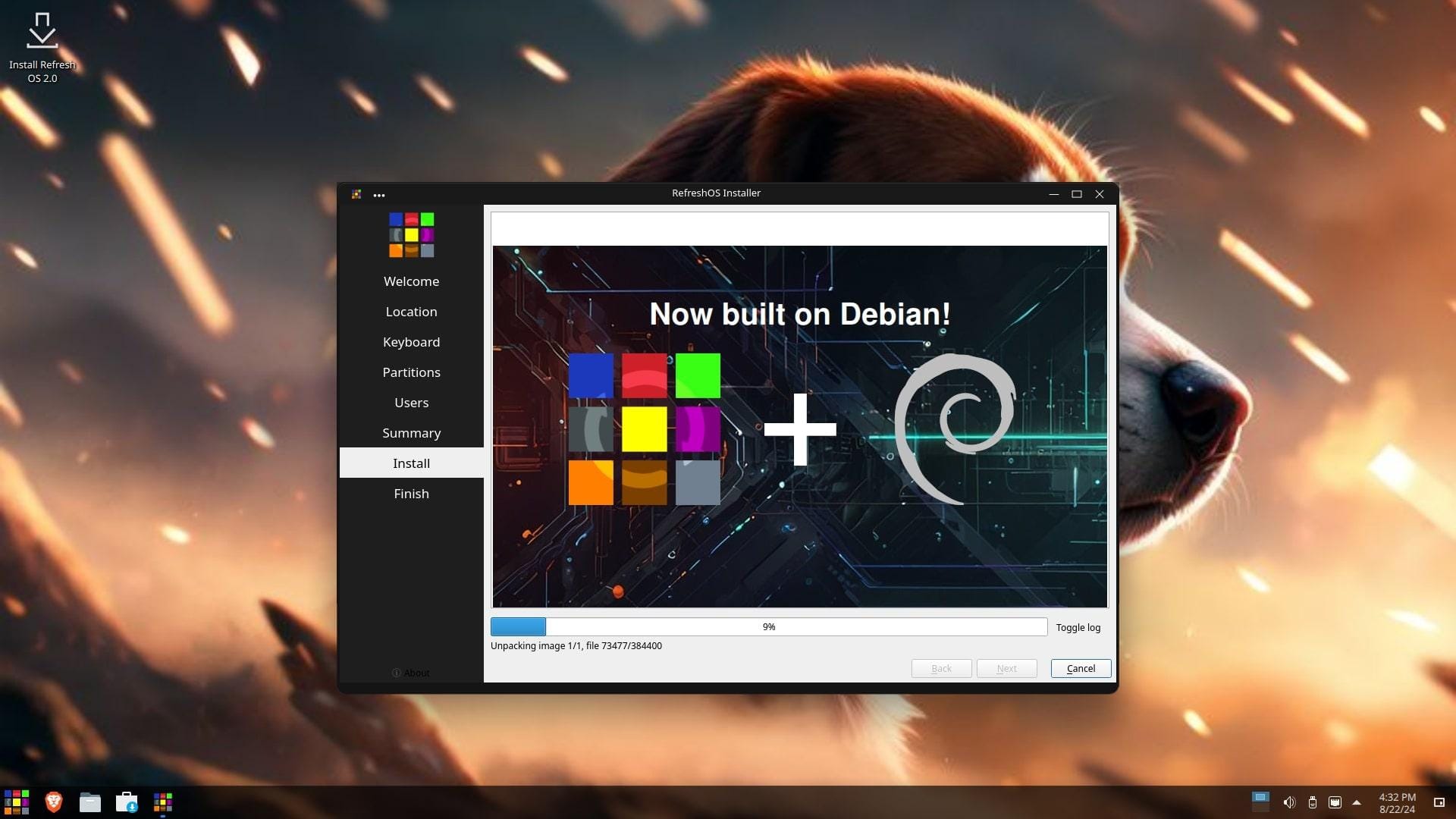
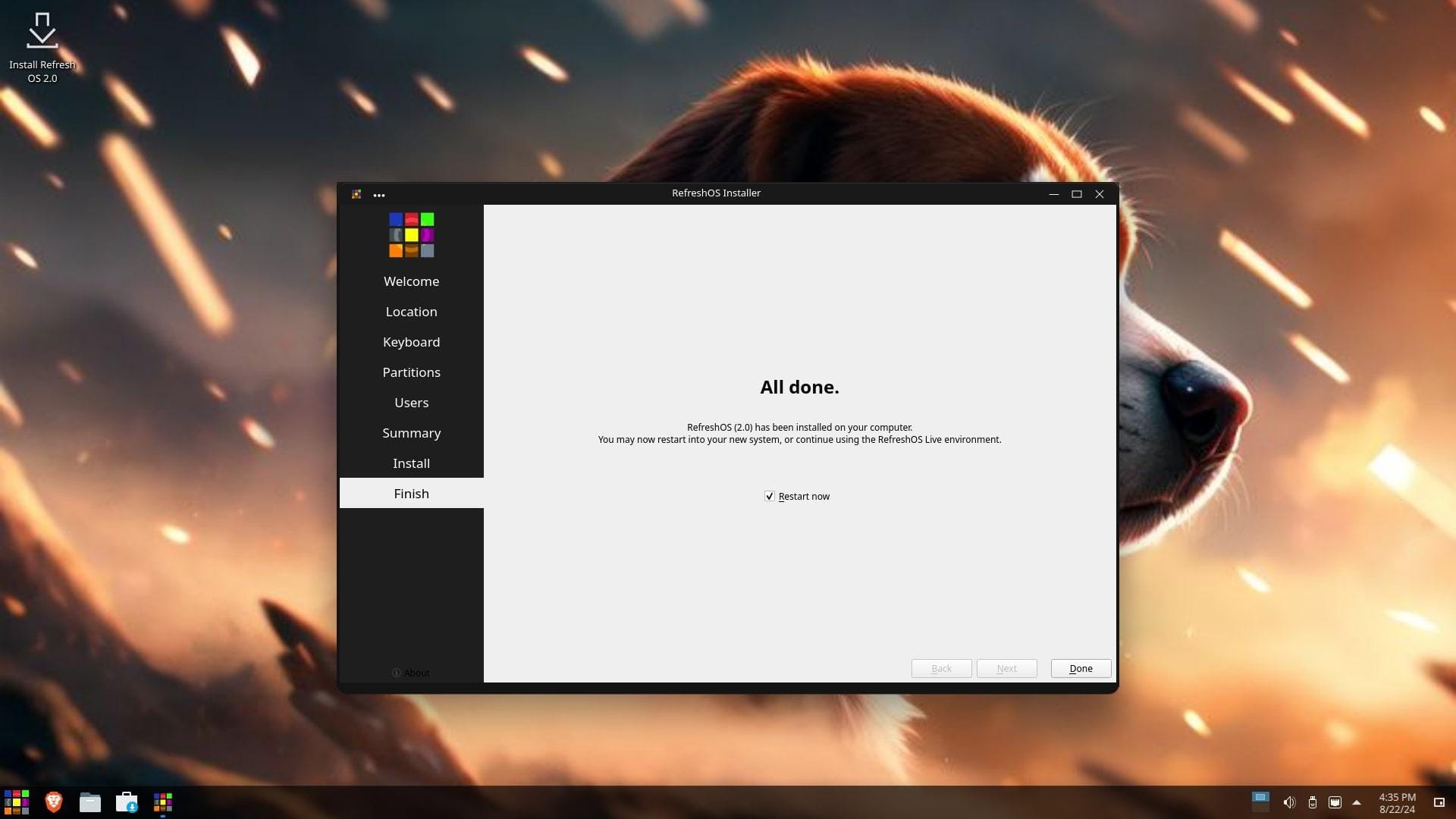
The Calamares installer on RefreshOS
The installation experience is nothing you have not already seen on other distros, and it went ahead as one would expect. Nothing extraordinary to note, apart from the cool-looking RefreshOS branding.
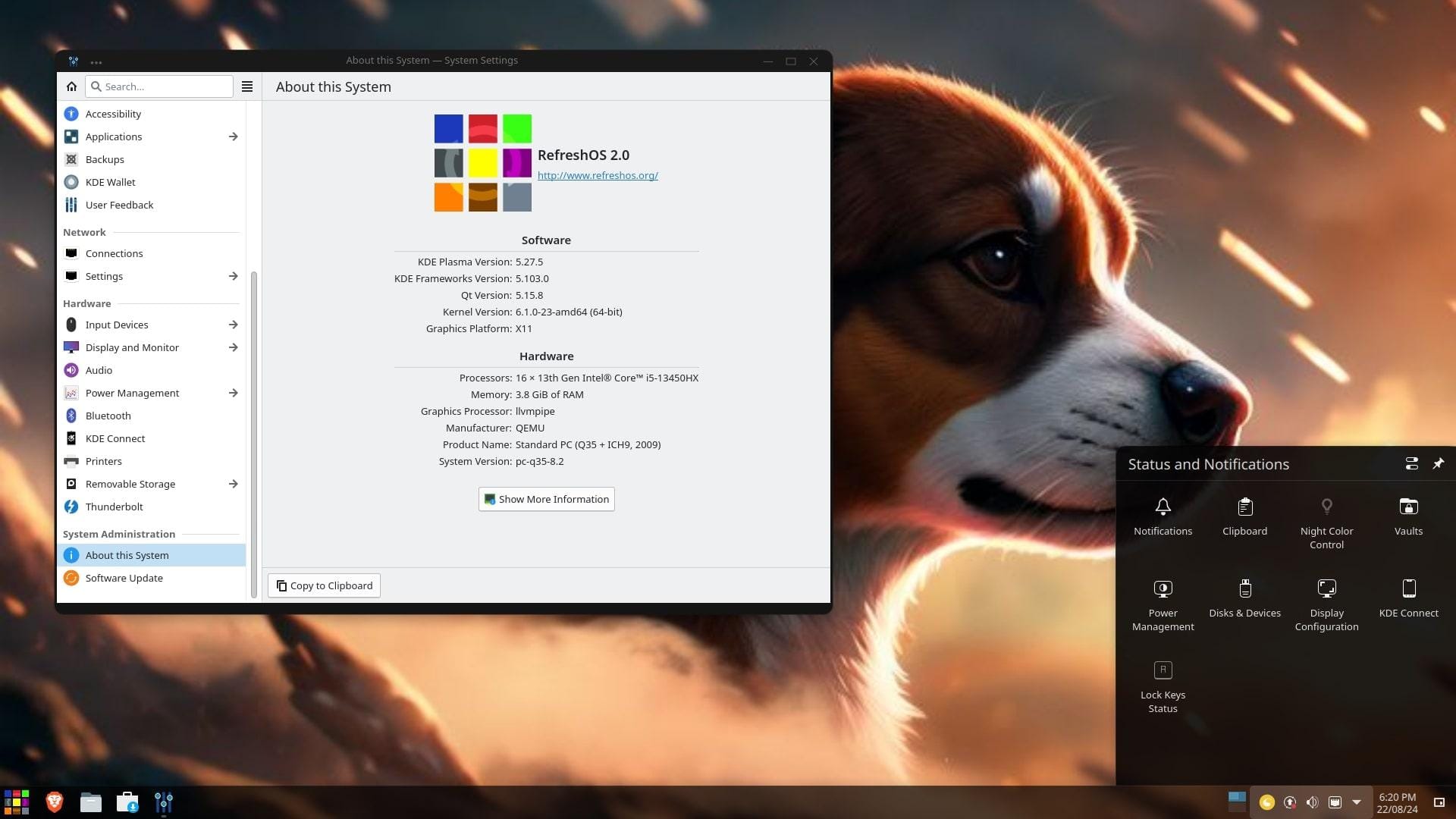
After the installation was done, I was taken to a neat desktop, which was running KDE Plasma 5.27.5, with the X11 session as the default. At first glance, everything is almost like the vanilla experience (without changes) found on KDE Plasma, and it was nice.
More on why I said “almost” later. 😶🌫️
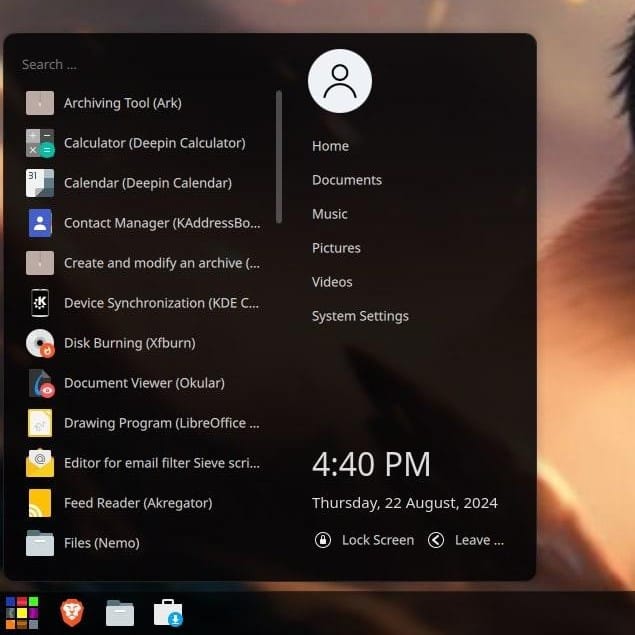
The application suite mostly consists of the ones developed by KDE, except for apps like Brave as the web browser, LXTerminal as the terminal emulator, Xfburn for burning physical disks, and a few others.
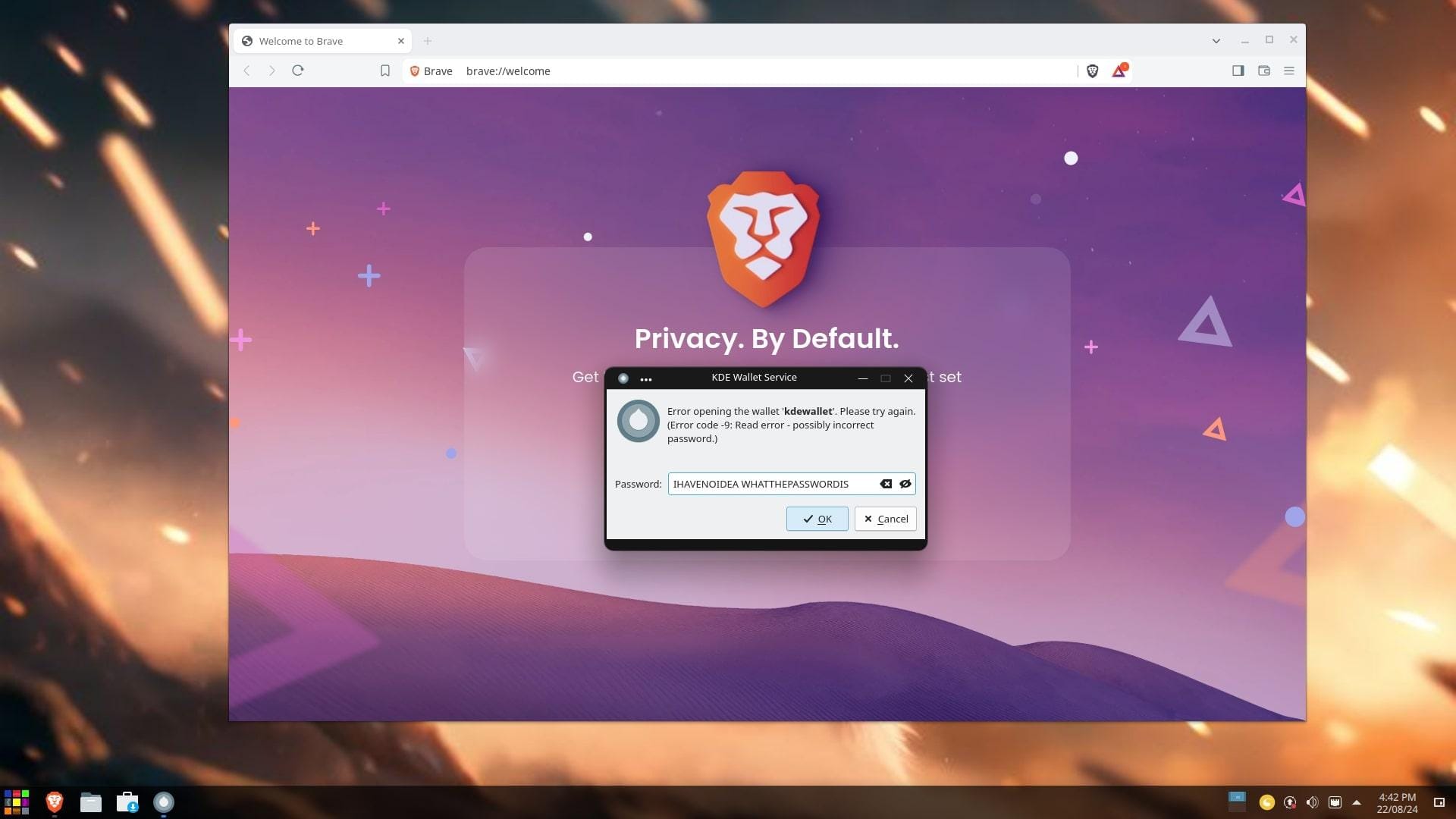
However, there was an issue. When I first launched Brave, KWalletManager popped up, asking me for a password. I entered the user password, but it didn't work. If you didn't know, this is used by other apps to store their secrets (password/logins) behind encryption.
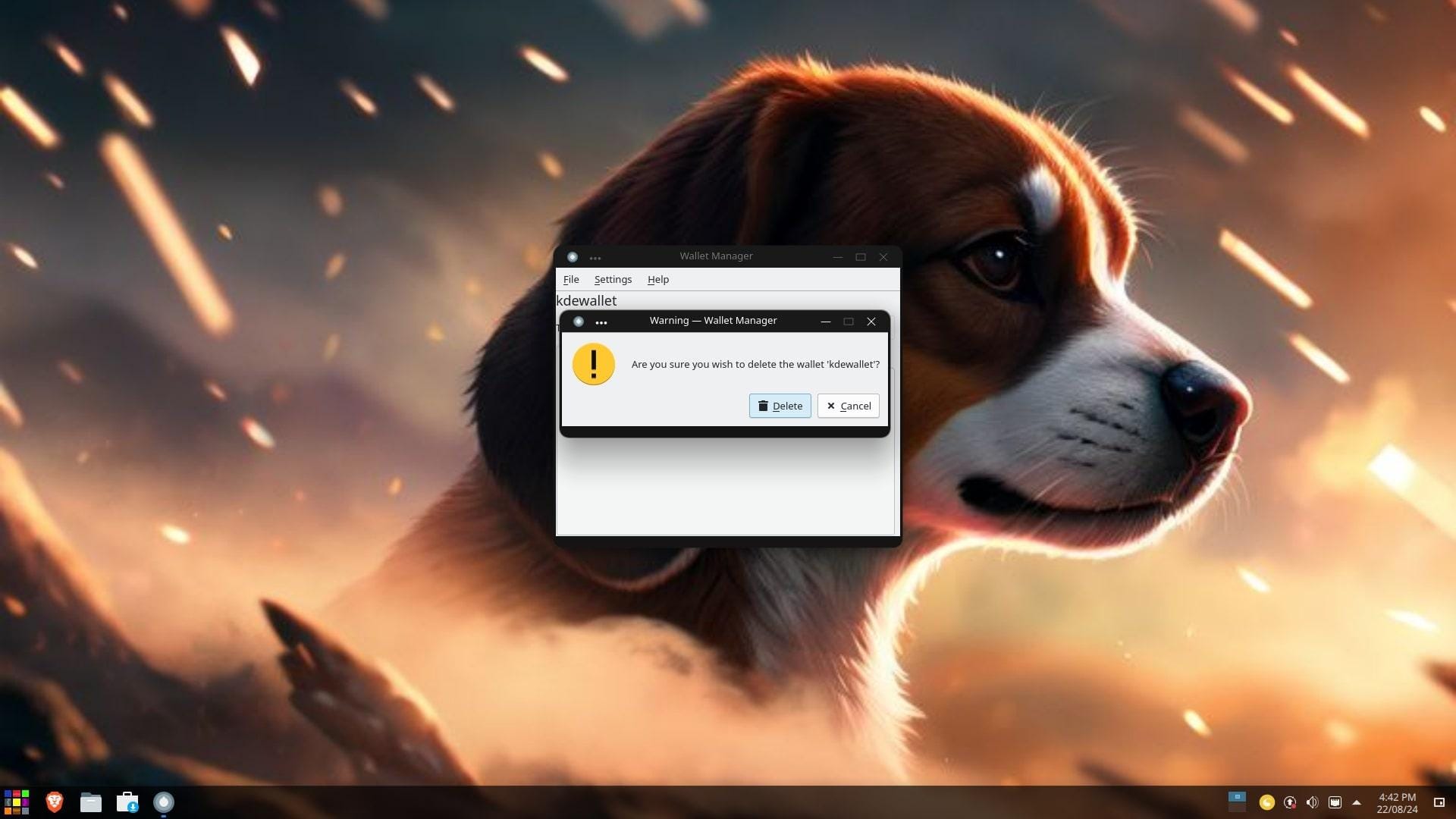
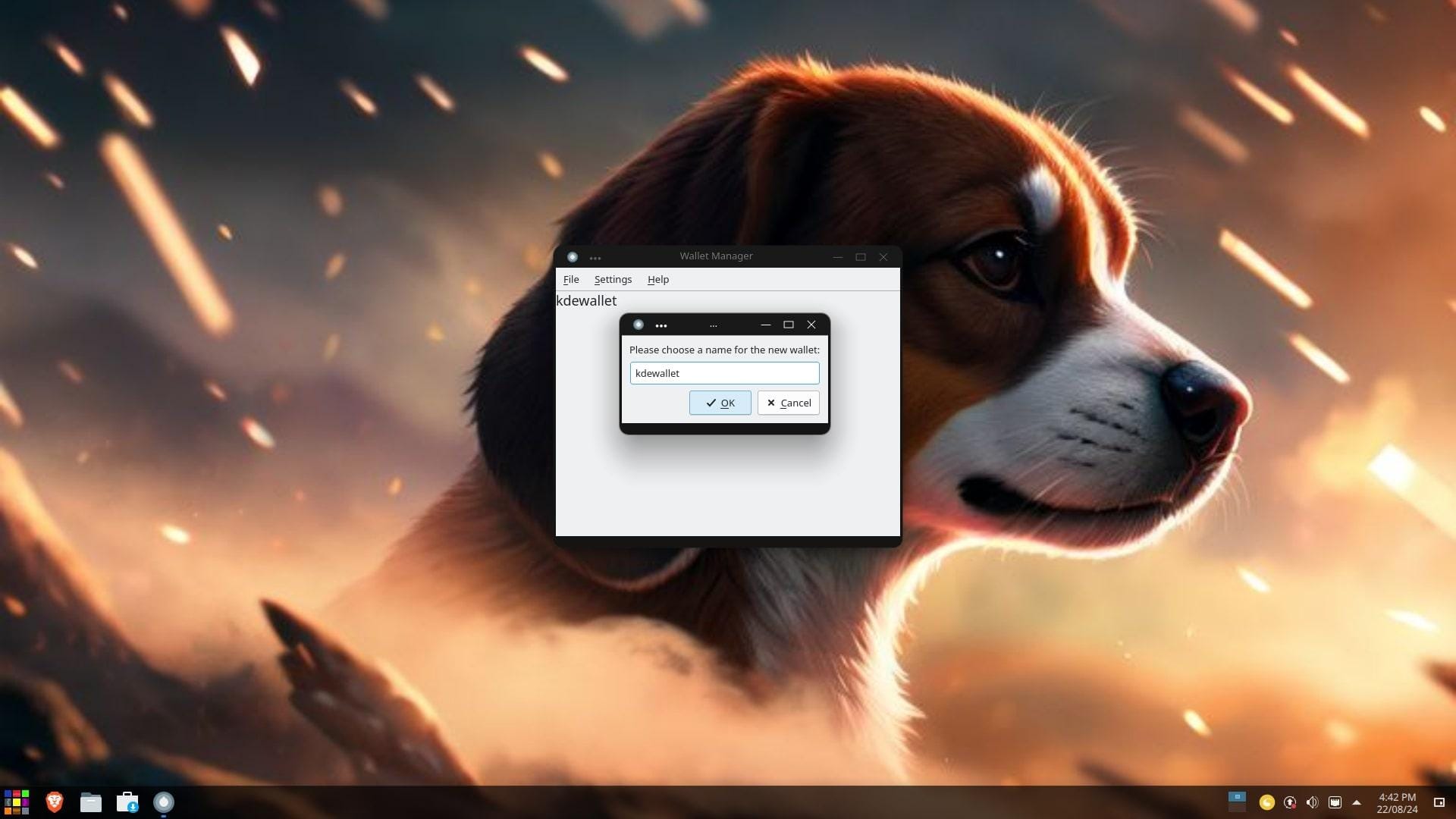
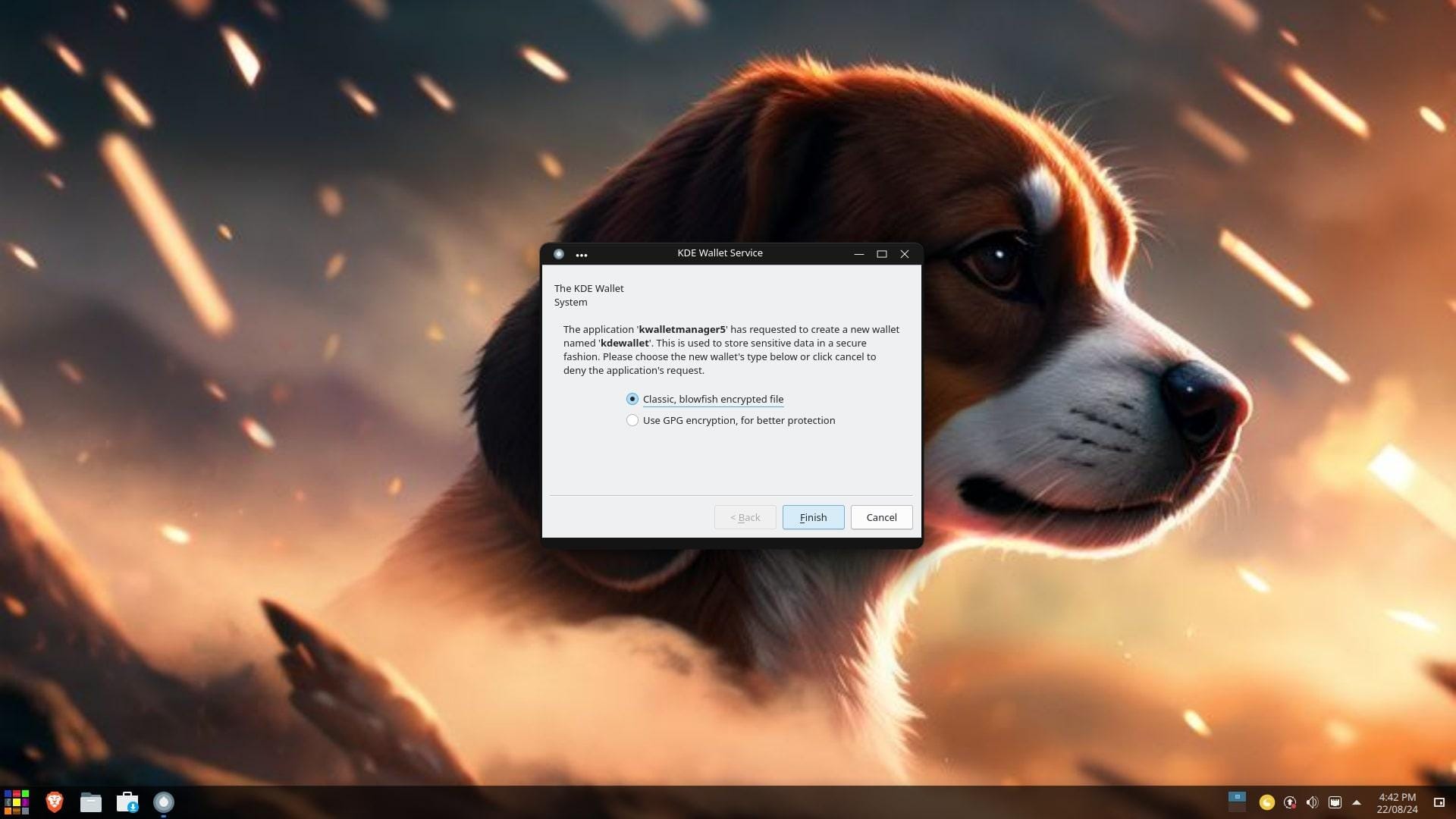
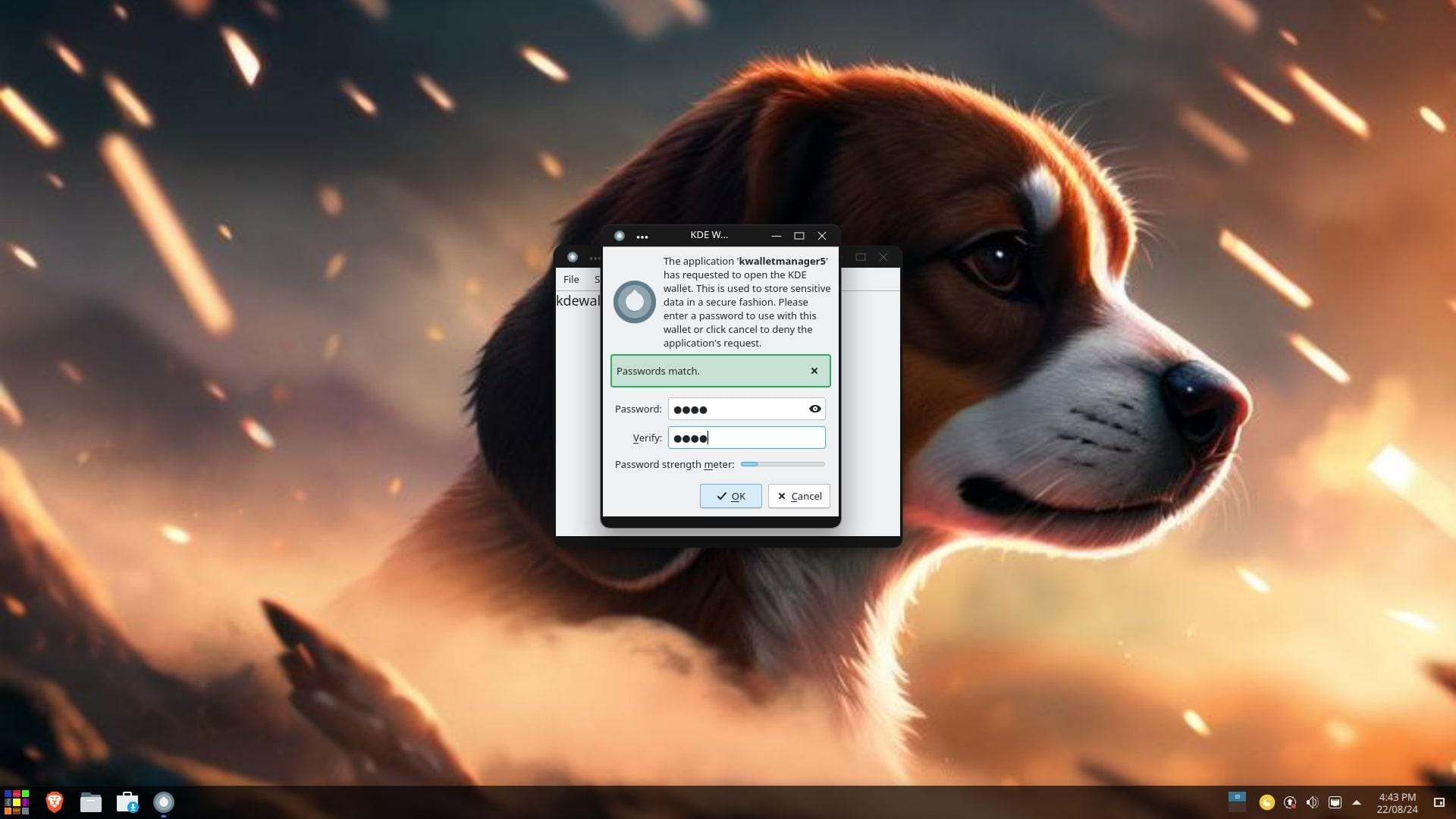
Follow the screenshots left to right
I resolved that issue by deleting the existing wallet named “kdewallet”, and creating a new one with the same name. If you face that issue, do what I did. First, open Wallet Manager on RefreshOS, then go into the “File” menu and select “Delete Wallet…”.
Finally, create a new wallet by going into the same “File” menu. You can follow what the screenshots above show; just ensure that you give it the same name as mentioned earlier.
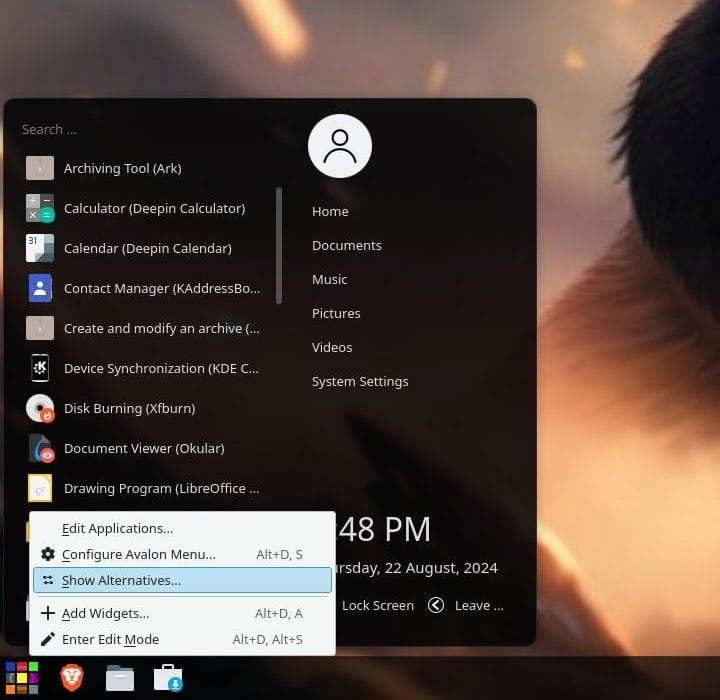
You may have noticed how RefreshOS uses a different app launcher than the usual one KDE Plasma has. That is thanks to the use of the Avalon Menu, which, I think, is a more familiar experience for users switching from Windows.
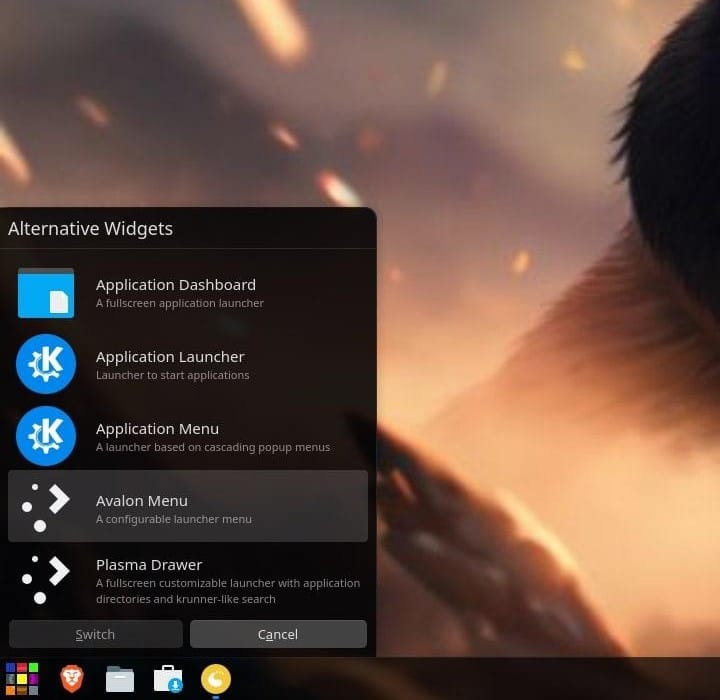
Of course, you can change the default behavior by right-clicking on the launcher, then going into the “Show Alternatives…” menu and selecting “Application Launcher”. Follow the images attached above for more info. 👆
You can choose from a full-screen application dashboard, two KDE app launchers, and the Plasma drawer. On the package management front, RefreshOS doesn't come with Flatpak and Snap support by default but comes equipped with the venerable APT installed by default.
The developers did that to maintain “a pure, vanilla experience”, and I respect that.
But, if you'd like, you can easily add the missing support by following our guides on using Flatpak and Snap.
I was impressed with the polished experience RefreshOS offers, and that too on a newly integrated base, with me running it on a virtual machine. On bare metal, the overall experience should be even better.
I truly hope this distribution catches on as a viable alternative to Ubuntu for the people who want a “Klean” KDE Plasma experience with a Debian base but without the “Snappiness” of the former.
The latest release of RefreshOS can be sourced from the official website, which also lists the older releases if you want to check those out.
Before you begin, do keep in mind that sometimes the download mirrors are inconsistent, resulting in slow downloads. In my case, using a VPN solved the issue.
I sincerely hope they add some more mirrors to cover various parts of the world.
Should you run into any issues, the RefreshOS developers recommend visiting the Debian and KDE support pages.
For more info about this distro, you can give Jordan's DEV blog a read.
💬 Are you going to try out RefreshOS? Do let me know how it goes in the comments below!
Stay updated with relevant Linux news, discover new open source apps, follow distro releases and read opinions