
You can utilize apps like Cryptomator to keep sensitive files safe on your Android device. However, it depends on the type of file you want to protect.
For instance, investment receipts, they aren't necessarily sensitive documents that can compromise your online identity. But, it is a valuable document that you wouldn't want other applications (with file access) to go through on your device, right?
So, what you need is a separate storage space which other applications can't access? How do you that?
That's where this new app, Safe Space helps.
Safe Space: It's Simple and Useful for Some Users
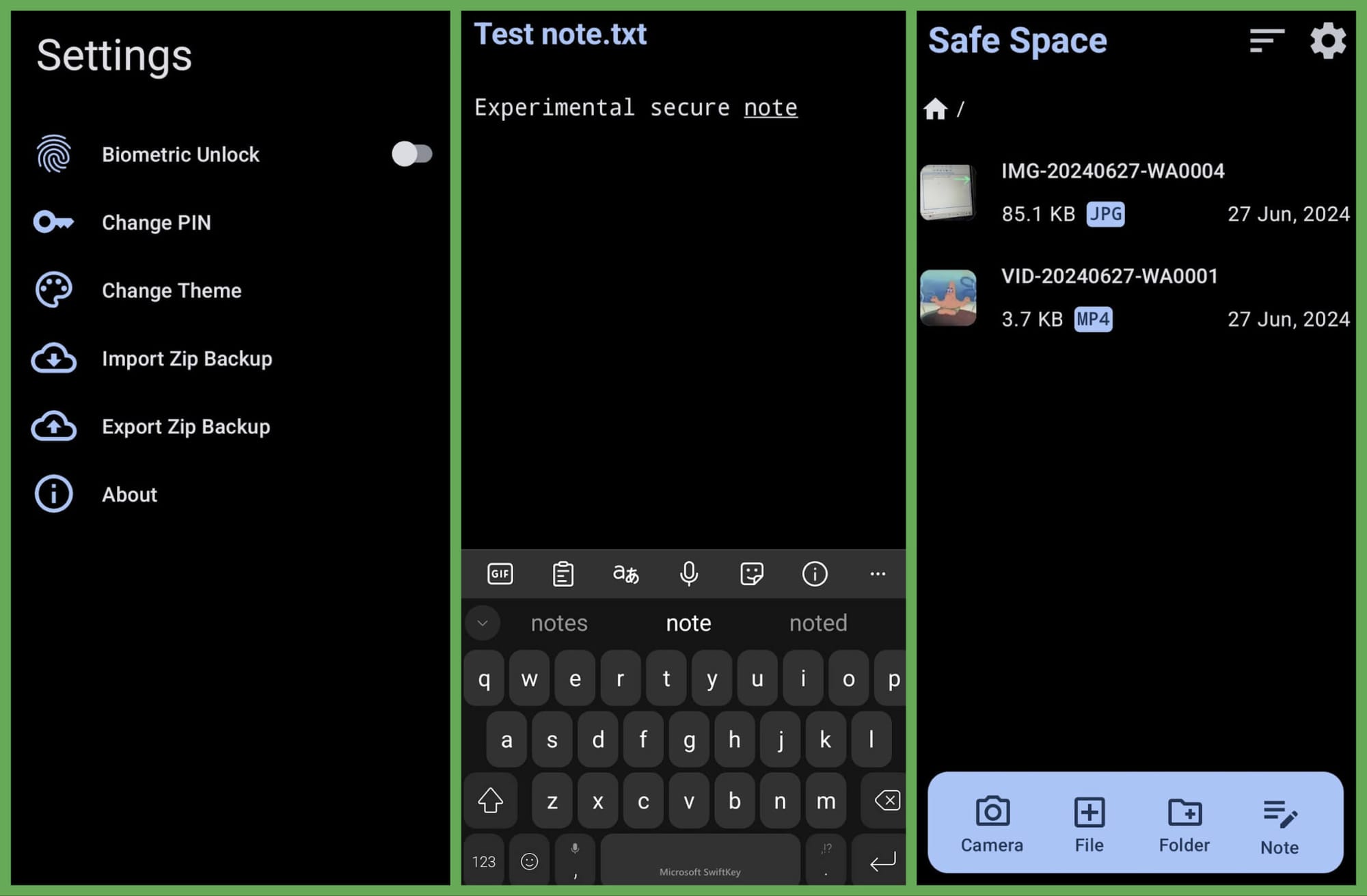
Some Android devices have applications like Secure Folder pre-installed by your manufacturer (like Samsung, in this case).
But, for those who do not have any such pre-installed utility, and Safe Space can be a free and open-source app to utilize.
Safe Space utilizes Android's internal storage default security mechanism, which gives an app-specific protected space to your files. It does not add an encryption layer separately. So, this app is not fit everyone, like activists under the radar of the government.
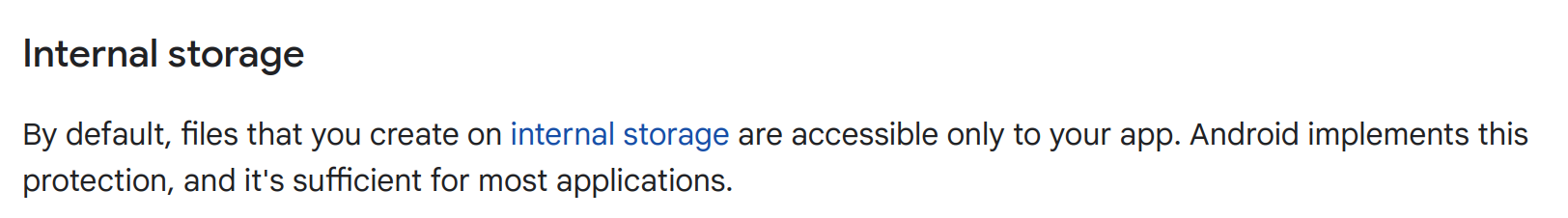
You can add all kinds of files, and it seems you can also add secure notes.
By default, the app is protected by a PIN (it prompts you to create it when you launch it for the first time). You can head to the settings and enable biometrics.
There's also an import/export functionality if you want to back up/restore.
There are a few hiccups that I see with the app as of now, the in-app camera/video did not work.
And, I would like to see a functionality like Samsung's Secure Folder, where the file that you add to it is transferred to the safe space instead of being copied (which is what it is right now).
Personally, I prefer Cryptomator, but I found this fascinating, which can be a pretty useful app for some users who do not want an extra security for some files they want to protect.
Suggested Read 📖
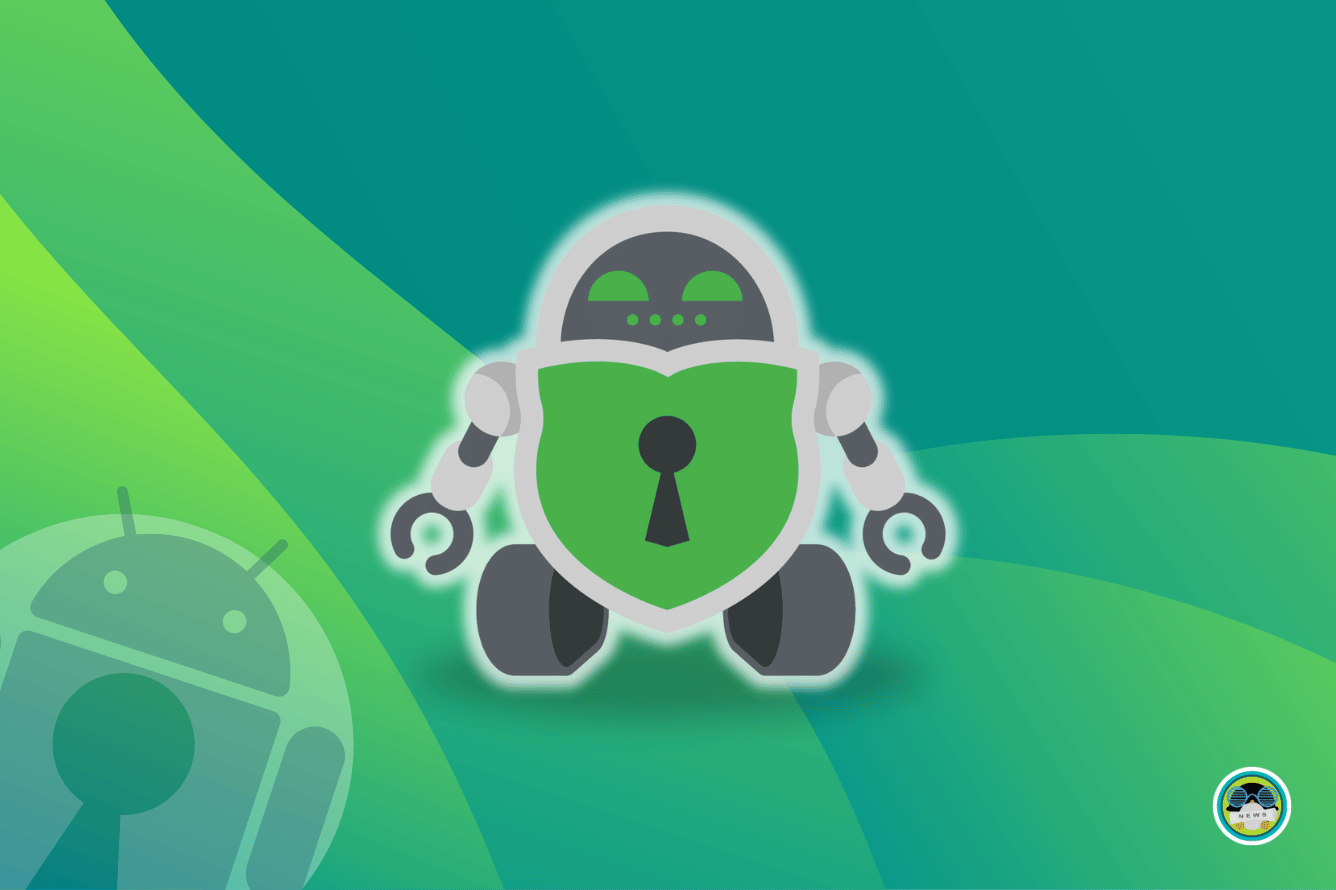
Download Safe Space Now!
It is available to download on Google Play Store and F-Droid. You can also get the APK from its GitHub page.
💬 What do you think about it? Let me know in the thoughts!
- Even the biggest players in the Linux world don't care about desktop Linux users. We do.
- We don't put informational content behind paywall. Your support keeps it open for everyone. Think of it like 'pay it forward'.
- Don't like ads? With the Plus membership, you get an ad-free reading experience.
- When millions of AI-generated content is being published daily, you read and learn from real human Linux users.
- It costs just $2 a month, less than the cost of your favorite burger.
Become a Plus Member today and join over 300 people in supporting our work.










