
With all the advancements to the Android operating system, we do not need third-party battery saving applications for the most part.
If you have been using Android for a while, you will get the reference to all the crazy battery focused applications we have had, which used to drain more battery than actually save it 😄
Fret not, I have come across a useful open-source Android app that my colleague, Shivam, suggested, that actually makes sense to keep.
SaverTuner: If You Think You Need It
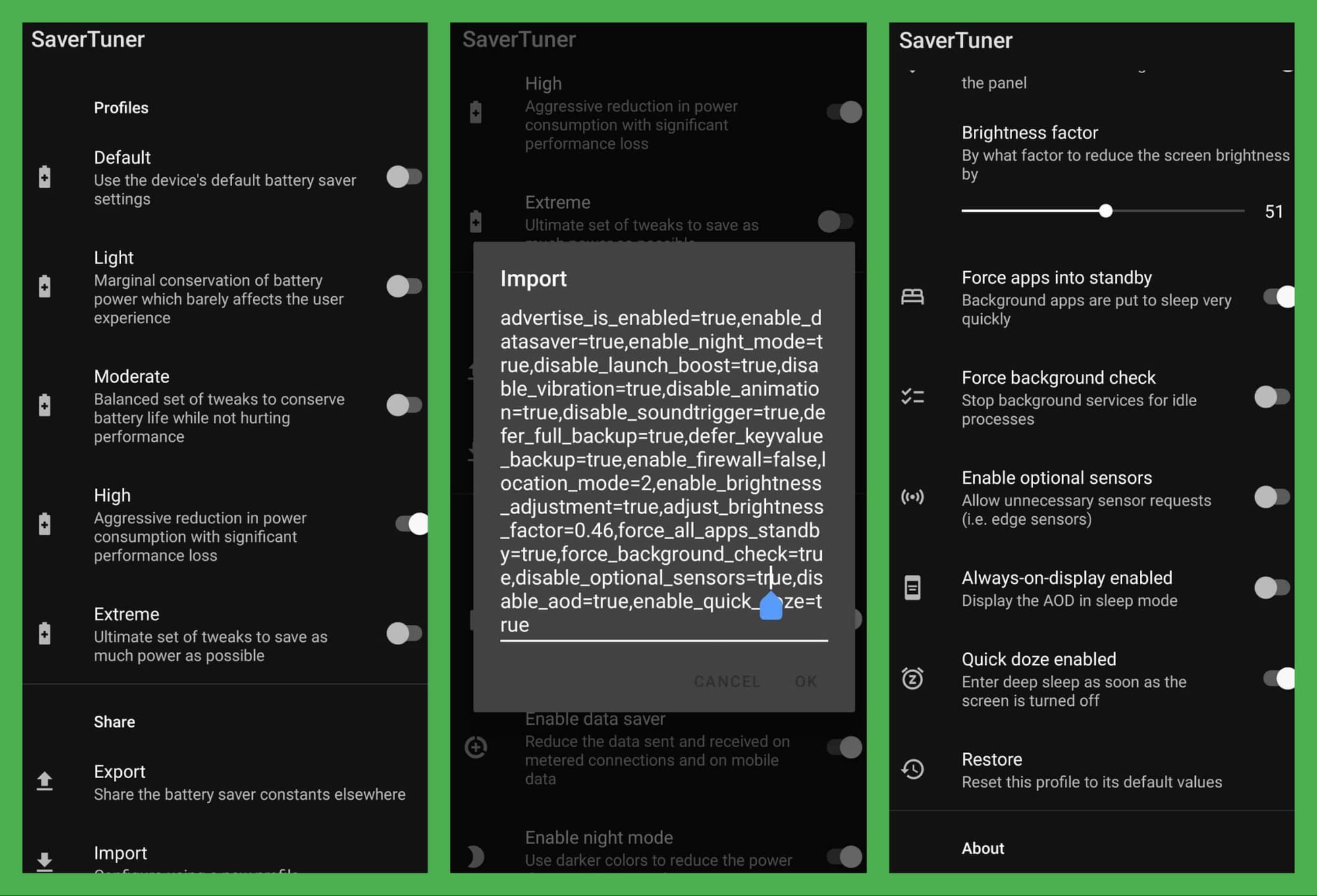
SaverTuner is not magic, it helps you toggle fine-grained controls that translate to a better battery life. It is based on Buoy, meant to act as an extension to the built-in Android battery saver. Unlike some dubious “battery booster” applications, it works as you expect it to, depending on your customized settings.
Considering you have it set up, you get various options to choose from, unlike the default battery saving options in most devices.
You can enable the battery saving settings to be extreme, high, moderate, light, or just keep using the defaults of your device.
While these are the easy toggle options, you can go further by forcing apps to sleep, dialing down the screen brightness to its minimum (sometimes lower than what manufacturer allows). Also, a useful option to enable “quick doze” that enables deep sleep as soon as you turn off the screen, increasing the standby time.
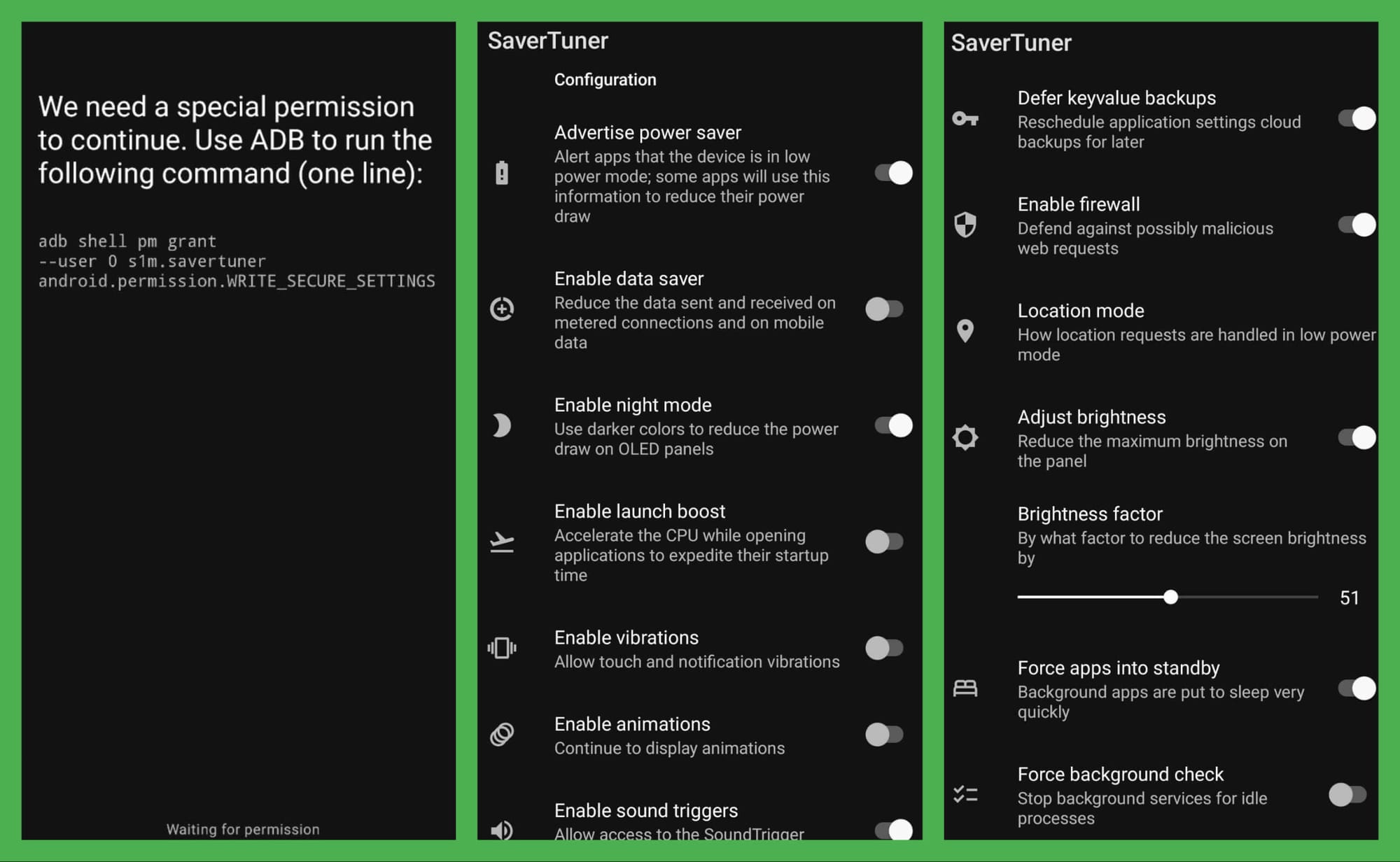
You also get other controls like:
- Enable/Disable Vibrations
- Show power saving mode to applications without actually enabling it
- Import/Export settings
- Enable firewall for security
To get started, you need to install it, and then enable a specific permission using ADB (via Debugging) or you can decide to root your device if you like. It does not need a rooted device to work, so it is up to you the method you decide for it to work.
You may follow our tutorial on installing ADB if it is your first time:

Install SaverTuner
SaverTuner is available on F-Droid. You can also install the APK directly from its Codeberg source code page.
💬 What do you think about it? Let me know in the thoughts!
- Even the biggest players in the Linux world don't care about desktop Linux users. We do.
- We don't put informational content behind paywall. Your support keeps it open for everyone. Think of it like 'pay it forward'.
- Don't like ads? With the Plus membership, you get an ad-free reading experience.
- When millions of AI-generated content is being published daily, you read and learn from real human Linux users.
- It costs just $2 a month, less than the cost of your favorite burger.
Become a Plus Member today and join over 300 people in supporting our work.










