Another Radical Move as Fedora Now Wants to Drop UEFI Boot Support on MBR
UEFI boot support for MBR could be removed in Fedora 43.
Want to protect your privacy? Tails 6.0 should let you do that better.


Tails is a popular Linux distribution for those who prefer tools that protect privacy. Once it is configured on a USB drive, you can use it on any computer; just plug it in and get started.
With a recent announcement, the developers have released the next major upgrade, i.e, Tails 6.0. Let's see what it has to offer.
Suggested Read 📖

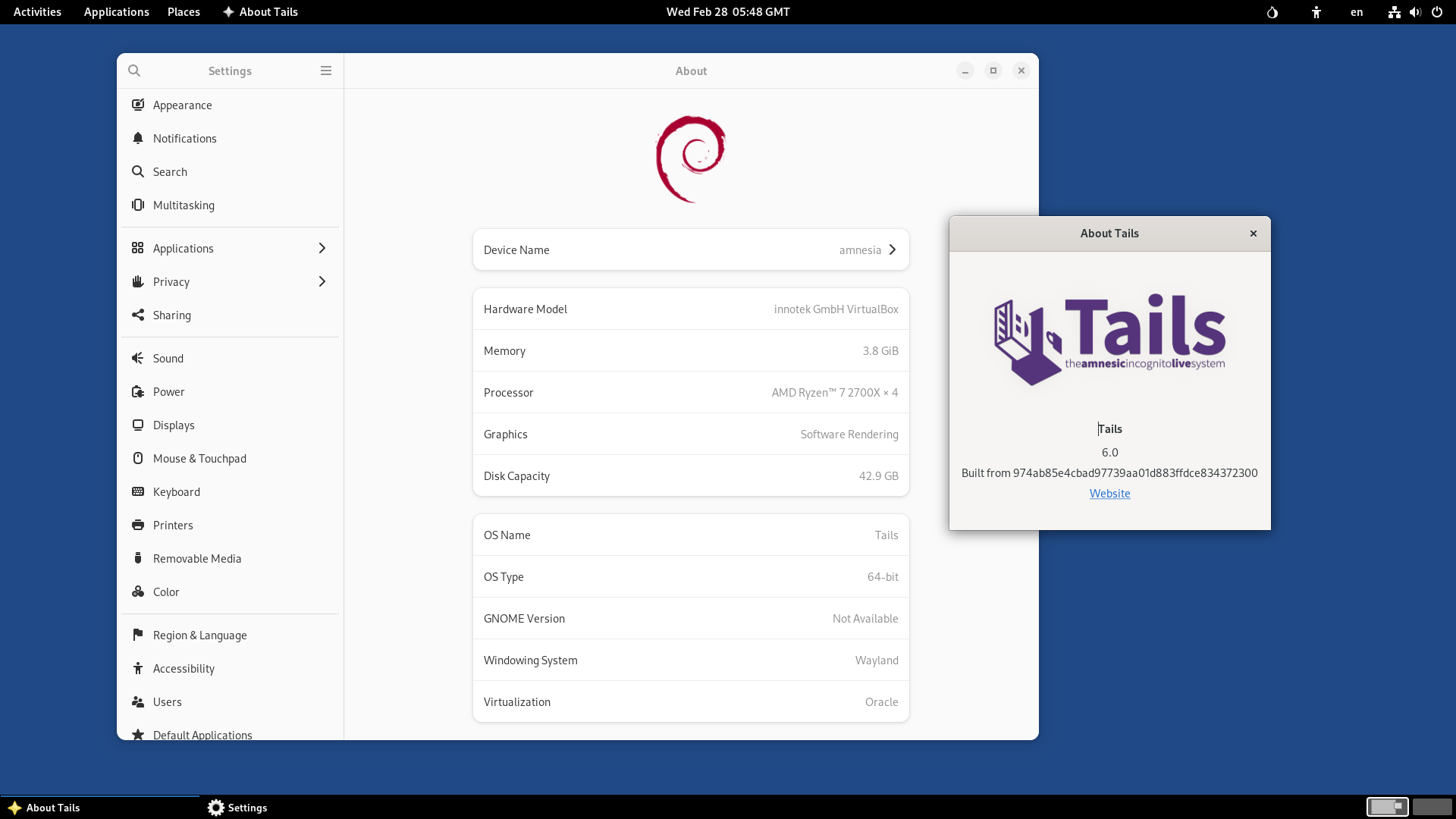
Based on the Debian 12 “Bookworm” release, Tails 6.0 features the GNOME 43 desktop environment with plenty of new features and improvements.
Some key highlights include:
Suggested Read 📖
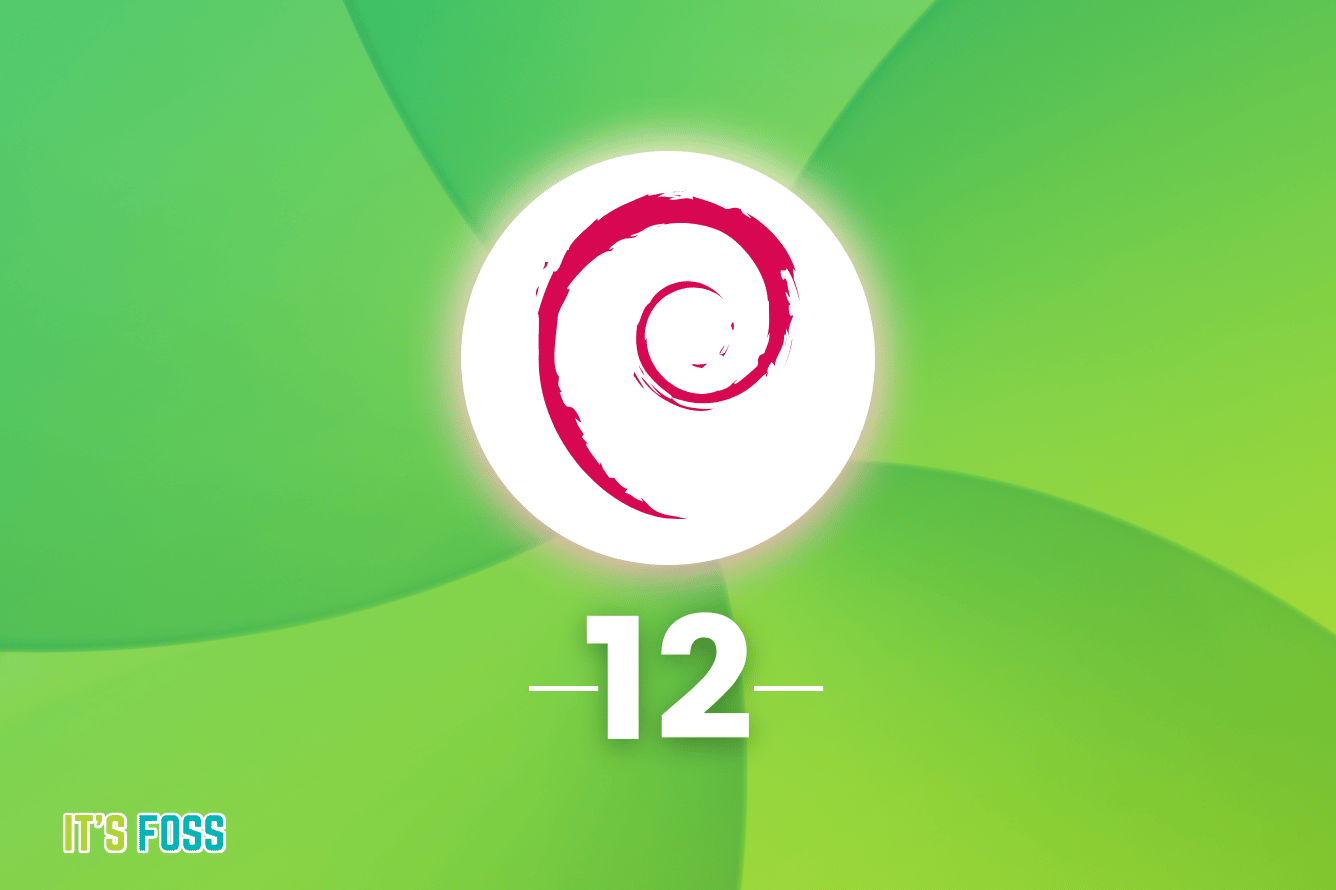
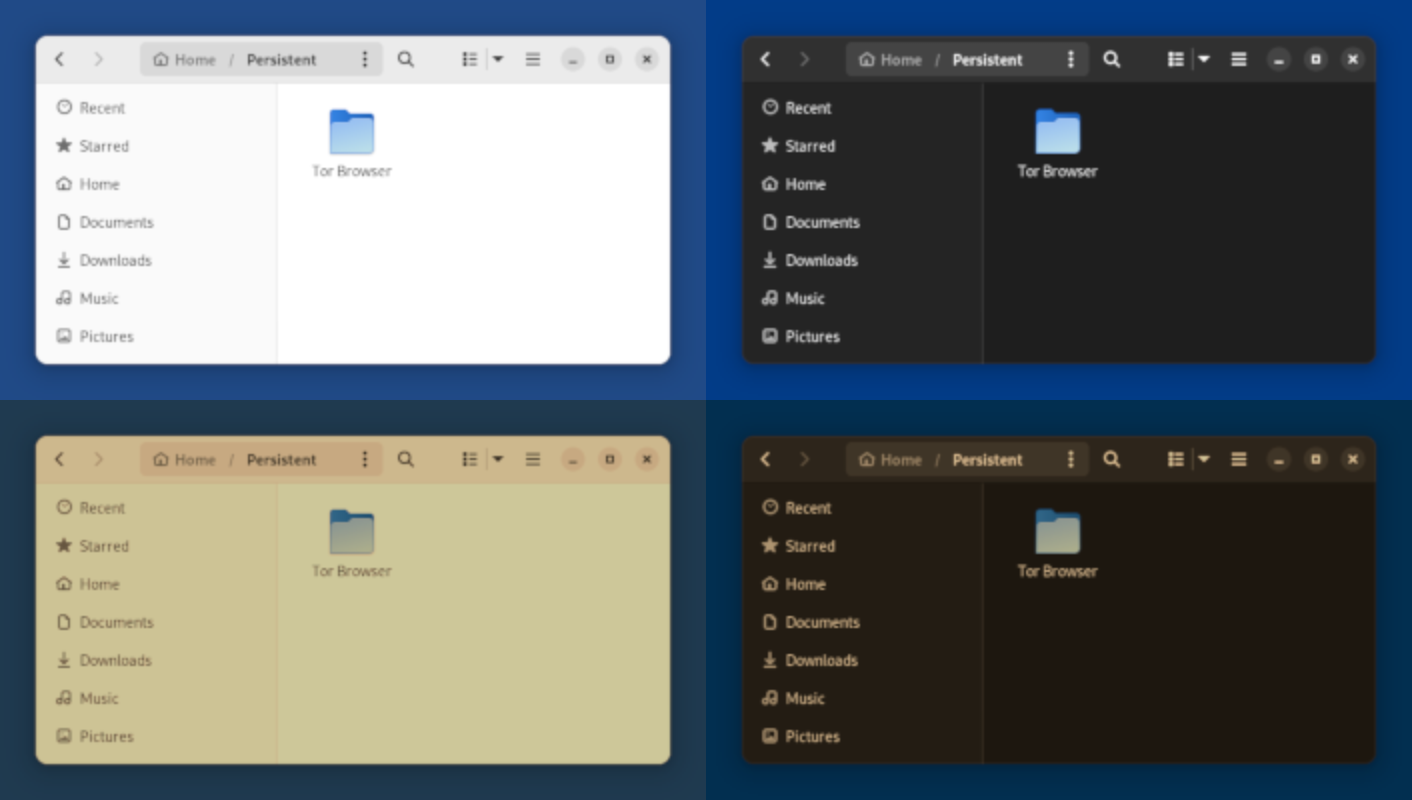
Tails 6.0 features four new display modes that consist of a “light” mode, which is the default one with a bright look, a “dark” mode with a blacked out look. Then there's a “night light” mode that has warmer colors and less brightness, and a dark mode version of it.
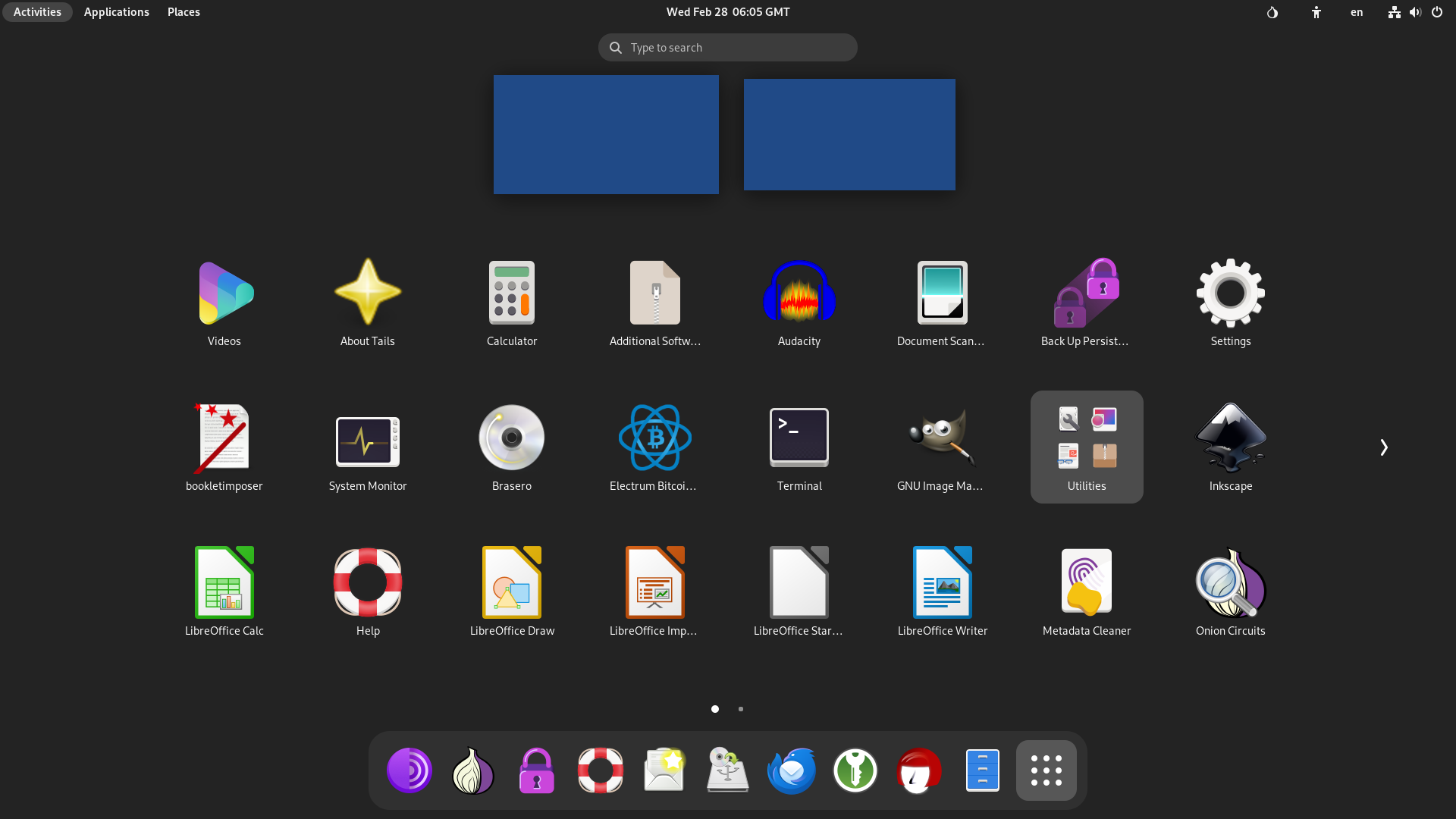
For starters, Thunderbird on Tails 6.0 can now easily configure Gmail accounts. Then there's the GNOME screenshot/screen recording tool, and the GNOME Text Editor being introduced, thanks to GNOME 43.
Other than that, many existing applications were updated, some highlights include:
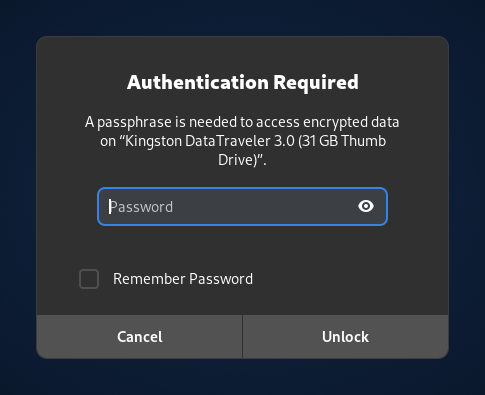
Going forward with this release, when an external storage device is plugged into the system, Tails will automatically mount it and even open up a dialog to unlock it if the device is encrypted.
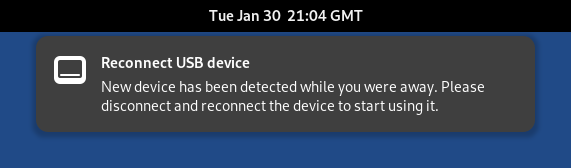
After reading the above, you maybe worried; What if some malicious USB device is plugged in? Well, Tails takes care of that too.
When your system is locked, Tails will not accept any new devices, you have to unlock the system to use any new USB device.
For users of Persistent Storage, Tails will now alert you if there are any hardware failures on your USB drive so that you can back up your data quickly.
To wrap this up, here are some other changes worth noting:
You may go through the official release notes or the changelog to explore rest of the technical changes.
This release of Tails can be downloaded from the official website, and if you are running an older version of Tails, you can also refer to the upgrade guide to get the latest version.
💬 Do you use Tails? How has the experience been so far?
Stay updated with relevant Linux news, discover new open source apps, follow distro releases and read opinions