
Tuta (formerly known as Tutanota) is a fantastic open-source encrypted mail service as an alternative to Gmail and other big tech services.
While they may not offer a suite of products like Proton, they have been doing some interesting work under-the-hood to keep their products' encryption resistant to quantum computers.
Tuta claims to be one of the first services to have a quantum-safe email service, which also includes an encrypted calendar platform.
Now, they have made their offerings flexible by making the calendar service available as standalone mobile apps for both Android and iOS.
Encrypted Calendar App for Mobiles
With a separate calendar app for mobiles, Tuta users can now easily organize your calendar events on-the-go.
Not just limited to existing Tuta users.But, if you always wanted an open-source encrypted calendar app that keeps your event data private, you can simply sign up for an account and get started with it.
Of course, the mail service is a bonus. I tried it on my Android device, and it is a quite straightforward experience:
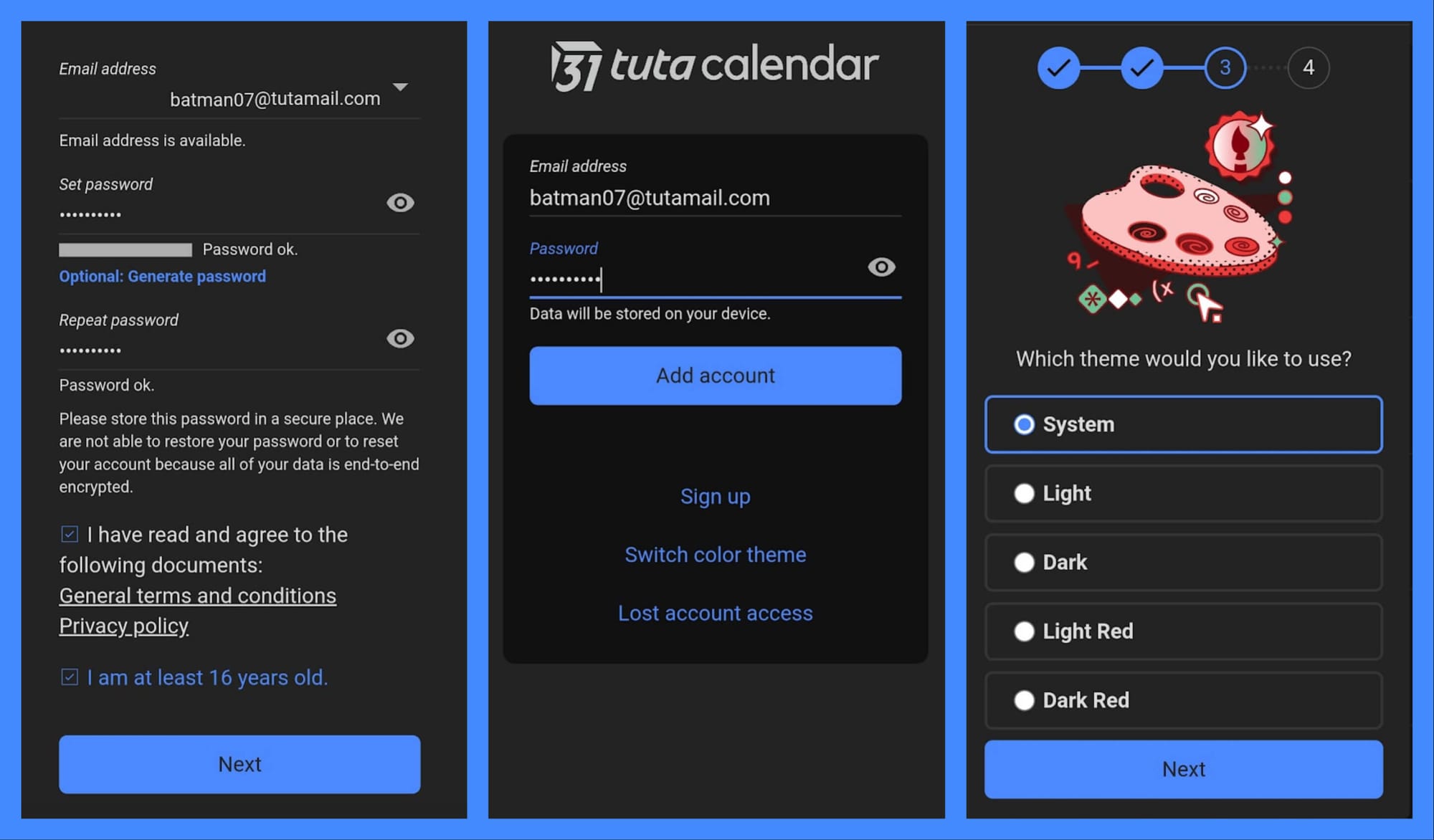
You can use the service for free (with one calendar restriction), or get a subscription to create more calendars and unlock more storage for Tuta mail.
If you opt for its Unlimited (Business) plan, you can use your branding with the calendar and email app on mobile and web.
With the obvious benefit of having all your calendar data encrypted, you can also do the following with the apps:
- Sync with external calendars
- Import .ics file
Like any other calendar service, you can add guests to the events you create (they will be invited through your Tuta email account) and add reminders/notes/repeat instructions along with the date/time.
You can also choose to share your calendar with another user.
I do not have a subscription at the moment. So, I did not test all the functionalities.
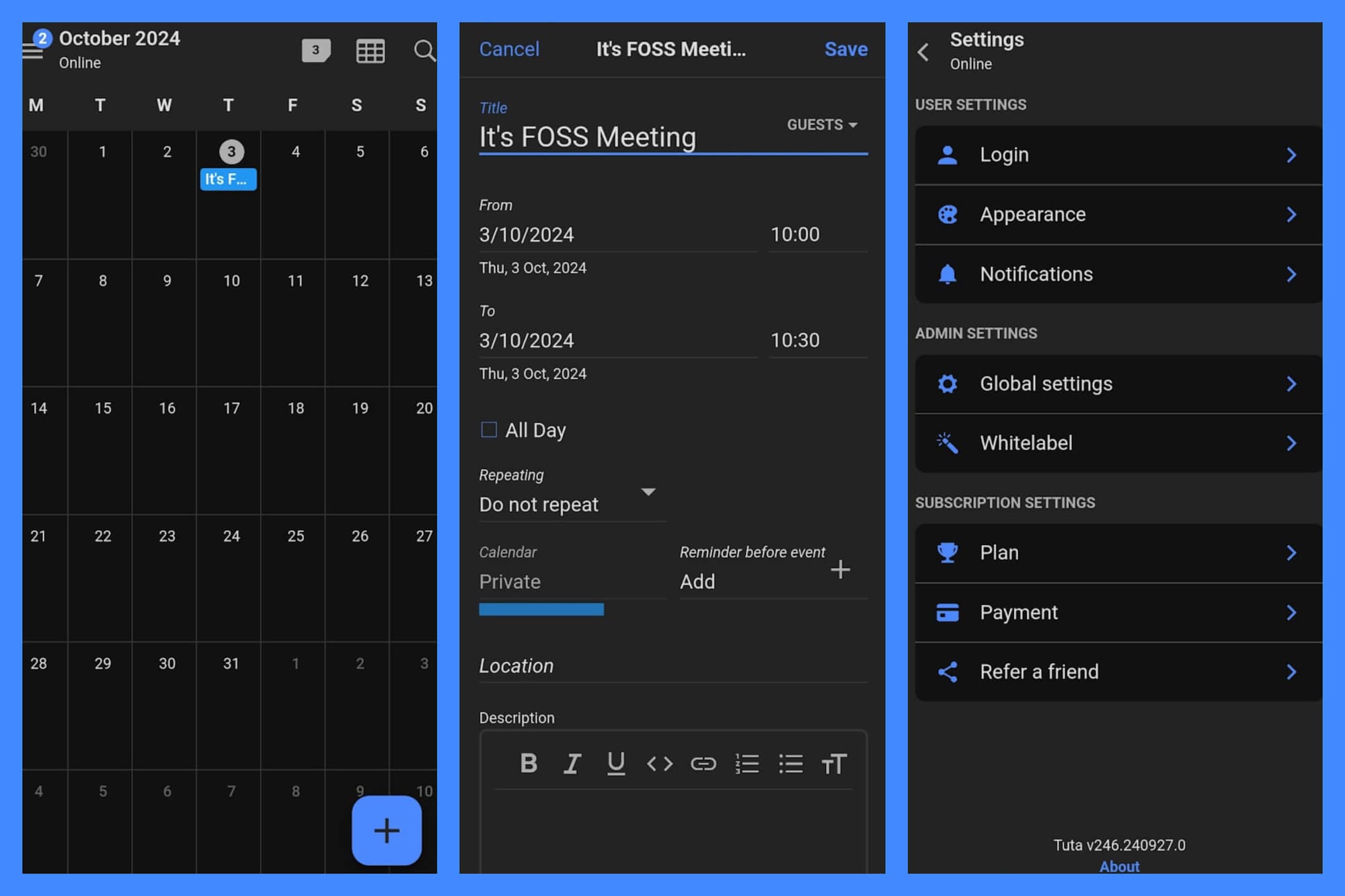
But, it looks like a no-nonsense user interface that lets you focus on the calendar and your events.
You can get it on the Google Play Store and the App Store.
💬 What do you think about Tuta's standalone encrypted calendar app? Share your thoughts in the comments down below!
Suggested Read 📖

- Even the biggest players in the Linux world don't care about desktop Linux users. We do.
- We don't put informational content behind paywall. Your support keeps it open for everyone. Think of it like 'pay it forward'.
- Don't like ads? With the Plus membership, you get an ad-free reading experience.
- When millions of AI-generated content is being published daily, you read and learn from real human Linux users.
- It costs just $2 a month, less than the cost of your favorite burger.
Become a Plus Member today and join over 300 people in supporting our work.










