
Tutanota is an open-source privacy-oriented email service. It is an impressive secure email service as an alternative to Gmail.
In fact, our ethical web portal LinuxHandbook hosts emails on Tutanota.
While it is already a full-fledged service with constant improvements added regularly, the desktop client was something in beta since 2018.
Now, they have finally announced the availability of their desktop client for Linux, Windows, and macOS for every Tutanota user.
Access Tutanota Using the Desktop Client
The desktop client features all the goodies that you get with the web version. The announcement mentions that they have had rigorous tests and review to ensure that you get the best security while using the desktop version.
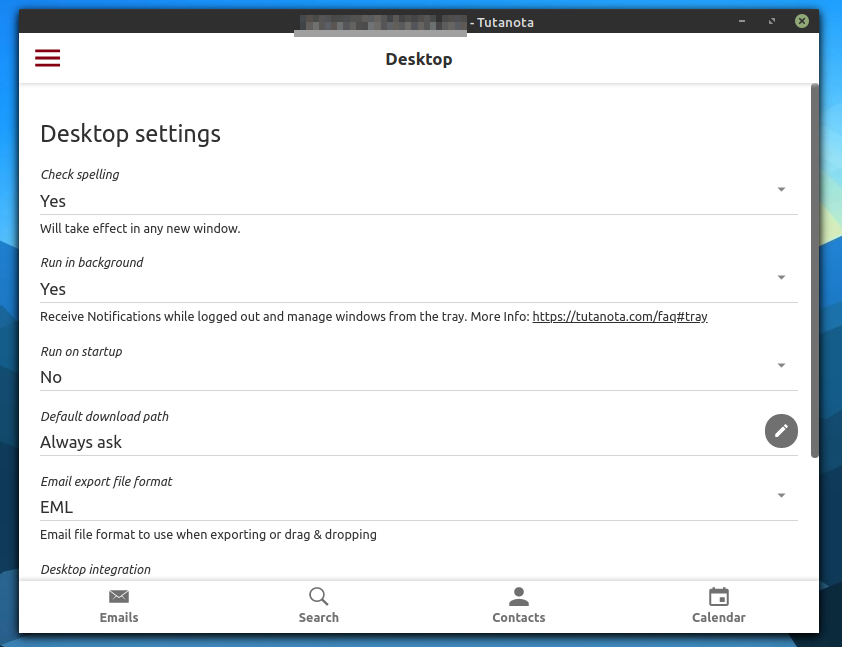
You can also go through the security review on GitHub.
To walk you through, let me highlight some of the key features that the desktop version offers:
- Encrypted mailbox
- Encrypted calendar
- Secure Contact and Address book
- Ability to search encrypted data locally
- Supports email and calendar notifications
- Two-factor authentication
- Supports opening different windows
In addition to these, you can also set out-of-the-office notifications, spellcheck your emails before sending, use filters, and do great deal of things that you normally find in the web version.
If needed, you can set it up to run on startup, disable its background activity, choose the storage path for downloads, and several other options.
The desktop client should give you a great level of control for a good experience.
I also noticed that it offers a desktop integration option when you first launch the desktop app. This should integrate the client with the system tray.
To enhance security, the desktop client uses caching of the web client. This will make sure that you don’t have to re-login and load up the correct version needed for access.
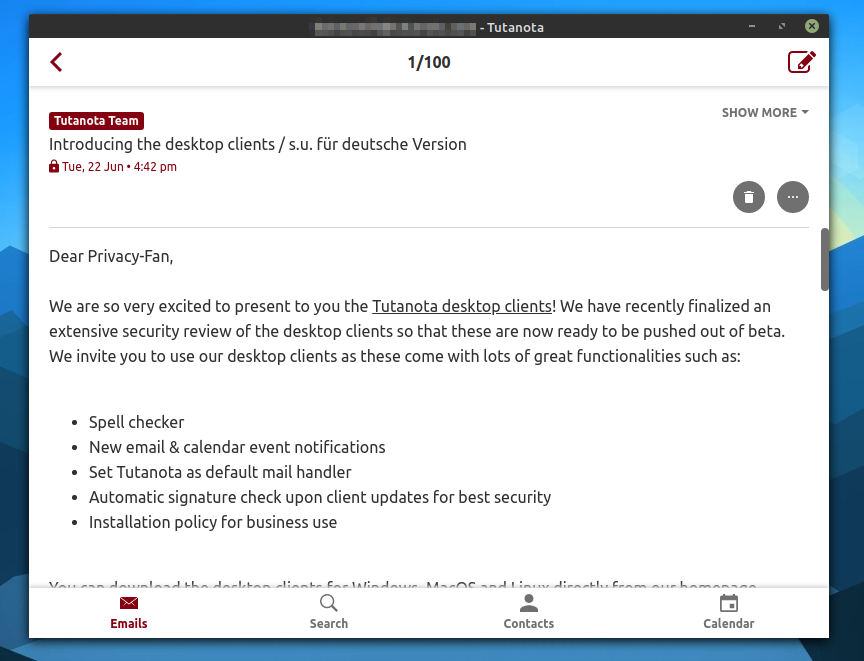
Download Tutanota Desktop
It is available as an AppImage file for Linux. You may want to refer to our AppImage guide to get started.
You can download it from the official website. Tutanota also gives you the option to verify the signature to check if you did not download a tampered file.
A desktop client is something many users prefer over the web version, what about you? What do you think about Tutanota’s desktop version?
- Even the biggest players in the Linux world don't care about desktop Linux users. We do.
- We don't put informational content behind paywall. Your support keeps it open for everyone. Think of it like 'pay it forward'.
- Don't like ads? With the Plus membership, you get an ad-free reading experience.
- When millions of AI-generated content is being published daily, you read and learn from real human Linux users.
- It costs just $2 a month, less than the cost of your favorite burger.
Become a Plus Member today and join over 300 people in supporting our work.









