Microsoft's DocumentDB Finds New Home with Linux Foundation
DocumentDB joins the Linux Foundation to ensure open, vendor-neutral development.
![Multi Monitor and HiDPI Setup is Looking Better on Ubuntu 21.04 [My Experience So Far]](/content/images/size/w100/wordpress/2021/03/multi-monitor-ubuntu-21-itsfoss.jpg)

I upgraded to Ubuntu 21.04 beta yesterday and I can say I am pretty happy with it.
I know it doesn’t have the awesome GNOME 40 yet but the thing that makes me happy is that I can use my multi-monitor setup quite happily now.
Intrigued? Read on!
I use two Full HD (1920x1080p) monitors with my laptop to give me the advantage of three screens. These LG monitors with IPS panel have been part of my setup for the last two years or so.
Last month, I got a new Dell XPS that comes with an Ultra HD display (3840x2400p) and that’s where the trouble started. I had the screens with different resolutions. It created an issue with display being too small on one screen or too big on other screens.
By switching to Wayland in Ubuntu 20.10, I managed to make the three screens work but only at Full HD level. I had to be content with 1920×1200 resolution on the laptop which could display 4K.
There was no way to use different resolution and different scaling on different screens.
After I upgraded to Ubuntu 21.04 beta, I experimented a little with the display settings again. And I was in for a pleasant surprise.
This time I could choose 3840×2400 resolution for the laptop screen with 200% scaling so that icons and fonts don’t look too small. At the same time, I could keep the two external monitors at 1920×1080 resolution with 100% scaling.
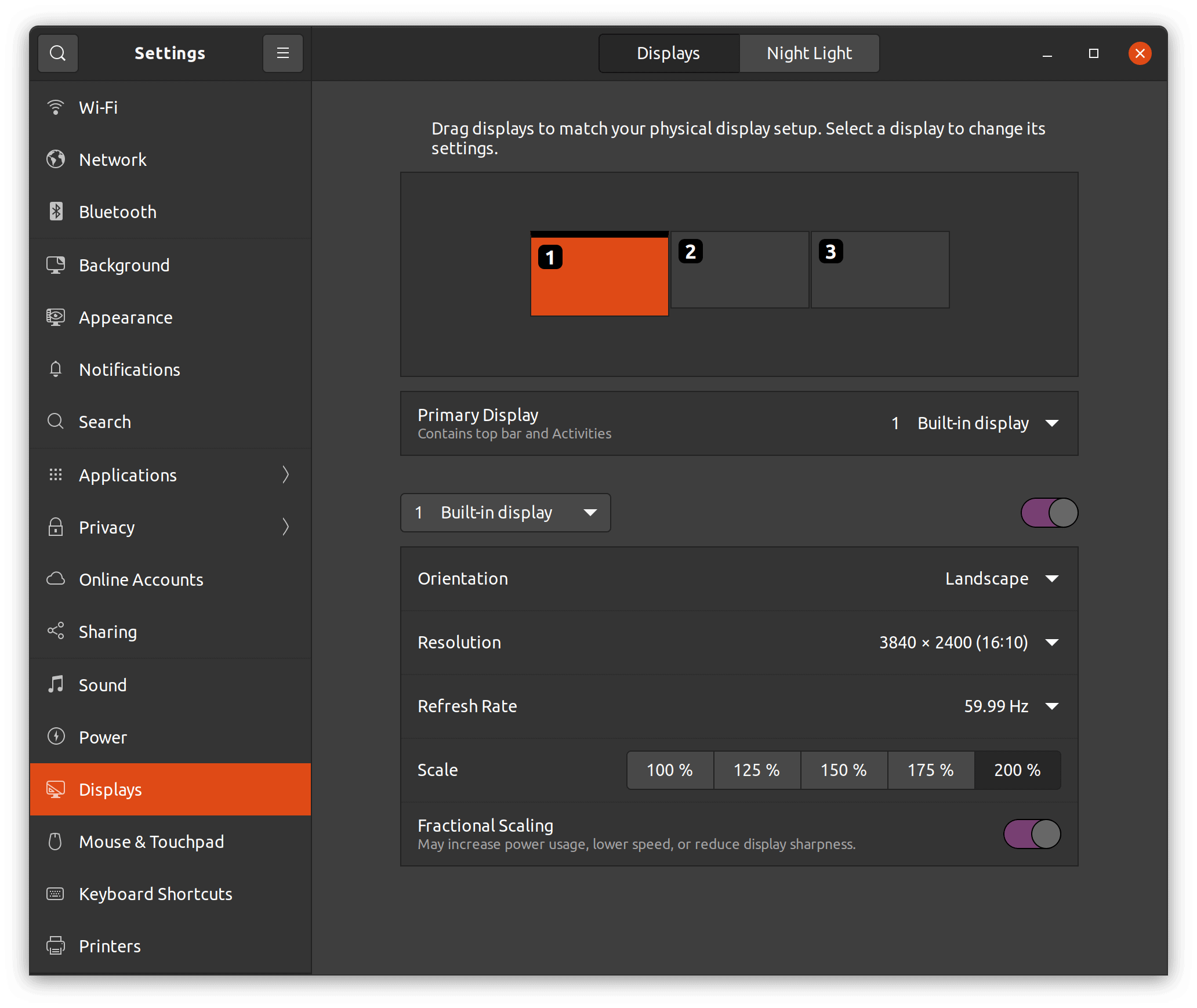
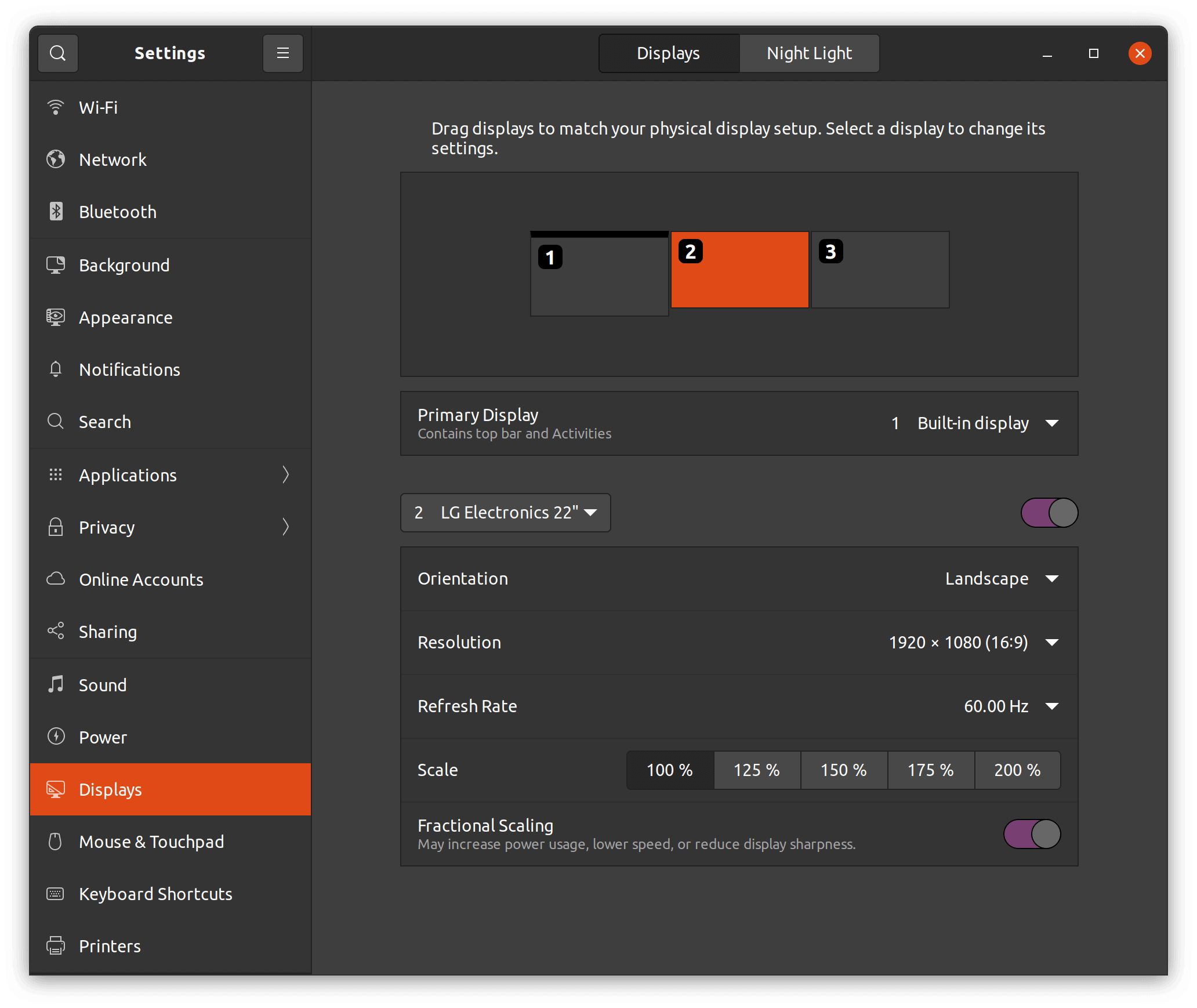
Okay, it didn’t work entirely like that because despite choosing 100% and 200% scaling, it worked only when I toggled the fractional scaling on. That’s how I roll, by hit and trial.
I presume it’s some sort of bug but at least with fractional on, my screens could have different resolutions with different scaling factor. I can utilize the Ultra HD screen with Full HD screens now.
It’s difficult to determine the impact of the fractional scaling on the battery life. I didn’t run any tests for that.
Not saying that everything works smoothly. The difference between the resolutions of the screens make Flameshot to go crazy while capturing a screenshot. Unplugging the thunderbolt port makes the default screen look weird for some time before it settles to normal.
And I am yet to find a decent screen recorder that could work in Wayland. I hope I don’t discover more hiccups with HiDPI screen and multi-monitor setup.
The newest Ubuntu keeps on improving on this front though it is far from being perfect yet. HiDPI laptops and 4K screens will become more common in coming years and any improvement in that regard will help the desktop Linux users.
Is there anything that you want me to test with HiDPI screens or multi-monitor on Ubuntu 21.04 before the final stable release? Let me know in the comments.
Stay updated with relevant Linux news, discover new open source apps, follow distro releases and read opinions