Open Source Photo Manager digiKam Improves its AI Offerings
Better face recognition workflow, improved GPU support, and AI auto-rotation added.


It is time to make way for Ubuntu’s latest stable release 21.04 Hiruste Hippo.
While we already know a great deal about the features introduced with Ubuntu 21.04, it has been officially announced.
Yes, there’s no GNOME 40, which is a bummer. But, here, let me briefly mention the key highlights of the release and how to get the latest ISO.
Considering this as an interim release, there are no ground-breaking changes but still a few things to get excited about.
This could be one of the most significant changes that you may want to keep an eye on.
Many applications fail to work with Wayland, but we’re slowly getting Wayland support on new application releases considering its performance and security benefits.
So, this is probably a bold step to move away from Xorg.
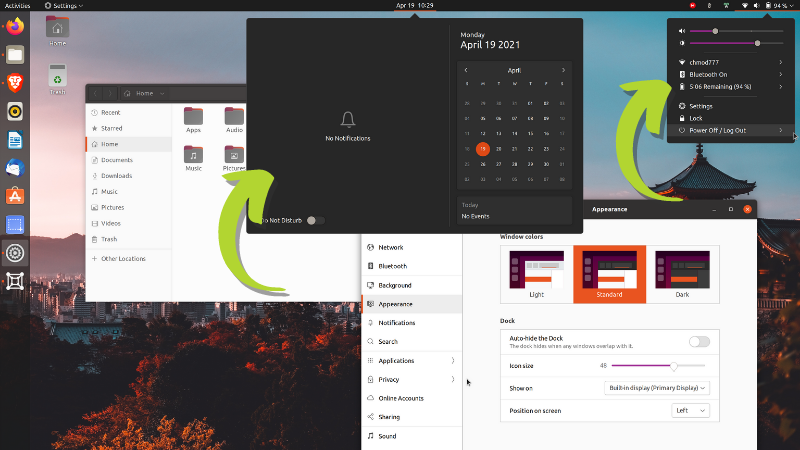
Ranging from subtle improvements to the Dark Theme to the adoption of dark theme by default, you will be greeted with some UI enhancements for a good user experience.
Also, Google’s Flutter apps are coming to Ubuntu 21.04. You will find them through the snap store, and it should potentially enable Linux desktop to have high quality cross-platform with improved user experience overall.
In addition to that, you might observe a few things here and there that could look a bit different.
Even though it does not come baked in with GNOME 40, you will find the default applications updated to GNOME 40.
So, the GNOME 40 apps have been made compatible with GNOME 3.38 for this release. The next release should make the transition to GNOME 40 without any hiccups.
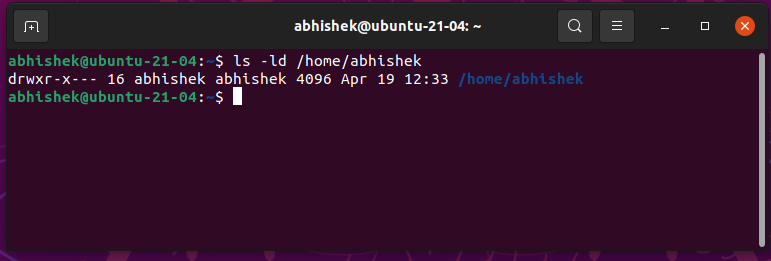
The home directory was readable/writable by root and other users. However, with Ubuntu 21.04, they are making it private.
There are plenty of other improvements that include under-the-hood changes for new hardware support, enhanced laptop support, and more.
Of course, the packages have been updated to the latest as well along with the inclusion of Linux Kernel 5.11.
If you are using Ubuntu 20.10, you can easily upgrade to Ubuntu 21.04 through the Updates section.
In either case, if you are on Ubuntu 20.04 LTS, I would not recommend upgrading to Ubuntu 21.04 yet unless you want the latest and greatest at the expense of stability and potential issues.
You can get the latest release from the official website, both torrent and a direct ISO file download should be available as options.
If you need a choice of desktop environment, you can opt for the official flavors of Ubuntu.
What do you think about Ubuntu 21.04 release? Feel free to let me know your thoughts in the comments!
It's FOSS turns 13! 13 years of helping people use Linux ❤️
And we need your help to go on for 13 more years. Support us with a Plus membership and enjoy an ad-free reading experience and get a Linux eBook for free.
To celebrate 13 years of It's FOSS, we have a lifetime membership option with reduced pricing of just $76. This is valid until 25th June only.
If you ever wanted to appreciate our work with Plus membership but didn't like the recurring subscription, this is your chance 😃
Stay updated with relevant Linux news, discover new open source apps, follow distro releases and read opinions