
Ubuntu 22.10 is here. This release brings significant improvements, notably GNOME 43 (the showstopper?) and Linux Kernel 5.19.
Of course, you should not expect a vanilla GNOME 43 experience, but all the benefits remain the same:

So, you can expect Ubuntu 22.10 to add new features, updates its tech stack, and involves several other changes.
Let us take a look at the features.
Ubuntu 22.10: What's New?
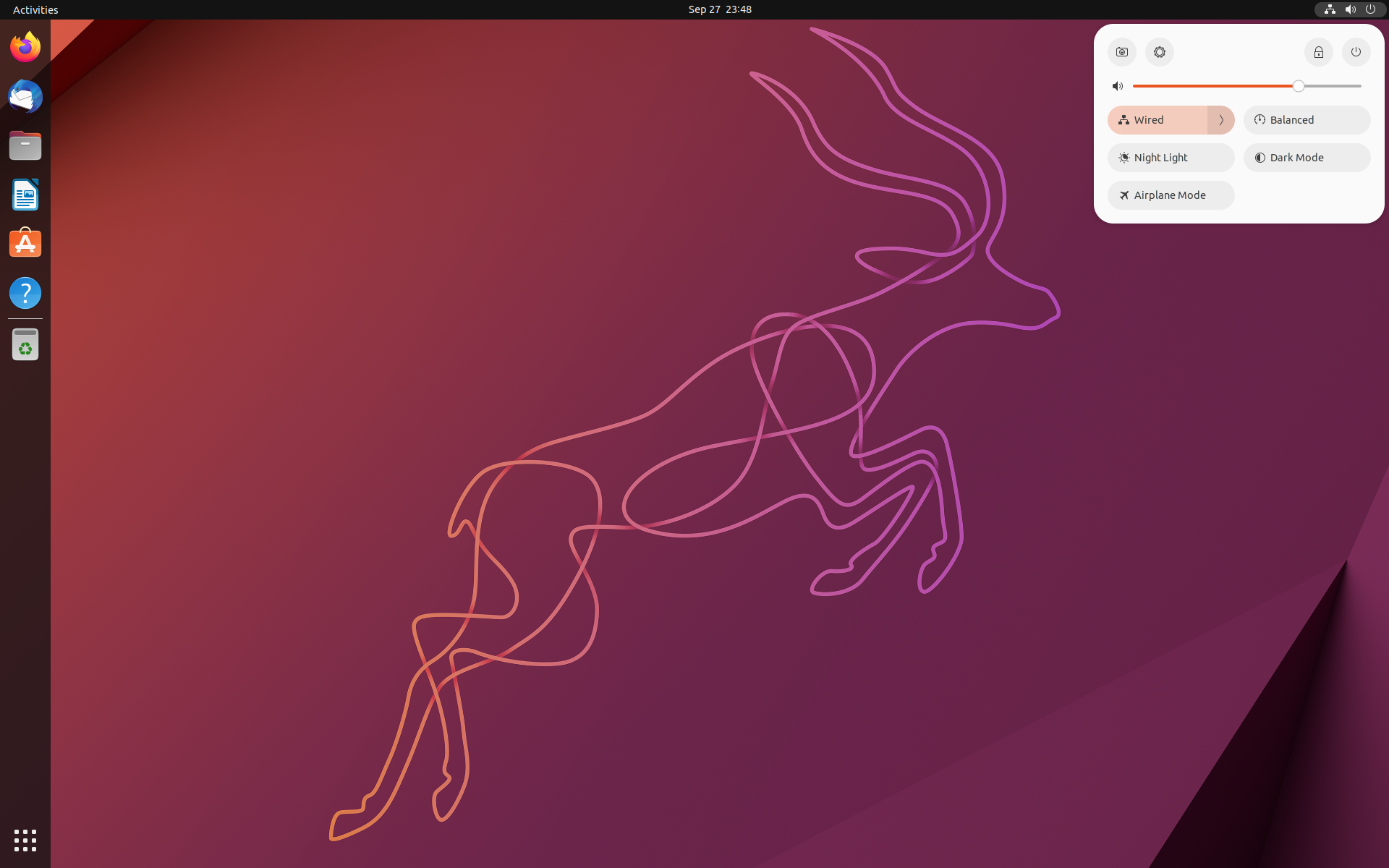
As previously mentioned, Ubuntu 22.10 features the recently-released GNOME 43. Along with that, some noteworthy changes include:
- Improved system settings.
- A few notable apps ported to GTK 4.
- New Ubuntu Desktop Settings menu.
- System-wide WebP support.
- Pipewire is the default audio server.
- Linux Kernel 5.19.
Ubuntu 22.10 will only be supported for nine months as a non-LTS release, compared to the five years of Ubuntu 22.04 LTS.
Gnome 43 And a New Wallpaper
GNOME 43 was released a few days back, bringing in some serious quality of life improvements. The most impressive change was probably the redesigned quick settings menu.
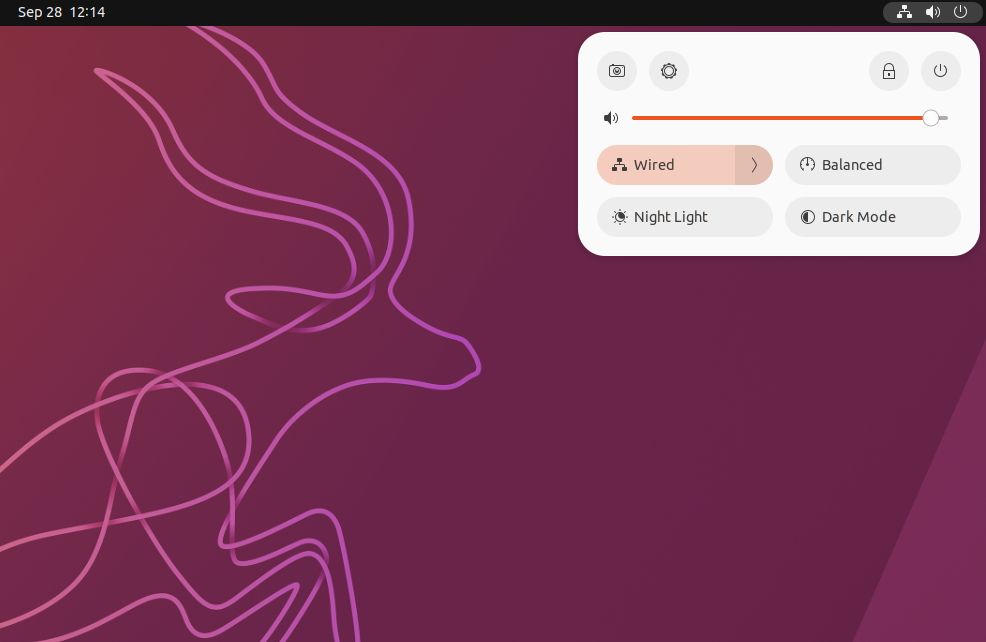
Compared to the old menu, it offers a more Android-like UI, which is much more functional and aesthetically pleasing.
Some new functionality offered includes switching between light and dark mode and significantly faster switching between Wi-Fi networks and audio devices.
We also get some new wallpapers and new default, a now-familiar staple of new Ubuntu releases.
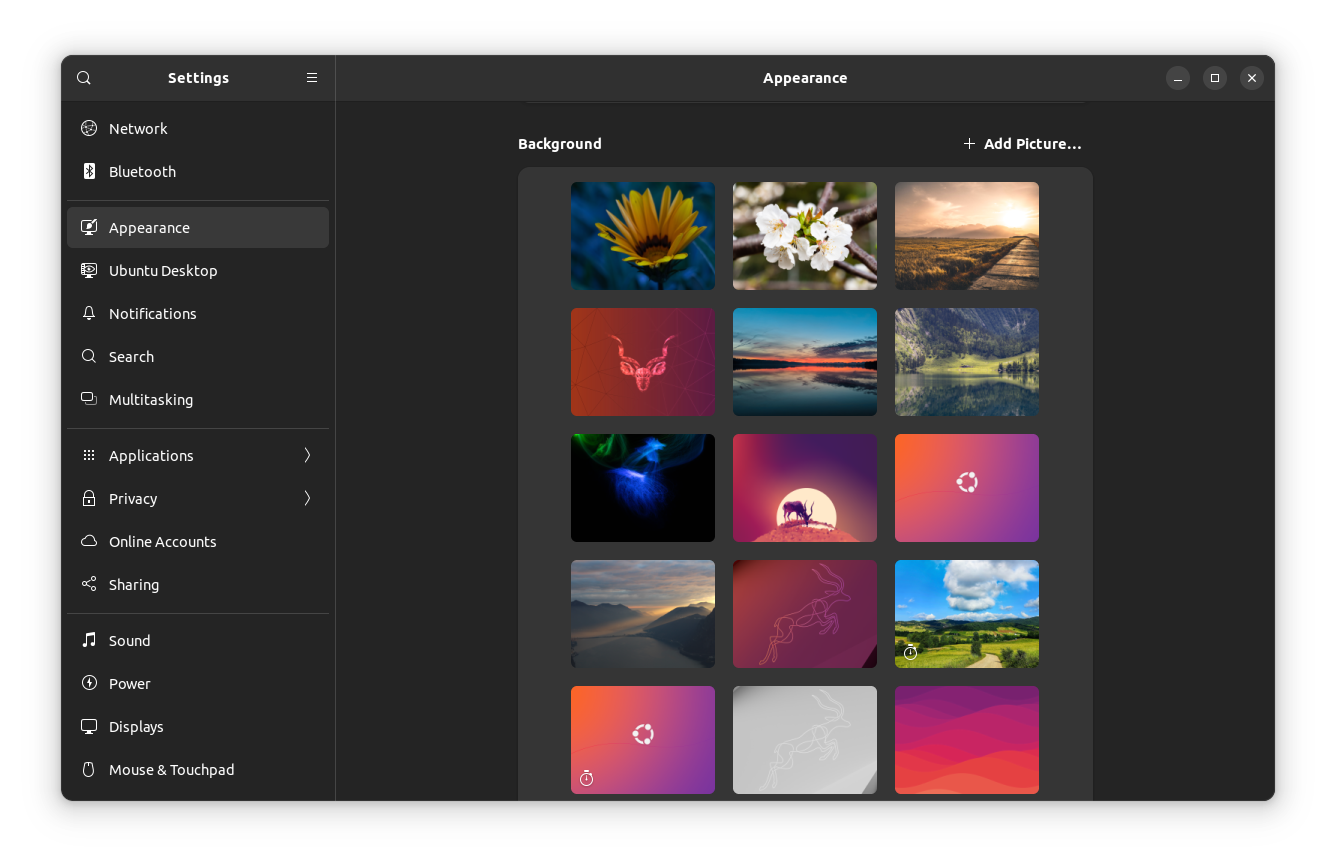
I'm a massive fan of the default wallpaper.

GNOME 43 on board and the new wallpapers combined make up an elegant user experience with Ubuntu 22.10.
⭐ Unity's Application Spread is Back
When juggling between windows from a single app, you see small thumbnail views upon hovering the cursor on its icon on the dock.
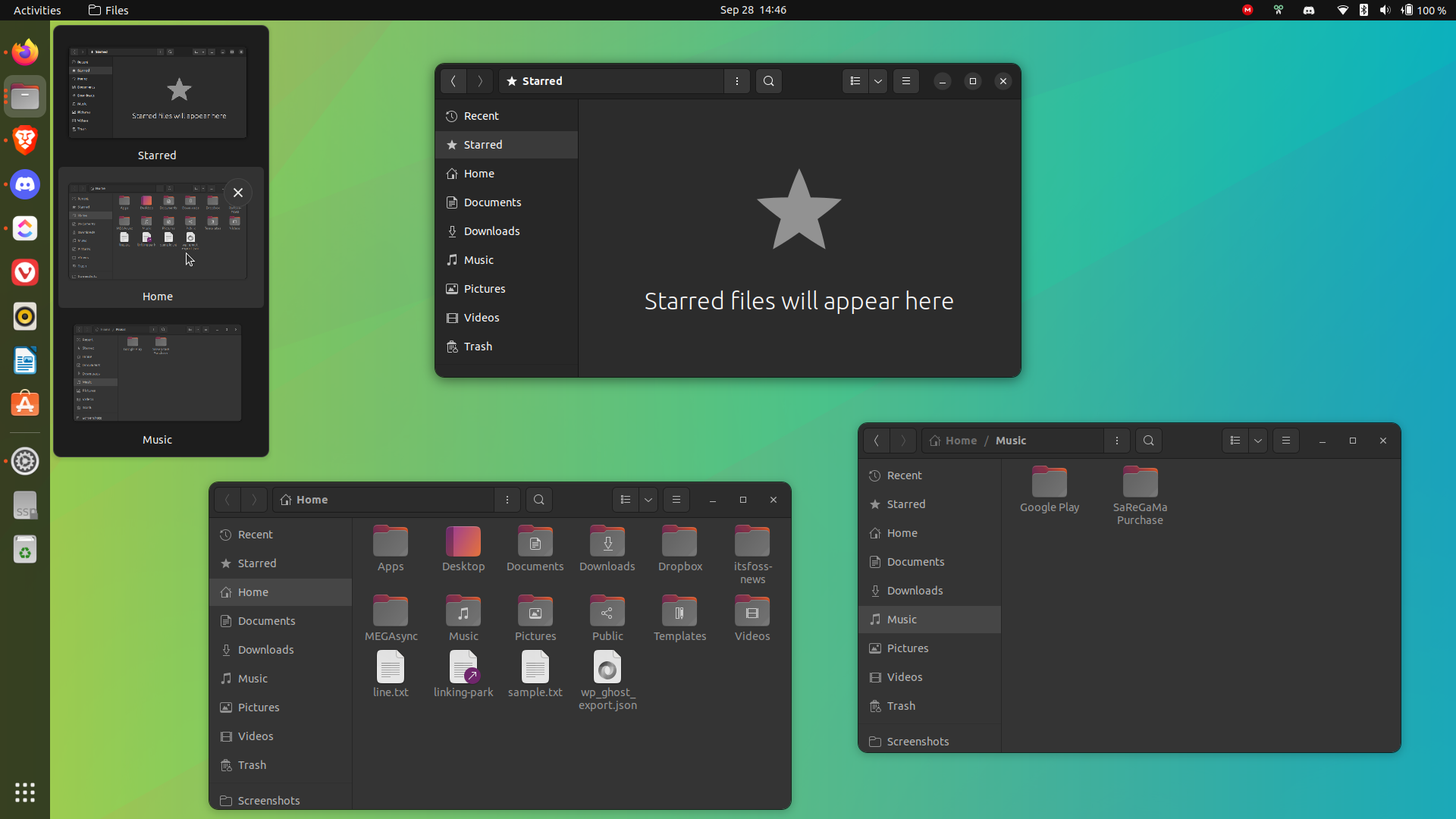
With Ubuntu 22.10, that is about to change where it brings in the overview effect when you click on an icon in the dock (like it used to be on the Unity desktop).
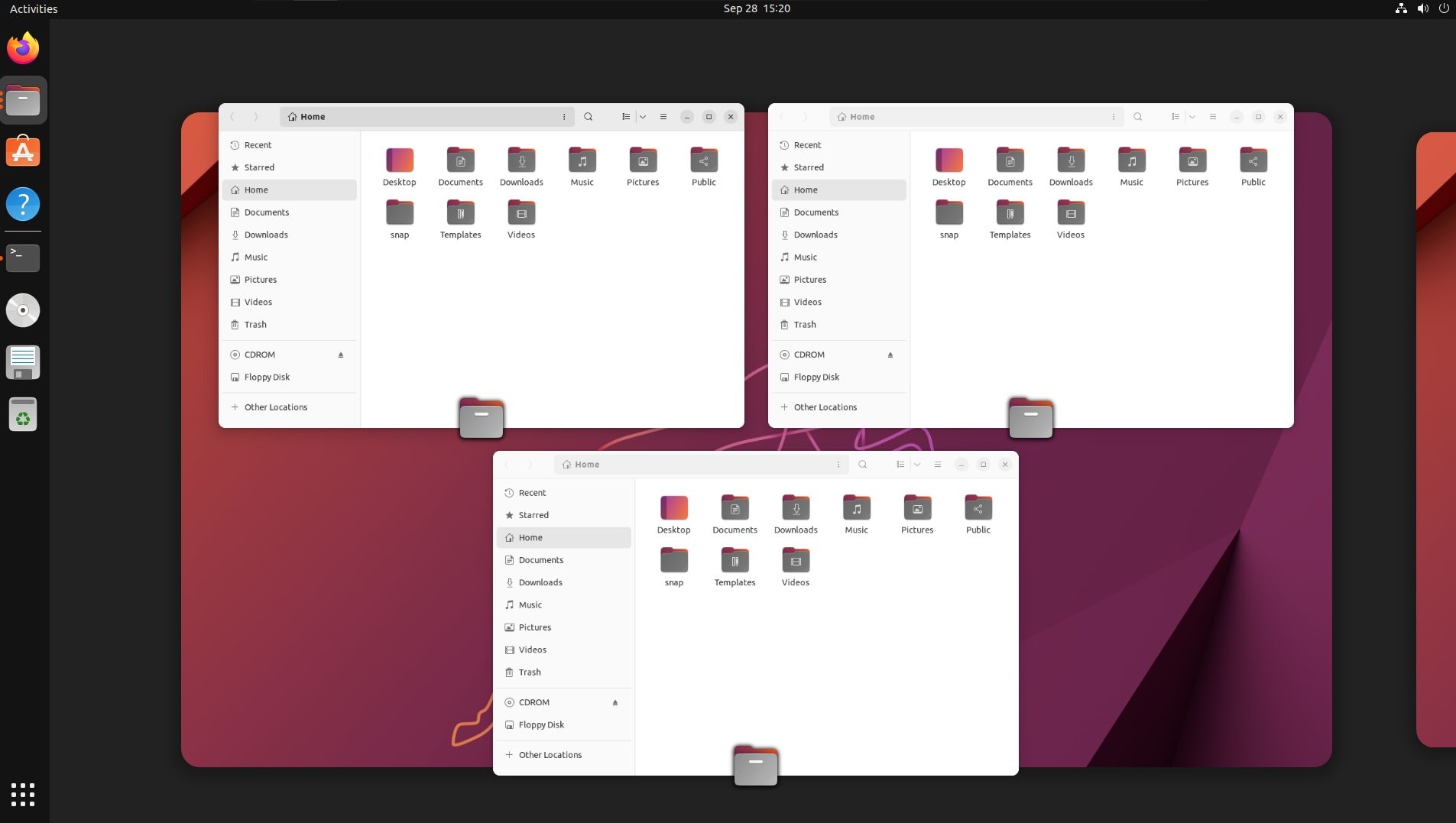
🔨 Improved System Settings
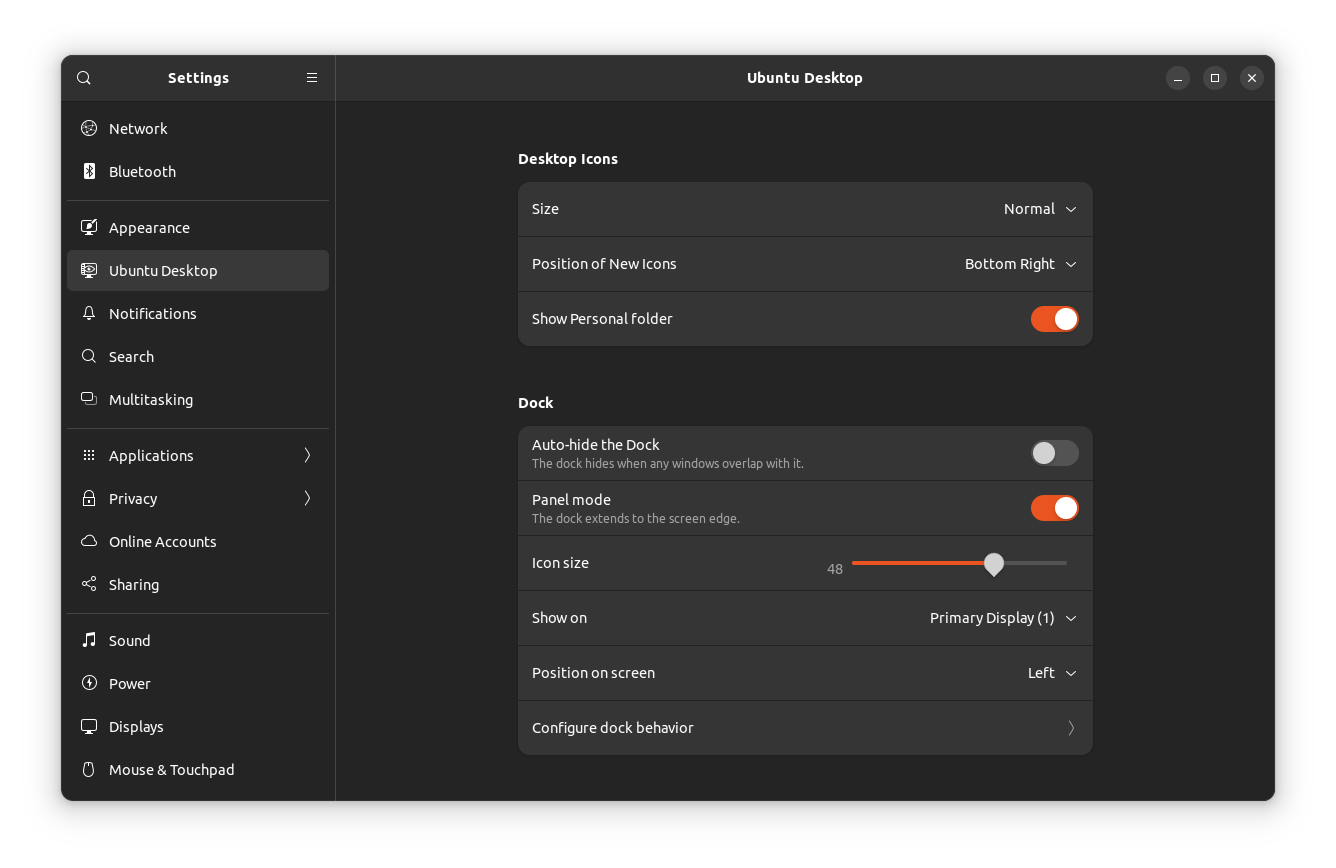
Although not an app that most people interact with daily, System Settings is undoubtedly a core app in the Ubuntu experience. So when GNOME unveiled its redesigned settings app in GNOME 42, my excitement was immeasurable.
With Ubuntu, a new menu item (spotted by OMGUbuntu) in the settings app has been added as "Ubuntu Desktop," which unifies all your Ubuntu-specific settings, such as the dock location and size.
A pretty helpful addition! 👏
Unfortunately, those changes never made it to Ubuntu 22.04 LTS, but at least they're here now.
Better late than never, I guess!
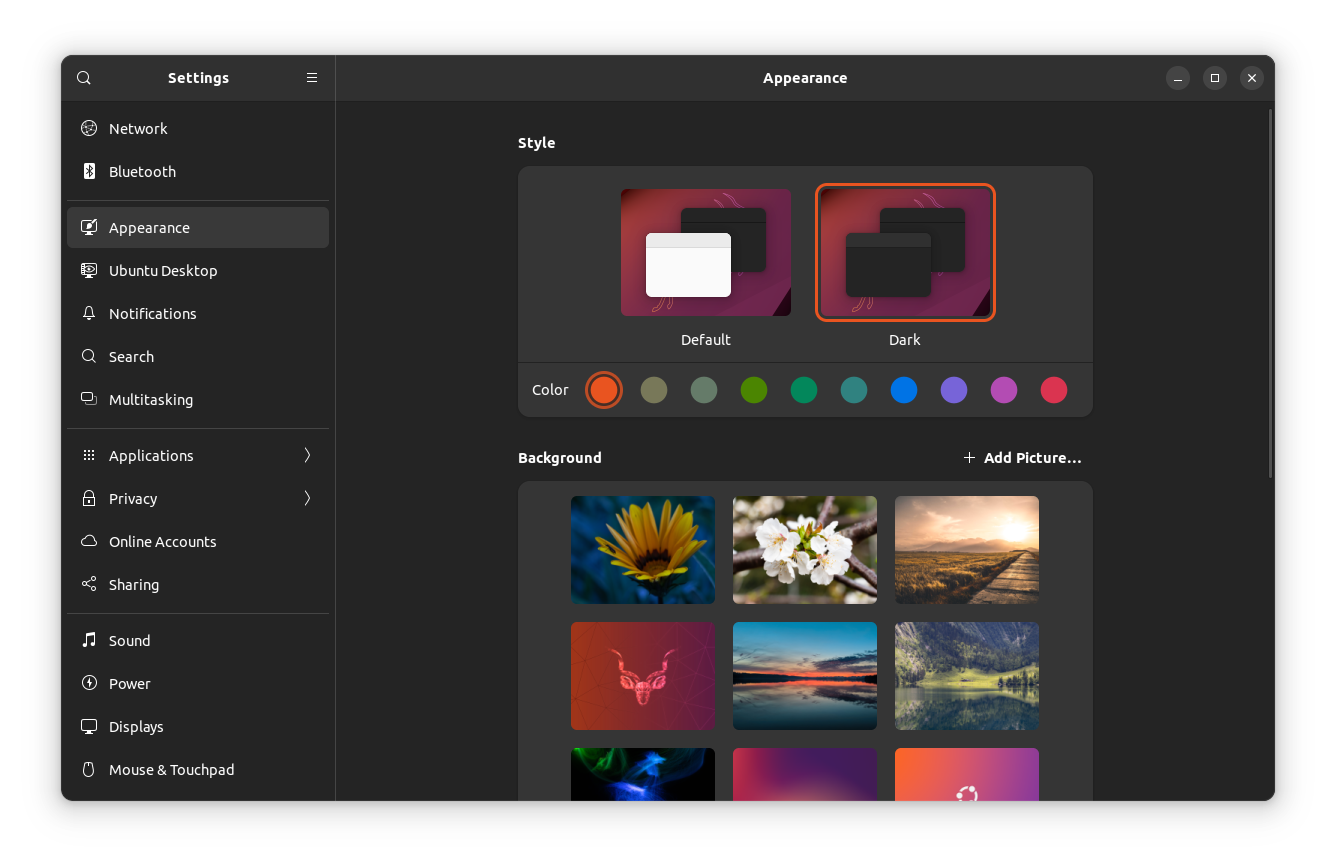
Thanks to this change, you should now be treated to a more consistent and streamlined Settings app. Plus, the use of Libadwaita means that the app is now adaptive, improving usability.
🎨 Porting More Apps to GTK4
While we're on the topic of redesigned apps, we should probably also talk about the transition to GTK4 for even more apps. At least from my initial testing, almost every default app now uses GTK4.
This is great to see, particularly with Nautilus (Files), one of the last to make the switch. The app is now adaptive, allowing even more flexibility to arrange your running apps to your liking.
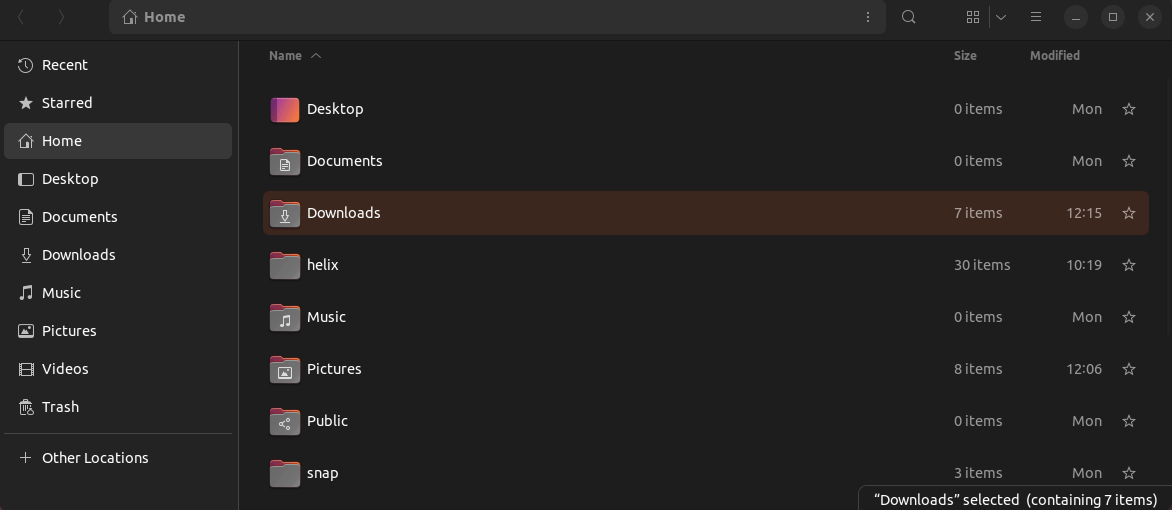
Some of the highlights include:
- Ability to drag and select files (rubber band selection).
- Adaptive view with a compact window.
- New document context menu.

Porting apps like Nautilus to GTK4 provides new features and a better user experience.
🔊 Pipewire As Default Audio System
You may have heard quite a bit of news about Pipewire over the past years, and it seems that the Ubuntu developers finally believe it is mature enough for desktop use.
Although it has been possible to use it on Ubuntu for a while now, PulseAudio has remained the default audio server. This has, unfortunately, led to higher-than-required CPU usage, Bluetooth connection issues, and spotty hardware compatibility.
Fortunately, Pipewire solves all this, and I'm sure you won't notice the change (until you successfully connect a Bluetooth device)!
🖼️ System-Wide WebP Support
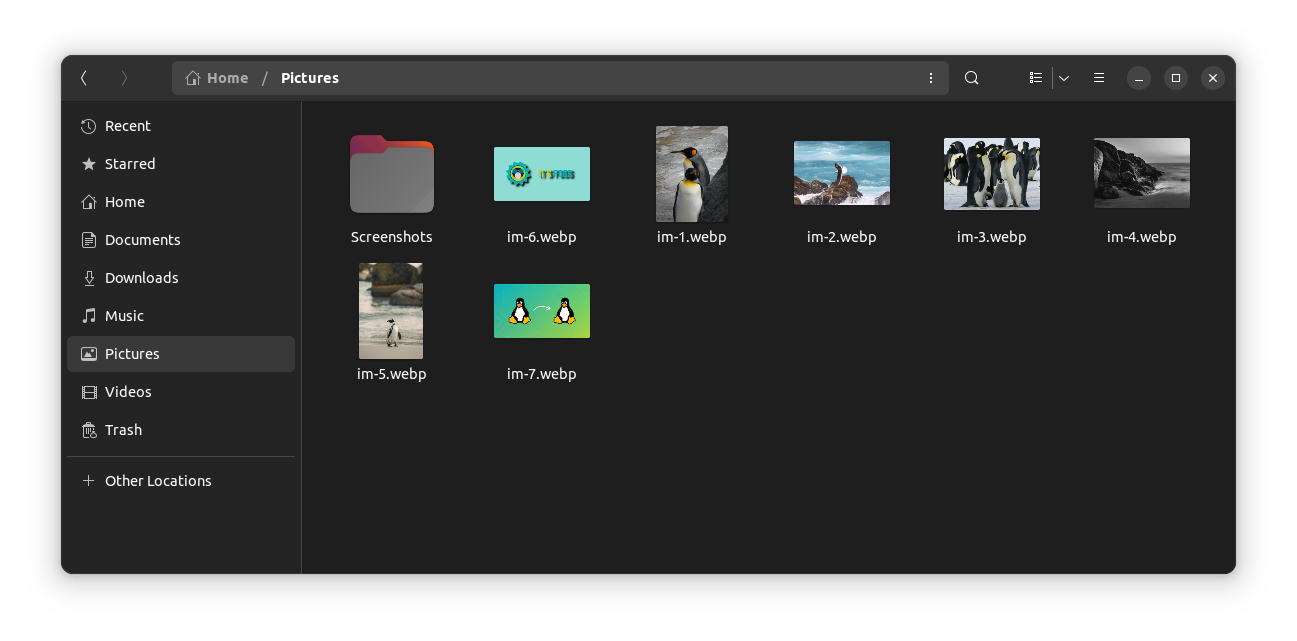
If you have tried downloading an image from websites/Google over the past few years, you may have noticed a new file type called WebP. This standard developed by Google aims to reduce file sizes without compromising quality.
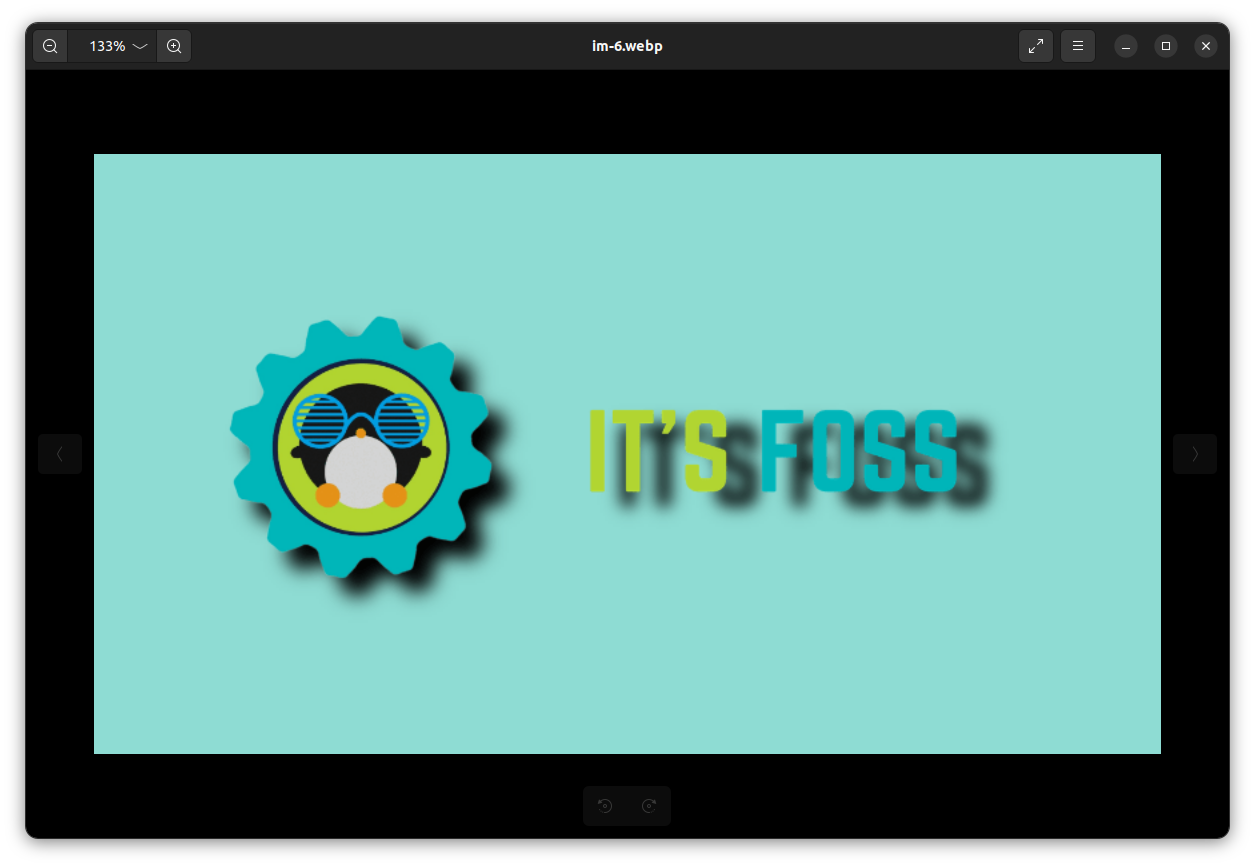
Although desktop support is still patchy on most platforms, Ubuntu 22.10 is surprisingly one of the first platforms to support the format system-wide. Linux Mint 21 also introduced support for it as one of its features:

This is all thanks to the inclusion of the webp-pixbuf-loader library, which allows apps to load this format the same way as any other image type.
Linux Kernel 5.19
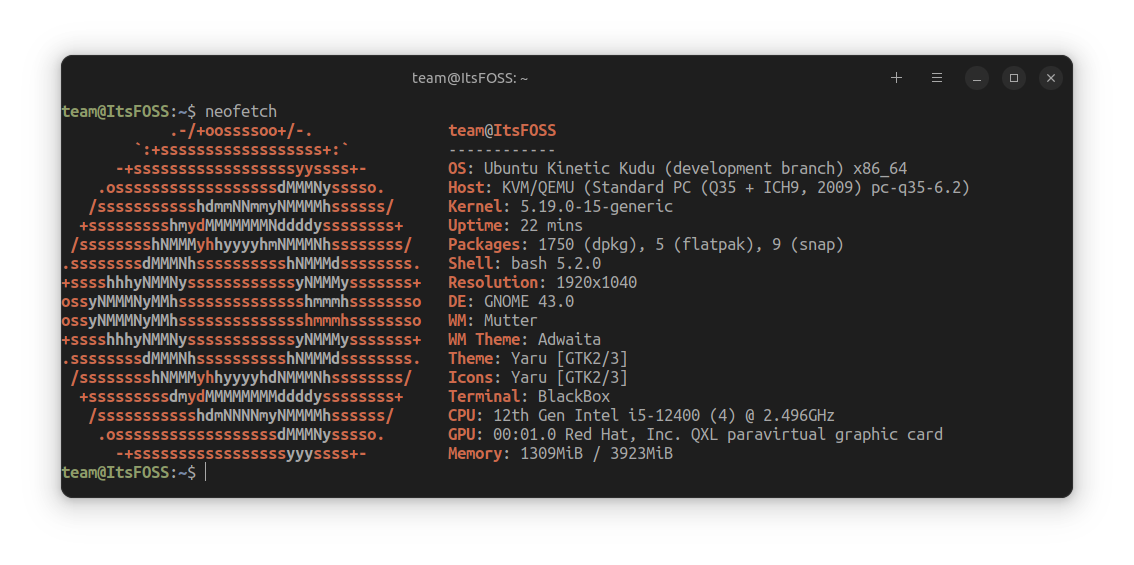
Ubuntu 22.10 includes Linux Kernel 5.19 out of the box. This kernel upgrade adds enhancements for next-gen hardware and some new architecture support.
You should note that this is the last release in the Linux 5.x series, as Linux 6.0 will be the next version bump.
🛠️Other Changes
There are several subtle refinements overall. But, some of those essential tweaks include:
- GNOME Text Editor is the default editor, while gedit is available to install.
- GNOME Books app is no longer available. Ubuntu recommends Foliate as a replacement.
- To Do app is no longer installed by default and it has a new name "Endeavour".
- GNOME Terminal is still the default terminal app. GNOME Console can be installed if required.
- Updated apps like Firefox 104, Thunderbird 102, and Libreoffice 7.4.
You can review the full release notes to explore more about the release.
Wrapping Up
Overall, I am quite impressed with Ubuntu 22.10. Of course, I tried the daily build before the beta released.
Over my time testing it, I found it to be a very smooth and pleasurable experience, and it is clear that it has improved significantly since I last used Ubuntu back in 2020.
If you want to try this release and are already running Ubuntu 22.04 LTS, you should receive a notification asking whether you want to upgrade when it releases later in October.
- Even the biggest players in the Linux world don't care about desktop Linux users. We do.
- We don't put informational content behind paywall. Your support keeps it open for everyone. Think of it like 'pay it forward'.
- Don't like ads? With the Plus membership, you get an ad-free reading experience.
- When millions of AI-generated content is being published daily, you read and learn from real human Linux users.
- It costs just $2 a month, less than the cost of your favorite burger.
Become a Plus Member today and join over 300 people in supporting our work.











