Jailtime for Retro Game Console Reviews? Italy’s Copyright Enforcement Sparks Debate
Italian YouTuber raided over handheld review, faces possible jail time.
Ubuntu is getting an evolved software store to provide you with a seamless experience!


As things stand now, Canonical seems to be going full-steam ahead for integrating Flutter-based elements into Ubuntu.
After the relatively recent release of Ubuntu 23.04, which saw the introduction of a Flutter-based installer, we now have another important utility of Ubuntu receiving the Flutter treatment; a new software store app.
No, the software center is not going anywhere for now. Instead, Ubuntu will have a new store that will aim to act as an evolution of the classic software center and the community-built Flutter store.
But, you see, we saw this coming last year when we first looked at the unofficial Flutter-based software center that was being worked on by many contributors from Canonical.
And, with a recent update by Tim Holmes-Mitra of Canonical, we now have a sneak peek at the new store.
Let me take you through this.
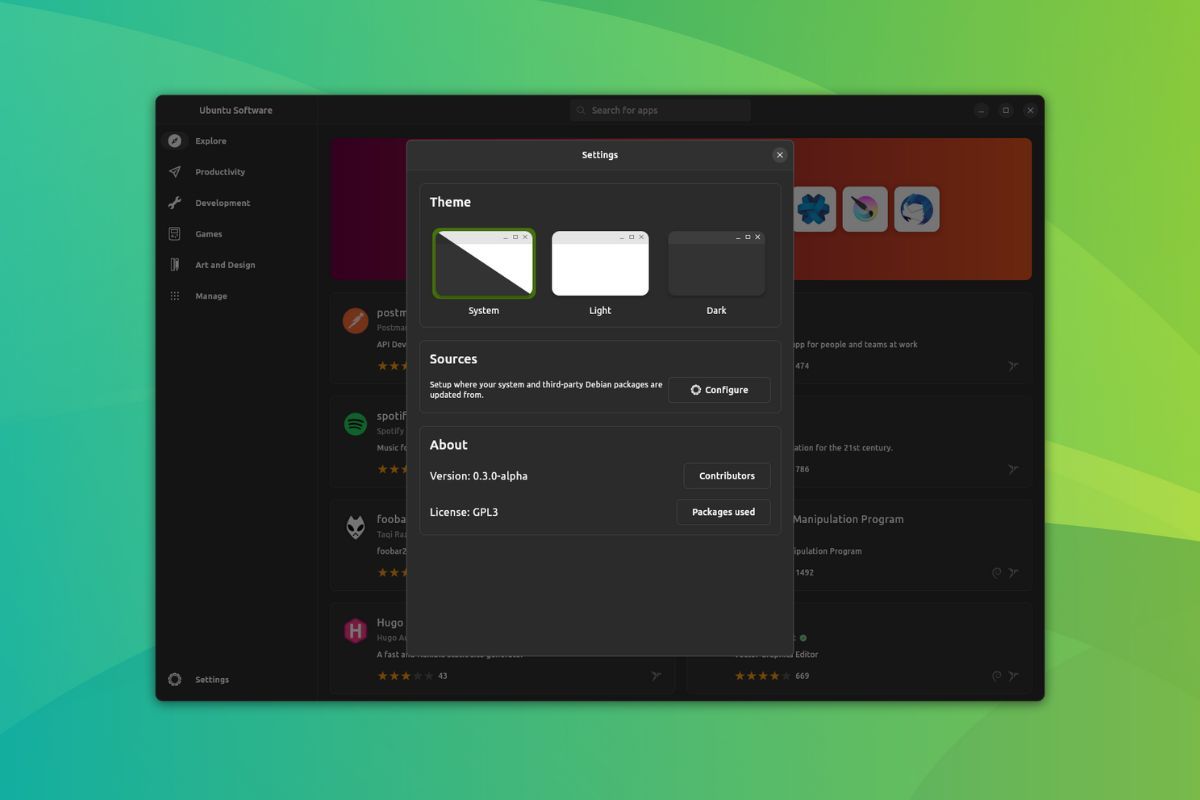
Initially, it was supposed to be called the “App Store”, but the name will need to be changed to avoid any legal issues with Apple, which has trademarked that term.
The favorite so far seems to be “Ubuntu Store,” and I personally think that this would blend in quite well with the rest of the distro. But, the name for the new Flutter-based software center has still not been finalized, so we will have to wait it out.
Tim also mentioned that:
This project is still very much under construction and right now our focus is on core features. I am optimistic that by 23.10’s launch our new approach to ratings and deb support will have landed as well as many more improvements.
That confirms that, if things go well, we will see the new Flutter-based software center being integrated with Ubuntu 23.10's final launch.
As of now, it is available as the default in Ubuntu 23.10 (Mantic Minotaur) daily builds.
You can go through Tim's announcement for the finer details.
But wait, there's more! 🤓
I tested the new Flutter-based store on my Ubuntu 22.04 LTS system, and I must say, the user experience is far superior to what we have with the existing software center.
The homepage is now neatly divided into three distinct sections; one houses the header with the search menu, the other houses the sidebar menu with app categories and the settings menu, and finally, the center section that houses the apps itself.
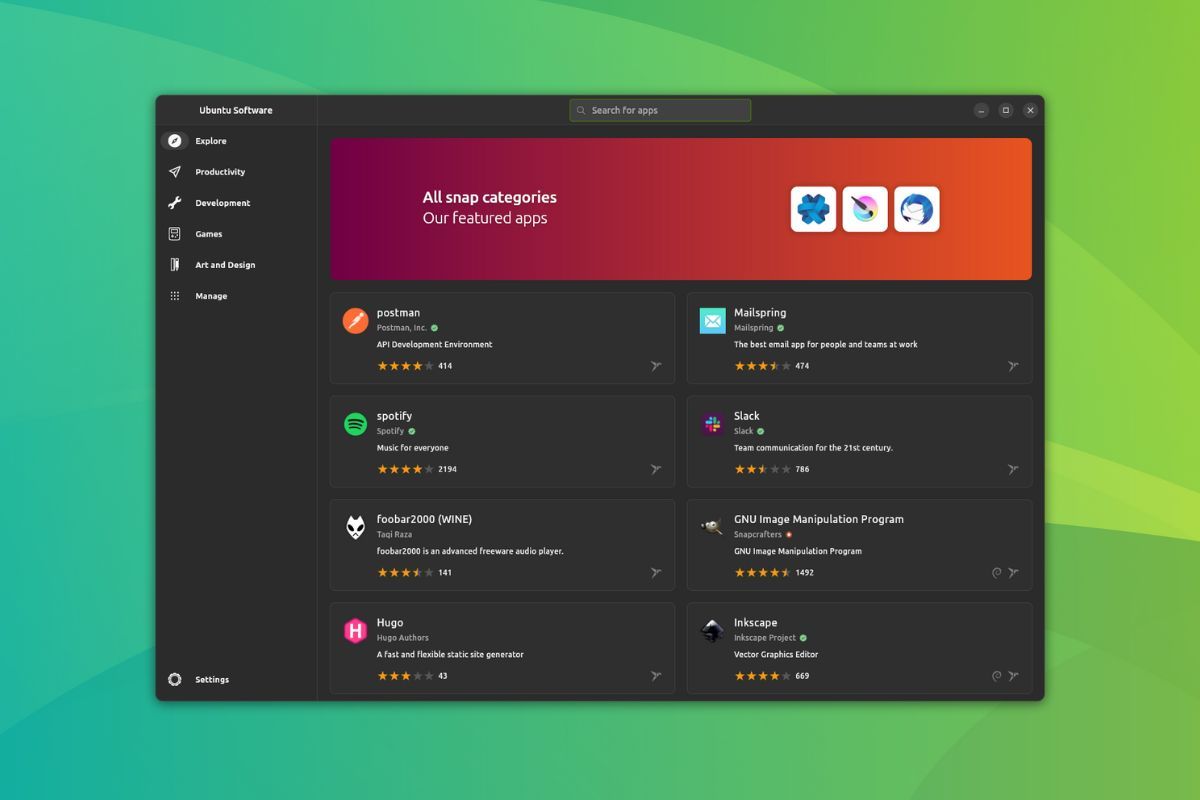
The search functionality has been greatly improved, already showing results as I started typing in the search query.
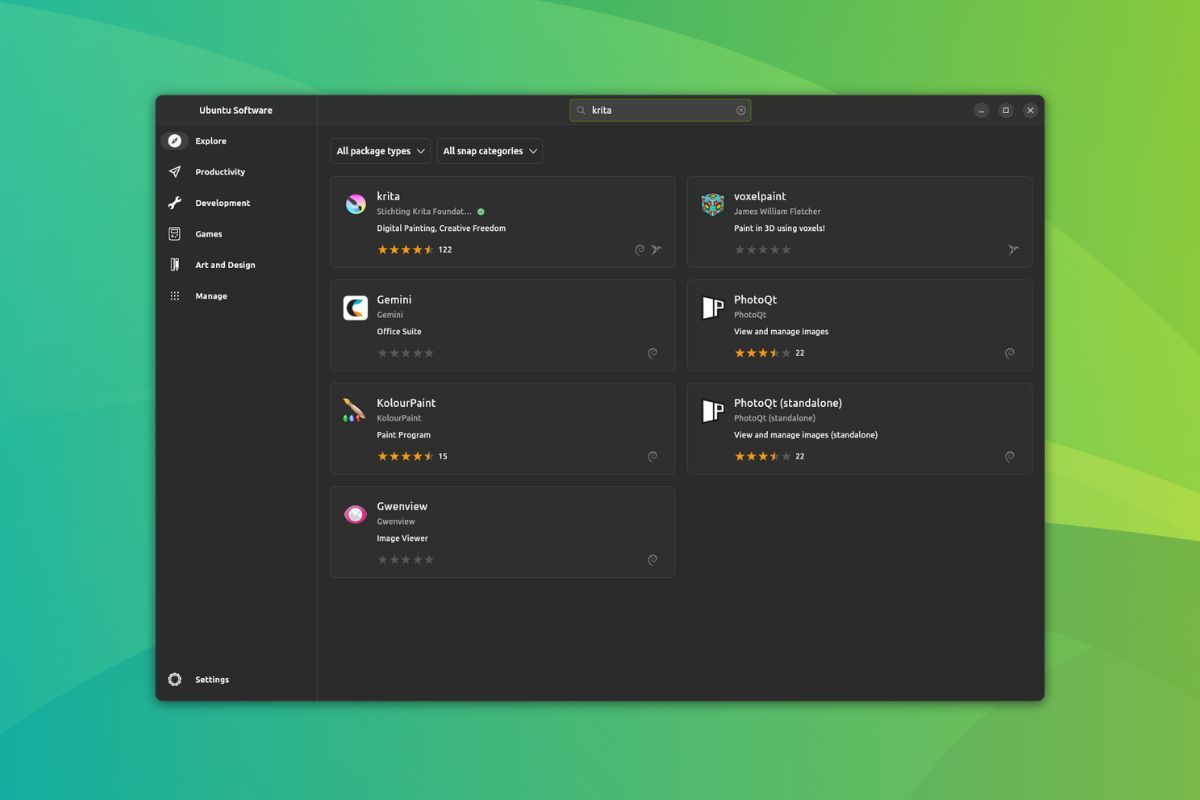
The application view has also been greatly improved, with a distinct source switcher between Snap and Debian packages. I was glad to see that, as not many people prefer snap 🤭
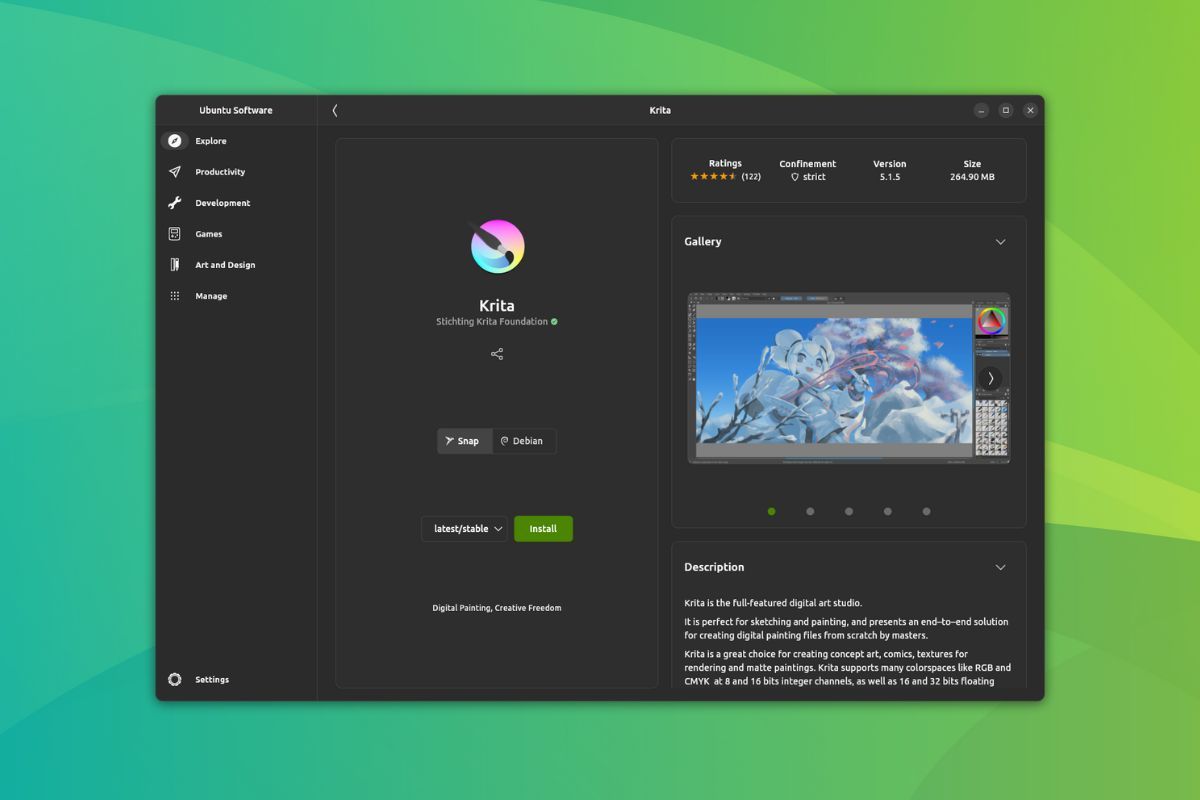
Want to try it out on your Ubuntu 22.04/23.04 system?
Before we start, remember that this is still in active development, and things will change as development progresses.
You will have to switch to the preview/edge channel of the Snap Store to get it. Run the following command:
sudo snap refresh snap-store --channel=preview/edge
You can then run “Software” from the app launcher to test it out.
To revert to the vanilla software center, run the following command:
sudo snap refresh snap-store --channel=latest/stable
For more details on how the new software center works or to look at the source code, I suggest you head over to its GitHub repo.
Via: FOSTips
Stay updated with relevant Linux news, discover new open source apps, follow distro releases and read opinions