
Vanilla OS had my attention since it made its debut back in 2022. I also got the chance to get some insights in the form of a conversation with Mirko Brombin, the founder of Vanilla OS.
If you are curious: it is a distribution that focuses on providing immutability along with an easy user experience, powered by GNOME desktop.
In 2024, things are different (and exciting). To start with, they decided to ditch Ubuntu as the base to favor Debian. And, chose to overhaul existing tools to step up their next upgrade, i.e., Vanilla OS 2 'Orchid'.
You may have an idea of what Vanilla OS 2 comes with, from our beta coverage.
In either case, now that the stable release is here, let me take it for a spin and tell you more about it.
Vanilla OS 2 Released: What's New?
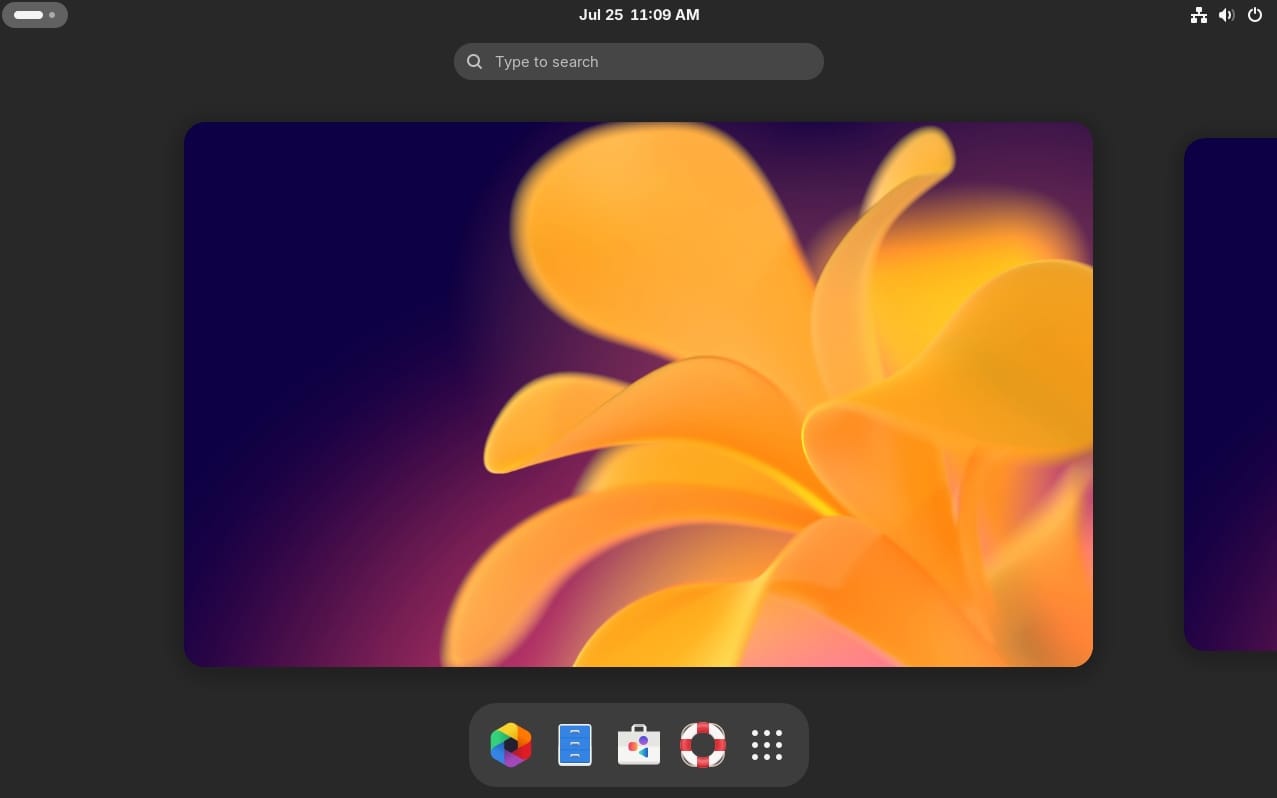
Vanilla OS 2 focuses on immutability for non-techie users. While most of the refinements are tailored keeping that in mind, with some changes designed for developers.
The key highlights of this release are:
- Debian base (with GNOME 46)
- Vanilla System Operator (VSO v2) package manager and shell
- APX Developer Tool
- Smart Updates
- APK Support
I tried the latest ISO available before the release announcement, and I liked the installation experience with its Vanilla OS installer.
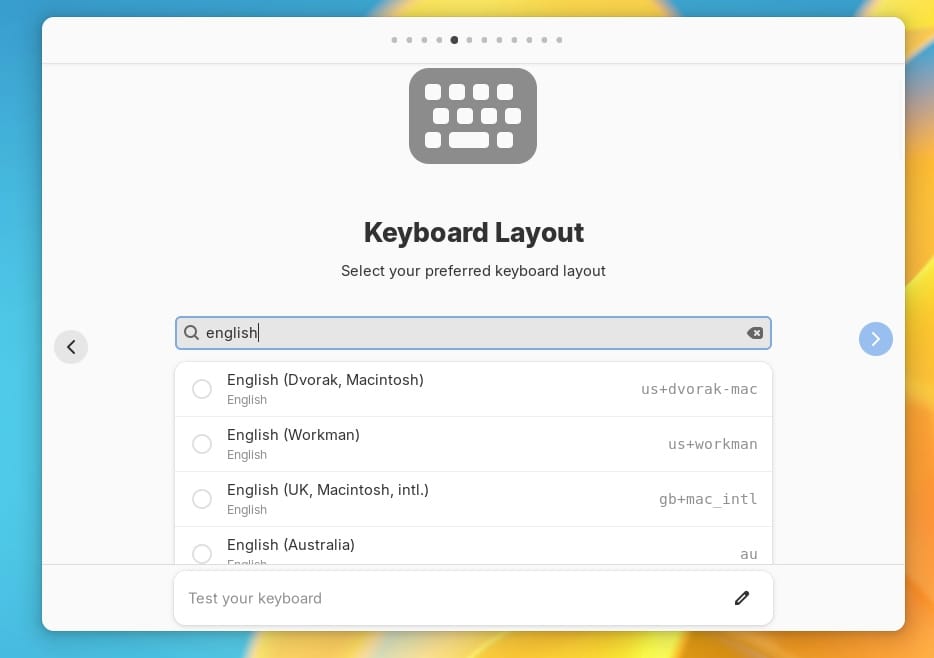
Considering I tried it as a virtual machine, getting a “VM Tools” option was a nice addition:
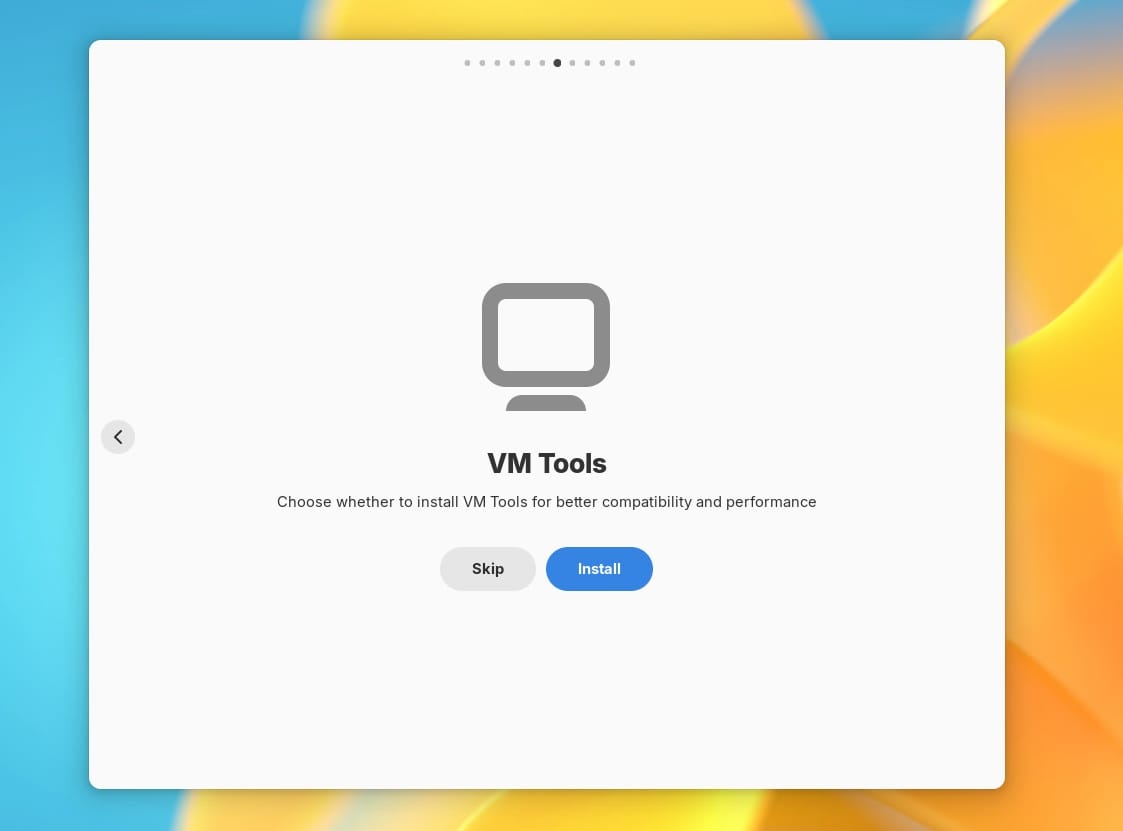
Depending on the virtualization program you utilize, it may or may not make a difference. Nevertheless, it is good to have.
Next, the ability to choose the applications you want to have pre-installed is another useful option to have during installation:
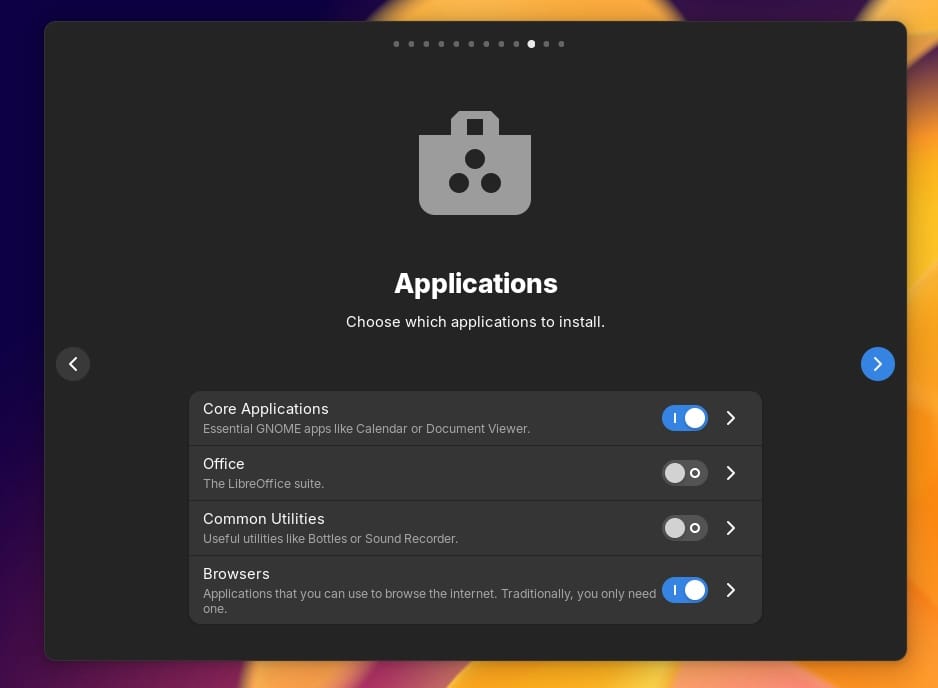
It was interesting to see it did not prompt me to create the user password in the first phase of installation.
Once I rebooted the system, it asked me to create a password. And, it did not accept commonly used short passwords like "admin", which is an excellent policy promoting better security.
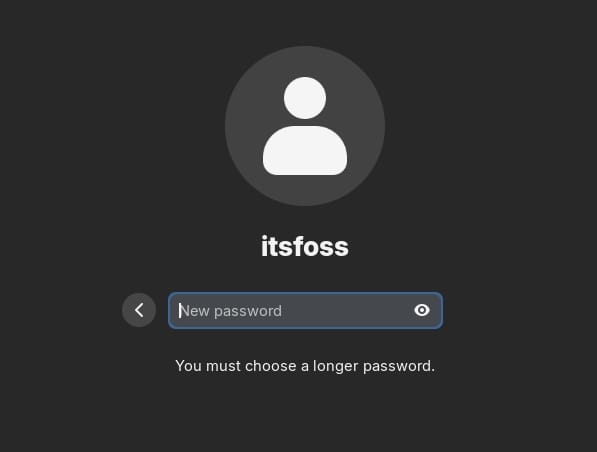
Even distributions like Linux Mint accept these passwords. So, I like Vanilla OS's initiative on this one.
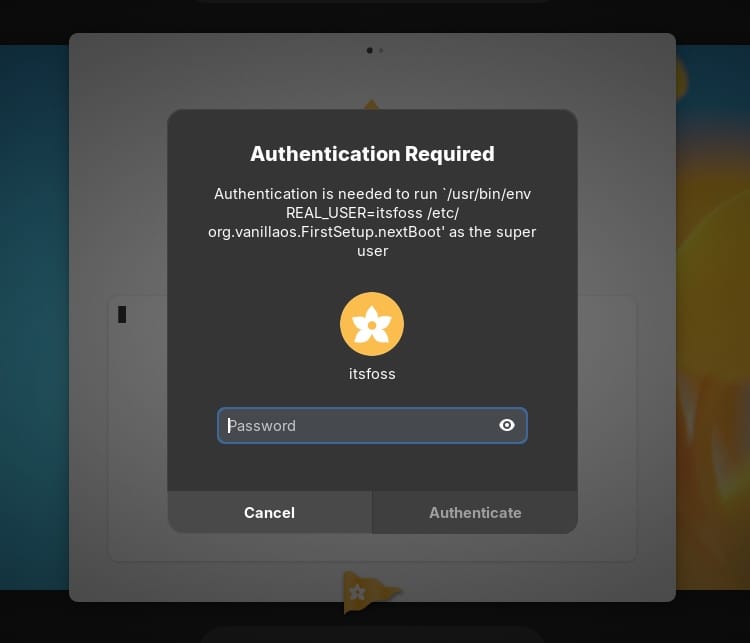
Maybe I'm nitpicking, but apart from that, I do not have any complaints. The setup was easy, and the rest can be expected to be a convenient experience. The devs said it will be fixed post release.
For starters, the Debian 'Sid' (unstable) base with limited core packages should give you a clean platform to build upon. It ensures that you get a familiar experience to Ubuntu without the tweaks by Canonical.
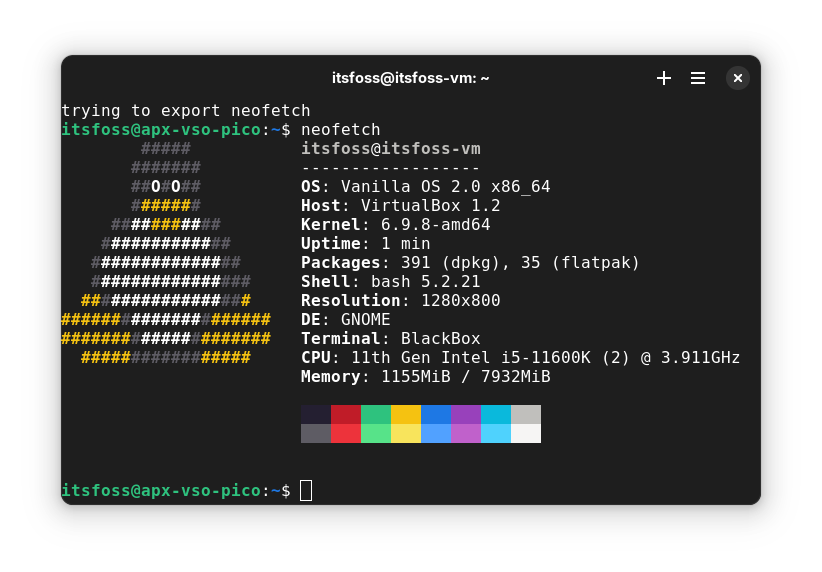
If you are going to use the terminal, you can use the apt command to install/remove packages as usual. As the user, you are interacting with the container using the shell, where you can use the sudo command without worrying about breaking your system.
The APX Developer tool should be helpful for developers who want to easily set up a dev environment with their preferred tech stack and reset it to bring back to its original state.
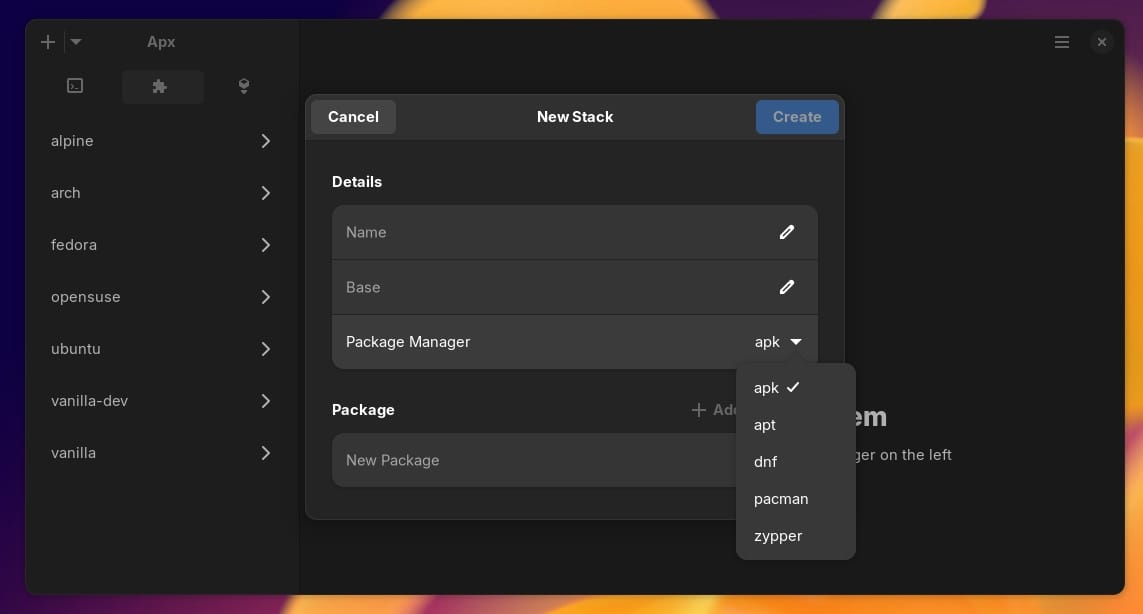
The GUI makes it possible for every user to try it out, even if they have no idea about it.
And, the last two highlights for me would be smart updates and the Android APK support.
Smart updates ensure that the update check happens when the system is ideal, without interrupting your workflow. And, by default, it will check for updates weekly.
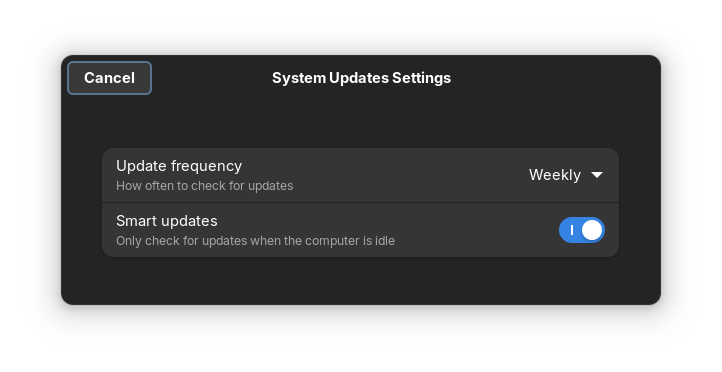
While I was able to install the APKs, I could not access it, maybe it will be fixed with an update, or it could be an isolated issue for me.
Not to forget, it features the latest Linux Kernel 6.9.8.
Overall, Vanilla OS 2 sounds like a refreshing proposition 😉 You can learn more about it on their release announcement post.
Download Vanilla OS 2
You can head to its official website or the GitHub page to download the ZIP file containing the ISO image.
💭I do want to switch from Ubuntu to this to get an experience of how it goes. What do you think? Should I try it? Are you using it on your primary system?
- Even the biggest players in the Linux world don't care about desktop Linux users. We do.
- We don't put informational content behind paywall. Your support keeps it open for everyone. Think of it like 'pay it forward'.
- Don't like ads? With the Plus membership, you get an ad-free reading experience.
- When millions of AI-generated content is being published daily, you read and learn from real human Linux users.
- It costs just $2 a month, less than the cost of your favorite burger.
Become a Plus Member today and join over 300 people in supporting our work.









