
In an age where we have been seeing many modern Linux terminal emulators such Wave being introduced, we now have an app that leverages the power of AI and collaboration to offer something different.
Called Warp, this was already available for macOS for quite some time. But, with a recent announcement, they have released Warp for Linux.
So, let's find out what Warp has to offer for Linux users! 😃
Warp: What to Expect?
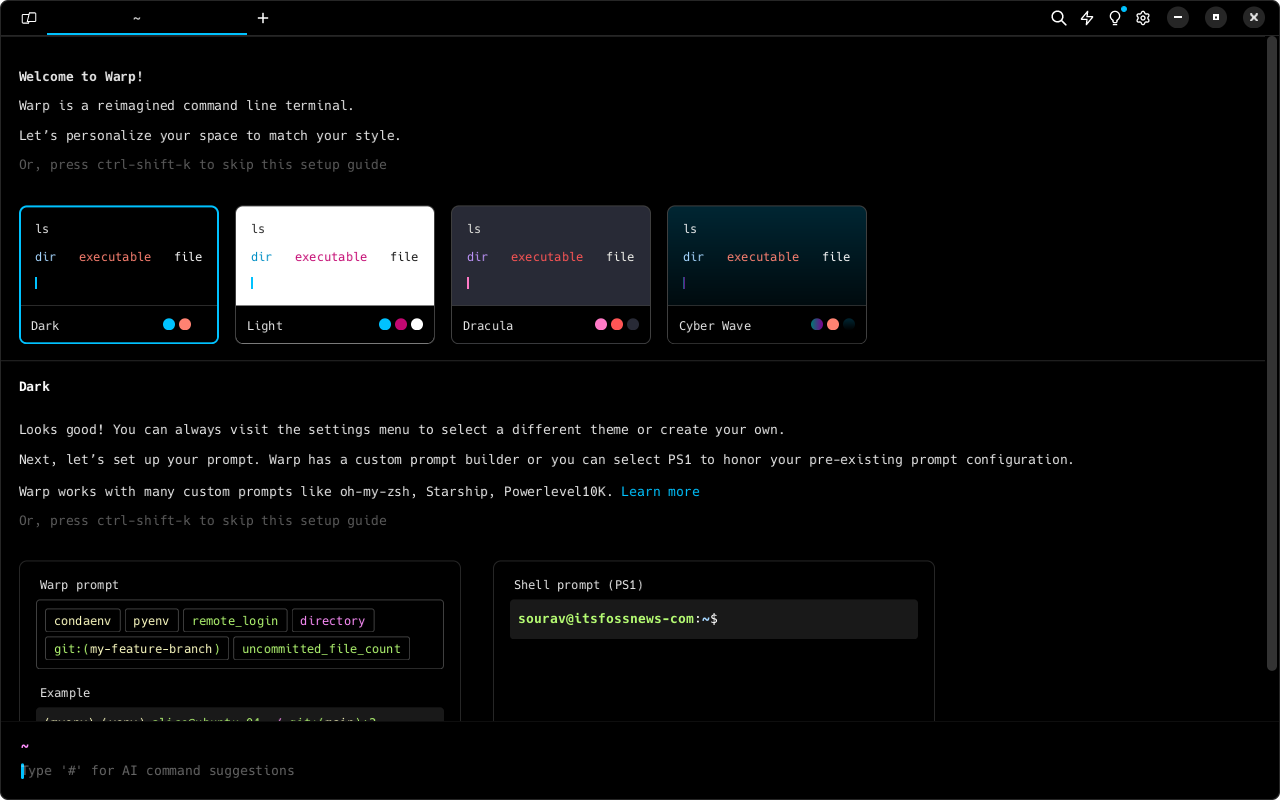
With the Windows version still under development, the developers have chosen to go forward and release the Linux version of Warp for everyone to use. It supports shells such as zsh, bash, and fish; similar to what it did on macOS.
Built using Rust, the Linux app for Warp shares around 98% of the code from the macOS app's codebase, with all graphics rendering tasks being carried out directly on the GPU.
From a technical point-of-view, they are using GPU APIs over Metal APIs to ensure robust cross-platform rendering in line with the demand of the various platforms.
To further boost cross-platform support, the Linux version is built with open-source Rust libraries such as wgpu, winit, and cosmic-text (from System76). This allows them to easily develop Warp for web and the Windows build more quickly.
As for some key features of Warp, the Linux app doesn't let us down and is on par with the macOS app.
Warp for Linux features AI that lets users look for commands, debug errors, or even chat with the bot for help with complex setups. The developers claim that:
This is not a bolt-on AI integration – AI is uniquely suited to the terminal since it’s an unusually text-heavy and obscure interface. Warp AI integrates directly into terminal workflows, from translating natural language into CLI commands to suggesting reusable workflows to share with your team through Warp Drive.
Warp Drive is at the heart of Warp's collaborative features, it allows users to save important commands and use them in their workflow that can be searched for, run on-demand, and even shared with a team.
There is also the option to create libraries of workflows in a personal drive, or a collaborative Team drive that will always stay in sync for team members to access.
If you are interested in learning more about Warp on Linux, then you can refer to the official announcement. We also have a reel about it, if you want to share it along with your friends on social media.
📥 Get Warp
Before you go on to download Warp, keep in mind that you will have to log in to use it, there is no way to proceed without an account. I would have preferred not having to log in, and many of you might agree.
Another thing that caught my eye was that telemetry was enabled by default, it would've been better if it was opt-in rather than opt-out.
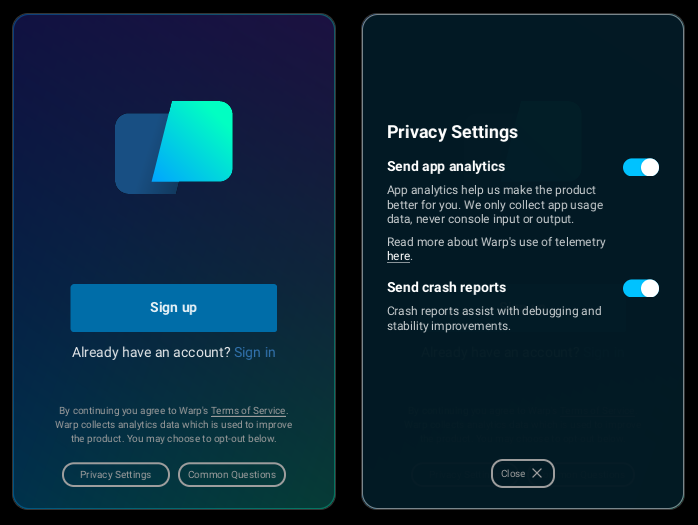
The devs mention that sign in is required to support Warp's collaborative features and that it makes it easier for them to provide customer support, they have also listed out what kind of telemetry data Warp collects.
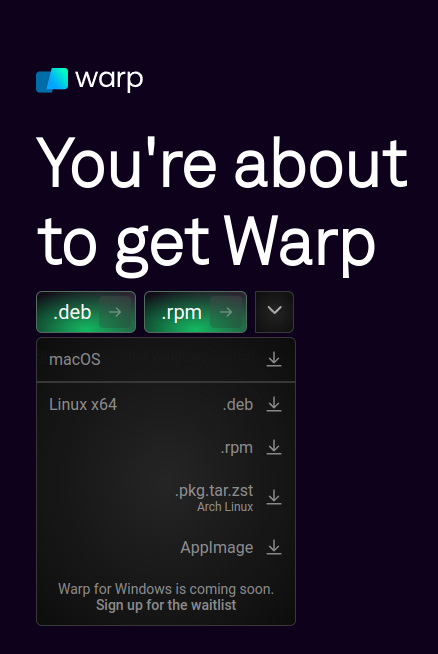
Moving on, there are three tiers of pricing for Warp that include:
- A “Free” tier with up to five members
- A “Team” tier that costs $12/member per month
- An “Enterprise” tier that requires contacting the Warp team for custom pricing.
You can head over to the official website to get packages for Linux that include .deb, .rpm, .pkg.tar.zst, and .AppImage.
Maybe, we could have a Snap or a Flatpak package in the near future?
- Even the biggest players in the Linux world don't care about desktop Linux users. We do.
- We don't put informational content behind paywall. Your support keeps it open for everyone. Think of it like 'pay it forward'.
- Don't like ads? With the Plus membership, you get an ad-free reading experience.
- When millions of AI-generated content is being published daily, you read and learn from real human Linux users.
- It costs just $2 a month, less than the cost of your favorite burger.
Become a Plus Member today and join over 300 people in supporting our work.










