Europe on a Roll: Plans Open Source Alternative to Confluence and Jira
European organizations are going all in for digital sovereignty with open source tools.


Zorin OS is undoubtedly one of the most beautiful Linux distributions available.
However, it is not just limited to how it looks. Compared to some other options available, it offers a nice user experience overall.
And, which is why, we also recommend it as one of the top choices for new users. Here, I shall highlight some of the reasons that make it an ideal pick for beginners.
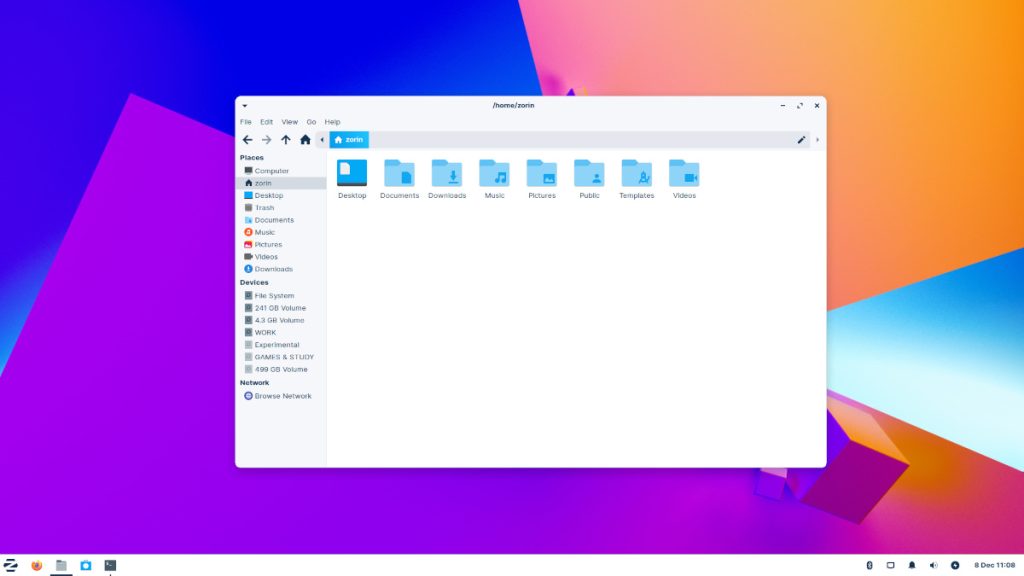
Most of the users new to Linux switch away from Windows (considering its user base).
If you have already used any popular Linux distributions, you should not have an issue switching away to anything else.
However, if you are entirely new to Linux, the more familiar the user interface, the more comfortable you will be.
Zorin OS is one of the many Windows-like Linux distributions where you can find a menu/layout similar to the Start menu/Taskbar on Windows 10 and 11.
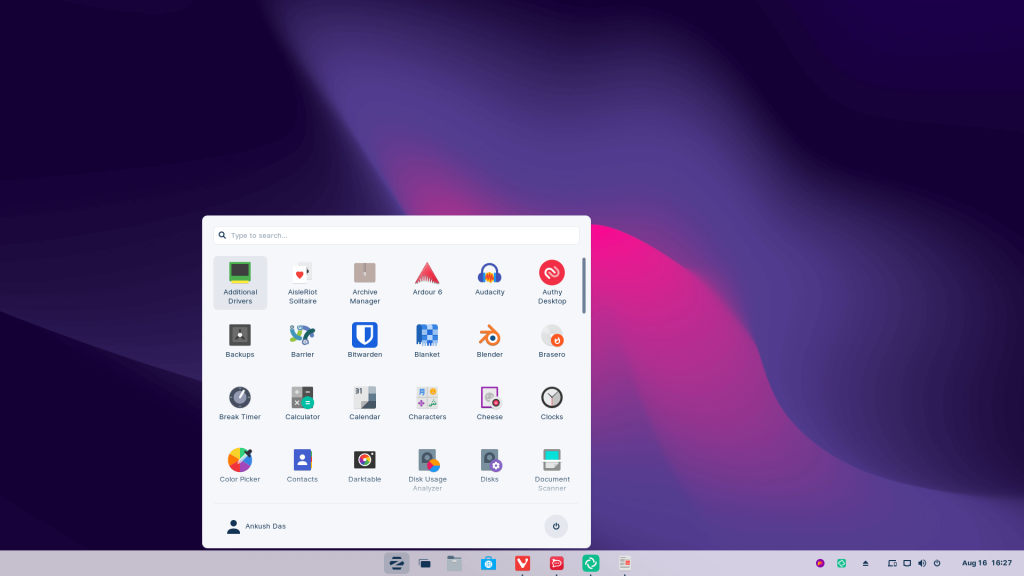
The Windows 11 layout is limited to its Pro edition only (which we will discuss later below).
Zorin OS offers a unique and polished look compared to distributions like Linux Mint, Ubuntu, etc.
The icons, animation effects, and overall visuals (along with available wallpapers) look stunning and perfectly fit any modern system.
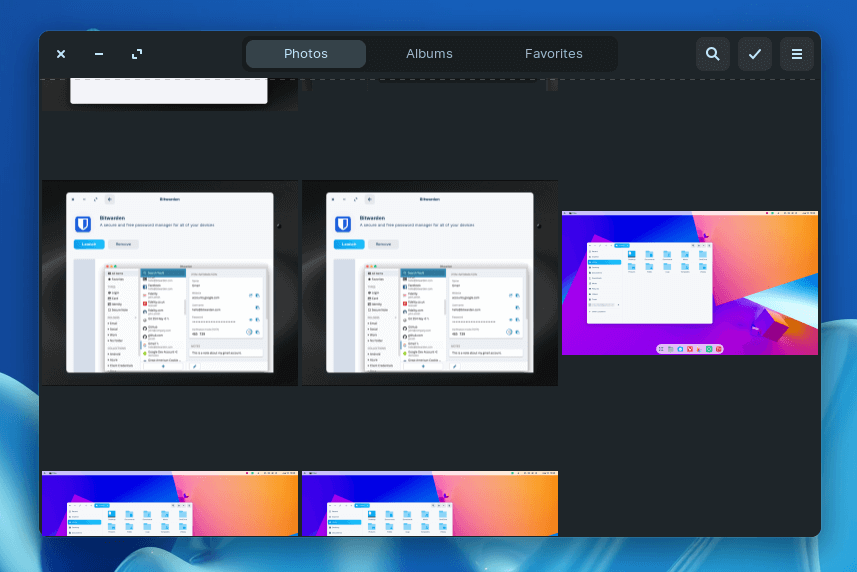
It includes essential apps to give you a head start and makes it easy for you to install Windows software on Linux (if you do not find it on the Software Center).
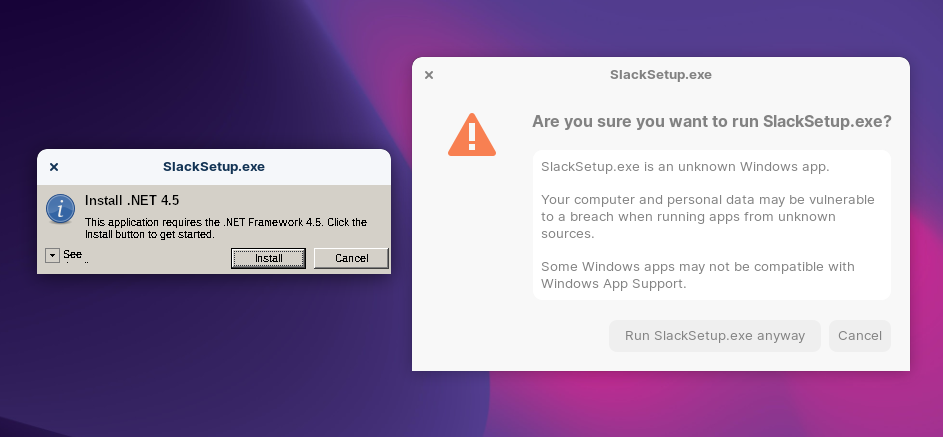
In my time with Zorin OS, I never encountered an error and did not need to use the terminal to get things done. So, I would say that it offers a user-friendly experience.
While my daily driver is Pop!_OS, switching away to Zorin OS was a refreshing experience at times.
I have yet to try Zorin OS on my dual-monitor setup and share my experiences; you could expect an article on that soon.

Ubuntu is the most popular Linux distribution for its ease of use and modern approach to design.
While it offers an entirely different user experience, it supports a massive collection of software and is compatible with most hardware configurations.
Zorin OS is built on top of Ubuntu to provide you with the same benefits here, with a tweaked user interface and other things.
Being one of the Ubuntu-based Linux distributions, Zorin OS is certainly a recommendation for beginners.
One of the benefits of using Linux over Windows is that you can install and distribute it for free on any number of systems.
You do not need to purchase a license for it. However, Zorin OS offers an optional “Pro” edition available for a one-time fee of about $39.
The Pro edition offers additional wallpapers, layouts (like macOS, as shown in the image above), and bundled software for creativity and productivity. Fret not; all the software included is free and open-source.
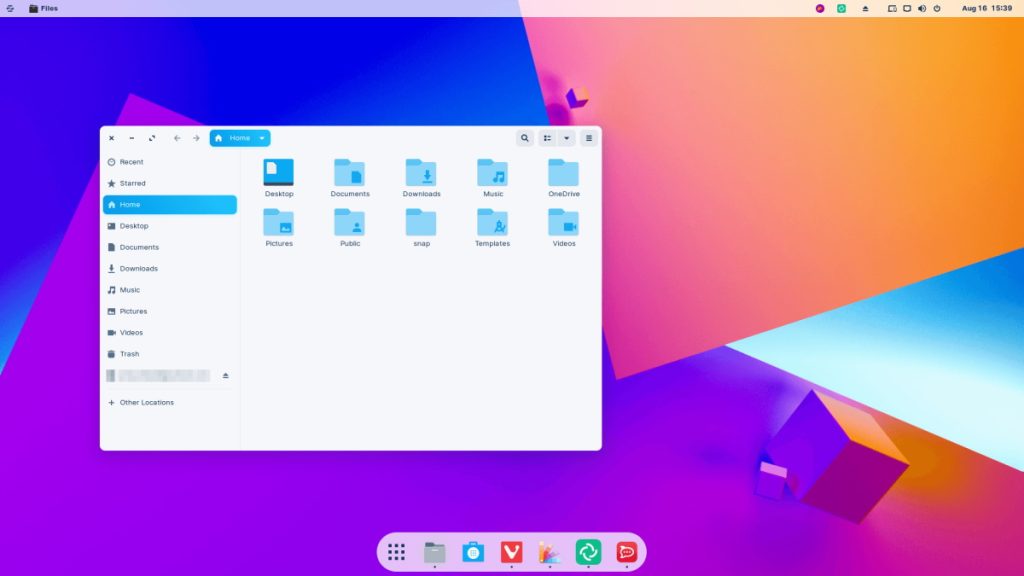
So, with this offering, they give you a better out-of-the-box experience and some additional features while you support them for its future development.
Unlike some other options, Zorin OS offers a separate “Lite” edition powered by the XFCE desktop environment.
The lite edition is tailored to run on older computers with minimal resource usage.
If you are looking to breathe life into your old computer, or just want minimum resource consumption on your computer, Zorin OS Lite can be a great choice.
In addition to the points mentioned above, Zorin OS also offers an education edition tailored for schools, students, and teachers.
If you get started using Zorin OS, it will come in handy with different use-cases, no matter your requirements. I think it should be a perfect candidate for beginners.
You are welcome to share your thoughts in the comments down below.
Stay updated with relevant Linux news, discover new open source apps, follow distro releases and read opinions