Commodore is Back from the Dead!
80s called, and they want you to know that you can pre-order the latest version of the Commodore.


Windows 11 is finally here. We’re not entirely thrilled by it – but it introduces problems for many computer users.
And I’m not even talking the privacy aspect or its design choice. But it seems that Windows 11 is demanding newer hardware to work, which makes your old computer obsolete in a way and forces you to upgrade your hardware for no good reason.
What else is a problem with the arrival of Windows 11? What’s so bad about it?
To start with, Windows 11 has interestingly added a minimum system requirement which looks good on paper:
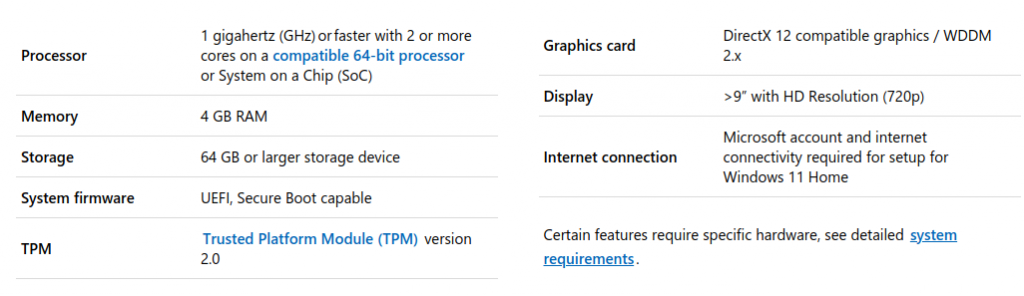
You can check if your system is eligible by downloading the PC Health Check app from Microsoft’s official site.
Most of the computers from the last decade should meet these criteria – but there’s a catch.
The hardware should have a TPM chip, which may not be the case for some PC builds or laptops. Fortunately, it is not all bad, you may just need to enable it from your BIOS settings including the Secure Boot support, to make your PC eligible. There’s a guide on PCGamer to help you with that.
Technically, processors older than Intel 8th gen and Ryzen 3000 series are not officially supported as per Microsoft’s official documentations (AMD | Intel).
However, there are a sound number of systems that may not have the support for it. So, what do you do?
Easy, switch to Linux in 2021 before Windows 10 no longer receives updates. This year, it makes more sense than ever for you to try Linux for your personal computer!
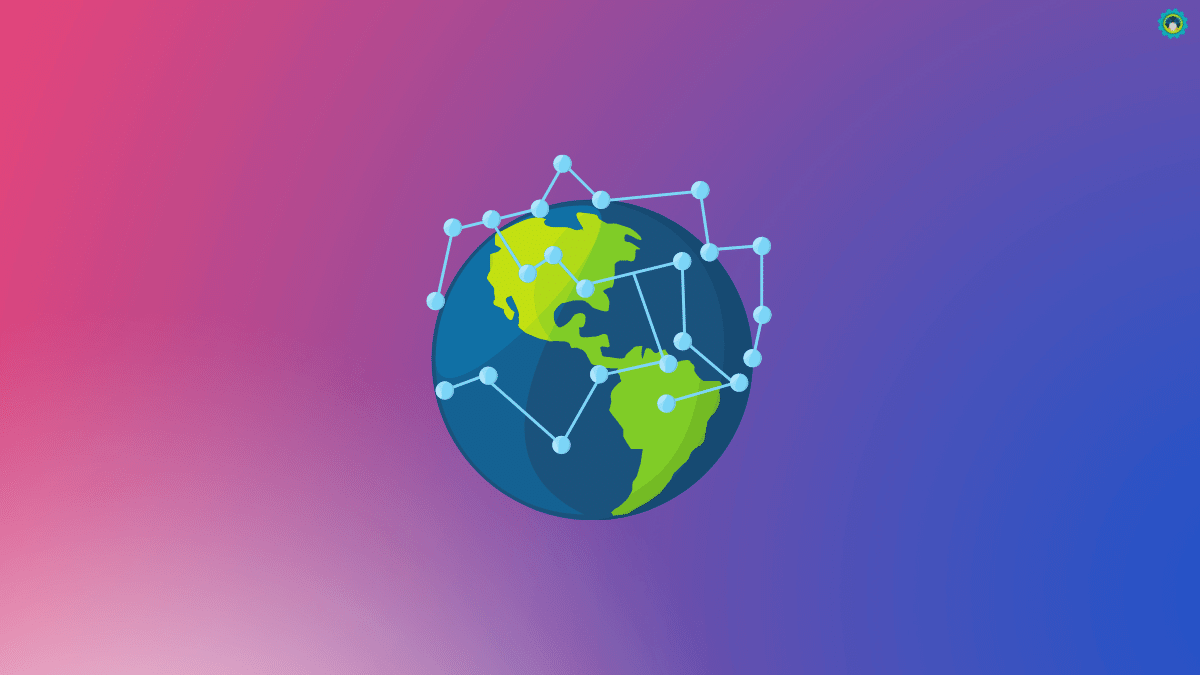
While we do not have enough clarity about this but as per its system requirement specifications, it will require users to have an active Internet connection for Windows 11 installation.
But, with Linux, you do not need that.
That’s just one of the benefits of using Linux over Windows – you get complete control of your operating system.
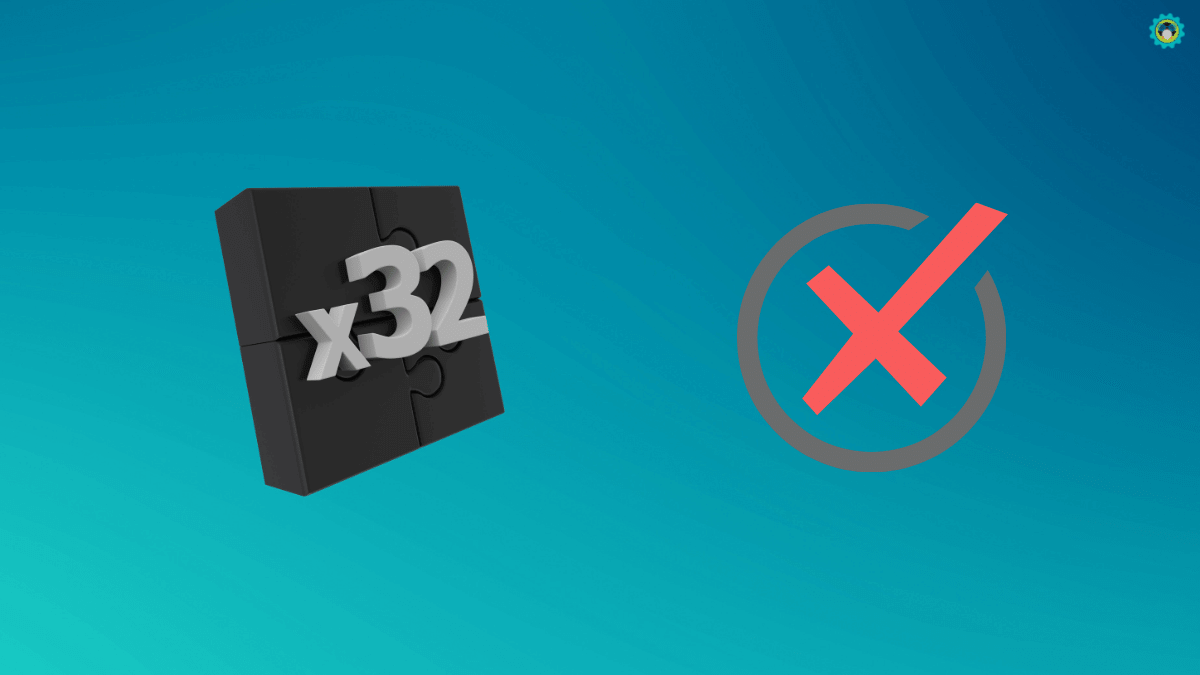
Windows 10 did support 32-bit systems, but Windows 11 ends that.
This is where Linux shines.
Even though the 32-bit support is dwindling everywhere, we still have a bunch of Linux distributions that support 32-bit systems. Your 32-bit system may still live for a decade with Linux.
Well, this was unexpected considering Microsoft initially planned to never have an upgrade after Windows 10 but support it for the foreseeable future.
Now, Windows 10 will be killed in 2025…
So, what do you do then? Upgrade your hardware just because it does not support Windows 11?
Unless there’s a necessity, Linux is your friend forever.
You can try several lightweight Linux distributions that will revive any of your computers that Microsoft considers obsolete!
While Windows 11 plans to force users to upgrade their hardware in the next few years, Linux lets you keep your hardware for a long time along with several added benefits.
So, if you are not happy with Windows 11 release, you may want to start using Linux instead. Fret not, you can refer to our guides on our main web portal It’s FOSS to learn everything you need to get started using Linux!
Stay updated with relevant Linux news, discover new open source apps, follow distro releases and read opinions