
Many in the Linux community regard Xfce as a genuinely great desktop environment that is lightweight, fast, and highly customizable in nature, allowing anyone to have a fully featured desktop experience without the bloat factor.
Usually, there is a large gap between new Xfce releases, and this time is no different, as Xfce 4.20 has arrived two years after the Xfce 4.18 release.
Let’s jump right in! 😃
🆕 Xfce 4.20: What's New?
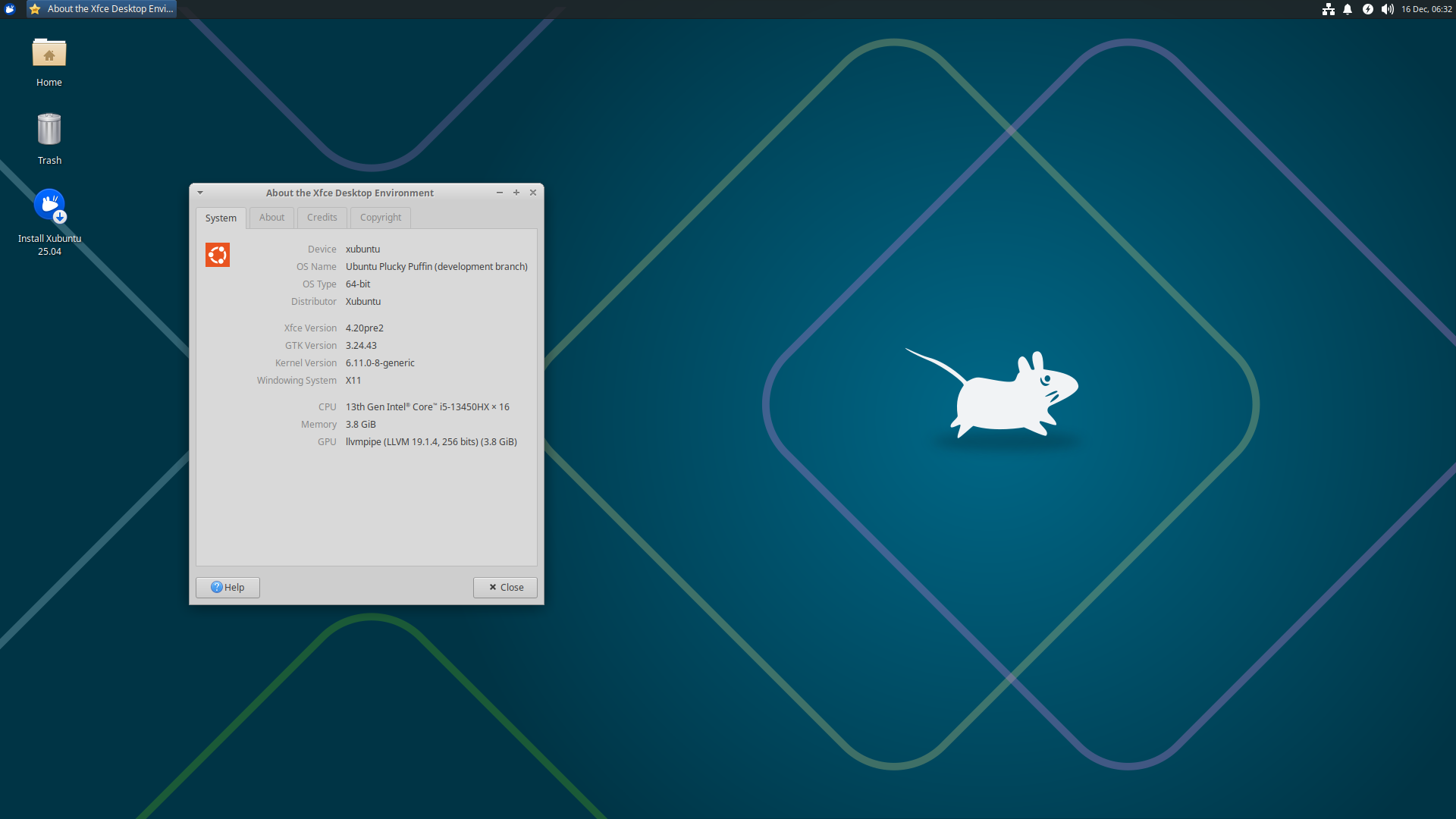
Marking a major point in Xfce's development, the Xfce 4.20 release is an important release that signals the desktop environment's slow but noticeable move towards Wayland.
The release's key highlights include:
- Core Upgrades
- Experimental Wayland Support
- Improved Thunar File Manager
Core Upgrades
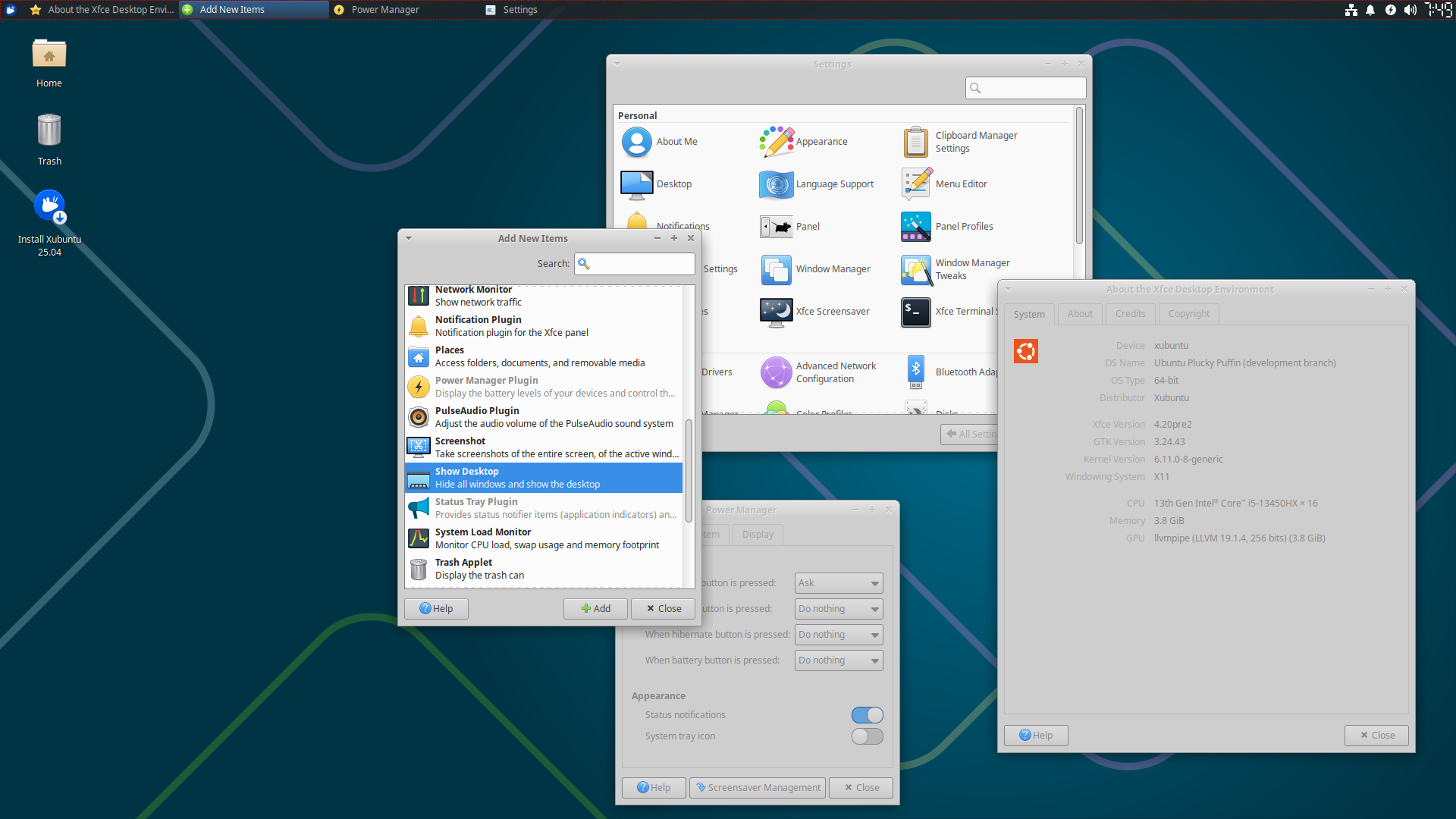
The Xfce panel sees many changes, including the border width being fully configurable, the various clock panel types receiving tweaks, and the show desktop panel item allowing hovering of the mouse to show the desktop.
The About dialog now shows the distribution logo, alongside information on the windowing system in use and the machine's GPU. Similarly, xfce4-power-manager sees changes like the “Security” tab being removed for streamlining lock screen management and “lock-on-sleep” being synced with xfce4-session and xfce4-screensaver.
There is also support for handling multiple power profiles via the power-profiles-daemon, and the charge state calculation has been fixed to more accurately display battery charge status (which was previously incorrect in some cases).
For xfce4-settings, the appearance and display settings have received many improvements, with xfdesktop handling random wallpaper switching more effectively. In case you were wondering, yes, there are many new wallpapers too!
They were selected from the Xfce 4.20 Wallpaper Contest.
Experimental Wayland Support
A long time coming, initial support for Wayland has been pushed to Xfce as part of this release. Unfortunately, it is not recommended for production/general use, as there is a high probability of bugs and incomplete functionality.
Currently, most Xfce components run on Wayland while keeping support for X11 windowing intact. They made this possible by simplifying all the X11/Wayland-specific calls and incorporating Wayland/wlroots protocols as part of a new Xfce library called “libxfce4windowing”.
Another thing to note is that many Xfce/non-Xfce components don't work correctly in this early implementation:
- Xfwm4
- Xfdashboard
- Xfce4-screensaver
- The Workspaces feature doesn't work.
- System tray icons are missing for many apps.
- Power-related keyboard shortcuts don't function.
Progress on this particular topic can be tracked on Xfce's Wayland roadmap. Moreover, Xfce doesn't include a Wayland-compatible compositor, so users looking to run it on Wayland will need to use compositors like Labwc or Wayfire.
Improved Thunar File Manager
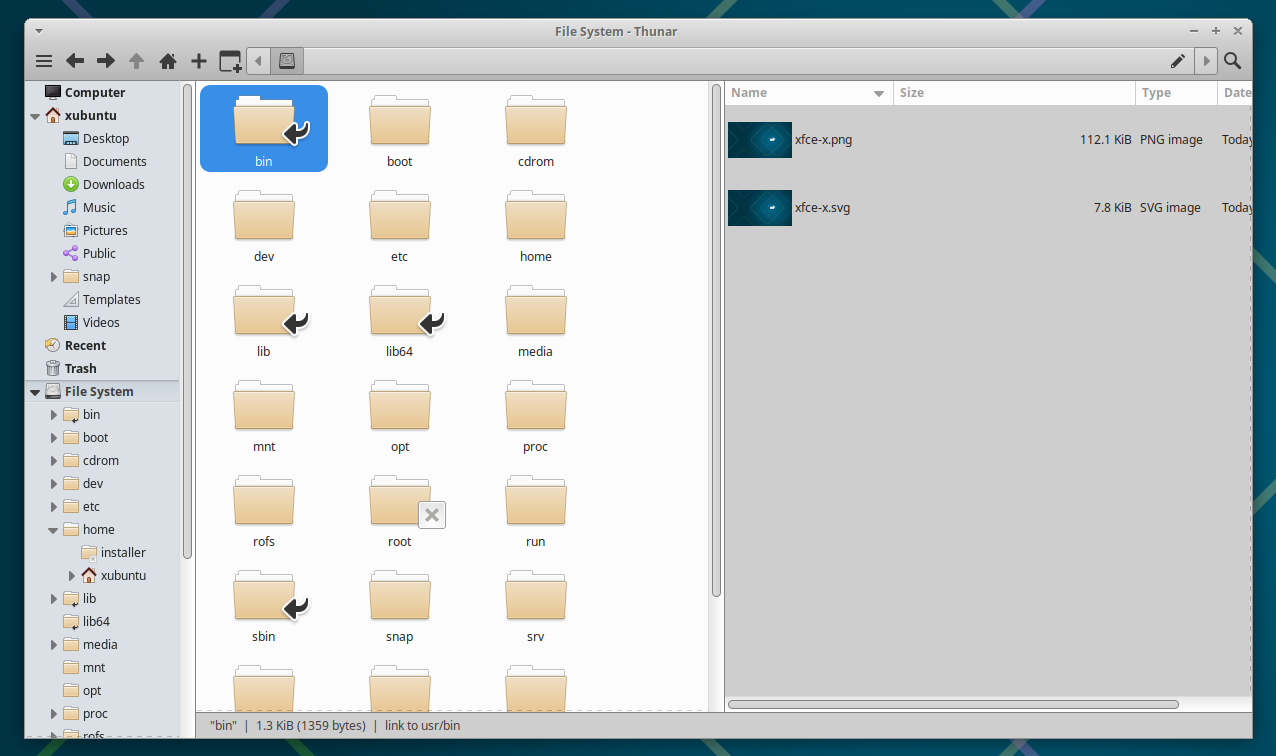
The default file manager for Xfce, Thunar, has been upgraded extensively thanks to additions like new toolbar buttons for switching the view, accessing the menu, and opening a new tab/window.
Similarly, there is now support for client-side decorations, symbolic icons in the side pane, colored icons in the toolbar, and improved drag/drop functionality. Performance has also been improved when handling a large number of files.
🛠️ Other Changes and Improvements
There are some other notable modifications that include:
- The app finder now supports application-specific actions.
- Fixes for icon and thumbnail scaling issues for various components.
- The 'Desktop Icons' tab in the desktop settings menu has been redesigned.
- The checkbox for enabling session saving during logout has been removed.
You can learn more about this release on the official tour blog, and for a comprehensive list of changes, you can refer to the changelog.
📥 Download Xfce 4.20
You can find the packages for Xfce 4.20 on the official index. Other than that, the simplest way to check out the changes is to use the daily builds of Xubuntu. As time goes by, more and more distros will start including this Xfce release.
Suggested Read 📖

- Even the biggest players in the Linux world don't care about desktop Linux users. We do.
- We don't put informational content behind paywall. Your support keeps it open for everyone. Think of it like 'pay it forward'.
- Don't like ads? With the Plus membership, you get an ad-free reading experience.
- When millions of AI-generated content is being published daily, you read and learn from real human Linux users.
- It costs just $2 a month, less than the cost of your favorite burger.
Become a Plus Member today and join over 300 people in supporting our work.











