Jailtime for Retro Game Console Reviews? Italy’s Copyright Enforcement Sparks Debate
Italian YouTuber raided over handheld review, faces possible jail time.
Xubuntu 23.10 includes bug fixes, newer kernel, and some app upgrades, making it a modest upgrade.


Considering that the end of life for Xubuntu 23.04 is a few months away, we now have a new upgrade.
The 'Xubuntu 23.10' release features a couple of improvements over its predecessor. Let's see what it has to offer.

Based on the Ubuntu 23.10 'Mantic Minotaur' release, this release of Xubuntu is here with many improvements. Some highlights include:
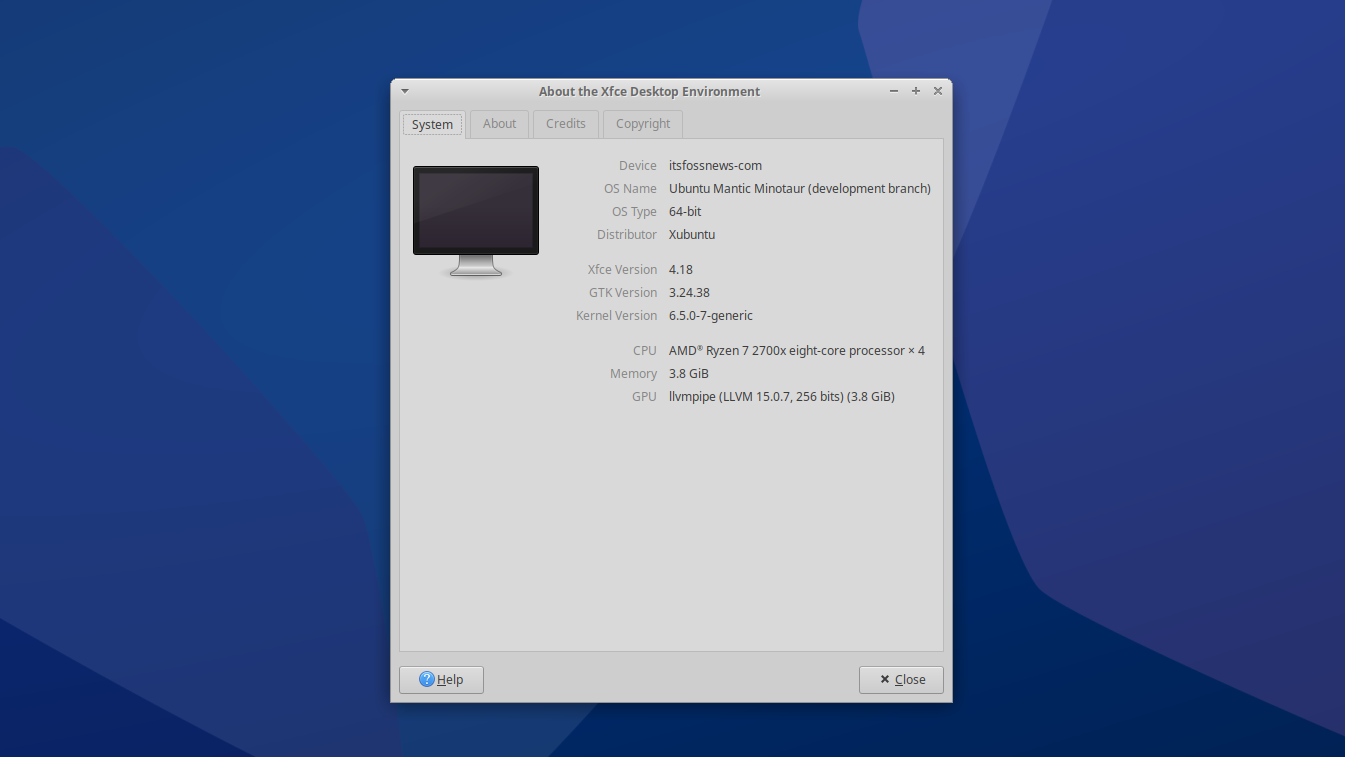
Xubuntu 23.10 comes equipped with the same Xfce 4.18 desktop environment as before. However, it now features several bug fixes for Xfce libraries like garcon, libxfce4ui, tumbler, and xfconf.
Similarly, the Xfce PulseAudio Plugin has also received numerous fixes that affect audio device handling and the media player.
Even Xfce Power Manager and Xfce Screensaver have received updates to fix the screensaver issues faced by users in the previous release.
And finally, we have Xfce Screenshooter that now has support for the AVIF and JPEG XL file formats.
Suggested Read 📖

Xubuntu 23.10 features an updated application suite, with most core apps from XFCE, GNOME and MATE being updated.
Some of the most notable ones include:

Xubuntu 23.10 is powered by the recently released Linux kernel 6.5 that allows it to take advantage of support for newer hardware such as USB4, Wi-Fi 7, better support for Rust, AMD FreeSync video, and more.
Suggested Read 📖
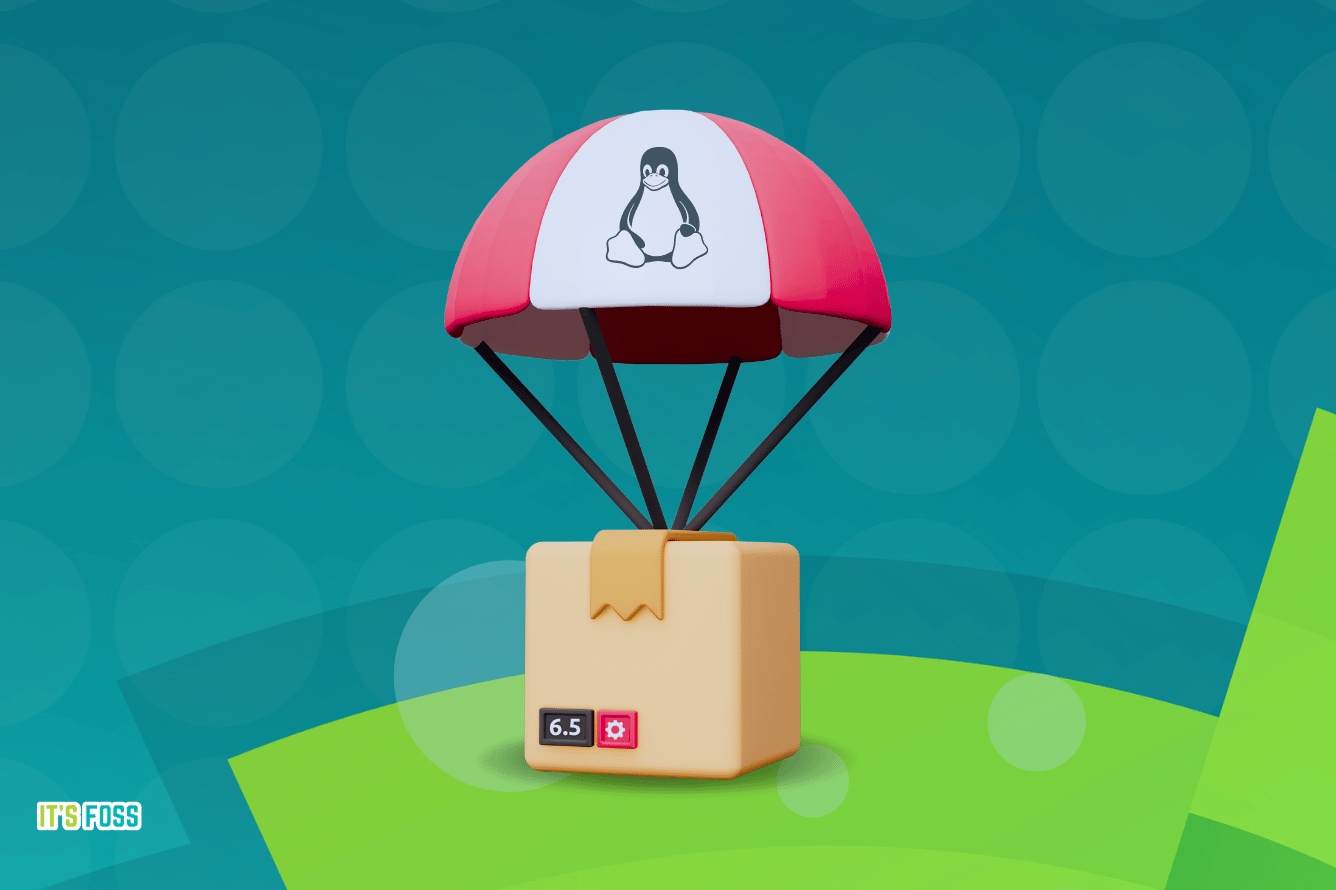
Other than that, here are some changes that are worth noting:
You may go through the official release notes to dive deeper into the Xubuntu 23.10 release.
To get the latest release of Xubuntu, you can head over to the official website or the Ubuntu image repository.
For existing users, you can follow the official guide to get the upgrade.
Stay updated with relevant Linux news, discover new open source apps, follow distro releases and read opinions