
Zorin OS 16 was one of my picks for distributions to look out for in 2021. They always do something interesting with every major upgrade, and it looks like Zorin OS 16 is going to be an exciting release to talk about.
The Zorin team announced the availability of Zorin OS 16 (based on Ubuntu 20.04 LTS) beta along with all the new features that come with it.
Here, I will mention the highlights of the new release along with a video tour (with the download link at the bottom).
Zorin OS 16 Beta: What’s New?
Zorin OS always tries to make the UX cleaner and attractive while improving the performance, let us see what Zorin OS 16 is all about. Here’s a short video tour to see it in action:
Now, let me highlight the key changes:
User Interface Refresh
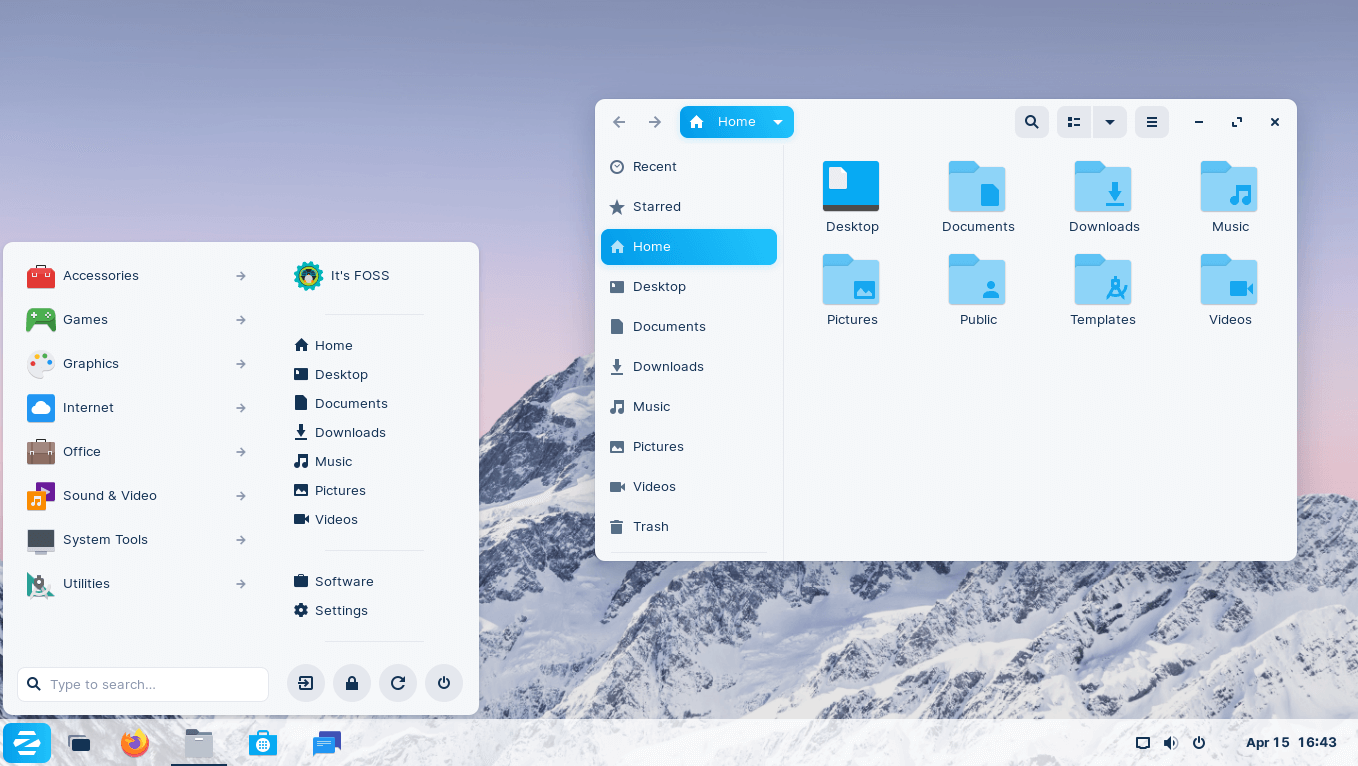
The most exciting part of this release is the UI overhaul that gives it an impressive look.
Zorin OS 15 was already a gorgeous Linux distribution. And with Zorin OS 16, they have refreshed the user interface to look nicer and cleaner.
It looks like we might have a good-looking alternative to Deepin Linux after all.
The animations and the theme have been polished to look cleaner. Especially, with the new default background, it blends in pretty nice. In fact, it is a dynamic wallpaper that changes based on the time of the day.
Also, the lock screen now displays your wallpaper blurred.
Flathub Included
The adoption of Flatpak is increasing every day. Now, Zorin OS 16 enables the Flathub repository by default.
So, you can easily find Flatpak apps right from the Software store.
Of course, you also have Snap store enabled by default. Hence, the software store presents you a range of catalogs.
Improved Welcome Tour
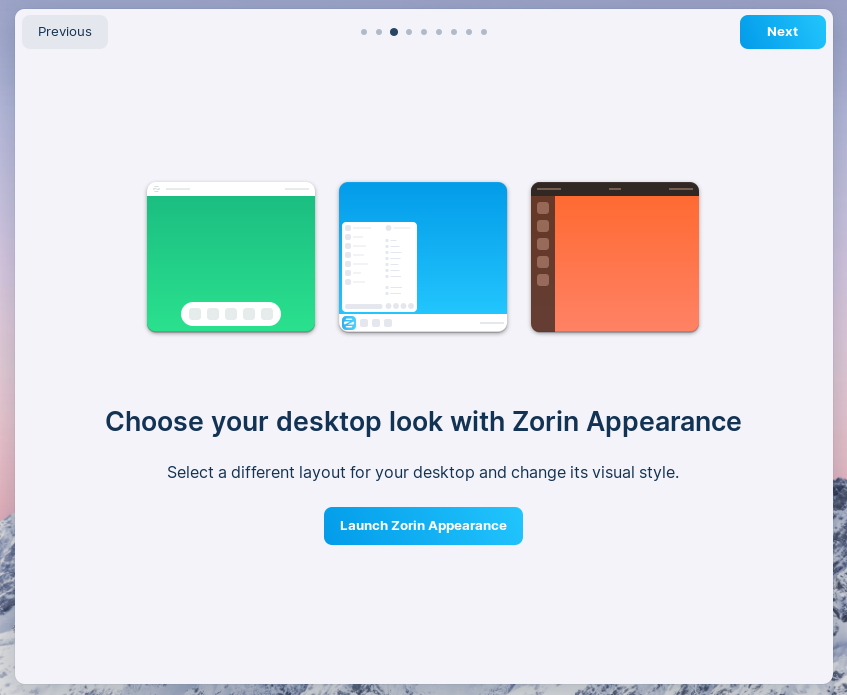
This is quite common for every distribution to include. However, this time Zorin OS has updated the tour to guide the user through the basics along with customization options.
This is definitely going to be very helpful for a newbie.
New Touchpad Gestures
Even though I stick to my desktop, for users with Laptops the new touchpad gestures should help you navigate quickly between workspaces and activity overview.
Addition of a Sound Recorder App
The new sound recorder app is a minimal and beautiful app to let you record audio/speech.
Having an audio recorder out of the box is a plus, not many distributions offer it.
Customization Improvements
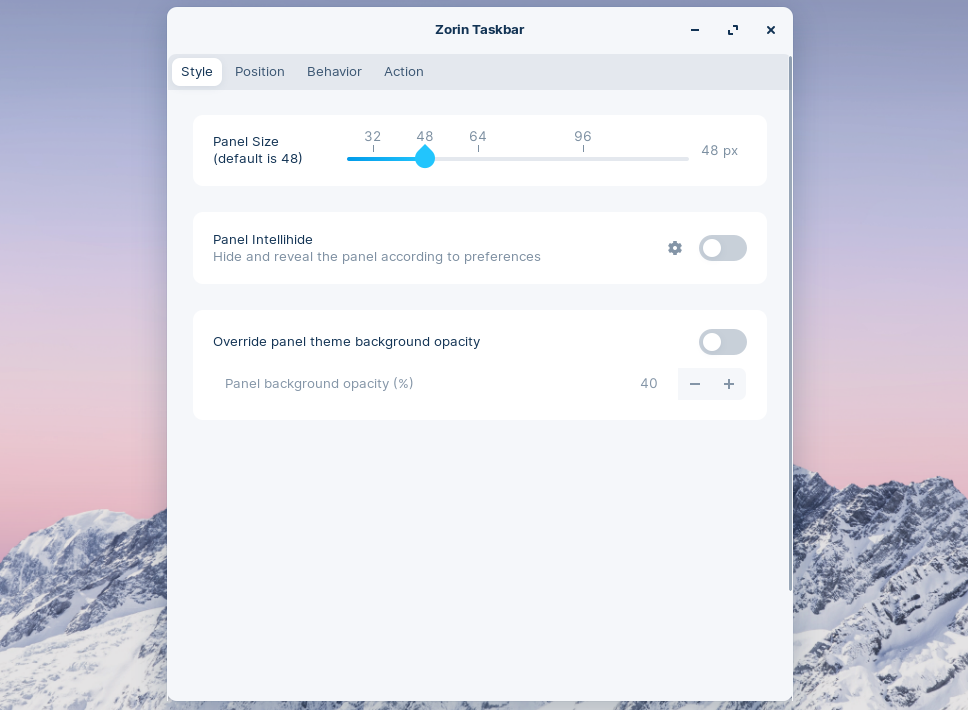
Zorin OS 15 was moderately customizable. With Zorin OS 16, you get enhanced customization options for the taskbar and the overall layout of the system.
You can set the panel’s transparency, display it on multiple monitors, auto-hide, and more. For the appearance, you can now select an icon theme, change the app theme, fonts, and more.
The options look much cleaner and easier to find.
Windows 10X-like Desktop Layout Planned
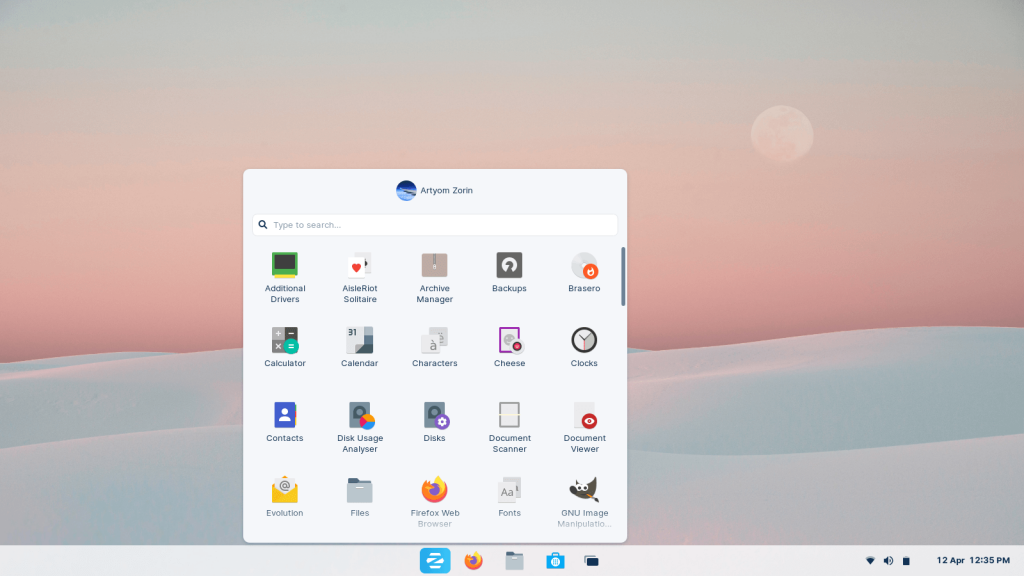
They plan to introduce a Windows 10X-like desktop layout for users with comfortable with touchpad, touchscreens, and mice. This isn’t included with the beta, but it is expected arrive before the final release.
Zorin OS was already a good choice as a Windows-like distribution.
Other Improvements
There are several under-the-hood tweaks that would contribute to a better user experience. Some of them include:
- A new jelly animation effect when moving windows and minimizing it
- Fractional scaling support for high-res displays
- Improved Fingerprint reader support
- Unread icons
- Refresh settings app
- Disabled built-in tracking and telemetry in Firefox
- Linux Kernel 5.8
Try Zorin OS 16 (Beta)
You get the Zorin OS 16 beta ISO from the download button below. It is worth noting that it may not be wise to use it on a production system while it is meant for beta testing.
As mentioned in their announcement post, other editions of Zorin OS 16 – such as Lite, Education, and Ultimate – will be available over the coming months.
If you are curious, you may take a look at the full changelog to know more about the release.
- Even the biggest players in the Linux world don't care about desktop Linux users. We do.
- We don't put informational content behind paywall. Your support keeps it open for everyone. Think of it like 'pay it forward'.
- Don't like ads? With the Plus membership, you get an ad-free reading experience.
- When millions of AI-generated content is being published daily, you read and learn from real human Linux users.
- It costs just $2 a month, less than the cost of your favorite burger.
Become a Plus Member today and join over 300 people in supporting our work.









