
Designed to be quick, user-friendly, and reliable, Zorin OS is a popular Linux distribution based on Ubuntu LTS releases that follows a less frequent release cycle than other distros, with new major versions arriving every 2–3 years, and point releases appearing every few months.
This approach works well for most Zorin OS users, who prefer the infrequent but dependable quality of life upgrades that enhance the overall desktop experience.
A recent announcement sees a new Zorin OS release being introduced with many changes.
🆕 Zorin OS 17.3: What's New?
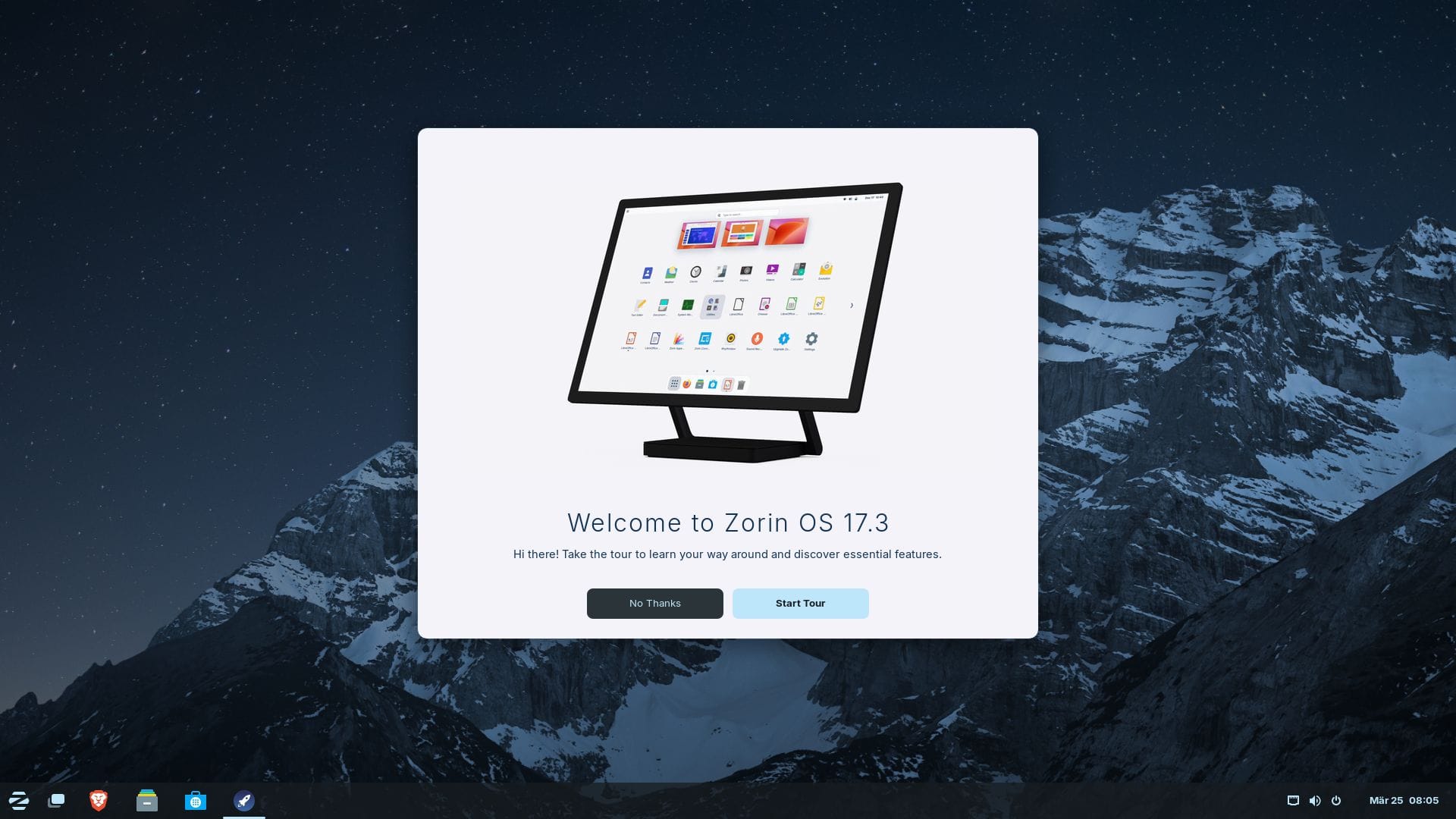
Aimed at Windows 10 users who are facing an impending end-of-life in October, Zorin OS 17.3 features many new additions, such as a new default (yet familiar) web browser, updated pre-installed apps, the latest NVIDIA drivers, and more to tempt those users into making the switch.
We start off with Brave being the new default web browser on Zorin OS, marking a move away from Firefox. The developers did this citing concerns with a recent policy change by Mozilla, where they felt that Firefox no longer aligned with their values of protecting user privacy.
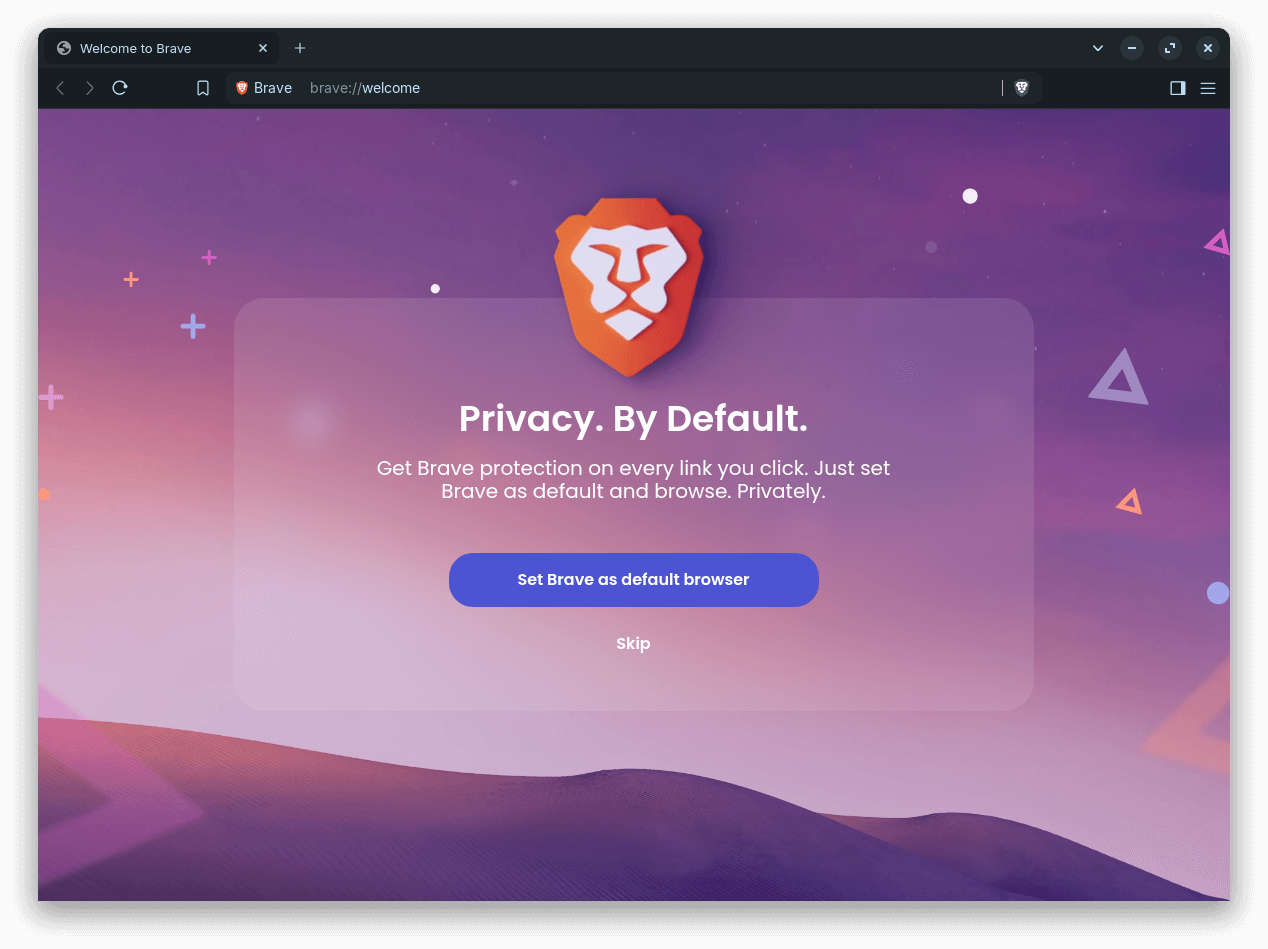
They have also tweaked the installation to further improve the user experience by hiding many of Brave's features like Wallet, Rewards, Leo AI, Talk, News, and sponsored background images.
Do keep in mind that only new installations are affected by this switch, and existing users can install Brave via the Software store should they choose to.
Next up is the expanded Software store database, which helps when launching Windows installers. With support for over 150 apps, Zorin OS now recommends their native Linux versions in the Software store whenever possible.
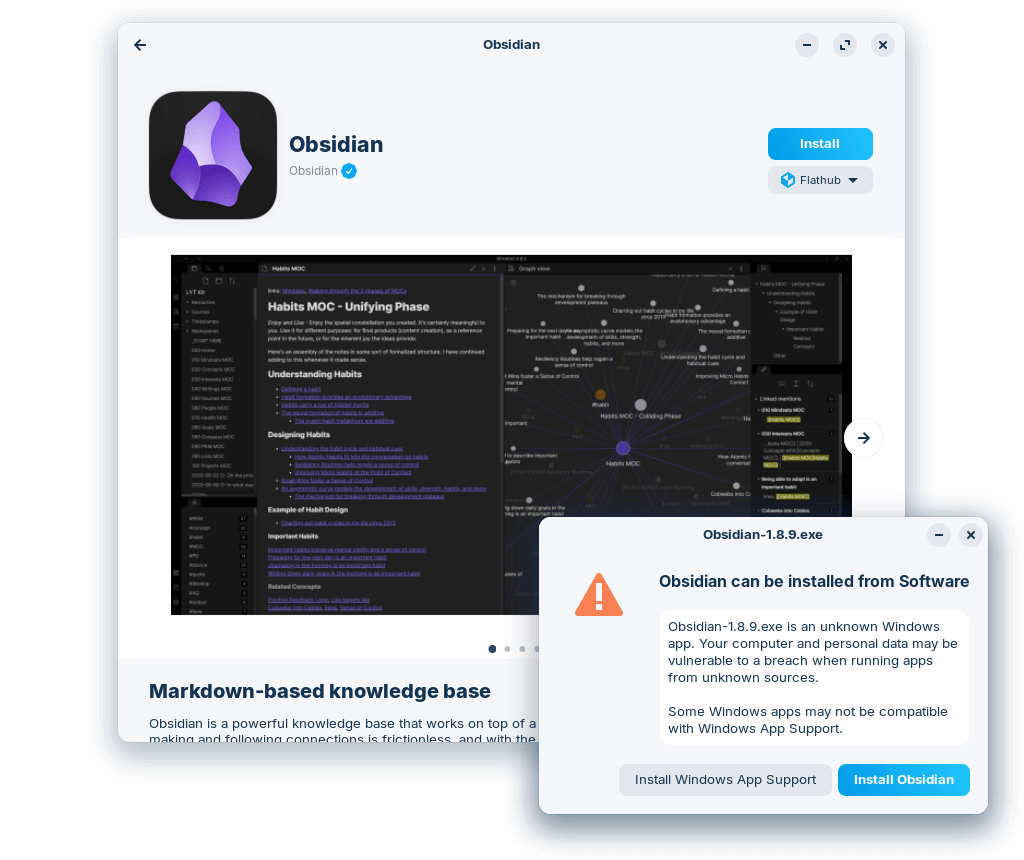
Moving on, users of touchscreen devices will find that there is a new setting under Zorin Appearance to add a button to the panel for quick on-screen keyboard launches. Earlier, the on-screen keyboard would automatically appear when tapping on a text field.
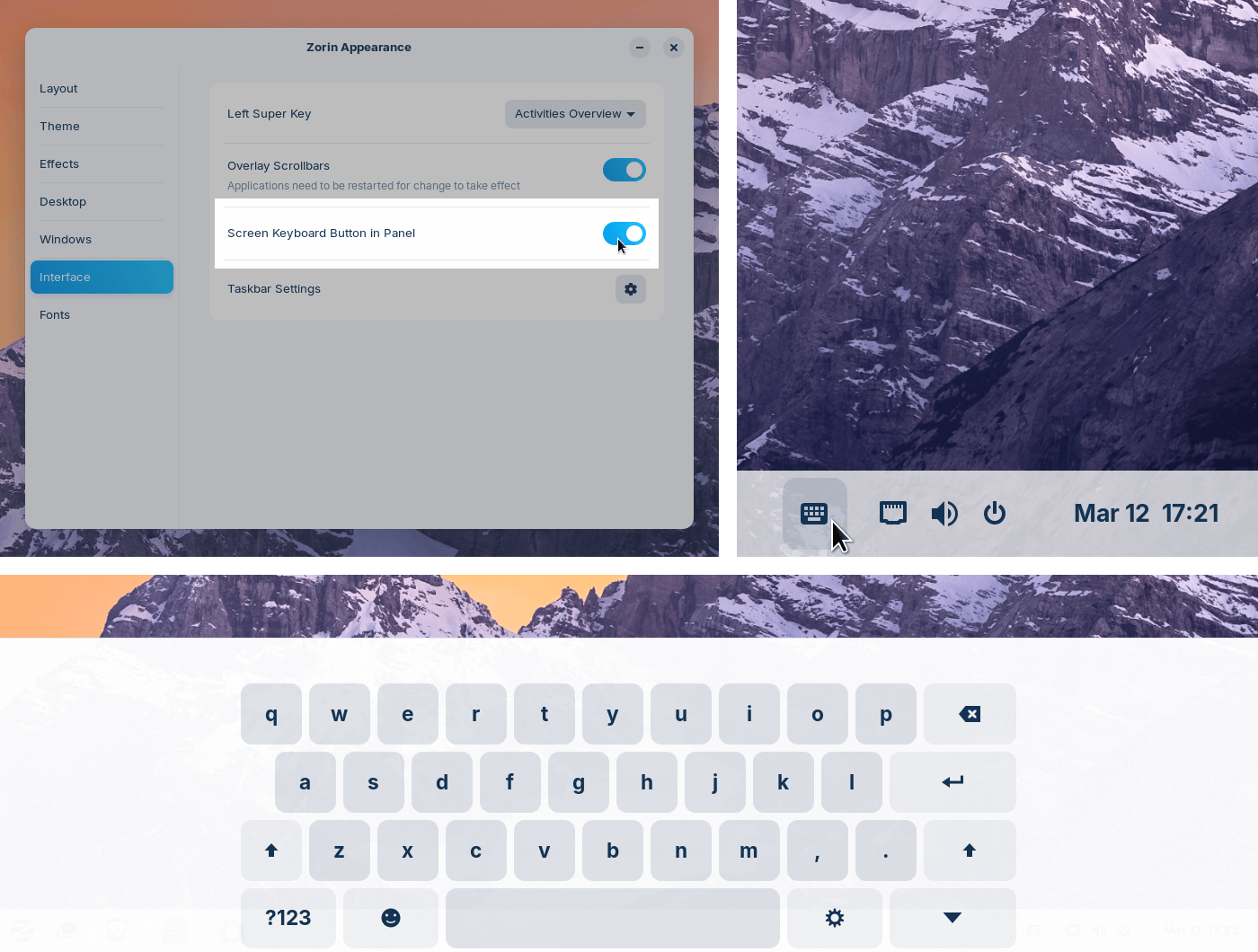
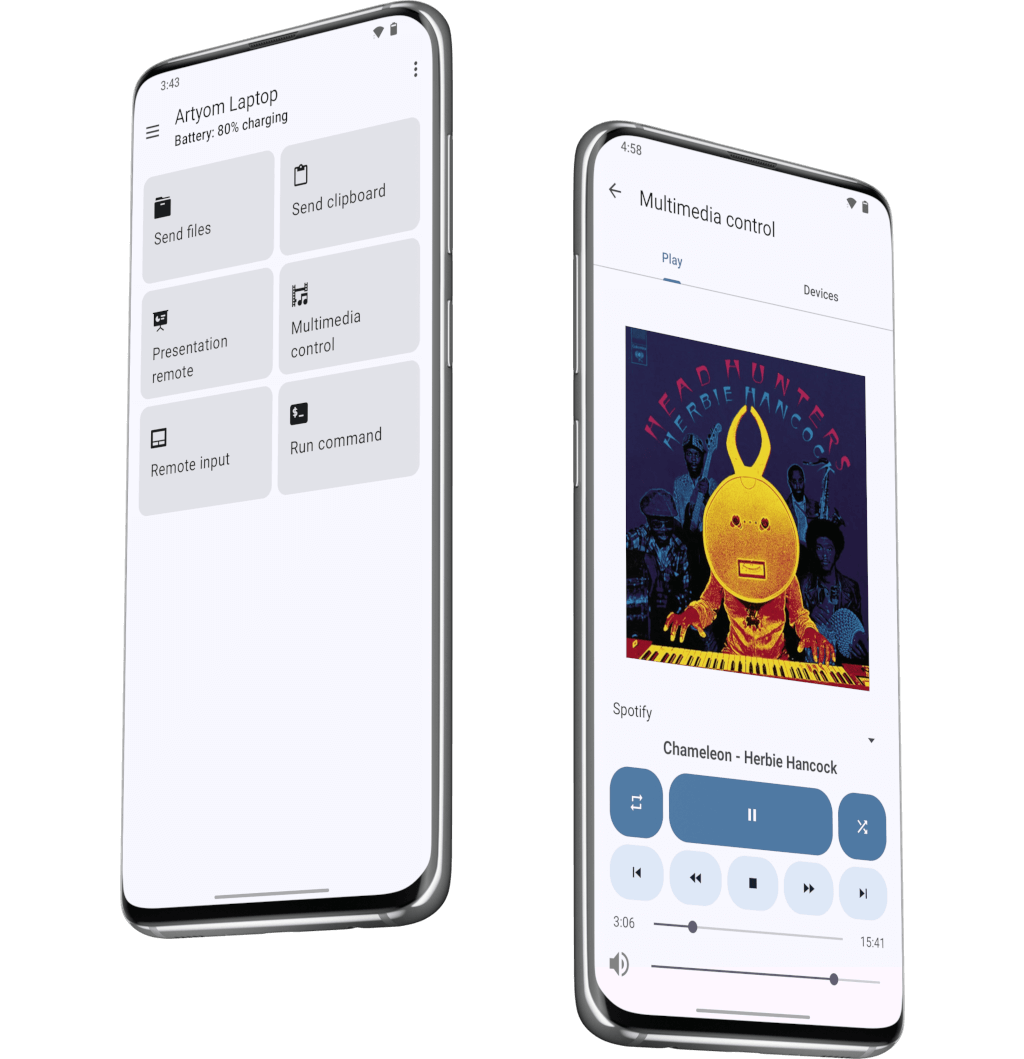
The new on-screen keyboard button in the panel and the redesigned Zorin Connect app. (Source: Zorin OS)
The Zorin Connect app is another highlight that gels in well with the Zorin OS 17.3 release. It recently received a redesign, along with upgrades to the remote input feature, which now allows middle-clicking, text composition, and gyroscope-based motion control for the cursor.
The pre-installed applications also see upgrades, with the most recent versions of those apps being included, and the latest NVIDIA 570 driver for those looking to run the NVIDIA RTX 5000 series of GPUs.
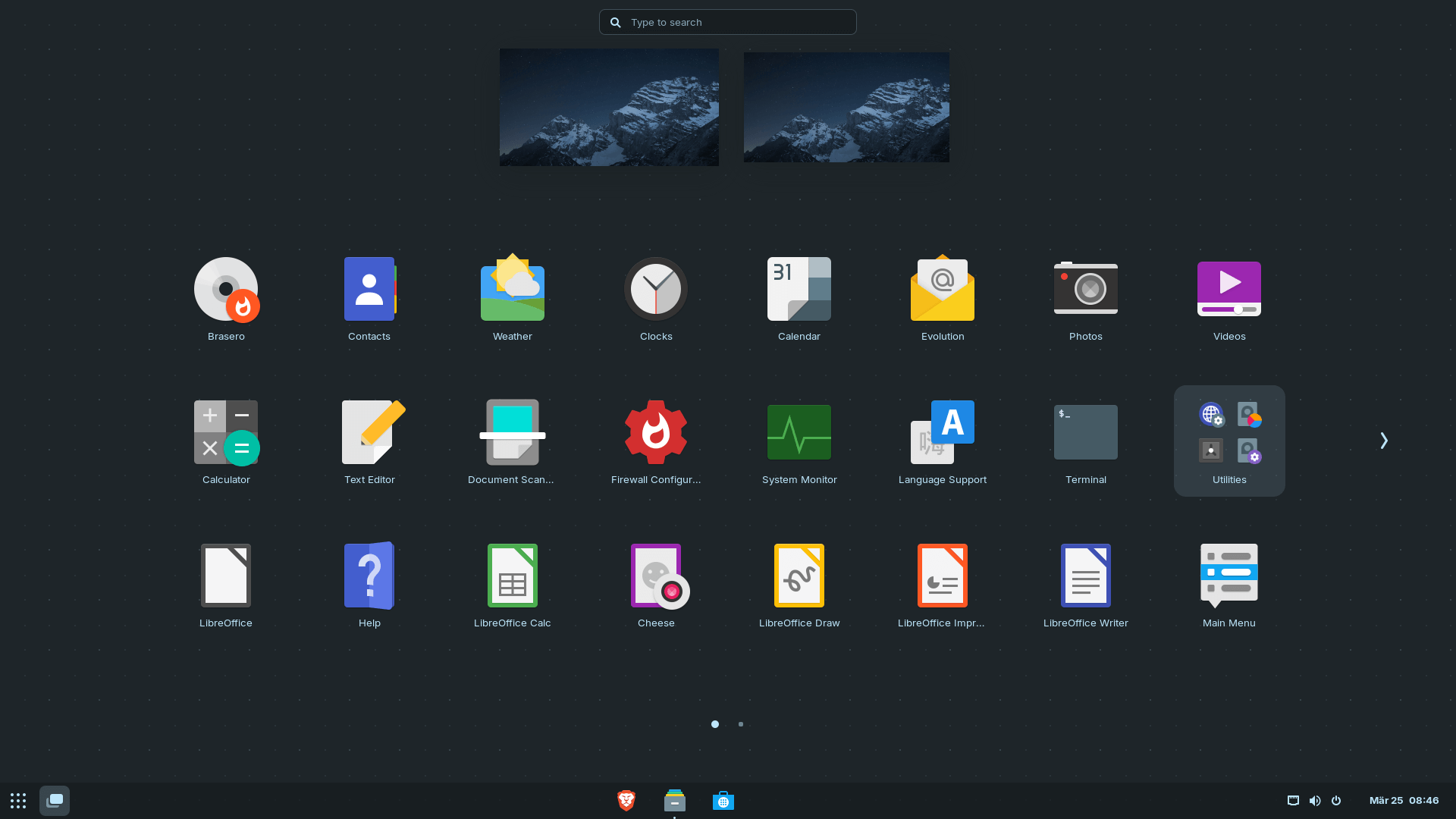
Moreover, the devs have integrated up-to-date security patches, while reminding us of their commitment to provide software updates and security patches until June 2027 for the Zorin OS 17 series.
The announcement blog is a good read for those looking for more information on this release.

📥 Download Zorin OS 17.3
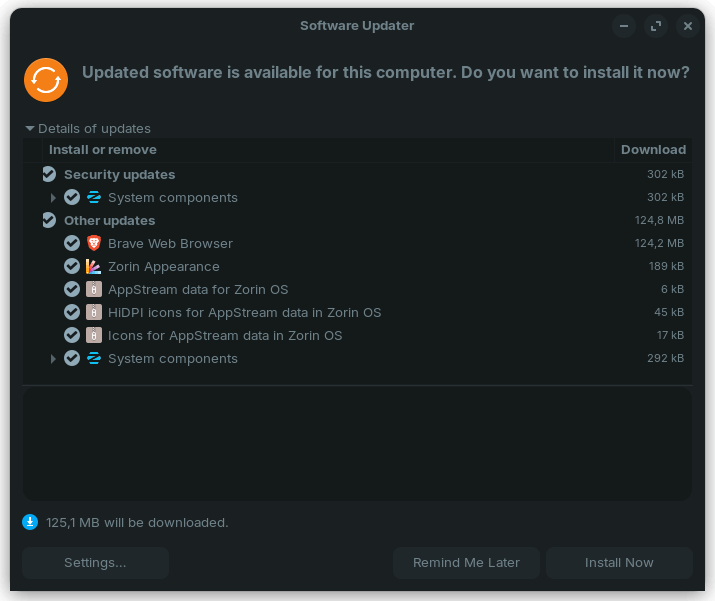
Existing users on Zorin OS 17.x can use the Software Updater app to get this release on their computers. Users of Zorin OS 16.x will have to carry out an in-place upgrade.
On the other hand, if you are a new user, you can opt for the free Core variant or for the paid Pro variant, which has added perks like more pre-installed software, extra desktop layouts, and access to Zorin technical support.
- Even the biggest players in the Linux world don't care about desktop Linux users. We do.
- We don't put informational content behind paywall. Your support keeps it open for everyone. Think of it like 'pay it forward'.
- Don't like ads? With the Plus membership, you get an ad-free reading experience.
- When millions of AI-generated content is being published daily, you read and learn from real human Linux users.
- It costs just $2 a month, less than the cost of your favorite burger.
Become a Plus Member today and join over 300 people in supporting our work.











