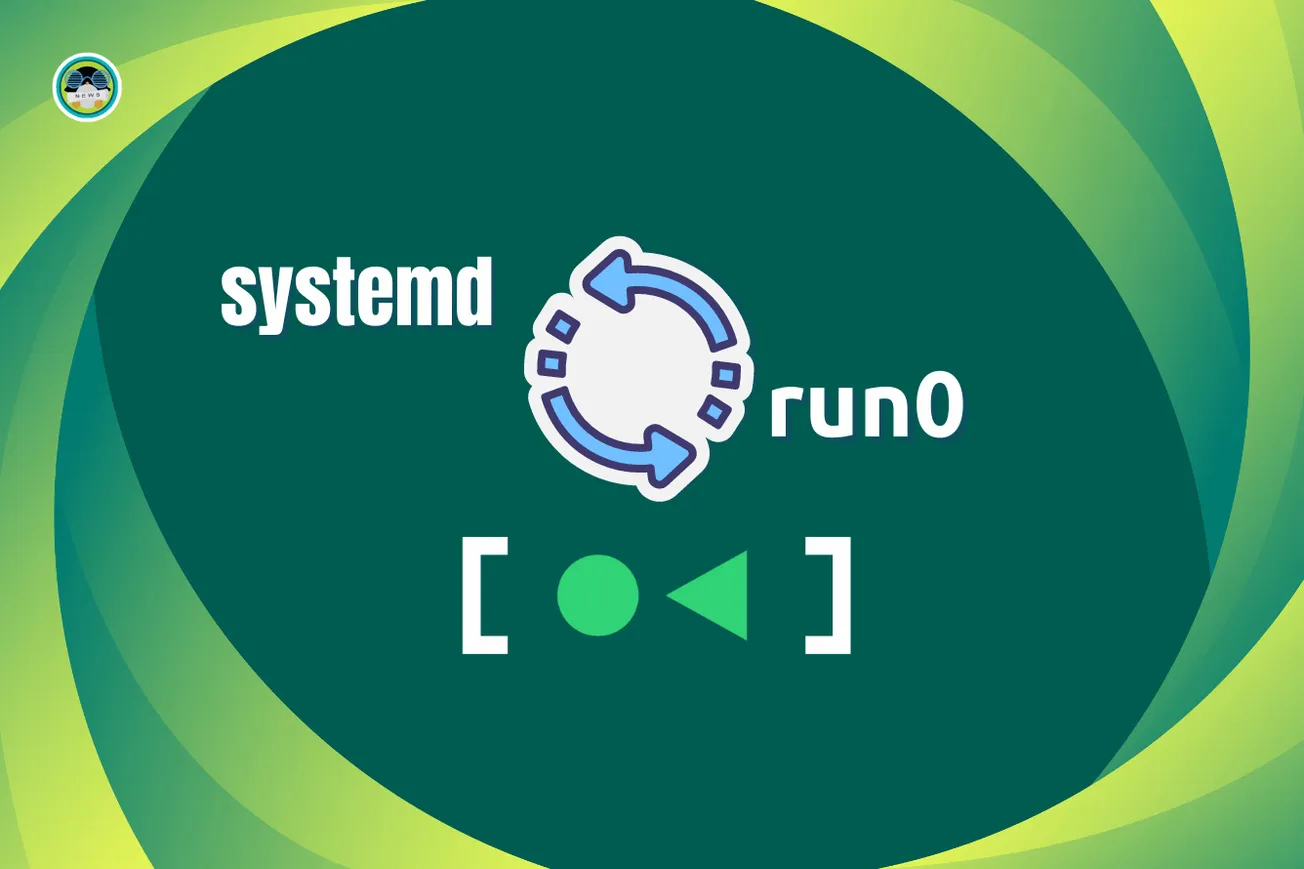I always prefer to use the long-term supported (LTS) version of a Linux distribution, even if I have to miss out on the improvements offered by a newer, non-LTS distro release.
You know, those distros usually have a higher occurrence of system-breaking bugs than LTS releases, while also being supported for a shorter period of time (9 months), and are not really the first choice for deploying on highly sensitive installations.
Yes, I consider my system to be one of those. 😆
Some of you might find that boring or nonchalant, but, as Michael Bryce puts it, “Boring Is Always Best”.
On that note, let's dive into the latest Ubuntu 24.04 LTS “Noble Numbat” release that has finally arrived two years after the previous LTS release.
⭐ Ubuntu 24.04 LTS: What's New?
Powered by the recent Linux kernel 6.8 release, Ubuntu 24.04 LTS marks the next evolution in this popular Linux distro's release cycle, which brings it to the forefront of modern Linux desktop computing.
Some key highlights of this release include:
- Installer Upgrades
- User Interface Improvements
- Updated Applications
⚙️ Installer Upgrades
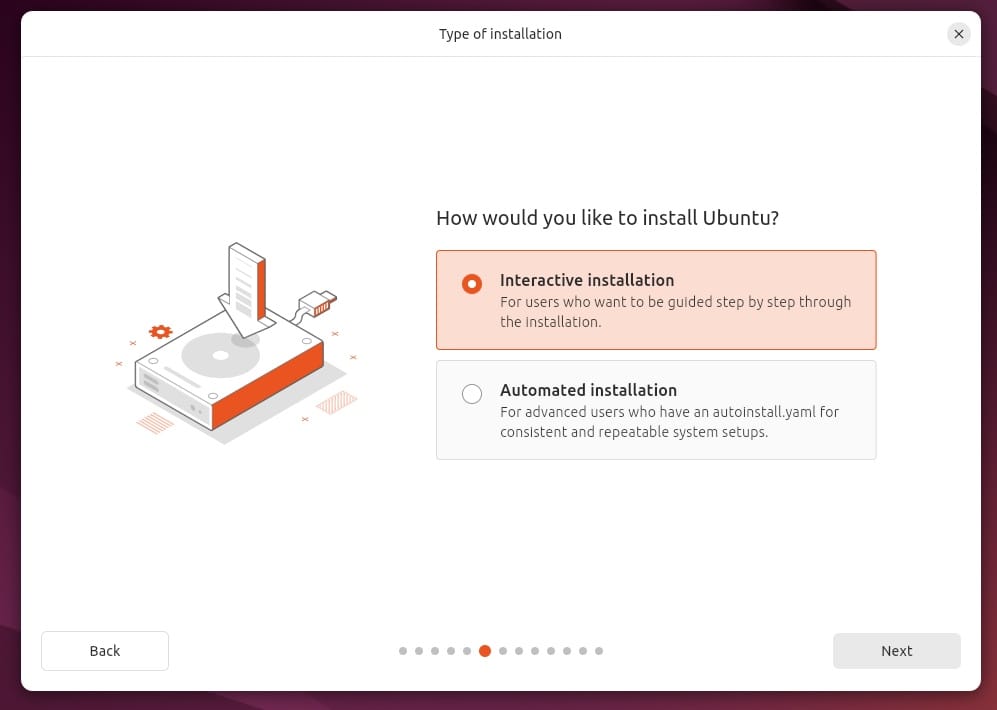
Ubuntu 24.04 LTS features an improved installation experience that now gives you the option to either opt for the “Interactive installation”, meant for most users, or the “Automated installation”, that is geared mostly towards advanced users who want to automate their Ubuntu installation.
You can learn more about it in the official documentation.
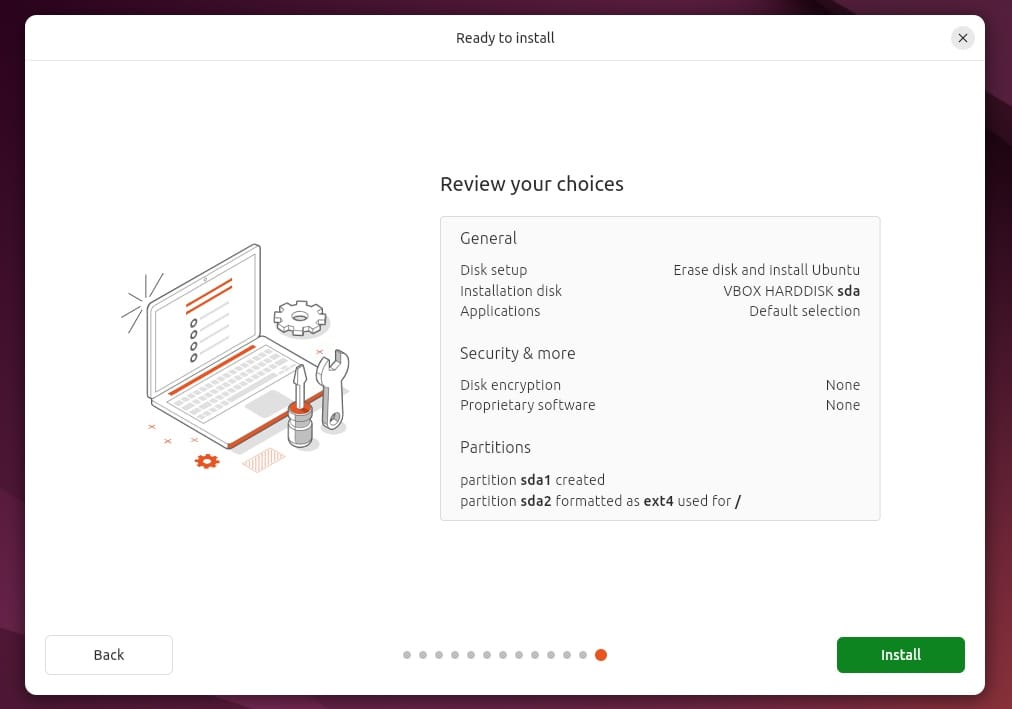
There are a host of other changes too, that make the installation experience a breeze. Take, for instance, the easy-to-follow on-screen prompts, accessibility settings and minimal installation by default, where only a limited set of useful apps are installed.
🎨 User Interface Improvements
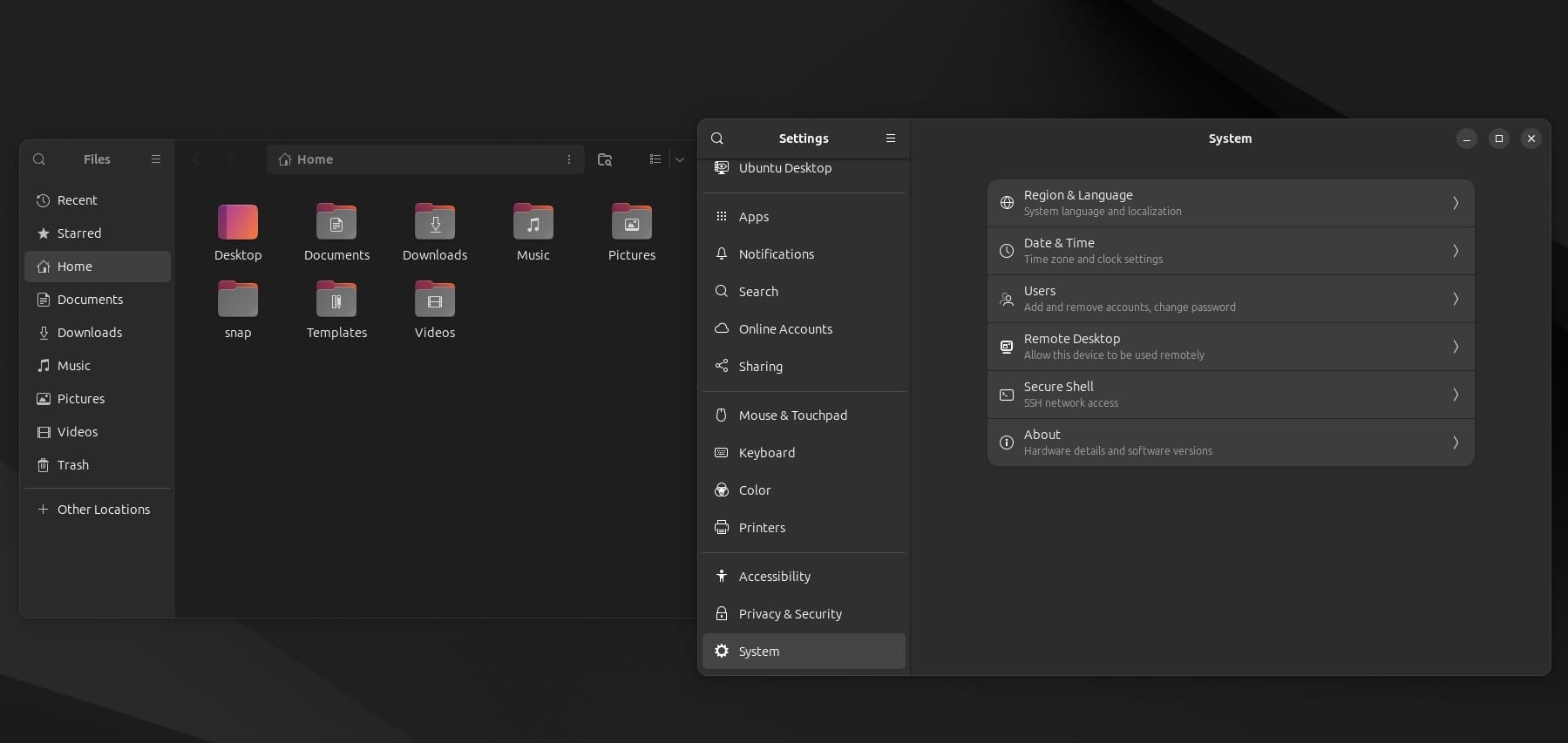
Post-install, you will find that Ubuntu 24.04 LTS comes equipped with the up-to-date GNOME 46 desktop environment, which has brought about a plethora of improvements.
Some of those include things like better fractional scaling support, various upgrades to the Nautilus file manager, a slightly reorganized settings menu (with a new System menu entry), rework of the online accounts system, and better notifications.


Ubuntu 24.04 LTS also offers many new wallpapers that include the official mascot wallpapers and community offerings (as shown above) that won the Ubuntu Wallpaper Competition.
You can look at our previous coverage to learn more about all of them.
Suggested Read 📖
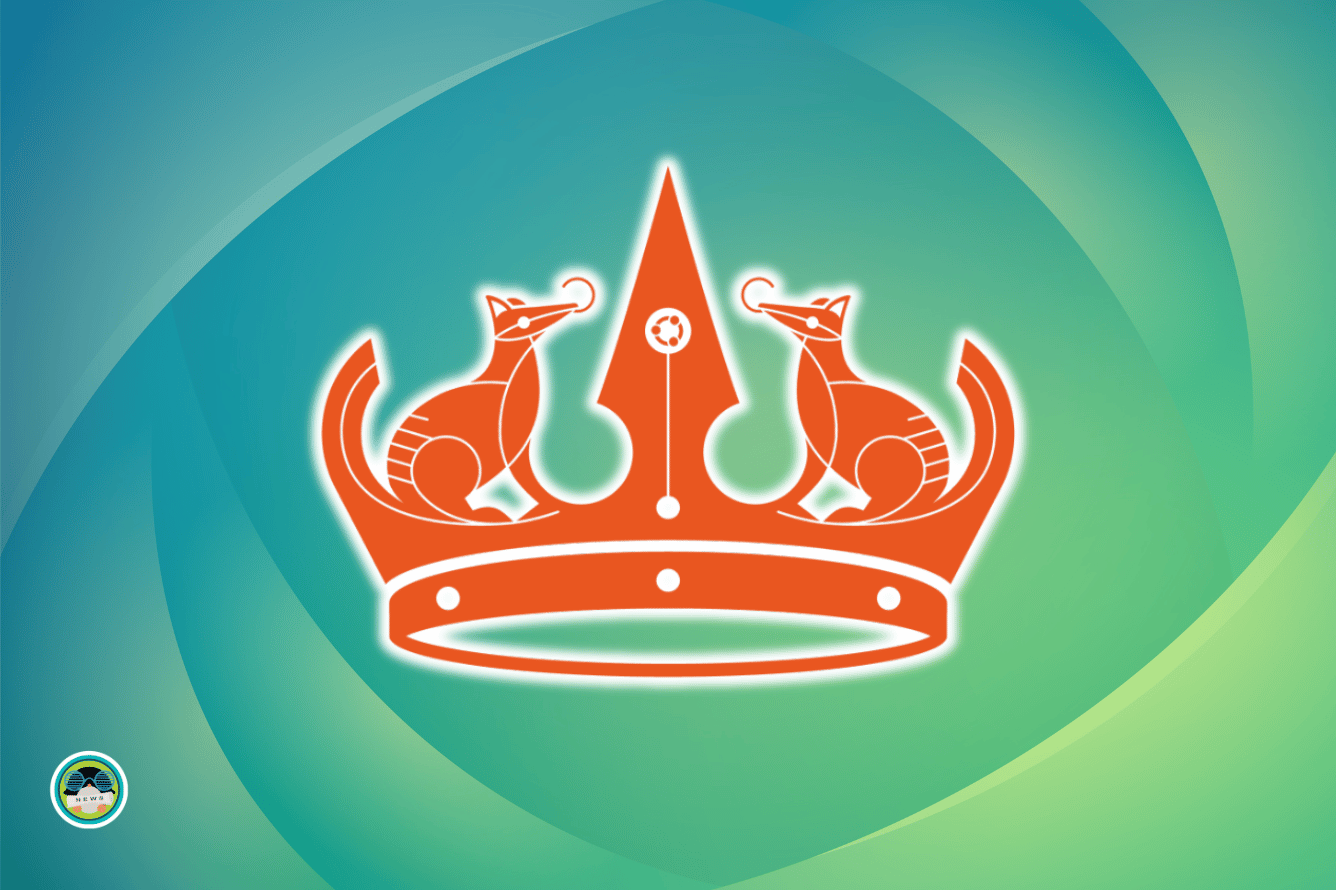
📝 Updated Applications
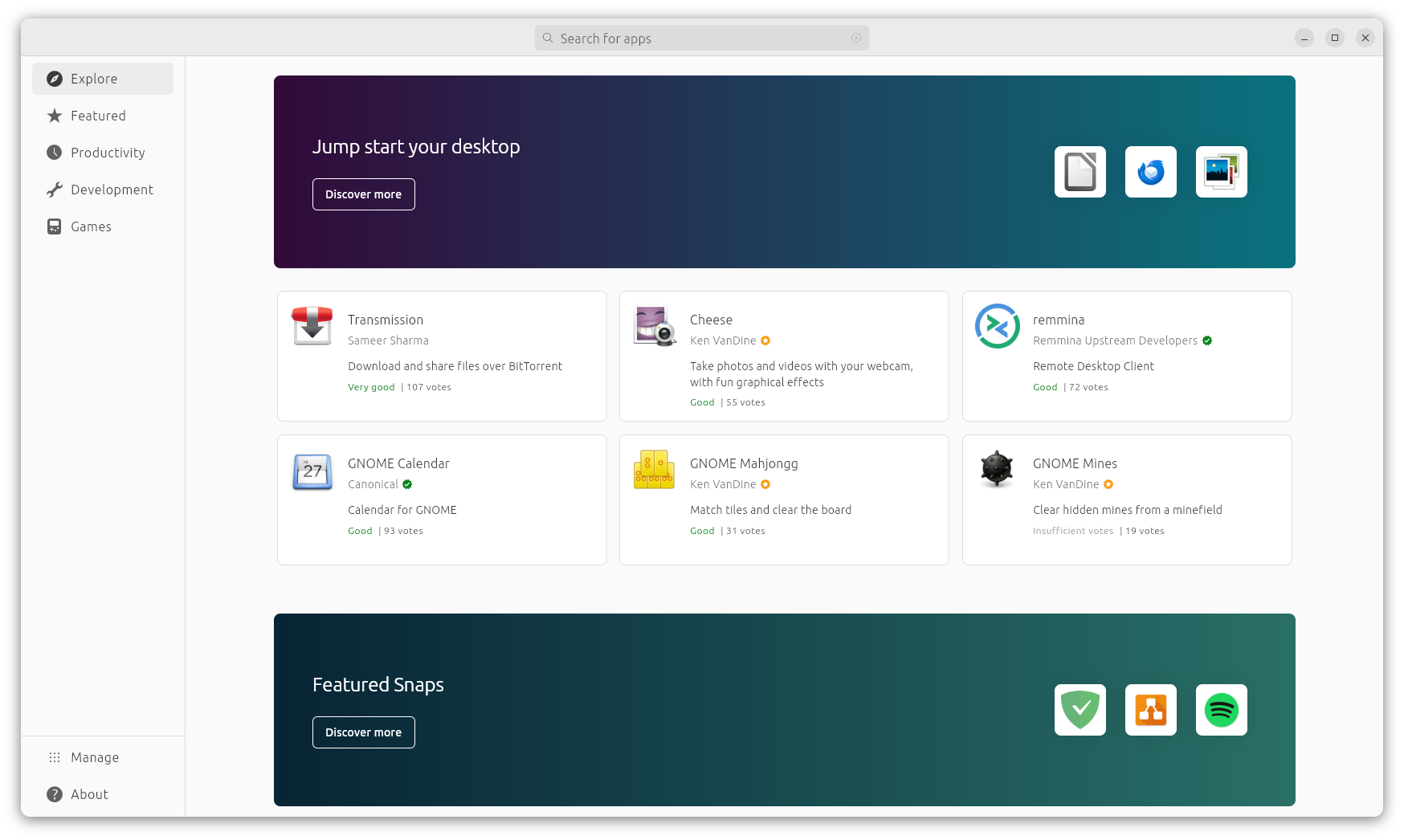
To wrap this up, we have the new Flutter-based software center that looks and works quite well. It was first introduced with Ubuntu 23.10, and has gone on to receive updates to improve it even further.
The webcam app also sees a shift towards the “Snapshot” app, which replaces the long-standing “Cheese” app.
Then there's the recently introduced Netplan V1.0 utility from Canonical that makes network configuration a simple task for administrators who can use a descriptive YAML for setting up the network.
🛠️ Other Changes
Taking your attention away from the showstoppers of this Ubuntu release, here are a few other notable changes:
- Re-introduction of ZFS guided installations.
- Implementation of TPM-backed full-disk encryption.
- Up to 12 years of maintenance and security updates when opting for Ubuntu Pro (free for personal use).
For a more detailed look into this important Ubuntu release, you can refer to our Ubuntu 24.04 features coverage or check out the official release notes.
📥 Download Ubuntu 24.04 LTS
This LTS release of Ubuntu can be found on both, the official website and the releases page.
For existing users, I suggest taking a look at our Ubuntu upgrade guide that will take you through the upgrade process for getting the latest release of Ubuntu.

You can also take a look at our comparison article to decide:

Want to get some in-depth insights? Our written review can help you on that front:
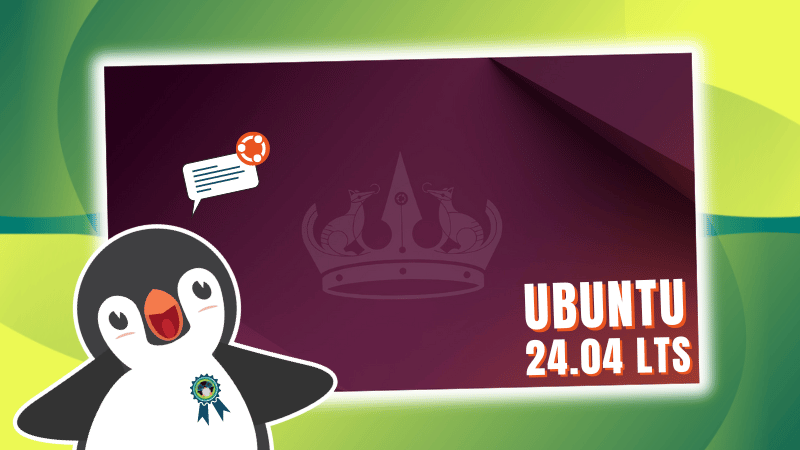
💬 Was it worth the wait? Or will you switch to another Linux distro? Let us know below!
More from It's FOSS...
- Support us by opting for It's FOSS Plus membership.
- Join our community forum.
- 📩 Stay updated with the latest on Linux and Open Source. Get our weekly Newsletter.