
1Password is a pretty good password manager (even though not open-source) and has a good rep in the open-source community as well. They even offer free team memberships for users working on open-source projects.
Its desktop client for Linux was in the beta phase but now it is ready for prime time.
They have officially announced the availability of 1Password for Linux with a full-blown desktop experience that integrates with your web browser.
It also debuts with some new features that will be making its way to Android, iOS, Mac, and Windows soon.
Here, let me highlight what you can expect with 1Password on Linux.
1Password Desktop Client for Linux
While it was already available as a browser extension irrespective of the platform, the presence of a desktop client makes the experience better.
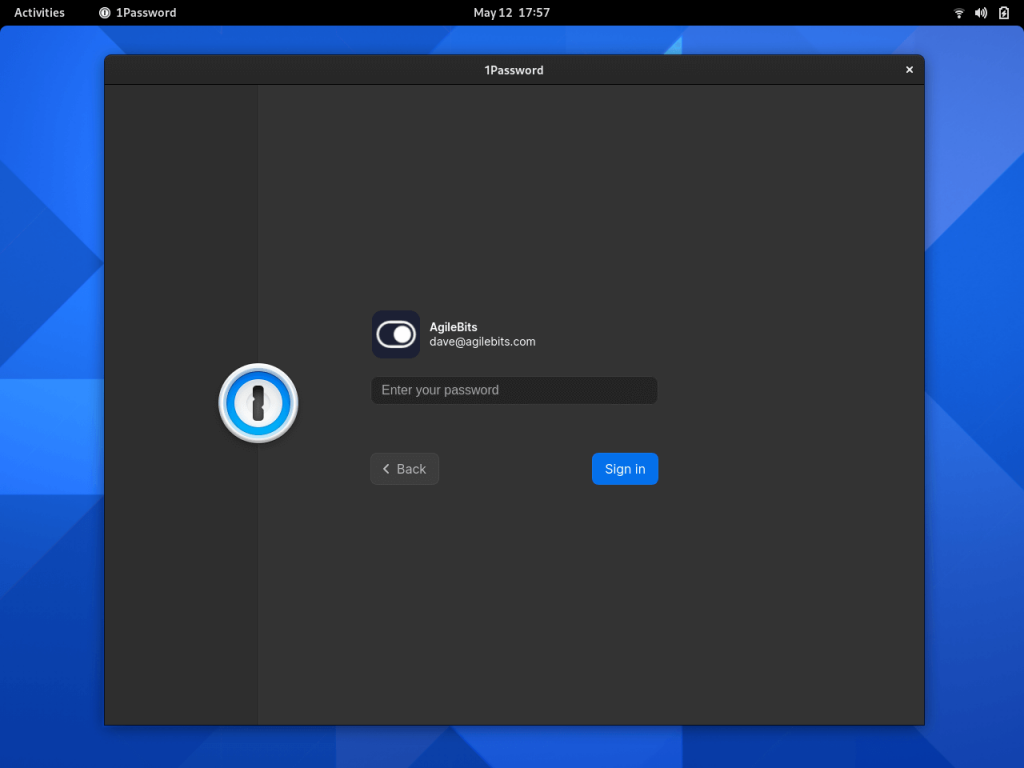
The desktop client comes baked in with the dark mode support based on your GTK theme. It also integrates well with GNOME, KDE, and any other window manager of your choice.
Looks like they have paid attention to finer details as well, hence the desktop client also supports system tray icon to keep it active even when you have closed it.
You can auto-fill passwords directly on your default browser with it. While it mentions X11 clipboard integration and support, there’s no mention of Wayland.
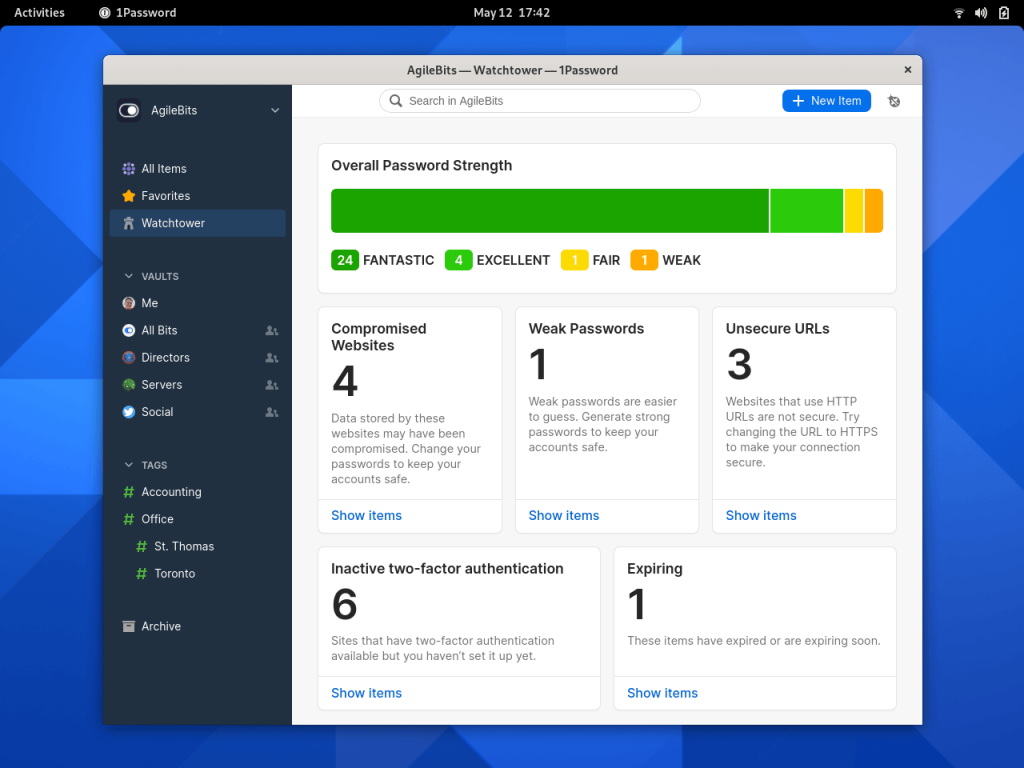
It also includes support for GNOME Keyring and KDE Wallet, Kernel keyring integration, integration with system lock and idle services.
In addition to these, 1Password for Linux debuts with newly launched features that will be available for other platforms soon:
- Secure file attachments
- Item archiving and deletion features for better document organization
- Watchtower dashboard to check and evaluate your password security health
- New sharing details to see who has access to what
- Quick find and intelligent search suggestions
- Overhauled look and feel
If you are curious to know about the release and their plans for open-source and Linux community, go through the official announcement post.
Install 1Password in Linux
Officially, the desktop client supports several Linux distributions that include Ubuntu, Debian, Arch Linux, Fedora, CentOS, and RHEL. You get both .deb and .rpm packages to install or find them using package managers.
It is also available as a snap package. You can follow our guide on using snap in Linux for help.
For more information on installation, you may refer to the official instructions as well.
- Even the biggest players in the Linux world don't care about desktop Linux users. We do.
- We don't put informational content behind paywall. Your support keeps it open for everyone. Think of it like 'pay it forward'.
- Don't like ads? With the Plus membership, you get an ad-free reading experience.
- When millions of AI-generated content is being published daily, you read and learn from real human Linux users.
- It costs just $2 a month, less than the cost of your favorite burger.
Become a Plus Member today and join over 300 people in supporting our work.









